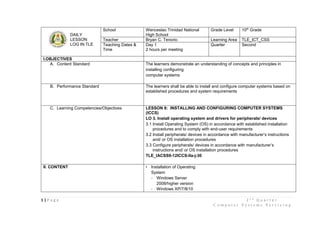
2nd-Quarter-Daily-Lesson-Log.docx
- 1. 1 | P a g e 2 n d Q u a r t e r C o m p u t e r S y s t e m s S e r v i c i n g DAILY LESSON LOG IN TLE School Wenceslao Trinidad National High School Grade Level 10th Grade Teacher Bryan C. Tenorio Learning Area TLE_ICT_CSS Teaching Dates & Time Day 1 2 hours per meeting Quarter Second I.OBJECTIVES A. Content Standard The learners demonstrate an understanding of concepts and principles in installing configuring computer systems B. Performance Standard The learners shall be able to install and configure computer systems based on established procedures and system requirements C. Learning Competencies/Objectives LESSON 8: INSTALLING AND CONFIGURING COMPUTER SYSTEMS (ICCS) LO 3. Install operating system and drivers for peripherals/ devices 3.1 Install Operating System (OS) in accordance with established installation procedures and to comply with end-user requirements 3.2 Install peripherals/ devices in accordance with manufacturer’s instructions and/ or OS installation procedures 3.3 Configure peripherals/ devices in accordance with manufacturer’s instructions and/ or OS installation procedures TLE_IACSS9-12ICCS-IIa-j-30 II. CONTENT • Installation of Operating System - Windows Server 2008/higher version - Windows XP/7/8/10
- 2. 2 | P a g e 2 n d Q u a r t e r C o m p u t e r S y s t e m s S e r v i c i n g • Install and configure of peripherals devices III. LEARNING RESOURCES Print Materials, Tools, Equipment, Materials and Working Area A. References 1. Teacher’s Guide Pages 2. Learner’s Material Pages 3. Curriculum Pages CG page 25 0f 43, May 2016 Edition 4. Additional Materials from Learning Resources Tools, Equipment, Materials and Working Area 5. Other Learning Resources IV. PROCEDURES A. Reviewing previous lesson or presenting the new lesson What is next step after making a bootable USB? B. Establishing Purpose for the Lesson Why do we install an operating system to our computers? Why do we also install the peripheral device and drives? C. Presenting examples/instances of new lesson Are you familiar with these operating systems? Window Server Window XP Window 7 Window 8 Window 10 D. Discussing new concepts and practicing new skills Tell. The teacher will tell the students the different steps in installing Window Server and drivers. Guide. The students while analyzing the steps is guided by the teacher on the ways to configure the peripheral device and drivers. Act. The students will use the inputs gathered from their teacher in performing the installation proper. E. Discussing new concepts and practicing new skill THINK-PAIR-SHARE. Get a partner from your classmate and share your answers to him/her. F. Developing Mastery How do you install an operating system and device drivers? Is it different from configuring procedure? Why? G. Finding practical Application of Concepts and Skills in Daily Living How can you take good care your operating systems and device drivers? H. Making Generalization and Abstraction about the Lesson Guide Questions: 1. What are the steps in installing an operating system and device drivers? 2. How do you configure these two?
- 3. 3 | P a g e 2 n d Q u a r t e r C o m p u t e r S y s t e m s S e r v i c i n g 3. What course of action is needed to take care of these OS and drivers? I. Evaluating Learning Group Performance. The class will be divided into 4 to 5 groups. Each group will perform the installation of Window Server 2008 R2. Then, it will be followed by the device driver installation and configuration. The group will get a group grade base from the performance criteria below. Performance Criteria: Work Habits and manner………………15 Accuracy or functionality of Computer………………………………...20 Adherence to the proper steps………...15 TOTAL……………………………………….50 points J. Additional Activities for Application or Remediation Recite the steps in OS installation and device drivers installation. V.REMARKS VI. REFLECTIONS A. No. of learners who earned 80% in the evaluation B. No. of students who require additional activities C. Which of my teaching strategies worked well? D. What difficulties did I encounter? E. What innovation or localized materials did I use which I can share to my fellow teachers? F. What difficulties did I encounter which my principal or supervisor can help me solve? G. What innovation or localized materials did I use/discover which I wish to share with other teachers?
- 4. 4 | P a g e 2 n d Q u a r t e r C o m p u t e r S y s t e m s S e r v i c i n g DAILY LESSON LOG IN TLE School Wenceslao Trinidad National High School Grade Level 10th Grade Teacher Bryan C. Tenorio Learning Area TLE_ICT_CSS Teaching Dates & Time Day 2 2 hours per meeting Quarter Second I.OBJECTIVES A. Content Standard The learners demonstrate an understanding of concepts and principles in installing configuring computer systems B. Performance Standard The learners shall be able to install and configure computer systems based on established procedures and system requirements C. Learning Competencies/Objectives LESSON 8: INSTALLING AND CONFIGURING COMPUTER SYSTEMS (ICCS) LO 3. Install operating system and drivers for peripherals/ devices 3.1 Install Operating System (OS) in accordance with established installation procedures and to comply with end-user requirements 3.2 Install peripherals/ devices in accordance with manufacturer’s instructions and/ or OS installation procedures 3.3 Configure peripherals/ devices in accordance with manufacturer’s instructions and/ or OS installation procedures TLE_IACSS9-12ICCS-IIa-j-30 II. CONTENT • Installation of Operating System - Windows Server 2008/higher version - Windows XP/7/8/10 • Install and configure of peripherals devices
- 5. 5 | P a g e 2 n d Q u a r t e r C o m p u t e r S y s t e m s S e r v i c i n g III. LEARNING RESOURCES Print Materials, Tools, Equipment, Materials and Working Area A. References 1. Teacher’s Guide Pages 2. Learner’s Material Pages 3. Curriculum Pages CG page 25 0f 43, May 2016 Edition 4. Additional Materials from Learning Resources Tools, Equipment, Materials and Working Area 5. Other Learning Resources IV. PROCEDURES A. Reviewing previous lesson or presenting the new lesson What is next step after making a bootable USB? B. Establishing Purpose for the Lesson Why do we install an operating system to our computers? Why do we also install the peripheral device and drives? C. Presenting examples/instances of new lesson Are you familiar with these operating systems? Window Server Window XP Window 7 Window 8 Window 10 D. Discussing new concepts and practicing new skills Tell. The teacher will tell the students the different steps in installing Window Server and drivers. Guide. The students while analyzing the steps is guided by the teacher on the ways to configure the peripheral device and drivers. Act. The students will use the inputs gathered from their teacher in performing the installation proper. E. Discussing new concepts and practicing new skill THINK-PAIR-SHARE. Get a partner from your classmate and share your answers to him/her. F. Developing Mastery How do you install an operating system and device drivers? Is it different from configuring procedure? Why? G. Finding practical Application of Concepts and Skills in Daily Living How can you take good care your operating systems and device drivers? H. Making Generalization and Abstraction about the Lesson Guide Questions: 1. What are the steps in installing an operating system and device drivers? 2. How do you configure these two? 3. What course of action is needed to take care of these OS and drivers?
- 6. 6 | P a g e 2 n d Q u a r t e r C o m p u t e r S y s t e m s S e r v i c i n g I. Evaluating Learning Individual Performance.. Each student will perform the installation of Window Server 2008 R2. Then, it will be followed by the device driver installation and configuration. Each student will get a grade base from the performance criteria below. Performance Criteria: Work Habits and manner………………15 Accuracy or functionality of Computer………………………………...20 Adherence to the proper steps………...15 TOTAL……………………………………….50 points J. Additional Activities for Application or Remediation Recite the steps in OS installation and device drivers installation. V.REMARKS VI. REFLECTIONS A. No. of learners who earned 80% in the evaluation B. No. of students who require additional activities C. Which of my teaching strategies worked well? D. What difficulties did I encounter? E. What innovation or localized materials did I use which I can share to my fellow teachers? F. What difficulties did I encounter which my principal or supervisor can help me solve? G. What innovation or localized materials did I use/discover which I wish to share with other teachers?
- 7. 7 | P a g e 2 n d Q u a r t e r C o m p u t e r S y s t e m s S e r v i c i n g DAILY LESSON LOG IN TLE School Wenceslao Trinidad National High School Grade Level 10th Grade Teacher Bryan C. Tenorio Learning Area TLE_ICT_CSS Teaching Dates & Time Day 3 2 hours per meeting Quarter Second I.OBJECTIVES A. Content Standard The learners demonstrate an understanding of concepts and principles in installing configuring computer systems B. Performance Standard The learners shall be able to install and configure computer systems based on established procedures and system requirements C. Learning Competencies/Objectives LESSON 8: INSTALLING AND CONFIGURING COMPUTER SYSTEMS (ICCS) LO 3. Install operating system and drivers for peripherals/ devices 3.1 Install Operating System (OS) in accordance with established installation procedures and to comply with end-user requirements 3.2 Install peripherals/ devices in accordance with manufacturer’s instructions and/ or OS installation procedures 3.3 Configure peripherals/ devices in accordance with manufacturer’s instructions and/ or OS installation procedures TLE_IACSS9-12ICCS-IIa-j-30 II. CONTENT • Installation of Operating System - Windows Server 2008/higher version - Windows XP/7/8/10 • Install and configure of peripherals devices
- 8. 8 | P a g e 2 n d Q u a r t e r C o m p u t e r S y s t e m s S e r v i c i n g III. LEARNING RESOURCES Print Materials, Tools, Equipment, Materials and Working Area A. References 1. Teacher’s Guide Pages 2. Learner’s Material Pages 3. Curriculum Pages CG page 25 0f 43, May 2016 Edition 4. Additional Materials from Learning Resources Tools, Equipment, Materials and Working Area 5. Other Learning Resources IV. PROCEDURES A. Reviewing previous lesson or presenting the new lesson What is next step after making a bootable USB? B. Establishing Purpose for the Lesson Why do we install an operating system to our computers? Why do we also install the peripheral device and drives? C. Presenting examples/instances of new lesson Are you familiar with these operating systems? Window Server Window XP Window 7 Window 8 Window 10 D. Discussing new concepts and practicing new skills Tell. The teacher will tell the students the different steps in installing Window XP and drivers. Guide. The students while analyzing the steps is guided by the teacher on the ways to configure the peripheral device and drivers. Act. The students will use the inputs gathered from their teacher in performing the installation proper. E. Discussing new concepts and practicing new skill THINK-PAIR-SHARE. Get a partner from your classmate and share your answers to him/her. F. Developing Mastery How do you install an operating system and device drivers? Is it different from configuring procedure? Why? G. Finding practical Application of Concepts and Skills in Daily Living How can you take good care your operating systems and device drivers? H. Making Generalization and Abstraction about the Lesson Guide Questions: 1. What are the steps in installing an operating system and device drivers? 2. How do you configure these two? 3. What course of action is needed to take care of these OS and drivers?
- 9. 9 | P a g e 2 n d Q u a r t e r C o m p u t e r S y s t e m s S e r v i c i n g I. Evaluating Learning Group Performance. The class will be divided into 4 to 5 groups. Each group will perform the installation of Window XP. Then, it will be followed by the device driver installation and configuration. The group will get a group grade base from the performance criteria below. Performance Criteria: Work Habits and manner………………15 Accuracy or functionality of Computer………………………………...20 Adherence to the proper steps………...15 TOTAL……………………………………….50 points J. Additional Activities for Application or Remediation Recite the steps in OS installation and device drivers installation. V.REMARKS VI. REFLECTIONS A. No. of learners who earned 80% in the evaluation B. No. of students who require additional activities C. Which of my teaching strategies worked well? D. What difficulties did I encounter? E. What innovation or localized materials did I use which I can share to my fellow teachers? F. What difficulties did I encounter which my principal or supervisor can help me solve? G. What innovation or localized materials did I use/discover which I wish to share with other teachers?
- 10. 10 | P a g e 2 n d Q u a r t e r C o m p u t e r S y s t e m s S e r v i c i n g DAILY LESSON LOG IN TLE School Wenceslao Trinidad National High School Grade Level 10th Grade Teacher Bryan C. Tenorio Learning Area TLE_ICT_CSS Teaching Dates & Time Day 4 2 hours per meeting Quarter Second I.OBJECTIVES A. Content Standard The learners demonstrate an understanding of concepts and principles in installing configuring computer systems B. Performance Standard The learners shall be able to install and configure computer systems based on established procedures and system requirements C. Learning Competencies/Objectives LESSON 8: INSTALLING AND CONFIGURING COMPUTER SYSTEMS (ICCS) LO 3. Install operating system and drivers for peripherals/ devices 3.1 Install Operating System (OS) in accordance with established installation procedures and to comply with end-user requirements 3.2 Install peripherals/ devices in accordance with manufacturer’s instructions and/ or OS installation procedures 3.3 Configure peripherals/ devices in accordance with manufacturer’s instructions and/ or OS installation procedures TLE_IACSS9-12ICCS-IIa-j-30 II. CONTENT • Installation of Operating System - Windows Server 2008/higher version - Windows XP/7/8/10 • Install and configure of peripherals devices
- 11. 11 | P a g e 2 n d Q u a r t e r C o m p u t e r S y s t e m s S e r v i c i n g III. LEARNING RESOURCES Print Materials, Tools, Equipment, Materials and Working Area A. References 1. Teacher’s Guide Pages 2. Learner’s Material Pages 3. Curriculum Pages CG page 25 0f 43, May 2016 Edition 4. Additional Materials from Learning Resources Tools, Equipment, Materials and Working Area 5. Other Learning Resources IV. PROCEDURES A. Reviewing previous lesson or presenting the new lesson What is next step after making a bootable USB? B. Establishing Purpose for the Lesson Why do we install an operating system to our computers? Why do we also install the peripheral device and drives? C. Presenting examples/instances of new lesson Are you familiar with these operating systems? Window Server Window XP Window 7 Window 8 Window 10 D. Discussing new concepts and practicing new skills Tell. The teacher will tell the students the different steps in installing Window XP and drivers. Guide. The students while analyzing the steps is guided by the teacher on the ways to configure the peripheral device and drivers. Act. The students will use the inputs gathered from their teacher in performing the installation proper. E. Discussing new concepts and practicing new skill THINK-PAIR-SHARE. Get a partner from your classmate and share your answers to him/her. F. Developing Mastery How do you install an operating system and device drivers? Is it different from configuring procedure? Why? G. Finding practical Application of Concepts and Skills in Daily Living How can you take good care your operating systems and device drivers? H. Making Generalization and Abstraction about the Lesson Guide Questions: 1. What are the steps in installing an operating system and device drivers? 2. How do you configure these two? 3. What course of action is needed to take care of these OS and drivers?
- 12. 12 | P a g e 2 n d Q u a r t e r C o m p u t e r S y s t e m s S e r v i c i n g I. Evaluating Learning Individual Performance. Each student will perform the installation of Window XP. Then, it will be followed by the device driver installation and configuration. Each student will get a grade base from the performance criteria below. Performance Criteria: Work Habits and manner………………15 Accuracy or functionality of Computer………………………………...20 Adherence to the proper steps………...15 TOTAL……………………………………….50 points J. Additional Activities for Application or Remediation Recite the steps in OS installation and device drivers installation. V.REMARKS VI. REFLECTIONS A. No. of learners who earned 80% in the evaluation B. No. of students who require additional activities C. Which of my teaching strategies worked well? D. What difficulties did I encounter? E. What innovation or localized materials did I use which I can share to my fellow teachers? F. What difficulties did I encounter which my principal or supervisor can help me solve? G. What innovation or localized materials did I use/discover which I wish to share with other teachers?
- 13. 13 | P a g e 2 n d Q u a r t e r C o m p u t e r S y s t e m s S e r v i c i n g DAILY LESSON LOG IN TLE School Wenceslao Trinidad National High School Grade Level 10th Grade Teacher Bryan C. Tenorio Learning Area TLE_ICT_CSS Teaching Dates & Time Day 5 2 hours per meeting Quarter Second I.OBJECTIVES A. Content Standard The learners demonstrate an understanding of concepts and principles in installing configuring computer systems B. Performance Standard The learners shall be able to install and configure computer systems based on established procedures and system requirements C. Learning Competencies/Objectives LESSON 8: INSTALLING AND CONFIGURING COMPUTER SYSTEMS (ICCS) LO 3. Install operating system and drivers for peripherals/ devices 3.1 Install Operating System (OS) in accordance with established installation procedures and to comply with end-user requirements 3.2 Install peripherals/ devices in accordance with manufacturer’s instructions and/ or OS installation procedures 3.3 Configure peripherals/ devices in accordance with manufacturer’s instructions and/ or OS installation procedures TLE_IACSS9-12ICCS-IIa-j-30 II. CONTENT • Installation of Operating System - Windows Server 2008/higher version - Windows XP/7/8/10 • Install and configure of peripherals devices
- 14. 14 | P a g e 2 n d Q u a r t e r C o m p u t e r S y s t e m s S e r v i c i n g III. LEARNING RESOURCES Print Materials, Tools, Equipment, Materials and Working Area A. References 1. Teacher’s Guide Pages 2. Learner’s Material Pages 3. Curriculum Pages CG page 25 0f 43, May 2016 Edition 4. Additional Materials from Learning Resources Tools, Equipment, Materials and Working Area 5. Other Learning Resources IV. PROCEDURES A. Reviewing previous lesson or presenting the new lesson What is next step after installing windows XP? B. Establishing Purpose for the Lesson Why do we install an operating system to our computers? Why do we also install the peripheral device and drives? C. Presenting examples/instances of new lesson Are you familiar with these operating systems? Window Server Window XP Window 7 Window 8 Window 10 D. Discussing new concepts and practicing new skills Tell. The teacher will tell the students the different steps in installing Window 7 and drivers. Guide. The students while analyzing the steps is guided by the teacher on the ways to configure the peripheral device and drivers. Act. The students will use the inputs gathered from their teacher in performing the installation proper. E. Discussing new concepts and practicing new skill THINK-PAIR-SHARE. Get a partner from your classmate and share your answers to him/her. F. Developing Mastery How do you install an operating system and device drivers? Is it different from configuring procedure? Why? G. Finding practical Application of Concepts and Skills in Daily Living How can you take good care your operating systems and device drivers? H. Making Generalization and Abstraction about the Lesson Guide Questions: 1. What are the steps in installing an operating system and device drivers? 2. How do you configure these two? 3. What course of action is needed to take care of these OS and drivers?
- 15. 15 | P a g e 2 n d Q u a r t e r C o m p u t e r S y s t e m s S e r v i c i n g I. Evaluating Learning Group Performance. The class will be divided into 4 to 5 groups. Each group will perform the installation of Window 7. Then, it will be followed by the device driver installation and configuration. The group will get a group grade base from the performance criteria below. Performance Criteria: Work Habits and manner………………15 Accuracy or functionality of Computer………………………………...20 Adherence to the proper steps………...15 TOTAL……………………………………….50 points J. Additional Activities for Application or Remediation Recite the steps in OS installation and device drivers installation. V.REMARKS VI. REFLECTIONS A. No. of learners who earned 80% in the evaluation B. No. of students who require additional activities C. Which of my teaching strategies worked well? D. What difficulties did I encounter? E. What innovation or localized materials did I use which I can share to my fellow teachers? F. What difficulties did I encounter which my principal or supervisor can help me solve? G. What innovation or localized materials did I use/discover which I wish to share with other teachers?
- 16. 16 | P a g e 2 n d Q u a r t e r C o m p u t e r S y s t e m s S e r v i c i n g DAILY LESSON LOG IN TLE School Wenceslao Trinidad National High School Grade Level 10th Grade Teacher Bryan C. Tenorio Learning Area TLE_ICT_CSS Teaching Dates & Time Day 6 2 hours per meeting Quarter Second I.OBJECTIVES A. Content Standard The learners demonstrate an understanding of concepts and principles in installing configuring computer systems B. Performance Standard The learners shall be able to install and configure computer systems based on established procedures and system requirements C. Learning Competencies/Objectives LESSON 8: INSTALLING AND CONFIGURING COMPUTER SYSTEMS (ICCS) LO 3. Install operating system and drivers for peripherals/ devices 3.1 Install Operating System (OS) in accordance with established installation procedures and to comply with end-user requirements 3.2 Install peripherals/ devices in accordance with manufacturer’s instructions and/ or OS installation procedures 3.3 Configure peripherals/ devices in accordance with manufacturer’s instructions and/ or OS installation procedures TLE_IACSS9-12ICCS-IIa-j-30 II. CONTENT • Installation of Operating System - Windows Server 2008/higher version - Windows XP/7/8/10 • Install and configure of peripherals devices
- 17. 17 | P a g e 2 n d Q u a r t e r C o m p u t e r S y s t e m s S e r v i c i n g III. LEARNING RESOURCES Print Materials, Tools, Equipment, Materials and Working Area A. References 1. Teacher’s Guide Pages 2. Learner’s Material Pages 3. Curriculum Pages CG page 25 0f 43, May 2016 Edition 4. Additional Materials from Learning Resources Tools, Equipment, Materials and Working Area 5. Other Learning Resources IV. PROCEDURES A. Reviewing previous lesson or presenting the new lesson What is next step after installing windows XP? B. Establishing Purpose for the Lesson Why do we install an operating system to our computers? Why do we also install the peripheral device and drives? C. Presenting examples/instances of new lesson Are you familiar with these operating systems? Window Server Window XP Window 7 Window 8 Window 10 D. Discussing new concepts and practicing new skills Tell. The teacher will tell the students the different steps in installing Window 7 and drivers. Guide. The students while analyzing the steps is guided by the teacher on the ways to configure the peripheral device and drivers. Act. The students will use the inputs gathered from their teacher in performing the installation proper. E. Discussing new concepts and practicing new skill THINK-PAIR-SHARE. Get a partner from your classmate and share your answers to him/her. F. Developing Mastery How do you install an operating system and device drivers? Is it different from configuring procedure? Why? G. Finding practical Application of Concepts and Skills in Daily Living How can you take good care your operating systems and device drivers? H. Making Generalization and Abstraction about the Lesson Guide Questions: 1. What are the steps in installing an operating system and device drivers? 2. How do you configure these two? 3. What course of action is needed to take care of these OS and drivers?
- 18. 18 | P a g e 2 n d Q u a r t e r C o m p u t e r S y s t e m s S e r v i c i n g I. Evaluating Learning Individual Performance. Each student will perform the installation of Window 7. Then, it will be followed by the device driver installation and configuration. Each student will get a grade base from the performance criteria below. Performance Criteria: Work Habits and manner………………15 Accuracy or functionality of Computer………………………………...20 Adherence to the proper steps………...15 TOTAL……………………………………….50 points J. Additional Activities for Application or Remediation Recite the steps in OS installation and device drivers installation. V.REMARKS VI. REFLECTIONS A. No. of learners who earned 80% in the evaluation B. No. of students who require additional activities C. Which of my teaching strategies worked well? D. What difficulties did I encounter? E. What innovation or localized materials did I use which I can share to my fellow teachers? F. What difficulties did I encounter which my principal or supervisor can help me solve? G. What innovation or localized materials did I use/discover which I wish to share with other teachers?
- 19. 19 | P a g e 2 n d Q u a r t e r C o m p u t e r S y s t e m s S e r v i c i n g DAILY LESSON LOG IN TLE School Wenceslao Trinidad National High School Grade Level 10th Grade Teacher Bryan C. Tenorio Learning Area TLE_ICT_CSS Teaching Dates & Time Day 7 2 hours per meeting Quarter Second I.OBJECTIVES A. Content Standard The learners demonstrate an understanding of concepts and principles in installing configuring computer systems B. Performance Standard The learners shall be able to install and configure computer systems based on established procedures and system requirements C. Learning Competencies/Objectives LESSON 8: INSTALLING AND CONFIGURING COMPUTER SYSTEMS (ICCS) LO 3. Install operating system and drivers for peripherals/ devices 3.1 Install Operating System (OS) in accordance with established installation procedures and to comply with end-user requirements 3.2 Install peripherals/ devices in accordance with manufacturer’s instructions and/ or OS installation procedures 3.3 Configure peripherals/ devices in accordance with manufacturer’s instructions and/ or OS installation procedures TLE_IACSS9-12ICCS-IIa-j-30 II. CONTENT • Installation of Operating System - Windows Server 2008/higher version - Windows XP/7/8/10 • Install and configure of peripherals devices
- 20. 20 | P a g e 2 n d Q u a r t e r C o m p u t e r S y s t e m s S e r v i c i n g III. LEARNING RESOURCES Print Materials, Tools, Equipment, Materials and Working Area A. References 1. Teacher’s Guide Pages 2. Learner’s Material Pages 3. Curriculum Pages CG page 25 0f 43, May 2016 Edition 4. Additional Materials from Learning Resources Tools, Equipment, Materials and Working Area 5. Other Learning Resources IV. PROCEDURES A. Reviewing previous lesson or presenting the new lesson What is next step after installing windows 7? B. Establishing Purpose for the Lesson Why do we install an operating system to our computers? Why do we also install the peripheral device and drives? C. Presenting examples/instances of new lesson Are you familiar with these operating systems? Window Server Window XP Window 7 Window 8 Window 10 D. Discussing new concepts and practicing new skills Tell. The teacher will tell the students the different steps in installing Windows 8 and drivers. Guide. The students while analyzing the steps is guided by the teacher on the ways to configure the peripheral device and drivers. Act. The students will use the inputs gathered from their teacher in performing the installation proper. E. Discussing new concepts and practicing new skill THINK-PAIR-SHARE. Get a partner from your classmate and share your answers to him/her. F. Developing Mastery How do you install an operating system and device drivers? Is it different from configuring procedure? Why? G. Finding practical Application of Concepts and Skills in Daily Living How can you take good care your operating systems and device drivers? H. Making Generalization and Abstraction about the Lesson Guide Questions: 1. What are the steps in installing an operating system and device drivers? 2. How do you configure these two? 3. What course of action is needed to take care of these OS and drivers?
- 21. 21 | P a g e 2 n d Q u a r t e r C o m p u t e r S y s t e m s S e r v i c i n g I. Evaluating Learning Group Performance. The class will be divided into 4 to 5 groups. Each group will perform the installation of Windows 8. Then, it will be followed by the device driver installation and configuration. The group will get a group grade base from the performance criteria below. Performance Criteria: Work Habits and manner………………15 Accuracy or functionality of Computer………………………………...20 Adherence to the proper steps………...15 TOTAL……………………………………….50 points J. Additional Activities for Application or Remediation Recite the steps in OS installation and device drivers installation. V.REMARKS VI. REFLECTIONS A. No. of learners who earned 80% in the evaluation B. No. of students who require additional activities C. Which of my teaching strategies worked well? D. What difficulties did I encounter? E. What innovation or localized materials did I use which I can share to my fellow teachers? F. What difficulties did I encounter which my principal or supervisor can help me solve? G. What innovation or localized materials did I use/discover which I wish to share with other teachers?
- 22. 22 | P a g e 2 n d Q u a r t e r C o m p u t e r S y s t e m s S e r v i c i n g DAILY LESSON LOG IN TLE School Wenceslao Trinidad National High School Grade Level 10th Grade Teacher Bryan C. Tenorio Learning Area TLE_ICT_CSS Teaching Dates & Time Day 8 2 hours per meeting Quarter Second I.OBJECTIVES A. Content Standard The learners demonstrate an understanding of concepts and principles in installing configuring computer systems B. Performance Standard The learners shall be able to install and configure computer systems based on established procedures and system requirements C. Learning Competencies/Objectives LESSON 8: INSTALLING AND CONFIGURING COMPUTER SYSTEMS (ICCS) LO 3. Install operating system and drivers for peripherals/ devices 3.1 Install Operating System (OS) in accordance with established installation procedures and to comply with end-user requirements 3.2 Install peripherals/ devices in accordance with manufacturer’s instructions and/ or OS installation procedures 3.3 Configure peripherals/ devices in accordance with manufacturer’s instructions and/ or OS installation procedures TLE_IACSS9-12ICCS-IIa-j-30 II. CONTENT • Installation of Operating System - Windows Server 2008/higher version - Windows XP/7/8/10 • Install and configure of peripherals devices
- 23. 23 | P a g e 2 n d Q u a r t e r C o m p u t e r S y s t e m s S e r v i c i n g III. LEARNING RESOURCES Print Materials, Tools, Equipment, Materials and Working Area A. References 1. Teacher’s Guide Pages 2. Learner’s Material Pages 3. Curriculum Pages CG page 25 0f 43, May 2016 Edition 4. Additional Materials from Learning Resources Tools, Equipment, Materials and Working Area 5. Other Learning Resources IV. PROCEDURES A. Reviewing previous lesson or presenting the new lesson What is next step after installing windows 7? B. Establishing Purpose for the Lesson Why do we install an operating system to our computers? Why do we also install the peripheral device and drives? C. Presenting examples/instances of new lesson Are you familiar with these operating systems? Window Server Window XP Window 7 Window 8 Window 10 D. Discussing new concepts and practicing new skills Tell. The teacher will tell the students the different steps in installing Windows 8 and drivers. Guide. The students while analyzing the steps is guided by the teacher on the ways to configure the peripheral device and drivers. Act. The students will use the inputs gathered from their teacher in performing the installation proper. E. Discussing new concepts and practicing new skill THINK-PAIR-SHARE. Get a partner from your classmate and share your answers to him/her. F. Developing Mastery How do you install an operating system and device drivers? Is it different from configuring procedure? Why? G. Finding practical Application of Concepts and Skills in Daily Living How can you take good care your operating systems and device drivers? H. Making Generalization and Abstraction about the Lesson Guide Questions: 1. What are the steps in installing an operating system and device drivers? 2. How do you configure these two? 3. What course of action is needed to take care of these OS and drivers?
- 24. 24 | P a g e 2 n d Q u a r t e r C o m p u t e r S y s t e m s S e r v i c i n g I. Evaluating Learning Individual Performance. Each student will perform the installation of Windows 8. Then, it will be followed by the device driver installation and configuration. Each student will get a grade base from the performance criteria below. Performance Criteria: Work Habits and manner………………15 Accuracy or functionality of Computer………………………………...20 Adherence to the proper steps………...15 TOTAL……………………………………….50 points J. Additional Activities for Application or Remediation Recite the steps in OS installation and device drivers installation. V.REMARKS VI. REFLECTIONS A. No. of learners who earned 80% in the evaluation B. No. of students who require additional activities C. Which of my teaching strategies worked well? D. What difficulties did I encounter? E. What innovation or localized materials did I use which I can share to my fellow teachers? F. What difficulties did I encounter which my principal or supervisor can help me solve? G. What innovation or localized materials did I use/discover which I wish to share with other teachers?
- 25. 25 | P a g e 2 n d Q u a r t e r C o m p u t e r S y s t e m s S e r v i c i n g DAILY LESSON LOG IN TLE School Wenceslao Trinidad National High School Grade Level 10th Grade Teacher Bryan C. Tenorio Learning Area TLE_ICT_CSS Teaching Dates & Time Day 9 2 hours per meeting Quarter Second I.OBJECTIVES A. Content Standard The learners demonstrate an understanding of concepts and principles in installing configuring computer systems B. Performance Standard The learners shall be able to install and configure computer systems based on established procedures and system requirements C. Learning Competencies/Objectives LESSON 8: INSTALLING AND CONFIGURING COMPUTER SYSTEMS (ICCS) LO 3. Install operating system and drivers for peripherals/ devices 3.1 Install Operating System (OS) in accordance with established installation procedures and to comply with end-user requirements 3.2 Install peripherals/ devices in accordance with manufacturer’s instructions and/ or OS installation procedures 3.3 Configure peripherals/ devices in accordance with manufacturer’s instructions and/ or OS installation procedures TLE_IACSS9-12ICCS-IIa-j-30 II. CONTENT • Installation of Operating System - Windows Server 2008/higher version - Windows XP/7/8/10 • Install and configure of peripherals devices
- 26. 26 | P a g e 2 n d Q u a r t e r C o m p u t e r S y s t e m s S e r v i c i n g III. LEARNING RESOURCES Print Materials, Tools, Equipment, Materials and Working Area A. References 6. Teacher’s Guide Pages 7. Learner’s Material Pages 8. Curriculum Pages CG page 25 0f 43, May 2016 Edition 9. Additional Materials from Learning Resources Tools, Equipment, Materials and Working Area 10. Other Learning Resources IV. PROCEDURES A. Reviewing previous lesson or presenting the new lesson What is next step after installing windows 8? B. Establishing Purpose for the Lesson Why do we install an operating system to our computers? Why do we also install the peripheral device and drives? C. Presenting examples/instances of new lesson Are you familiar with these operating systems? Window Server Window XP Window 7 Window 8 Window 10 D. Discussing new concepts and practicing new skills Tell. The teacher will tell the students the different steps in installing Windows 10 and drivers. Guide. The students while analyzing the steps is guided by the teacher on the ways to configure the peripheral device and drivers. Act. The students will use the inputs gathered from their teacher in performing the installation proper. E. Discussing new concepts and practicing new skill THINK-PAIR-SHARE. Get a partner from your classmate and share your answers to him/her. F. Developing Mastery How do you install an operating system and device drivers? Is it different from configuring procedure? Why? G. Finding practical Application of Concepts and Skills in Daily Living How can you take good care your operating systems and device drivers? H. Making Generalization and Abstraction about the Lesson Guide Questions: 1. What are the steps in installing an operating system and device drivers? 2. How do you configure these two? 3. What course of action is needed to take care of these OS and drivers?
- 27. 27 | P a g e 2 n d Q u a r t e r C o m p u t e r S y s t e m s S e r v i c i n g I. Evaluating Learning Group Performance. The class will be divided into 4 to 5 groups. Each group will perform the installation of Windows 10. Then, it will be followed by the device driver installation and configuration. The group will get a group grade base from the performance criteria below. Performance Criteria: Work Habits and manner………………15 Accuracy or functionality of Computer………………………………...20 Adherence to the proper steps………...15 TOTAL……………………………………….50 points J. Additional Activities for Application or Remediation Recite the steps in OS installation and device drivers installation. V.REMARKS VI. REFLECTIONS A. No. of learners who earned 80% in the evaluation B. No. of students who require additional activities C. Which of my teaching strategies worked well? D. What difficulties did I encounter? E. What innovation or localized materials did I use which I can share to my fellow teachers? F. What difficulties did I encounter which my principal or supervisor can help me solve? G. What innovation or localized materials did I use/discover which I wish to share with other teachers?
- 28. 28 | P a g e 2 n d Q u a r t e r C o m p u t e r S y s t e m s S e r v i c i n g DAILY LESSON LOG IN TLE School Wenceslao Trinidad National High School Grade Level 10th Grade Teacher Bryan C. Tenorio Learning Area TLE_ICT_CSS Teaching Dates & Time Day 10 2 hours per meeting Quarter Second I.OBJECTIVES A. Content Standard The learners demonstrate an understanding of concepts and principles in installing configuring computer systems B. Performance Standard The learners shall be able to install and configure computer systems based on established procedures and system requirements C. Learning Competencies/Objectives LESSON 8: INSTALLING AND CONFIGURING COMPUTER SYSTEMS (ICCS) LO 3. Install operating system and drivers for peripherals/ devices 3.1 Install Operating System (OS) in accordance with established installation procedures and to comply with end-user requirements 3.2 Install peripherals/ devices in accordance with manufacturer’s instructions and/ or OS installation procedures 3.3 Configure peripherals/ devices in accordance with manufacturer’s instructions and/ or OS installation procedures TLE_IACSS9-12ICCS-IIa-j-30 II. CONTENT • Installation of Operating System - Windows Server 2008/higher version - Windows XP/7/8/10 • Install and configure of peripherals devices
- 29. 29 | P a g e 2 n d Q u a r t e r C o m p u t e r S y s t e m s S e r v i c i n g III. LEARNING RESOURCES Print Materials, Tools, Equipment, Materials and Working Area A. References 1. Teacher’s Guide Pages 2. Learner’s Material Pages 3. Curriculum Pages CG page 25 0f 43, May 2016 Edition 4. Additional Materials from Learning Resources Tools, Equipment, Materials and Working Area 5. Other Learning Resources IV. PROCEDURES A. Reviewing previous lesson or presenting the new lesson What is next step after installing windows 8? B. Establishing Purpose for the Lesson Why do we install an operating system to our computers? Why do we also install the peripheral device and drives? C. Presenting examples/instances of new lesson Are you familiar with these operating systems? Window Server Window XP Window 7 Window 8 Window 10 D. Discussing new concepts and practicing new skills Tell. The teacher will tell the students the different steps in installing Windows 10 and drivers. Guide. The students while analyzing the steps is guided by the teacher on the ways to configure the peripheral device and drivers. Act. The students will use the inputs gathered from their teacher in performing the installation proper. E. Discussing new concepts and practicing new skill THINK-PAIR-SHARE. Get a partner from your classmate and share your answers to him/her. F. Developing Mastery How do you install an operating system and device drivers? Is it different from configuring procedure? Why? G. Finding practical Application of Concepts and Skills in Daily Living How can you take good care your operating systems and device drivers? H. Making Generalization and Abstraction about the Lesson Guide Questions: 1. What are the steps in installing an operating system and device drivers? 2. How do you configure these two? 3. What course of action is needed to take care of these OS and drivers?
- 30. 30 | P a g e 2 n d Q u a r t e r C o m p u t e r S y s t e m s S e r v i c i n g I. Evaluating Learning Individual Performance. Each student will perform the installation of Windows 10. Then, it will be followed by the device driver installation and configuration. Each student will get a grade base from the performance criteria below. Performance Criteria: Work Habits and manner………………15 Accuracy or functionality of Computer………………………………...20 Adherence to the proper steps………...15 TOTAL……………………………………….50 points J. Additional Activities for Application or Remediation Recite the steps in OS installation and device drivers installation. V.REMARKS VI. REFLECTIONS A. No. of learners who earned 80% in the evaluation B. No. of students who require additional activities C. Which of my teaching strategies worked well? D. What difficulties did I encounter? E. What innovation or localized materials did I use which I can share to my fellow teachers? F. What difficulties did I encounter which my principal or supervisor can help me solve? G. What innovation or localized materials did I use/discover which I wish to share with other teachers?
- 31. 31 | P a g e 2 n d Q u a r t e r C o m p u t e r S y s t e m s S e r v i c i n g DAILY LESSON LOG IN TLE School Wenceslao Trinidad National High School Grade Level 10th Grade Teacher Bryan C. Tenorio Learning Area TLE_ICT_CSS Teaching Dates & Time Day 11 to Day 20 2 hours per meeting Quarter Second I.OBJECTIVES A. Content Standard The learners demonstrate an understanding of concepts and principles in installing configuring computer systems B. Performance Standard The learners shall be able to install and configure computer systems based on established procedures and system requirements C. Learning Competencies/Objectives LESSON 8: INSTALLING AND CONFIGURING COMPUTER SYSTEMS (ICCS) LO 3. Install operating system and drivers for peripherals/ devices 3.4 Access OS and drivers updates/ patches in accordance with manufacturer’s recommendations and requirements 3.5 Install OS and drivers updates/ patches in accordance with manufacturer’s recommendations and requirements 3.6 Check the quality of the work undertaken in accordance with established procedures TLE_IACSS9-12ICCS-IIa-j-30 II. CONTENT • Install /Update Operating system • Checking of work III. LEARNING RESOURCES Print Materials, Tools, Equipment, Materials and Working Area A. References 1. Teacher’s Guide Pages 2. Learner’s Material Pages
- 32. 32 | P a g e 2 n d Q u a r t e r C o m p u t e r S y s t e m s S e r v i c i n g 3. Curriculum Pages CG page 25 0f 43, May 2016 Edition 4. Additional Materials from Learning Resources Tools, Equipment, Materials and Working Area 5. Other Learning Resources IV. PROCEDURES A. Reviewing previous lesson or presenting the new lesson What is next step after installing an operating systems and device drivers? B. Establishing Purpose for the Lesson Why do we update an operating system to our computers? Why do we also check the peripheral device and drives? C. Presenting examples/instances of new lesson NOTICE it! Kindly take a look on the version of the different operating systems below” Windows 7 Window 8 Windows 8.1 Windows 10 D. Discussing new concepts and practicing new skills Tell. The teacher will tell the students the different steps in updating installed operating system and drivers. Guide. The students while analyzing the steps is guided by the teacher on the ways to check the installed operating system and peripheral device and drivers. Act. The students will use the inputs gathered from their teacher in updating installed operating system and peripheral device and drivers. E. Discussing new concepts and practicing new skill THINK-PAIR-SHARE. Get a partner from your classmate and share your answers to him/her. F. Developing Mastery How do you update an installed operating system and device drivers? Is it different from configuring procedure? Why? G. Finding practical Application of Concepts and Skills in Daily Living How can you take good care your operating systems and device drivers? H. Making Generalization and Abstraction about the Lesson Guide Questions: 1. What are the steps in updating an installed operating system and device drivers? 2. What course of action is needed to take care of these OS and drivers? I. Evaluating Learning Individual Performance. Each student will update the installed operating system and device drivers. Then, it will be followed by checking of it. Each student will get a grade base from the performance criteria below.
- 33. 33 | P a g e 2 n d Q u a r t e r C o m p u t e r S y s t e m s S e r v i c i n g Performance Criteria: Work Habits and manner………………15 Accuracy or functionality of Computer………………………………...20 Adherence to the proper steps………...15 TOTAL……………………………………….50 points J. Additional Activities for Application or Remediation Recite the steps in updating an installed OS and device drivers installation. V.REMARKS VI. REFLECTIONS A. No. of learners who earned 80% in the evaluation B. No. of students who require additional activities C. Which of my teaching strategies worked well? D. What difficulties did I encounter? E. What innovation or localized materials did I use which I can share to my fellow teachers? F. What difficulties did I encounter which my principal or supervisor can help me solve? G. What innovation or localized materials did I use/discover which I wish to share with other teachers?
- 34. 34 | P a g e 2 n d Q u a r t e r C o m p u t e r S y s t e m s S e r v i c i n g DAILY LESSON LOG IN TLE School Wenceslao Trinidad National High School Grade Level 10th Grade Teacher Bryan C. Tenorio Learning Area TLE_ICT_CSS Teaching Dates & Time Day 11 to Day 20 2 hours per meeting Quarter Second I.OBJECTIVES A. Content Standard The learners demonstrate an understanding of concepts and principles in installing configuring computer systems B. Performance Standard The learners shall be able to install and configure computer systems based on established procedures and system requirements C. Learning Competencies/Objectives LESSON 8: INSTALLING AND CONFIGURING COMPUTER SYSTEMS (ICCS) LO 3. Install operating system and drivers for peripherals/ devices 3.4 Access OS and drivers updates/ patches in accordance with manufacturer’s recommendations and requirements 3.5 Install OS and drivers updates/ patches in accordance with manufacturer’s recommendations and requirements 3.6 Check the quality of the work undertaken in accordance with established procedures TLE_IACSS9-12ICCS-IIa-j-30 II. CONTENT • Install /Update Operating system • Checking of work III. LEARNING RESOURCES Print Materials, Tools, Equipment, Materials and Working Area A. References 1. Teacher’s Guide Pages 2. Learner’s Material Pages
- 35. 35 | P a g e 2 n d Q u a r t e r C o m p u t e r S y s t e m s S e r v i c i n g 3. Curriculum Pages CG page 25 0f 43, May 2016 Edition 4. Additional Materials from Learning Resources Tools, Equipment, Materials and Working Area 5. Other Learning Resources IV. PROCEDURES A. Reviewing previous lesson or presenting the new lesson What is next step after installing an operating systems and device drivers? B. Establishing Purpose for the Lesson Why do we update an operating system to our computers? Why do we also check the peripheral device and drives? C. Presenting examples/instances of new lesson NOTICE it! Kindly take a look on the version of the different operating systems below” Windows 7 Window 8 Windows 8.1 Windows 10 D. Discussing new concepts and practicing new skills Tell. The teacher will tell the students the different steps in updating installed operating system and drivers. Guide. The students while analyzing the steps is guided by the teacher on the ways to check the installed operating system and peripheral device and drivers. Act. The students will use the inputs gathered from their teacher in updating installed operating system and peripheral device and drivers. E. Discussing new concepts and practicing new skill THINK-PAIR-SHARE. Get a partner from your classmate and share your answers to him/her. F. Developing Mastery How do you update an installed operating system and device drivers? Is it different from configuring procedure? Why? G. Finding practical Application of Concepts and Skills in Daily Living How can you take good care your operating systems and device drivers? H. Making Generalization and Abstraction about the Lesson Guide Questions: 1. What are the steps in updating an installed operating system and device drivers? 2. What course of action is needed to take care of these OS and drivers? I. Evaluating Learning Group Performance. The class will be divided into 4 to 5 groups. Each group will update the installed operating system and device drivers. Then, it will be followed by checking and configuration. The group will get a group grade base from the performance criteria below.
- 36. 36 | P a g e 2 n d Q u a r t e r C o m p u t e r S y s t e m s S e r v i c i n g Performance Criteria: Work Habits and manner………………15 Accuracy or functionality of Computer………………………………...20 Adherence to the proper steps………...15 TOTAL……………………………………….50 points J. Additional Activities for Application or Remediation Recite the steps in updating an installed OS and device drivers installation. V.REMARKS VI. REFLECTIONS A. No. of learners who earned 80% in the evaluation B. No. of students who require additional activities C. Which of my teaching strategies worked well? D. What difficulties did I encounter? E. What innovation or localized materials did I use which I can share to my fellow teachers? F. What difficulties did I encounter which my principal or supervisor can help me solve? G. What innovation or localized materials did I use/discover which I wish to share with other teachers?