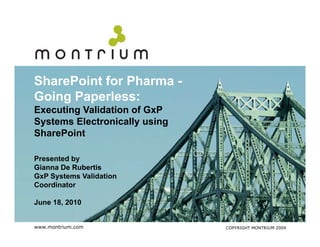
Executing Validation of GxP Systems Electronically using SharePoint
- 1. SharePoint f Pharma - Sh P i t for Ph Going Paperless: Executing Validation of G P E ti V lid ti f GxP Systems Electronically using SharePoint Presented by Gianna De Rubertis GxP Systems Validation Coordinator June 18, 2010 18 www.montrium.com COPYRIGHT MONTRIUM 2009
- 2. SharePoint for Pharma Series • Webinar series that aims to highlight the different aspects of the use and validation of SharePoint in GxP environments. • 5 different sessions covering the different aspects of deployment, use and validation of SharePoint. • Should provide attendees with a good grounding for S ou d p o de atte dees t g ou d g o their SharePoint projects. • Slides can be distributed upon request. Thank you for your interest! www.montrium.com COPYRIGHT MONTRIUM 2009
- 3. Recap of Previous p Webinars • SharePoint and 21 CFR Part 11 – the approaches being taken by companies to validate their SharePoint environments, and emerged with a set of guidelines for a risk-based validation strategy for SharePoint. • Effective Configuration Management – the various elements of the system that must be managed under configuration control as well techniques and tools that can be used to facilitate this requirement. requirement • Extracting Actionable Intelligence from SharePoint – how GxP operational components can be organized and connected to act as a Business Intelligence ( ) and Business Process Management ( g (BI) g (BPM) ) solution that integrates people, platforms and processes and delivers actionable intelligence back to the organization. • Computer System Lifecycle Management – how SharePoint can be b configured to help maintain control and manage changes fi dt h l i t i t l d h throughout the life of a validated system. www.montrium.com COPYRIGHT MONTRIUM 2009
- 4. Overview • Review of the current state of validation and current challenges • Use of SharePoint can be used to automate validation projects through the use of: • Electronic document templates and forms • Electronic signatures • Automated workflows • Use of integrated workspaces in SharePoint to manage validation documentation and maintain the system’s validated state • Leveraging dashboards to acquire intelligence about validation projects www.montrium.com COPYRIGHT MONTRIUM 2009
- 5. What is Computer p System Validation? • Validation is the act of establishing objective (documented) evidence that: • User, business and regulatory system requirements are met. • A system operates as intended in a consistent and reliable manner. • System performance (speed and accessibility) is acceptable. • Information is secure and properly managed by the system and data integrity is properly maintained. • Procedures and processes are in place for the use and management of the system. www.montrium.com COPYRIGHT MONTRIUM 2009
- 6. Validation: The Traditional Way User Requirements Requirements Specification Testing (PQ) Functional Functional Specification Testing (OQ) Configuration Configuration Specification Testing (IQ) Configured Product Supplier QMS www.montrium.com COPYRIGHT MONTRIUM 2009
- 7. Test Scripts: p The Traditional Way • Following the paper based approach, test results are paper-based approach recorded manually (wet ink) directly on a copy of the approved test script. www.montrium.com COPYRIGHT MONTRIUM 2009
- 8. Example: CTMS p Validation Effort Document # of Pages Validation Plan 22 Risk Analysis 9 User Requirements Specification 17 Vendor Audit 1 System Specification 15 Functional Design Specification 428 Software Configuration Specification 38 Installation Verification 42 Functional Verification 1216 User Acceptance Testing 200 Traceability Matrix 47 Hours Validation Summary Report 35 >500 Total 2070 www.montrium.com COPYRIGHT MONTRIUM 2009
- 9. Current Challenges • Industry experts estimate that the financial burden related to validation activities can reach 30-50% of the total cost of a project. • The time and resource commitment to accomplish a typical system validation can be a major challenge to an organization. • Depending on scope and system complexity, validation commonly requires at least 6-8 weeks of effort (often longer) with a minimum of 3-4 3 4 resources. • A paper-intensive validation process is inefficient and expensive. expensive www.montrium.com COPYRIGHT MONTRIUM 2009
- 10. Trials & Tribulations • Processes that require a manual signature for review and approvals tend to be slow. • Distribution of documents for approval or execution when resources are working off-site i diffi lt and h ki ff it is difficult d generally leads to additional copies of the document. • Manipulation of a document may lead to accidental loss or misplacement of the physical document. • Physical storage of documents in a secure location throughout the required retention period is a challenge in records management. • Requirements traceability can be incomplete and hard to track in a non-automated environment non automated environment. www.montrium.com COPYRIGHT MONTRIUM 2009
- 11. Validation: The Present • Hybrid paper electronic approach to executing paper-electronic validation testing (paper-lite) • Separate documents for test script instructions and results • The Test Script Instructions are: • Static • Printed and approved • The Test Results Worksheets are: • Dynamic • Filled in manually, in electronic format • Printed and signed upon completion Test Script www.montrium.com COPYRIGHT MONTRIUM 2009
- 12. Validation: The Future • To reduce the documentation burden associated with paper-based validation: Go Paperless! ape ess • The current industry trend is to use validation toolkits and online electronic validation systems. d li l t i lid ti t • Paperless systems allow you to track and manage requirements and validation protocols online and effectively produce validation document deliverables using an automated approach. www.montrium.com COPYRIGHT MONTRIUM 2009
- 13. Using SharePoint for g Paperless Validation • SharePoint Sites, Libraries & Lists for storage of Sites system documents and data • Integration with 3rd party software solutions for: • Automated workflow capabilities • Document conversion into PDF format • Digital signature capabilities • Integration with web-based InfoPath forms for capturing user process inputs • D hb Dashboards f tracking of KPIs and process metrics d for t ki f KPI d t i www.montrium.com COPYRIGHT MONTRIUM 2009
- 14. Benefits • Document versioning (major minor) and document (major, version history are built-in. • Access to sites can be controlled so that only authorized users are allowed to access the information shared therein. • SharePoint has superb MS Office client integration. S a e o t as supe b S O ce c e t teg at o • The Document Information Panel (DIP) enables users to enter document metadata (properties) at anytime from within the MS Office system client application. • Metadata entered in the DIP (such as Status, Document Reviewers) can be used to drive automated processes for routing documents. o out g docu e ts www.montrium.com COPYRIGHT MONTRIUM 2009
- 15. The DIP www.montrium.com COPYRIGHT MONTRIUM 2009
- 16. SharePoint Sites,, Libraries & Lists • Sites can be used to collect store collect, store, and organise data and information into system-specific document libraries. lib i • Using pre-set Content Types in combination with document libraries, we can have a set of document templates that users can choose from. • Document templates facilitate the creation of standardized system validation documentation documentation. www.montrium.com COPYRIGHT MONTRIUM 2009
- 17. Document Conversion • SharePoint integrates with document conversion software for automatic conversion of electronic documents into PDF format. V.0.1 v.0.2 v.0.3 V.1.0 FINAL Draft Draft Draft Convert • Benefit(s): • PDFs are the preferred format for archival of records. • PDFs can be electronically signed. www.montrium.com COPYRIGHT MONTRIUM 2009
- 18. Using Workflows • A workflow is the automation of (a part of) a business process. Through workflows, documents, information, or tasks are passed from one participant to the t th next for action according to a set of procedural tf ti di t t f d l rules. • SharePoint has built-in workflow design functionality that is ideal for simple workflows only. • For the design of complex workflows, SharePoint integrates with Nintex Workflow. www.montrium.com COPYRIGHT MONTRIUM 2009
- 19. Using Workflows for g Document Approval • The Document Lifecycle Process (DLP) Workflow drives the document approval process by: • Guiding individuals through the document lifecycle through the use of automated task assignment and email alerts to inform users when their input (actions) are required. • Routing documents to the relevant reviewers and approvers based on document status and characteristics defined in the file plan. Peer Final Draft Approved Review Draft www.montrium.com COPYRIGHT MONTRIUM 2009
- 20. Benefits of Using g Workflows • Replaces more traditional collaboration tools (such as email). • Manages document status and versioning as it moves through review and approval. • Enhances traditional tracking and reporting tools (suc (such as Excel). ce ) • Feeds the dashboard for tracking of KPIs and process metrics. www.montrium.com COPYRIGHT MONTRIUM 2009
- 21. Electronic Signatures • SharePoint integrates with 3rd party solutions for digital signatures. • This is a fundamental facet of paperless validation. • Benefit(s): • Validation documents and records can be digitally signed directly within the document, from a SharePoint library, or within a SharePoint workflow tasks. www.montrium.com COPYRIGHT MONTRIUM 2009
- 22. Electronic Signatures vs. g Approvals • An electronic signature is required on electronic record only when a handwritten signature is required, per predicate rules, on the equivalent paper record. Approved • Otherwise, it is sufficient for data to respect ALCOA. This can be done through a simple approval operation that logs the identity of the involved individual in an audit trail. ALCOA: Accurate – Legible – Contemporaneous – Original - Attributable www.montrium.com COPYRIGHT MONTRIUM 2009
- 23. Using InfoPath g Forms • SharePoint integrates with InfoPath technology using InfoPath Form Services. • InfoPath is a MS Windows–based application that is used to create dynamic forms based on XML and its associated technologies. • All data stored in InfoPath forms are stored in an XML format. • XML is an open standard that allows other systems to access information, making it easier for other applications to use, store, transmit, and display data. www.montrium.com COPYRIGHT MONTRIUM 2009
- 24. InfoPath Form Libraries • Create browser enabled interactive form templates browser-enabled for reporting: • Executed Test Scripts (Test Results) • Non-Conformances f • Change Requests • … and more! • Completed InfoPath forms are submitted to designated Form Libraries in SharePoint. • User inputs captured in InfoPath fields can be exported as Columns in the form library and can be directly read in SharePoint or be used as part of web services results in workflow development. www.montrium.com COPYRIGHT MONTRIUM 2009
- 25. Non-Conformance Report Library • The NCR Library contains InfoPath forms for reporting non-conformances encountered during validation validation. • The associated NCR workflow manages the process of reporting, reviewing, and ti i i d closing out NCRs. www.montrium.com COPYRIGHT MONTRIUM 2009
- 26. Example: NCR Form, p , Report Information www.montrium.com COPYRIGHT MONTRIUM 2009
- 27. Example: NCR Form, p , Investigation www.montrium.com COPYRIGHT MONTRIUM 2009
- 28. Example: NCR Form, p , Corrective Action www.montrium.com COPYRIGHT MONTRIUM 2009
- 29. Example: NCR Form, p , Print View www.montrium.com COPYRIGHT MONTRIUM 2009
- 30. Example: Test Script www.montrium.com COPYRIGHT MONTRIUM 2009
- 31. Executed Test Script Library www.montrium.com COPYRIGHT MONTRIUM 2009
- 32. Requirements q Traceability www.montrium.com COPYRIGHT MONTRIUM 2009
- 33. Benefits of Working g with InfoPath • InfoPath forms provide an enrichened user p experience by providing the following capabilities: • Data validation, conditional formatting, merging of data from multiple forms into one document. p • Each stage of the process (e.g. reporting, analysis, close-out) can be managed by an automated workflow. workflow • Using dashboards, it is possible to obtain a real-time view of: • N Non-conformance status for a particular system. f t t f ti l t • Change control activity status. • Trends in root-causes within or across systems. • Generate PDF renditions of the forms as records for long-term retention. www.montrium.com COPYRIGHT MONTRIUM 2009
- 34. Validated IT System Inventory • The Validated IT System Inventory is the control center, pooling together all documents that contribute to the validated state of a computerized system. t www.montrium.com COPYRIGHT MONTRIUM 2009
- 35. Hardware Inventory • The inventory of hardware components can be linked in a hierarchical manner to form the complete system architecture for each validated system. www.montrium.com COPYRIGHT MONTRIUM 2009
- 36. System Description www.montrium.com COPYRIGHT MONTRIUM 2009
- 37. Document Traceability • The Validated IT System Reports allows us to view all documentation related to each system. • Benefit(s): • Document traceability is transparent and can be easily rolled into the Validation Summary Report. www.montrium.com COPYRIGHT MONTRIUM 2009
- 38. Time-Savings PAPERLESS PAPER-BASED Planning Specifications Testing Trace Matrix Report www.montrium.com COPYRIGHT MONTRIUM 2009
- 39. Drawbacks • Any drawbacks are temporary in nature and are primarily going to be upfront in the establishment of a paperless system. • The tools supporting the paperless validation process need to be validated. www.montrium.com COPYRIGHT MONTRIUM 2009
- 40. Is Industry Ready to y y Forego Paper? Yes, now more than ever! • Advanced technologies now exist and complete the paperless validation toolkit. Document management system Document conversion software Workflow management software Digital signatures Intelligent documents and forms • Any improvement in operational efficiency and cost should be a compelling reason to drive a business to adopt a paperless validation process. www.montrium.com COPYRIGHT MONTRIUM 2009
- 41. Wrap-up • This webinar is the final webinar in a series of informative webinars on the validation and use of SharePoint within regulated pharmaceutical environments. i t • Recordings of all webinar sessions will be made available on our website. • NEW! A new series of webinars will be launched in Fall 2010 (Dates to be announced). • For more information, please visit: information http://www.montrium.com/en/home/webinars.php www.montrium.com COPYRIGHT MONTRIUM 2009
- 42. Contact Details Montrium I M t i Inc. 361 St-Joseph West, Montreal ( ) H2V 2P1 l (QC) Canada Tel. 514-223-9153 info@montrium.com www.montrium.com www.montrium.com COPYRIGHT MONTRIUM 2009
