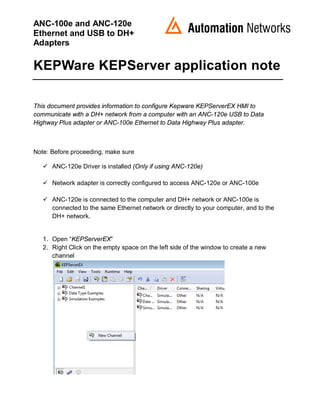
Kep ware app note
- 1. ANC-100e and ANC-120e Ethernet and USB to DH+ Adapters KEPWare KEPServer application note This document provides information to configure Kepware KEPServerEX HMI to communicate with a DH+ network from a computer with an ANC-120e USB to Data Highway Plus adapter or ANC-100e Ethernet to Data Highway Plus adapter. Note: Before proceeding, make sure ANC-120e Driver is installed (Only if using ANC-120e) Network adapter is correctly configured to access ANC-120e or ANC-100e ANC-120e is connected to the computer and DH+ network or ANC-100e is connected to the same Ethernet network or directly to your computer, and to the DH+ network. 1. Open “KEPServerEX” 2. Right Click on the empty space on the left side of the window to create a new channel
- 2. 2 ANC-120e and ANC-100e USB and Ethernet to DH+ Adapters 3. Name the new channel as you prefer (Channel2 in this example) and click “Next” 4. From the “Device driver” dropdown list select “Allen-Bradley ControlLogix Ethernet” and click “Next”
- 3. 3 ANC-120e and ANC-100e USB and Ethernet to DH+ Adapters 5. From the “Network Adapter:” dropdown list select the ANC-120e or the Network adapter connected to the same Ethernet network than ANC-100e and click “Next” 6. Use the default settings for “Write Optimizations” options and click “Next”
- 4. 4 ANC-120e and ANC-100e USB and Ethernet to DH+ Adapters 7. Use the default settings for “Non- Normalized Float Handling” and click “Next” 8. Click “Next”
- 5. 5 ANC-120e and ANC-100e USB and Ethernet to DH+ Adapters 9. Review the “Summary” and click “Finish” 10.Click on the new Channel to select it and then click on “Click to add a device”
- 6. 6 ANC-120e and ANC-100e USB and Ethernet to DH+ Adapters 11.Under “Device Name”, enter a name meaningful for you and click “Next” 12.From the “Device Model:” dropdown list, select “DH+ Gateway: SLC 5/04” and click “Next”
- 7. 7 ANC-120e and ANC-100e USB and Ethernet to DH+ Adapters 13.Under “Device ID”, enter the following path: <IP of ANC adapter>, 1, 1. A. Target_DH+_Node_number Please notice that there are “,” and “.” in the path When you are finished with the path, click “Next” 14.Use default values for “Scan Mode” and click “Next”
- 8. 8 ANC-120e and ANC-100e USB and Ethernet to DH+ Adapters 15.Use defaults values for “Timing” and click “Next” 16.Use defaults values for “Auto-Demotion” and click “Next”
- 9. 9 ANC-120e and ANC-100e USB and Ethernet to DH+ Adapters 17.Use default values for “Database Creation” and click “Next” 18.Use default values for “ENI DF1/DH+/CN Gtwy Communications Parameters” and click “Next”
- 10. 10 ANC-120e and ANC-100e USB and Ethernet to DH+ Adapters 19.Use default values for “SLC Slot Configuration” and click “Next” 20.Read the “Summary” and click “Finish”
- 11. 11 ANC-120e and ANC-100e USB and Ethernet to DH+ Adapters 21.Click on the recently created device under our channel to select it and then click on “Click to add a static tag” 22.Enter a meaningful name for the tag in the “Name:” field 23.Enter a known address of your PLC in the “Address:” field (N7:0 for our example) 24.Select the corresponding “Data type:” from the dropdown list and click “OK” 25.With this, you can test the connection to your PLC on DH+ using the Quick OPC Client
- 12. 12 ANC-120e and ANC-100e USB and Ethernet to DH+ Adapters 26.In our example, N7:0 is known to hold the value 1616 Use Tools -> OPC Quick Client Find your tag in the list of items and confirm that you get the correct value. This concludes this application note.