Kep ware app note
•
0 likes•267 views
This document provides instructions for configuring Kepware KEPServerEX HMI to communicate with a DH+ network using an ANC-120e USB to DH+ adapter or ANC-100e Ethernet to DH+ adapter. It outlines 26 steps to create a new channel in KEPServerEX for the adapter, add a device, add static tags, and test communication to a PLC on the DH+ network by reading a tag value using the OPC Quick Client tool.
Report
Share
Report
Share
Download to read offline
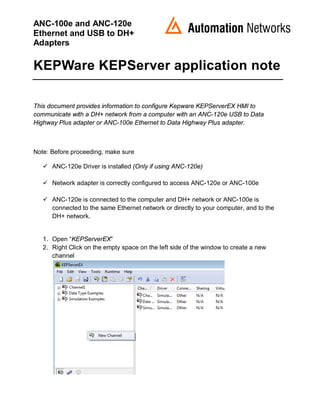
Recommended
Peak hmi app note

This document provides information to configure PeakHMI to communicate with a DH+ network from a computer with an ANC-120e USB to Data Highway Plus adapter or ANC-100e Ethernet to Data Highway Plus adapter.
VPN Server using Raspberry Pi

This document summarizes a presentation on setting up a VPN server using a Raspberry Pi. It describes the Raspberry Pi hardware specifications and applications. It then explains what a VPN is and why they are used. The main steps to install and set up the OpenVPN software on the Raspberry Pi are outlined, including installing the software, generating encryption keys, configuring ports and IP addresses. Finally, it describes how to set up the first OpenVPN user and connect to the VPN from another device.
ANC-100e RSLinx Ethernet IP to DH+ Classic Configuration - M2A2 (1)

1. The document provides instructions for configuring RSLinx Classic to communicate with a DH+ network using an ANC-100e Ethernet to DH+ adapter.
2. The steps include opening RSLinx Classic, configuring drivers, adding a new driver, entering the ANC-100e IP address, verifying the driver is running, and browsing the DH+ network to see connected devices.
3. Connecting the ANC-100e to the DH+ network and Ethernet involves daisy chaining a cable from the last DH+ node to the ANC-100e or using a programming cable, and connecting the ANC-100e to an Ethernet network or computer port.
Rs linx enterprise anc 100e and anc-120e

This document provides information to set up RSLinx Enterprise running in a computer connected via Ethernet Network with an ANC-100e to communicate with a SLC5/04 or PLC5 processor on a Data Highway Plus Network using the HMI feature.
C4 L6000 Eth Operation Manual

The document provides instructions for installing and testing a C4L6000-ETH Ethernet-to-Coax/Powerline Hybrid Bridge. It includes an overview of the product, package contents, system requirements, applications, and LED functions. Installation instructions are provided for connecting devices in an existing Coax/Powerline network or sharing a broadband connection between locations. Specifications are listed. Testing the Coax/Powerline network using Iperf software is described, including setting IP addresses, running Iperf in server and client modes, and interpreting the results.
Quick installation Guide EAP1200H English

This quick installation guide summarizes the steps to set up the EnGenius EAP1200H access point. It includes unpacking the contents of the package and verifying minimum system requirements. The guide outlines connecting the access point via Ethernet cable and power adapter. It provides instructions for configuring the computer's IP settings and accessing the access point's web interface using the default IP to complete basic setup. Functionality of the access point includes operating in access point, WDS AP, or WDS bridge modes which can be selected in the web interface.
Quick Installation Guide EnGenius EAP900H 

This quick installation guide provides instructions for setting up the EnGenius EAP900H access point. The package contains the EAP900H, power adapter, Ethernet cable, and quick installation guide. To set up the EAP900H, connect one end of the Ethernet cable to the EAP900H and the other to a computer. Connect the power adapter to the EAP900H. Open a web browser and enter the EAP900H's default IP to access the configuration page. Log in with the default username and password and complete basic setup of the EAP900H.
C4 L5200 Eth Operation Manual

This document provides instructions for installing and configuring the CrossPower C4L5200-ETH Ethernet-to-Powerline Bridge. It includes the following information:
1) An overview of the C4L5200-ETH device and its capabilities, including providing up to 14Mbps network speed over existing power lines.
2) A description of the package contents and system requirements, such as an available Ethernet port and Windows 98 or higher.
3) A three-step installation guide that involves planning the network configuration, installing the setup utility software, and using the configuration utility software to find devices and set the network password.
Recommended
Peak hmi app note

This document provides information to configure PeakHMI to communicate with a DH+ network from a computer with an ANC-120e USB to Data Highway Plus adapter or ANC-100e Ethernet to Data Highway Plus adapter.
VPN Server using Raspberry Pi

This document summarizes a presentation on setting up a VPN server using a Raspberry Pi. It describes the Raspberry Pi hardware specifications and applications. It then explains what a VPN is and why they are used. The main steps to install and set up the OpenVPN software on the Raspberry Pi are outlined, including installing the software, generating encryption keys, configuring ports and IP addresses. Finally, it describes how to set up the first OpenVPN user and connect to the VPN from another device.
ANC-100e RSLinx Ethernet IP to DH+ Classic Configuration - M2A2 (1)

1. The document provides instructions for configuring RSLinx Classic to communicate with a DH+ network using an ANC-100e Ethernet to DH+ adapter.
2. The steps include opening RSLinx Classic, configuring drivers, adding a new driver, entering the ANC-100e IP address, verifying the driver is running, and browsing the DH+ network to see connected devices.
3. Connecting the ANC-100e to the DH+ network and Ethernet involves daisy chaining a cable from the last DH+ node to the ANC-100e or using a programming cable, and connecting the ANC-100e to an Ethernet network or computer port.
Rs linx enterprise anc 100e and anc-120e

This document provides information to set up RSLinx Enterprise running in a computer connected via Ethernet Network with an ANC-100e to communicate with a SLC5/04 or PLC5 processor on a Data Highway Plus Network using the HMI feature.
C4 L6000 Eth Operation Manual

The document provides instructions for installing and testing a C4L6000-ETH Ethernet-to-Coax/Powerline Hybrid Bridge. It includes an overview of the product, package contents, system requirements, applications, and LED functions. Installation instructions are provided for connecting devices in an existing Coax/Powerline network or sharing a broadband connection between locations. Specifications are listed. Testing the Coax/Powerline network using Iperf software is described, including setting IP addresses, running Iperf in server and client modes, and interpreting the results.
Quick installation Guide EAP1200H English

This quick installation guide summarizes the steps to set up the EnGenius EAP1200H access point. It includes unpacking the contents of the package and verifying minimum system requirements. The guide outlines connecting the access point via Ethernet cable and power adapter. It provides instructions for configuring the computer's IP settings and accessing the access point's web interface using the default IP to complete basic setup. Functionality of the access point includes operating in access point, WDS AP, or WDS bridge modes which can be selected in the web interface.
Quick Installation Guide EnGenius EAP900H 

This quick installation guide provides instructions for setting up the EnGenius EAP900H access point. The package contains the EAP900H, power adapter, Ethernet cable, and quick installation guide. To set up the EAP900H, connect one end of the Ethernet cable to the EAP900H and the other to a computer. Connect the power adapter to the EAP900H. Open a web browser and enter the EAP900H's default IP to access the configuration page. Log in with the default username and password and complete basic setup of the EAP900H.
C4 L5200 Eth Operation Manual

This document provides instructions for installing and configuring the CrossPower C4L5200-ETH Ethernet-to-Powerline Bridge. It includes the following information:
1) An overview of the C4L5200-ETH device and its capabilities, including providing up to 14Mbps network speed over existing power lines.
2) A description of the package contents and system requirements, such as an available Ethernet port and Windows 98 or higher.
3) A three-step installation guide that involves planning the network configuration, installing the setup utility software, and using the configuration utility software to find devices and set the network password.
Rohde schwarz

The firmware update for the Rohde & Schwarz EFL210 signal analyzer:
1. Improves the speed and sensitivity of the waterfall diagrams, allowing weaker signals to be detected.
2. Adds an automatic configuration function that adapts the waterfall diagram's level range and reference to the signal.
3. Includes additional safety features and checks to prevent loading the wrong firmware or initiating an update without external power.
CAHs Using Health Information Technology

The document provides guidance on setting up various IT systems and services on a limited rural healthcare budget. It describes how to set up an intranet using FrontPage and a local server, how to create an extranet by purchasing a domain name and hosting the site externally or internally, and how to implement digital dictation, video surveillance, and a PACS/teleradiology system using affordable refurbished hardware. Basic steps and costs for each system are outlined.
Lightspeed ii-manual-2012-jan

Lightspeed II Marine WiFi Hotspot Sharing System - Zero Coax Cable - Marine WiFi Router System - Share WiFi Hotspots onboard your yacht or other marine vessel
802.11n wireless router enhwi n3-encore_electronics

This document is the user manual for an ENHWI-N3 802.11n wireless router. It contains 14 sections that cover: key features of the router including data transmission rates and security protocols; package contents; product layout including ports and buttons; network and system requirements; placement recommendations; setup instructions for LAN, WAN, and PC network adapters; powering on the router; and using the smart wizard for initial router configuration. The manual provides step-by-step instructions for unboxing, connecting, and initially configuring the wireless router.
Getting Started With Pb T4 Comment Lan

The document provides an overview of using the PROFIBUS Tester 4 tool to test PROFIBUS networks. It describes the standard contents of the PROFIBUS Tester 4 package, how to install the accompanying software, and strategies for using the tool in both standalone mode and connected to a PC. When used in standalone mode, the tool allows for rapid initial network analysis from both ends without a PC. Connected to a PC, the PROFIBUS Diagnostic Suite software provides more detailed diagnostic views and analysis capabilities.
How to configure cisco 1242 wireless ap

This document provides step-by-step instructions for configuring a Cisco 1242 wireless access point. It begins by describing the features and capabilities of the Cisco 1242 AP. It then outlines the 8 steps to configure the AP, which include connecting it to power and the network, obtaining the IP address, accessing the web interface, running express setup and security wizards, enabling the radios, changing passwords, and verifying wireless connectivity. Key configuration elements are setting the SSID, security settings, radio settings, and administrative passwords.
Quick Installation Guide EnGenius EAP150

1. The document provides a quick installation guide for setting up an EnGenius EAP150 wireless access point.
2. It describes unpacking the package contents, connecting the EAP150 to a computer via Ethernet, and configuring the computer's TCP/IP settings.
3. The guide then explains how to access the EAP150's web interface using its default IP and log in credentials to configure the device's wireless settings such as enabling the radio, setting the SSID name, and applying the changes.
EDS-10/40G Ethernat Delay Simulator

FEATURE and BENEFITS:
Hardware Architecture Providing
High Throughput Performance
and Repeatable Results /
Accuracy
Interface - 10/100/1000, 10GbE,
40GbE Copper or Fiber
Supports UDP, TCP, MPLS,
VLAN, ESP, LPD & Encrypted
Packets
Supports multiple links and
filtering of packets
Validate and Optimize your
Network before Deployment to
avoid Costly Application issues
Easy to use - Command Line
Interface with Scripting Support
or GUI Interface
Bandwidth - 300bps - 40GbE in
1bps increments
Delay - 0 ms to 10 sec. in
1ms increments, settings for
Constant, Uniform and Normal
Other Features - Real time traffic
graph and Network Statistics,
output reports
√ Approvals - UL, CSA, CE, FCC
and RoHS
2U Sturdy Rack Mount
Enclosure, 90-240VAC
Getting started with Profibus Tester 4

1. The PROFIBUS Tester 4 is a diagnostic tool that can test PROFIBUS networks in stand-alone mode without a PC or with a connected PC using the PROFIBUS Diagnostic Suite software.
2. In stand-alone mode, the tester can perform a "Live Status" test from both ends of a network to check for errors, quality levels, and issues. Further analysis requires connecting the tester to a PC.
3. When connected to a PC, the Diagnostic Suite software provides an overview of any electrical or communication problems, and allows analyzing the signal quality, protocol, frames, and topology to diagnose and locate
En qig tew-p21_g

This document provides instructions for installing and configuring a TEW-P21G wireless print server. It includes:
- A list of package contents and system requirements
- Steps for connecting the hardware and printers
- Instructions for installing the software and adding printers from Windows and Mac devices
- Troubleshooting tips for common issues
- Contact information for technical support
ESM 6.8 HA OS Upgrade from RHEL 6.5, 6.6, or 6.7 t..

This document provides instructions for upgrading an ESM 6.8c high availability (HA) environment implemented on RHEL 6.5 or CentOS 6.5 to be compatible with RHEL 6.8 or CentOS 6.8. The upgrade procedure involves putting the secondary server in standby mode, upgrading the operating system, installing an HA upgrade package, and verifying the upgraded HA installation. Some configuration changes are needed to exclude certain packages from being upgraded. Route metric issues are also addressed. Support contact information is provided.
Transparent firewall filtering bridge - pf sense 2.0.2 by william tarrh

This document provides instructions for setting up a transparent firewall/filtering bridge with pfSense 2.0.2. It details the necessary hardware, initial pfSense setup steps, and configuration of the WAN interface, LAN interface, bridge interface, firewall rules, and other important pfSense settings. Specifically, it explains how to enable the filtering bridge, configure outbound NAT rules, and restrict access to the management interface. The transparent bridge defaults to blocking all traffic unless allowed by firewall rules, so rules must be created to allow outbound traffic from the LAN.
Ifma av toolevent 12-06-14_creston

This document provides an overview of Crestron's integrated automation solutions for small, medium, and large scale projects. It describes Crestron's basic products for simple AV connectivity and control, as well as their medium solutions for rooms like meeting rooms and boardrooms. Larger advanced solutions involving complete system integration across multiple subsystems are also mentioned. Various control interfaces, sensors, and environmental lighting products are showcased. Crestron is positioned as a worldwide leader in control and automation systems that can unify all technology in a building.
Esp8266 wi fi_module_quick_start_guide_v_1.0.4

The document provides an overview of connecting and communicating with an ESP8266 WiFi module via serial. It discusses the hardware connections needed, including using an FTDI or Arduino board. It then demonstrates some basic AT commands to check the module status, list available networks, connect to a network, and act as both a TCP client and server.
Door_Control_Unit_User_Manual_2.pdf

The user manual provides step-by-step instructions for installing and configuring the AKCP Door Control Unit (DCU) and its access control components. It describes the DCU hardware, how to wire the DCU to card readers, fingerprint readers, exit buttons, and door locks. It also provides diagrams of typical installations and specifications for cable runs. The manual is intended to guide users through setup and common configurations.
Quick Installation Guide EnGenius EAP600

This document provides instructions for installing and setting up an EnGenius EAP600 access point. It lists the package contents and describes how to connect the access point to a computer via Ethernet cable and power adapter. It then gives steps to configure the computer's TCP/IP settings and access the access point's web interface using the default IP address. Finally, it explains how to switch between the access point's different operating modes.
Bioaccess V2

The document describes how to connect a BioAccess v2 fingerprint scanner to a remote network using an EVDO/3G broadband WiFi router. It has fast fingerprint identification and verification speeds. It can be connected via LAN cable to a router with CDMA network connectivity. User and attendance log data from the BioAccess v2 is transmitted through the router and CDMA network to a server where it can be accessed remotely using A0 attendance management software installed on the server.
Dhq pf700 pump_energy_savings_rev_b

This document provides instructions for a lab demonstrating the energy savings of a variable speed drive for pump control compared to a simple motor starter. It includes an equipment list, lab objectives, document conventions, instructions for setting up the demo, configuring software, resetting and configuring the drive, monitoring performance, and testing features like power loss ride through and flying start.
Dvbshop

The T-Connect S-2400 USB is a small, lightweight satellite receiver that connects to a laptop or desktop via USB. It has a sensitive tuner, supports common FTA satellites, and offers features like an EPG, PVR recording, and teletext in a package that is well-suited for mobile use cases like camping. However, it only supports the older DiSEqC 1.0 standard and lacks more advanced protocols like DiSEqC 1.2 that support motorized dishes. Overall, testing found the receiver worked well without issues, offering full satellite TV functionality through the USB-connected computer.
Webinar NETGEAR - WiFi 11AC gestito con il controller virtuale ENSEMBLE

Come creare una rete wireless 11AC gestita centralmente tramite la gestione ENSEMBLE, il controller "virtuale" per la gestione sino a 10AP dello stesso modello.
IEEE Aerospace and Electronic Systems Society as a Graduate Student Member

IEEE Aerospace and Electronic Systems Society as a Graduate Student Member
More Related Content
Similar to Kep ware app note
Rohde schwarz

The firmware update for the Rohde & Schwarz EFL210 signal analyzer:
1. Improves the speed and sensitivity of the waterfall diagrams, allowing weaker signals to be detected.
2. Adds an automatic configuration function that adapts the waterfall diagram's level range and reference to the signal.
3. Includes additional safety features and checks to prevent loading the wrong firmware or initiating an update without external power.
CAHs Using Health Information Technology

The document provides guidance on setting up various IT systems and services on a limited rural healthcare budget. It describes how to set up an intranet using FrontPage and a local server, how to create an extranet by purchasing a domain name and hosting the site externally or internally, and how to implement digital dictation, video surveillance, and a PACS/teleradiology system using affordable refurbished hardware. Basic steps and costs for each system are outlined.
Lightspeed ii-manual-2012-jan

Lightspeed II Marine WiFi Hotspot Sharing System - Zero Coax Cable - Marine WiFi Router System - Share WiFi Hotspots onboard your yacht or other marine vessel
802.11n wireless router enhwi n3-encore_electronics

This document is the user manual for an ENHWI-N3 802.11n wireless router. It contains 14 sections that cover: key features of the router including data transmission rates and security protocols; package contents; product layout including ports and buttons; network and system requirements; placement recommendations; setup instructions for LAN, WAN, and PC network adapters; powering on the router; and using the smart wizard for initial router configuration. The manual provides step-by-step instructions for unboxing, connecting, and initially configuring the wireless router.
Getting Started With Pb T4 Comment Lan

The document provides an overview of using the PROFIBUS Tester 4 tool to test PROFIBUS networks. It describes the standard contents of the PROFIBUS Tester 4 package, how to install the accompanying software, and strategies for using the tool in both standalone mode and connected to a PC. When used in standalone mode, the tool allows for rapid initial network analysis from both ends without a PC. Connected to a PC, the PROFIBUS Diagnostic Suite software provides more detailed diagnostic views and analysis capabilities.
How to configure cisco 1242 wireless ap

This document provides step-by-step instructions for configuring a Cisco 1242 wireless access point. It begins by describing the features and capabilities of the Cisco 1242 AP. It then outlines the 8 steps to configure the AP, which include connecting it to power and the network, obtaining the IP address, accessing the web interface, running express setup and security wizards, enabling the radios, changing passwords, and verifying wireless connectivity. Key configuration elements are setting the SSID, security settings, radio settings, and administrative passwords.
Quick Installation Guide EnGenius EAP150

1. The document provides a quick installation guide for setting up an EnGenius EAP150 wireless access point.
2. It describes unpacking the package contents, connecting the EAP150 to a computer via Ethernet, and configuring the computer's TCP/IP settings.
3. The guide then explains how to access the EAP150's web interface using its default IP and log in credentials to configure the device's wireless settings such as enabling the radio, setting the SSID name, and applying the changes.
EDS-10/40G Ethernat Delay Simulator

FEATURE and BENEFITS:
Hardware Architecture Providing
High Throughput Performance
and Repeatable Results /
Accuracy
Interface - 10/100/1000, 10GbE,
40GbE Copper or Fiber
Supports UDP, TCP, MPLS,
VLAN, ESP, LPD & Encrypted
Packets
Supports multiple links and
filtering of packets
Validate and Optimize your
Network before Deployment to
avoid Costly Application issues
Easy to use - Command Line
Interface with Scripting Support
or GUI Interface
Bandwidth - 300bps - 40GbE in
1bps increments
Delay - 0 ms to 10 sec. in
1ms increments, settings for
Constant, Uniform and Normal
Other Features - Real time traffic
graph and Network Statistics,
output reports
√ Approvals - UL, CSA, CE, FCC
and RoHS
2U Sturdy Rack Mount
Enclosure, 90-240VAC
Getting started with Profibus Tester 4

1. The PROFIBUS Tester 4 is a diagnostic tool that can test PROFIBUS networks in stand-alone mode without a PC or with a connected PC using the PROFIBUS Diagnostic Suite software.
2. In stand-alone mode, the tester can perform a "Live Status" test from both ends of a network to check for errors, quality levels, and issues. Further analysis requires connecting the tester to a PC.
3. When connected to a PC, the Diagnostic Suite software provides an overview of any electrical or communication problems, and allows analyzing the signal quality, protocol, frames, and topology to diagnose and locate
En qig tew-p21_g

This document provides instructions for installing and configuring a TEW-P21G wireless print server. It includes:
- A list of package contents and system requirements
- Steps for connecting the hardware and printers
- Instructions for installing the software and adding printers from Windows and Mac devices
- Troubleshooting tips for common issues
- Contact information for technical support
ESM 6.8 HA OS Upgrade from RHEL 6.5, 6.6, or 6.7 t..

This document provides instructions for upgrading an ESM 6.8c high availability (HA) environment implemented on RHEL 6.5 or CentOS 6.5 to be compatible with RHEL 6.8 or CentOS 6.8. The upgrade procedure involves putting the secondary server in standby mode, upgrading the operating system, installing an HA upgrade package, and verifying the upgraded HA installation. Some configuration changes are needed to exclude certain packages from being upgraded. Route metric issues are also addressed. Support contact information is provided.
Transparent firewall filtering bridge - pf sense 2.0.2 by william tarrh

This document provides instructions for setting up a transparent firewall/filtering bridge with pfSense 2.0.2. It details the necessary hardware, initial pfSense setup steps, and configuration of the WAN interface, LAN interface, bridge interface, firewall rules, and other important pfSense settings. Specifically, it explains how to enable the filtering bridge, configure outbound NAT rules, and restrict access to the management interface. The transparent bridge defaults to blocking all traffic unless allowed by firewall rules, so rules must be created to allow outbound traffic from the LAN.
Ifma av toolevent 12-06-14_creston

This document provides an overview of Crestron's integrated automation solutions for small, medium, and large scale projects. It describes Crestron's basic products for simple AV connectivity and control, as well as their medium solutions for rooms like meeting rooms and boardrooms. Larger advanced solutions involving complete system integration across multiple subsystems are also mentioned. Various control interfaces, sensors, and environmental lighting products are showcased. Crestron is positioned as a worldwide leader in control and automation systems that can unify all technology in a building.
Esp8266 wi fi_module_quick_start_guide_v_1.0.4

The document provides an overview of connecting and communicating with an ESP8266 WiFi module via serial. It discusses the hardware connections needed, including using an FTDI or Arduino board. It then demonstrates some basic AT commands to check the module status, list available networks, connect to a network, and act as both a TCP client and server.
Door_Control_Unit_User_Manual_2.pdf

The user manual provides step-by-step instructions for installing and configuring the AKCP Door Control Unit (DCU) and its access control components. It describes the DCU hardware, how to wire the DCU to card readers, fingerprint readers, exit buttons, and door locks. It also provides diagrams of typical installations and specifications for cable runs. The manual is intended to guide users through setup and common configurations.
Quick Installation Guide EnGenius EAP600

This document provides instructions for installing and setting up an EnGenius EAP600 access point. It lists the package contents and describes how to connect the access point to a computer via Ethernet cable and power adapter. It then gives steps to configure the computer's TCP/IP settings and access the access point's web interface using the default IP address. Finally, it explains how to switch between the access point's different operating modes.
Bioaccess V2

The document describes how to connect a BioAccess v2 fingerprint scanner to a remote network using an EVDO/3G broadband WiFi router. It has fast fingerprint identification and verification speeds. It can be connected via LAN cable to a router with CDMA network connectivity. User and attendance log data from the BioAccess v2 is transmitted through the router and CDMA network to a server where it can be accessed remotely using A0 attendance management software installed on the server.
Dhq pf700 pump_energy_savings_rev_b

This document provides instructions for a lab demonstrating the energy savings of a variable speed drive for pump control compared to a simple motor starter. It includes an equipment list, lab objectives, document conventions, instructions for setting up the demo, configuring software, resetting and configuring the drive, monitoring performance, and testing features like power loss ride through and flying start.
Dvbshop

The T-Connect S-2400 USB is a small, lightweight satellite receiver that connects to a laptop or desktop via USB. It has a sensitive tuner, supports common FTA satellites, and offers features like an EPG, PVR recording, and teletext in a package that is well-suited for mobile use cases like camping. However, it only supports the older DiSEqC 1.0 standard and lacks more advanced protocols like DiSEqC 1.2 that support motorized dishes. Overall, testing found the receiver worked well without issues, offering full satellite TV functionality through the USB-connected computer.
Webinar NETGEAR - WiFi 11AC gestito con il controller virtuale ENSEMBLE

Come creare una rete wireless 11AC gestita centralmente tramite la gestione ENSEMBLE, il controller "virtuale" per la gestione sino a 10AP dello stesso modello.
Similar to Kep ware app note (20)
802.11n wireless router enhwi n3-encore_electronics

802.11n wireless router enhwi n3-encore_electronics
ESM 6.8 HA OS Upgrade from RHEL 6.5, 6.6, or 6.7 t..

ESM 6.8 HA OS Upgrade from RHEL 6.5, 6.6, or 6.7 t..
Transparent firewall filtering bridge - pf sense 2.0.2 by william tarrh

Transparent firewall filtering bridge - pf sense 2.0.2 by william tarrh
Webinar NETGEAR - WiFi 11AC gestito con il controller virtuale ENSEMBLE

Webinar NETGEAR - WiFi 11AC gestito con il controller virtuale ENSEMBLE
Recently uploaded
IEEE Aerospace and Electronic Systems Society as a Graduate Student Member

IEEE Aerospace and Electronic Systems Society as a Graduate Student Member
Null Bangalore | Pentesters Approach to AWS IAM

#Abstract:
- Learn more about the real-world methods for auditing AWS IAM (Identity and Access Management) as a pentester. So let us proceed with a brief discussion of IAM as well as some typical misconfigurations and their potential exploits in order to reinforce the understanding of IAM security best practices.
- Gain actionable insights into AWS IAM policies and roles, using hands on approach.
#Prerequisites:
- Basic understanding of AWS services and architecture
- Familiarity with cloud security concepts
- Experience using the AWS Management Console or AWS CLI.
- For hands on lab create account on [killercoda.com](https://killercoda.com/cloudsecurity-scenario/)
# Scenario Covered:
- Basics of IAM in AWS
- Implementing IAM Policies with Least Privilege to Manage S3 Bucket
- Objective: Create an S3 bucket with least privilege IAM policy and validate access.
- Steps:
- Create S3 bucket.
- Attach least privilege policy to IAM user.
- Validate access.
- Exploiting IAM PassRole Misconfiguration
-Allows a user to pass a specific IAM role to an AWS service (ec2), typically used for service access delegation. Then exploit PassRole Misconfiguration granting unauthorized access to sensitive resources.
- Objective: Demonstrate how a PassRole misconfiguration can grant unauthorized access.
- Steps:
- Allow user to pass IAM role to EC2.
- Exploit misconfiguration for unauthorized access.
- Access sensitive resources.
- Exploiting IAM AssumeRole Misconfiguration with Overly Permissive Role
- An overly permissive IAM role configuration can lead to privilege escalation by creating a role with administrative privileges and allow a user to assume this role.
- Objective: Show how overly permissive IAM roles can lead to privilege escalation.
- Steps:
- Create role with administrative privileges.
- Allow user to assume the role.
- Perform administrative actions.
- Differentiation between PassRole vs AssumeRole
Try at [killercoda.com](https://killercoda.com/cloudsecurity-scenario/)
Unit-III-ELECTROCHEMICAL STORAGE DEVICES.ppt

Batteries -Introduction – Types of Batteries – discharging and charging of battery - characteristics of battery –battery rating- various tests on battery- – Primary battery: silver button cell- Secondary battery :Ni-Cd battery-modern battery: lithium ion battery-maintenance of batteries-choices of batteries for electric vehicle applications.
Fuel Cells: Introduction- importance and classification of fuel cells - description, principle, components, applications of fuel cells: H2-O2 fuel cell, alkaline fuel cell, molten carbonate fuel cell and direct methanol fuel cells.
2008 BUILDING CONSTRUCTION Illustrated - Ching Chapter 02 The Building.pdf

2008 BUILDING CONSTRUCTION Illustrated - Ching Chapter 02 The Building
Software Engineering and Project Management - Introduction, Modeling Concepts...

Introduction, Modeling Concepts and Class Modeling: What is Object orientation? What is OO development? OO Themes; Evidence for usefulness of OO development; OO modeling history. Modeling
as Design technique: Modeling, abstraction, The Three models. Class Modeling: Object and Class Concept, Link and associations concepts, Generalization and Inheritance, A sample class model, Navigation of class models, and UML diagrams
Building the Analysis Models: Requirement Analysis, Analysis Model Approaches, Data modeling Concepts, Object Oriented Analysis, Scenario-Based Modeling, Flow-Oriented Modeling, class Based Modeling, Creating a Behavioral Model.
Use PyCharm for remote debugging of WSL on a Windo cf5c162d672e4e58b4dde5d797...

This document serves as a comprehensive step-by-step guide on how to effectively use PyCharm for remote debugging of the Windows Subsystem for Linux (WSL) on a local Windows machine. It meticulously outlines several critical steps in the process, starting with the crucial task of enabling permissions, followed by the installation and configuration of WSL.
The guide then proceeds to explain how to set up the SSH service within the WSL environment, an integral part of the process. Alongside this, it also provides detailed instructions on how to modify the inbound rules of the Windows firewall to facilitate the process, ensuring that there are no connectivity issues that could potentially hinder the debugging process.
The document further emphasizes on the importance of checking the connection between the Windows and WSL environments, providing instructions on how to ensure that the connection is optimal and ready for remote debugging.
It also offers an in-depth guide on how to configure the WSL interpreter and files within the PyCharm environment. This is essential for ensuring that the debugging process is set up correctly and that the program can be run effectively within the WSL terminal.
Additionally, the document provides guidance on how to set up breakpoints for debugging, a fundamental aspect of the debugging process which allows the developer to stop the execution of their code at certain points and inspect their program at those stages.
Finally, the document concludes by providing a link to a reference blog. This blog offers additional information and guidance on configuring the remote Python interpreter in PyCharm, providing the reader with a well-rounded understanding of the process.
Rainfall intensity duration frequency curve statistical analysis and modeling...

Using data from 41 years in Patna’ India’ the study’s goal is to analyze the trends of how often it rains on a weekly, seasonal, and annual basis (1981−2020). First, utilizing the intensity-duration-frequency (IDF) curve and the relationship by statistically analyzing rainfall’ the historical rainfall data set for Patna’ India’ during a 41 year period (1981−2020), was evaluated for its quality. Changes in the hydrologic cycle as a result of increased greenhouse gas emissions are expected to induce variations in the intensity, length, and frequency of precipitation events. One strategy to lessen vulnerability is to quantify probable changes and adapt to them. Techniques such as log-normal, normal, and Gumbel are used (EV-I). Distributions were created with durations of 1, 2, 3, 6, and 24 h and return times of 2, 5, 10, 25, and 100 years. There were also mathematical correlations discovered between rainfall and recurrence interval.
Findings: Based on findings, the Gumbel approach produced the highest intensity values, whereas the other approaches produced values that were close to each other. The data indicates that 461.9 mm of rain fell during the monsoon season’s 301st week. However, it was found that the 29th week had the greatest average rainfall, 92.6 mm. With 952.6 mm on average, the monsoon season saw the highest rainfall. Calculations revealed that the yearly rainfall averaged 1171.1 mm. Using Weibull’s method, the study was subsequently expanded to examine rainfall distribution at different recurrence intervals of 2, 5, 10, and 25 years. Rainfall and recurrence interval mathematical correlations were also developed. Further regression analysis revealed that short wave irrigation, wind direction, wind speed, pressure, relative humidity, and temperature all had a substantial influence on rainfall.
Originality and value: The results of the rainfall IDF curves can provide useful information to policymakers in making appropriate decisions in managing and minimizing floods in the study area.
cnn.pptx Convolutional neural network used for image classication

Convolutional Neural Network used for image classification
An improved modulation technique suitable for a three level flying capacitor ...

This research paper introduces an innovative modulation technique for controlling a 3-level flying capacitor multilevel inverter (FCMLI), aiming to streamline the modulation process in contrast to conventional methods. The proposed
simplified modulation technique paves the way for more straightforward and
efficient control of multilevel inverters, enabling their widespread adoption and
integration into modern power electronic systems. Through the amalgamation of
sinusoidal pulse width modulation (SPWM) with a high-frequency square wave
pulse, this controlling technique attains energy equilibrium across the coupling
capacitor. The modulation scheme incorporates a simplified switching pattern
and a decreased count of voltage references, thereby simplifying the control
algorithm.
Recently uploaded (20)
IEEE Aerospace and Electronic Systems Society as a Graduate Student Member

IEEE Aerospace and Electronic Systems Society as a Graduate Student Member
Data Control Language.pptx Data Control Language.pptx

Data Control Language.pptx Data Control Language.pptx
2008 BUILDING CONSTRUCTION Illustrated - Ching Chapter 02 The Building.pdf

2008 BUILDING CONSTRUCTION Illustrated - Ching Chapter 02 The Building.pdf
Generative AI leverages algorithms to create various forms of content

Generative AI leverages algorithms to create various forms of content
Engineering Drawings Lecture Detail Drawings 2014.pdf

Engineering Drawings Lecture Detail Drawings 2014.pdf
Software Engineering and Project Management - Introduction, Modeling Concepts...

Software Engineering and Project Management - Introduction, Modeling Concepts...
Use PyCharm for remote debugging of WSL on a Windo cf5c162d672e4e58b4dde5d797...

Use PyCharm for remote debugging of WSL on a Windo cf5c162d672e4e58b4dde5d797...
Manufacturing Process of molasses based distillery ppt.pptx

Manufacturing Process of molasses based distillery ppt.pptx
Rainfall intensity duration frequency curve statistical analysis and modeling...

Rainfall intensity duration frequency curve statistical analysis and modeling...
cnn.pptx Convolutional neural network used for image classication

cnn.pptx Convolutional neural network used for image classication
An improved modulation technique suitable for a three level flying capacitor ...

An improved modulation technique suitable for a three level flying capacitor ...
Kep ware app note
- 1. ANC-100e and ANC-120e Ethernet and USB to DH+ Adapters KEPWare KEPServer application note This document provides information to configure Kepware KEPServerEX HMI to communicate with a DH+ network from a computer with an ANC-120e USB to Data Highway Plus adapter or ANC-100e Ethernet to Data Highway Plus adapter. Note: Before proceeding, make sure ANC-120e Driver is installed (Only if using ANC-120e) Network adapter is correctly configured to access ANC-120e or ANC-100e ANC-120e is connected to the computer and DH+ network or ANC-100e is connected to the same Ethernet network or directly to your computer, and to the DH+ network. 1. Open “KEPServerEX” 2. Right Click on the empty space on the left side of the window to create a new channel
- 2. 2 ANC-120e and ANC-100e USB and Ethernet to DH+ Adapters 3. Name the new channel as you prefer (Channel2 in this example) and click “Next” 4. From the “Device driver” dropdown list select “Allen-Bradley ControlLogix Ethernet” and click “Next”
- 3. 3 ANC-120e and ANC-100e USB and Ethernet to DH+ Adapters 5. From the “Network Adapter:” dropdown list select the ANC-120e or the Network adapter connected to the same Ethernet network than ANC-100e and click “Next” 6. Use the default settings for “Write Optimizations” options and click “Next”
- 4. 4 ANC-120e and ANC-100e USB and Ethernet to DH+ Adapters 7. Use the default settings for “Non- Normalized Float Handling” and click “Next” 8. Click “Next”
- 5. 5 ANC-120e and ANC-100e USB and Ethernet to DH+ Adapters 9. Review the “Summary” and click “Finish” 10.Click on the new Channel to select it and then click on “Click to add a device”
- 6. 6 ANC-120e and ANC-100e USB and Ethernet to DH+ Adapters 11.Under “Device Name”, enter a name meaningful for you and click “Next” 12.From the “Device Model:” dropdown list, select “DH+ Gateway: SLC 5/04” and click “Next”
- 7. 7 ANC-120e and ANC-100e USB and Ethernet to DH+ Adapters 13.Under “Device ID”, enter the following path: <IP of ANC adapter>, 1, 1. A. Target_DH+_Node_number Please notice that there are “,” and “.” in the path When you are finished with the path, click “Next” 14.Use default values for “Scan Mode” and click “Next”
- 8. 8 ANC-120e and ANC-100e USB and Ethernet to DH+ Adapters 15.Use defaults values for “Timing” and click “Next” 16.Use defaults values for “Auto-Demotion” and click “Next”
- 9. 9 ANC-120e and ANC-100e USB and Ethernet to DH+ Adapters 17.Use default values for “Database Creation” and click “Next” 18.Use default values for “ENI DF1/DH+/CN Gtwy Communications Parameters” and click “Next”
- 10. 10 ANC-120e and ANC-100e USB and Ethernet to DH+ Adapters 19.Use default values for “SLC Slot Configuration” and click “Next” 20.Read the “Summary” and click “Finish”
- 11. 11 ANC-120e and ANC-100e USB and Ethernet to DH+ Adapters 21.Click on the recently created device under our channel to select it and then click on “Click to add a static tag” 22.Enter a meaningful name for the tag in the “Name:” field 23.Enter a known address of your PLC in the “Address:” field (N7:0 for our example) 24.Select the corresponding “Data type:” from the dropdown list and click “OK” 25.With this, you can test the connection to your PLC on DH+ using the Quick OPC Client
- 12. 12 ANC-120e and ANC-100e USB and Ethernet to DH+ Adapters 26.In our example, N7:0 is known to hold the value 1616 Use Tools -> OPC Quick Client Find your tag in the list of items and confirm that you get the correct value. This concludes this application note.