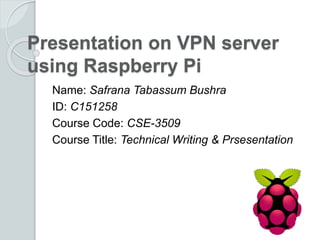
VPN Server using Raspberry Pi
- 1. Presentation on VPN server using Raspberry Pi Name: Safrana Tabassum Bushra ID: C151258 Course Code: CSE-3509 Course Title: Technical Writing & Prsesentation
- 2. What Is Raspberry PI A credit card-sized computer Originally designed for education Small size and accessible price Slower than a modern laptop or desktop A complete Linux computer Low-power consumption level
- 3. Specification of hardware Micro USB power Broadcom BCM2835 SD CARD slot DSI display connector GPIO HEADERS JTAG HEADERS RCA VIDEO OUT AUDIO OUT STATUS LEDS USB 2.0 ETHERNET OUT CSI connector camera HDMI OUT
- 5. Application of Raspberry Pi VPN Server
- 6. What is VPN? Virtual Private Network A method used to add security and privacy to private and public networks like Wifi hotspots and the internet
- 7. Why we use VPN? Protect sensitive data Secures computer’s internet connection Data sending and receiving are completely safe
- 8. What we need for Raspberry Pi Micro SD Card or a SD card Ethernet Cord Optional: Raspberry Pi case USB keyboard USB mouse
- 9. Getting prepared for VPN server
- 10. A VPN is needed before starting setting up this app Preparing VPN Server’s IP Address Port Forward for Raspberry Pi VPN Prepared for VPN server
- 11. Installing the VPN Server
- 12. Installing (Continued) We would have to install the software, generate the encryption keys, add the port to the firewall, set the Pi to keep a static IP Address and much more Before starting, we should first change the password of default Pi users With the password changed we can begin the process of setting up our VPN server on the Raspberry Pi
- 13. Then a screen will appear. We have to press enter to proceed to the next screen The next screen basically explains that it will need to setup a static IP Address for the Raspberry Pi Installing (Continued)
- 14. Installing (Continued) Here we will just be selecting YES to using the current network settings as a static local IP Address. A warning will be presented next which warns that there is a chance the router will assign the IP Address to another device.
- 15. The next screen explains that we will need to set a local user that the OVPN configurations will be created for. Just select OK and go onto the next screen. A list of users that can be chosen is presentated Installing (Continued)
- 16. A feature with an explanation of unattended upgrades will be presented. We have to select OK On the next screen, we highly recommend selecting YES Installing (Continued)
- 17. Now we will be asked to set the protocol that OpenVPN will run through Now we will be selecting the port OpenVPN will operate through Installing (Continued)
- 18. This is the confirmation screen for the port number we set, if we have chosen the port then select YES to continue Now we must choose the encryption key size Installing (Continued)
- 19. The next screen basically tells us what the PiVPN script is about to do We now need to decide whether we want to make use of our public IP Address or utilize a Dynamic IP service such as no-ip.org. Installing (Continued)
- 20. If we have selected DNS then we can set DNS name here The next step is to select a DNS provider Installing (Continued)
- 21. We have now successfully completed the installation of Raspberry Pi VPN We will now be greeted by a screen asking for us to reboot the Raspberry Pi, just select YES Installing (Continued)
- 22. Setting up the First OpenVPN User
- 23. Run the following command sudo pivpn add We will need to enter a name for the client It will ask to set a password for the client Once we have entered IP Address, Username and Password, press the quickconnect button Setting (Continued)
- 24. We have successfully logged in, we need to look for the ovpns folder Now all we need to do is drag the .ovpn file we want to somewhere safe on computer Setting (Continued)
- 25. Now we have the .ovpn file on our device we can use this to make a connection to our VPN We will be presented with a file explorer screen, in here go to where we saved the .ovpn file from earlier Setting (Continued)
- 26. Setting (Continued) We should now be presented with a dialog that the file has been successfully imported into OpenVPN Now right click the OpenVPN client icon in the taskbar again, this time click Connect
- 27. Now the OpenVPN client will attempt to read the data located in the .ovpn file The OpenVPN client will now attempt to connect to Raspberry Pi’s VPN server Setting (Continued)
- 28. Let’s SEE
- 29. Objectives Simple Flexible Manageable Secure
- 30. The VPN Server using Raspberry PI project is completed
