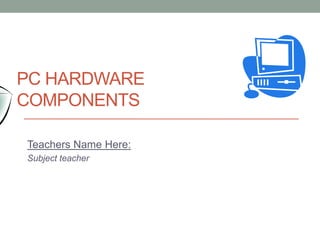
Lesson 2 pc components
- 1. Teachers Name Here: Subject teacher PC HARDWARE COMPONENTS
- 2. PC Main Hardware Parts • Motherboard • CPU • Ram Memory • Expansion Card • Optical Disk Drive • Hard Disk • Power Supply • Keyboard • Monitor • Mouse
- 3. Internal Hardware • 1. System Unit- The main part of a microcomputer, sometimes called the chassis. • 2. Motherboard - The main circuit board of a computer. It contains all the circuits and components that run the computer. • 3. CPU (Central Processing Unit) - The processor is the main “brain” or “heart” of a computer system.
- 4. Cont. • Primary storage or Memory – stores all running process including the application and the operating system Two (2) Types of Memory ROM – (Read Only Memory) ROM is non- volatile, meaning it holds data even when the power is ON or OFF. RAM – (Random Access Memory) RAM is volatile, meaning it holds data only when the power is on. When the power is off, RAM's contents are lost.
- 5. Cont.. • Internal Buses – Connect the CPU to the other internal component. Such as; North Bridge, PCI, SATA • External Buses – support ports for external devices. • Power Supply Unit – supplies power to the other component in a computer.
- 6. External Hardware • Keyboard – allows computer to input, letters, number, and other symbol into a computer THE KEYS ON A COMPUTER KEYBOARD Typing Keypad / normal Keypad Numeric Keypad Function Keys Navigation keys / Cursor Keys Special Keys Escape Keys
- 7. Cont. • Monitor – display information from the computer Types of Monitor CRT ( Cathode Ray Tube) Monitor LCD (Liquid Crystal Display ) Monitor LED (Light Emitting Display ) Monitor
- 8. cont • Mouse – senses your motion and your clicks send them to the computer so it can respond appropriately • Note: the hardware will not work without bios or BASIC INPUT / OUTPUT System which include boot instruction and power management.
- 9. Storage Devices • Hard Disk – for medium-term storage of data • Solid State Drive – devices similar to hard disk, but containing no moving part and stores data in a digital format • Removable Media – is any type of storage devices that can be removed from a computer while system is running
- 10. Type of Software • System Software - Any software required to support the production or execution of application programs, but which is not specific to any particular application. • Application Software – Designed to help the user to perform singular or multiple related tasks. LINUX
- 11. PEOPLEWARE • People ware - Refers to people involved in the data processing operations such as the system administrator, office workers, students and others
Editor's Notes
- Disclaimer: The data in this presentation not originally comes from the author, if there’s any copyright violate it is not intentionally; This is for educational purpose only.
