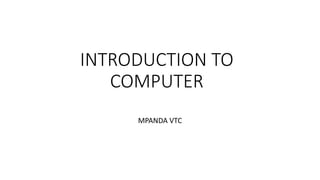
Introduction to computer
- 2. LEARNING OBJECTIVES • Describe Computer system • Describe different peripheral devices • Describe connection ports • Explain the procedure for connecting peripherals to Micro-computer system • Connect peripherals to Micro-computer • Test the connected Micro-computer
- 3. What is a computer? •A computer is an electronic device that accepts data and instructions from a user, manipulates the information according to the instructions, displays the information, and stores the information for retrieval later.
- 4. Important terms • INPUT: This is the command or instruction you enter into a computer, we call it DATA. • PROCESSING: The process used by a computer to change/manipulate input data into information. • OUTPUT: We call this information, it is what you see (The processed data). • STORAGE: Used to describe the way computers store information
- 6. Uses of computers in daily lives • Computer is used for storing information • COMMUNICATION: Electronic mail (e-mail) • Social networking (Facebook, Twitter, youtube) • Creating different types of documents • RECREATION AND ENTERTAINMENT • Computers are used in hospitals for medical diagnosis • Industrial Operations • Banking • Shopping
- 7. Advantages of computer •FAST: It can do a lot of tasks just within a short period of time •MULTI-TASKING: Computer comprises of multiple functions in work and entertainment •ACCURATE: Performs a task according to user’s specifications
- 8. Disadvantages of computer • Unemployment • Wastage of time and energy • Data Security • Computer Crimes • Privacy violation • Health risks • Impact on Environment
- 9. Types of computer •Desktop •Laptop •Tablet •Server •Super Computer •Mainframe Computer
- 10. Desktop Computer
- 11. Laptop Computer
- 12. Tablet Computer
- 13. Server
- 14. Super Computer • A supercomputer is a computer with a high level of computing performance compared to a general-purpose computer.
- 16. Personal computer •Personal computers (PCs) are computers typically used by one person in a home or office. They consist of four fundamental parts namely:- (a) Monitor (b) Keyboard (c) Pointing device (d) System Unit
- 17. Monitor • A monitor is a device used to display the output from a computer. The main two types of monitor are:- • Cathode Ray Tube (CRT) Monitor • Liquid Crystal Display (LCD) Monitor
- 18. Keyboard •A keyboard is used mainly for typing text into your computer. Like the keyboard on a typewriter, it has keys for letters and numbers, but it also has special keys
- 20. Pointing device • A pointing device controls the pointer, a small arrow or other symbol on the display screen. • The most popular pointing device for a desktop computer is a mouse. To properly use a mouse: • Using your right hand, place your thumb on the desk or table top on the left side of the mouse. • Your index (pointer) finger should rest on the left button of the mouse. • Your ring finger and little finger should rest on the right side of the mouse. • The base of your wrist should rest on the mouse pad or desktop, for stability.
- 21. Functions of the mouse: •Pointing •Selecting •Scrolling •Dragging
- 22. Techniques of using the mouse: • CLICK: This is when you press a left mouse button at once. • RIGHT CLICK: This is when you press a right mouse button once. • DOUBLE CLICK: This is when you quickly press a left mouse button twice. • DRAG: Drag an object on the screen by pressing and holding down the left mouse button with your index finger while moving the mouse. When the object is where you want it, release the button.
- 23. System Unit • This is a metal or plastic case used to host the main computer components. It also consists of a number of PORTS (normally at the back) and some front through which different peripherals can be connected. • PORT: It is a location at the back of SYSTEM UNIT where a communicating device is going to be connected to it.
- 24. Types of ports • Video Graphics Array (VGA) port • Serial port • Network (Ethernet) port • Multimedia ports • Parallel port • Universal Serial Bus (USB) Ports • High Definition Media Interface Port (HDMI)
- 25. Peripheral Devices • PERIPHERAL DEVICE is the term that describes input and output devices which are connected to the system unit e.g. mouse, keyboard. Computer peripheral devices are divided into two main groups:- a) Input devices b) Output device
- 27. Computer System • A computer system includes computer hardware and software. • Hardware refers to physical components of a computer. • Software refers to intangible components of a computer system, particularly the programs, or list of instructions, the computer needs to perform a specific task.
- 29. Computer inner parts Motherboard • The motherboard is the computer main circuit board • It is a thin plate that holds the CPU (Central Processing Unit), memory, and expansion cards to control the video, audio and more • The motherboard connects directly or indirectly to every part of the computer.
- 31. Central Processing Unit (CPU) • The central processing unit (CPU) is the brain of the computer • Its job is to carry out all computer commands • Whenever you press a key, click the mouse, or start an application, you are sending instructions to the CPU • The CPU is located inside the computer case (The system unit) and is found embedded on the motherboard • The CPU determines how fast a computer can execute instructions • A CPU speed is measured in megahertz (MHZ), or millions of instructions per second. Therefore the higher the CPU speed, the faster the computer can process instructions.
- 32. Memory and Storage •Computer memory is the area where data is stored before or after the process • Types of data stored in this area include programs and data files.
- 33. Unit of measure for a computer memory and storage
- 34. Types of Memory • Short-term memory: Is a type of memory that is available only for a short period of time. This memory disappears when the computer is turned off, so always save your file before turning off the machine. When you save a file, you are saving it lo long-term memory.
- 35. Long term memory • Long-term memory: Is a type of memory that stores information permanently, even when the computer is switched off. • The HARD DISK DRIVE (also called the hard disk) on your computer is where information is stored permanently. • How large the hard disk drive should be depends on the needs of the user.
- 36. Removable (External) Storage Devices •Optical discs (Blu-ray discs, DVDs, CDs) •USB flash drives and memory cards •Floppy disks (diskette) •External hard disk drives
