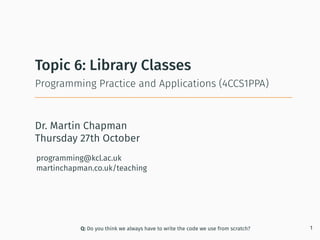
Library Classes and String Encryption
- 1. Dr. Martin Chapman programming@kcl.ac.uk martinchapman.co.uk/teaching Programming Practice and Applications (4CCS1PPA) Topic 6: Library Classes Q: Do you think we always have to write the code we use from scratch? 1 Thursday 27th October
- 2. To understand how existing classes can be used to to introduce additional functionality into our programs. • To understand the meaning of the static keyword. LIBRARY CLASSES: OBJECTIVES 2
- 3. Preface 3
- 4. REMEMBER: METHOD INPUT (1) 4 System.out.println("+------+"); System.out.println("| |"); System.out.println("+------+"); ? When considering method input (as opposed to just method output; what a method returns), we asked the following question: What if I didn’t just want to print `Martin’ in a box to the screen, but any number, an arbitrary number of times?
- 5. This lead to the introduction of the method, with a single integer parameter. REMEMBER: METHOD INPUT (2) 5 public class NumberPrinter { public void printNumber(int num) { System.out.println("+------+"); System.out.println("|" + num + "|"); System.out.println("+------+"); } } printNumber
- 6. What if we wanted to go through a similar process for a name printer class (i.e. a generalised version of MartinPrinter)? REMEMBER: METHOD INPUT (3) 6 public class NamePrinter { public void printName( name) { System.out.println("+------+"); System.out.println("|" + name + "|"); System.out.println("+------+"); } } ? Which datatype should we employ here?
- 7. It’s clear that we need some form of text datatype. The formal name for this datatype is a String. STRINGS (1) 7 public class NamePrinter { public void printName(String name) { System.out.println("+------+"); System.out.println("|" + name + "|"); System.out.println("+------+"); } }
- 8. We have seen lots of String literals so far, but we haven’t yet seen the String datatype. STRINGS (2) 8 String martin = "Martin"; A variable of the String datatype is declared and assigned in a familiar way (type followed by name with the optional assignment of a literal), so why didn’t I discuss String with the other primitive types? We can answer this question by first considering a problem…
- 9. In the previous topic (Exercise Topic5-2), I asked you to consider how to ensure that each account requires a different pin. STORING PINS (1) 9 public class BankAccount { private double balance; private int pin; public BankAccount(int pin) { this.pin = pin; } You probably implemented something along these lines. public void withdraw(double amount, int pin) { if ( pin == this.pin ) { balance = balance - amount; } else { System.out.println("Ah ah ah, you didn't say the magic word."); } }
- 11. Rather than storing a user’s pin in plaintext it makes sense that we should add some simple encryption to that pin. STORING PINS (2): SIMPLE ENCRYPTION 11 public class BankAccount { private double balance; private int pin; public BankAccount(int pin) { this.pin = pin + 1000; } For example we might add 1000 to it when storing it, then subtract 1000 from it when testing the pin. public void withdraw(double amount, int pin) { if ( pin == this.pin - 1000 ) { balance = balance - amount; } else { System.out.println("Ah ah ah, you didn't say the magic word."); } }
- 12. Now that we know about strings, we could evolve our ____________class into an OnlineBankAccoun, which requires a user to supply a password for entry, rather than a pin. The first modification to the standard BankAccount class should be clear: STORING PASSWORDS (1) 12 public class OnlineBankAccount { private String password; public OnlineBankAccount(String password) { this.password = password; } BankAccount OnlineBankAccount
- 13. 🤔 The use of passwords, which are often required to contain special characters, prompts the question: which characters can Java strings hold? Java string support UTF-16, which is an encoding type that captures a large range of characters. • Still, be careful when adding special characters into your program. • If the Java compiler complains, it may be worth replacing these characters with escaped unicode hex values. ASIDE: WHICH CHARACTERS CAN I PLACE IN A STRING? 13 System.out.println("u00E9");
- 14. What about encrypting String passwords, in the same way that we did with the numeric pin? It might be a nice idea to reverse the password, to avoid storing it in plaintext. How would we go about doing this? STORING PASSWORDS (2): SIMPLE ENCRYPTION (1) 14
- 15. public String encrypt(String password) { } In (slightly more descriptive) pseudocode, we want to do something similar to the following: STORING PASSWORDS (2): SIMPLE ENCRYPTION (2) 15 Declare an empty string Starting at the end of the supplied password, go backwards through each character in that password: Take the appropriate character and add it to the empty string. We should first capture this functionality in a method.
- 16. Declaring the empty String is straight forward. • If we want an empty String, we must give our String an empty literal as, like primitive types, Strings do not have default values. STORING PASSWORDS (2): SIMPLE ENCRYPTION (3) 16 public String encrypt(String password) { } String reversedString = ""; Take the appropriate character and add it to the empty string. Starting at the end of the supplied password, go backwards through each character in that password:
- 17. Strings are actually abstractions over collections of characters. • This will be a familiar notion to those with a C/C++ background. As such, we can imagine Strings in the following way: ASIDE: STRINGS AND CHARACTERS 17 "Martin" ‘M’,‘a’,‘r’,‘t’,‘i’,‘n’ Character 0 Character 1 Character 2 Character 3 Character 4 Character 5 In Topic 2 (Topic2-2) you should have found that character literals are enclosed in single quotes.
- 18. Because of this breakdown, we can imagine each character in a string as having an index. • This means that there is a distinct difference between the length of a string and the last index. ASIDE: INDEX VS. LENGTH 18 ‘M’,‘a’,‘r’,‘t’,‘i’,‘n’ Character 5 Length = 6. We can leverage this idea in order to approach our current problem.
- 19. We define a loop with the first index value equal to the length of the string minus 1 (remember index vs. length) and then go backwards through that loop. STORING PASSWORDS (2): SIMPLE ENCRYPTION (4) 19 public String encrypt(String password) { } String reversedString = ""; Take the appropriate character and add it to the empty string. String length - 1for ( int i = ; i >= 0; i-- ) { } How do we do these two things?
- 20. We use the value of the index within the loop to perform a repeated operation: reading an individual character from the password string and adding it to our string variable. STORING PASSWORDS (2): SIMPLE ENCRYPTION (5) 20 public String encrypt(String password) { String reversedString = ""; for ( int i = password.length() - 1; i >= 0; i-- ) { reversedString += password.charAt(i); } return reversedString; } Gives us the length of the string. Gives us the character at a given index in the string.
- 21. STORING PASSWORDS (2): SIMPLE ENCRYPTION (5) 21 i charAt(i) reversedString 5 ‘n’ "n" 4 ‘i’ "ni" 3 ‘t’ "nit" 2 ‘r’ "nitr" 1 ‘a’ "nitra" 0 ‘M’ "nitraM" "Martin"password.length() - 1
- 22. Remember we’ve seen two uses of the plus symbol. ASIDE: BACK TO CONCATENATION 22 System.out.println("|" + num + "|"); balance = balance + amount; The former we referred to as concatenation. We can now formalise the rule for when concatenation occurs: if either of the operands to an addition are strings, the operation will be treated as a concatenation. reversedString += password.charAt(i); reversedString = "ni" + "t"; Here we see concatenation again.
- 23. If we want to overwrite this default behaviour, in order to, say, print the result of some arithmetic, we can do so using brackets. ASIDE: BRACKETS AND CONCATENATION 23 System.out.println("|" + (1 + 2) + "|"); System.out.println("|" + 1 + 2 + "|");
- 24. These looks like method calls, which very much suggests that this string variable is an object. But why, then, do we define a new string like a primitive type… STRING: PRIMITIVE TYPE OR CLASS? 24 Is String a primitive type or a class? password.length() password.charAt(i); …instead of like a class type? String martin = "Martin"; String martin = new String("Martin"); (Although this works too; we’ll see this shortly.)
- 25. I didn’t discuss strings along with the other primitive types because the answer to this question is complex. String variables can be declared and assigned in the same way as primitive type variables, but, behind the scenes, the String type is actually a class (open question: where does this class come from?), and String variables thus contain copies of this class. • This allows us to declare variables of a commonly used datatype, and construct literals of this type, effectively, without having to use the new command. • We can use the String type in typical places (because we’ve learnt that class types can replace primitive types). • More importantly, when we don’t explicitly request a copy of the String class, we allow the JVM to decide whether to give us a new copy or not. STRINGS (3) 25
- 26. It’s often the case that we use the same strings throughout a class. COPYING STRINGS (1) 26 public void deposit(double amount) { balance = balance + amount; System.out.println("Your current balance is: " + balance); } public void withdraw(double amount) { balance = balance - amount; System.out.println("Your current balance is: " + balance); }
- 27. COPYING STRINGS (2) 27 public class Driver { public static void main(String[] args) { Pair pairA = new Pair(); Pair pairB = new Pair(); pairA.setPair(1, 2); pairB.setPair(3, 4); System.out.println(pairA.getValueA()); System.out.println(pairB.getValueA()); } } public class Pair { private int valueA; private int valueB; public void setPair(int passed valueA = passedValueA; valueB = passedValueB; } int getValueA() { return valueA; } public int getValueB() { return valueB; } } public class Pair { private int valueA; private int valueB; public void setPair(int passed valueA = passedValueA; valueB = passedValueB; } int getValueA() { return valueA; We are familiar with the convention of storing different copies of a class as objects.
- 28. If it were also the convention to declare strings in this way, any duplicate Strings would be separate copies. • This is, naturally, inefficient. COPYING STRINGS (3) 28 public static void main(String[] args) { String a = new String("A"); String b = new String("A"); String c = new String("A"); String d = new String("A"); } 'A' 'A' 'A' 'A' String class copy Field in String class
- 29. So, instead, the convention is that we don’t explicitly use the new command, but instead allow the JVM to provide us with new copies of the String class at its discretion, depending on the string literal used. • The JVM can thus choose to optimise by giving us one copy, which is then shared amongst all the variables, when all of the strings requested are identical. COPYING STRINGS (4) 29 public static void main(String[] args) { String a = "A"; String b = "A"; String c = "A"; String d = "A"; } 'A''A''A''A' We can view the use of a literal here as an abstraction over the new command.
- 30. 😴 In order to avoid global changes to the shared copy, strings copies are immutable (opposite of a mutable class, where the state (fields) can be changed by mutator methods). Open question (for next semester): Can we share copies of our own classes? COPYING STRINGS (5) 30 public static void main(String[] args) { String a = "A"; String b = "A"; String c = "A"; String d = "A"; } 'A''A''A''A'
- 31. 😴 REMEMBER: OBJECTS IN MEMORY 31 In reality, unlike primitive values, objects are stored in another area of the JVM’s memory known as the heap. The variable containing the copy of the class is actually a memory reference from a variable on the stack to an object on the heap. We will use the definition of an object quite loosely in the first semester of PPA, in order to simplify things, and help your initial understanding. We’ll look at this in more detail next semester.
- 32. 😴 There are several other phenomena that show that we’re simplifying things at this stage. ASIDE: INTERACTING WITH A CLASS COPY WITHOUT A VARIABLE 32 new MartinPrinter().printMartin(); copyOfMartinPrinter.printMartin(); For example, we can interact with copies of a class without placing that copy into a variable. password.length() "mypassword".length();
- 33. In order to confirm that the JVM is sharing copies between our variables, we can use the familiar comparison operator. • This will print true. BACK TO COPYING STRINGS: ASKING ABOUT COPIES 33 public static void main(String[] args) { String a = "A"; String b = "A"; String c = "A"; String d = "A"; } System.out.println(a == b); We ask the JVM, `are you sharing the same string copy between a and b’? Are a and b equivalent in memory? This answer one of our open questions about the flexibility of relational operators.
- 34. There are lots of benefits to allowing the JVM control over the management of string copies. However there are also drawbacks. COMPARING STRINGS (1) 34 public static void main(String[] args) { String martin = "martin"; String mart = "mart"; String in = "in"; System.out.println(mart + in); System.out.println(martin); System.out.println(martin == mart + in); } What will the following print?
- 35. COMPARING STRINGS (2) 35 This occurs because the JVM stores the strings ______ and ____ separately even when they are concatenated, and are thus effectively the same string. "mart" "in"
- 36. So, although the equality operator might look like a valid way to compare strings, it is not. Really we want to examine the content of the strings when checking their equality rather than simply asking about the organisation of memory. So, the past few slides have been a roundabout way of saying when you compare strings, you are advised to do so in the following way: COMPARING STRINGS (3) 36
- 37. 😴 We use the .equals method in the String class* to compare strings. COMPARING STRINGS (4) 37 public static void main(String[] args) { String martin = "martin"; String mart = "mart"; String in = "in"; System.out.println(mart + in); System.out.println(martin); System.out.println(martin == mart + in); System.out.println(martin.equals(mart + in)); } *it actually exists elsewhere, more to come.
- 39. Given this notion, we can now return to our our online bank account, and implement the correct syntax for checking that a password is correct: BACK TO OUR ONLINE BANK ACCOUNT 39 public void withdraw(double amount, String password) { if ( encrypt(password).equals(this.password) ) { balance = balance - amount; } else { System.out.println("Ah ah ah, you didn't say the magic word."); } }
- 40. Let’s solve the following problem using the methods in the String class (for practice): • Given a string, I want to determine if all the characters in that string are unique. LECTURE EXERCISE: STRING MANIPULATION (1) 40
- 41. LECTURE EXERCISE: STRING MANIPULATION (2) 41 public boolean isUnique(String word) { for ( int i = 0; i < word.length(); i++ ) { if ( !(i == word.lastIndexOf(word.charAt(i))) ) return false; } return true; } Note the brackets here so that it’s clear what the unary negation refers to. One potential solution:
- 42. 🖥 In the laboratories, consider the following problems involving string manipulation (you may need to finish this topic before attempting some of these): • Determining whether a given string is a palindrome (the same word when reversed e.g. racecar). • Determine whether a given sentence is a palindrome (e.g. Euston saw I was not Sue). MORE STRING MANIPULATION 42Topic6-1
- 43. How did I know that this was the way in which to check for a string’s length, and to extract a character from a string, respectively? • How did I know these methods existed? We also asked where does this String class come from? The answer to the latter is the Java library, while the answer to the former is because the Java library is documented. TAKING A STEP BACK… 43 password.length() password.charAt(i);
- 45. So far, we’ve looked at how capturing our code in classes allows them to become reusable. Unsurprisingly, we aren’t the first people to recognise this idea. In fact, Java comes with lots of classes that already capture existing piece of functionality. • These classes are written for us by other people (typically those who design the Java language). • This is part of why it makes sense to teach you about classes first. We call these library classes. The String class is an example of a library class. OUR CLASSES VS. LIBRARY CLASSES 45
- 46. ASIDE: JDK VS. JVM VS. JDE 46 JDK JRE JVM Java Libraries Java Compiler Library classes exist as part of the software we use to run our programs.
- 47. To help us understand the functionality offered by library classes, Java provides us with documentation for each of these classes. • This is often known as the Java API, but in reality the term `API’ has a more comprehensive meaning. JAVA DOCUMENTATION (1) 47 Googling `Java’, followed by the name of a class typically yields the documentation for that class as the top result.
- 48. 🙈 It’s because of this documentation that we are aware of the capabilities (i.e. the methods available) of the String class. JAVA DOCUMENTATION (2) 48
- 49. 😴 We use documentation to help us understand our own code, but remember it’s also a useful tool in helping other people to understand our code. REMEMBER: CONTROL 1: DOCUMENTING YOUR CODE (1) 49 Accessible code documentation is something that’s indirectly supported by object-orientation (more later). This doesn’t stop people using your code incorrectly, but reduces the risk of it happening. /** * Prints the supplied number surrounded by a box. */ public void printNumber(int num) { System.out.println("+------+"); System.out.println("|" + num + "|"); System.out.println("+------+"); }
- 50. 🙈 BACK TO CONTROL (1) 50 /** * Prints the supplied number surrounded by a box. */ public void printNumber(int num) { System.out.println("+------+"); System.out.println("|" + num + "|"); System.out.println("+------+"); } Object-orientation supports accessible documentation by encouraging us to split our code into methods, which we then comment, and these comments then feature in generated documentation.
- 51. 😴 We can make our own small (offline) addition to the Java documentation. BACK TO CONTROL (2) 51
- 52. User Input 52
- 53. In order to make our programs more interactive, it’s often important to ask a user for input. USER INPUT (1) 53 starter.setCalories(140); These are typically non-technical users who interact with our program while it is running. We have previously considered technical users (e.g. other developers) who are likely to interact with our program (i.e. our classes) while they are developing. We might consider a more user friendly version of Assignment 2, which allows for calories to be input while the program is running.
- 54. In Java, we typically take user input from the command line. USER INPUT (2) 54 When user input is taken from the command line (while the program is running), the program pauses and waits for the user to enter information into the terminal. This information can then be used in the program.
- 55. To create this behaviour ourselves would obviously be quite difficult, and as such it makes sense that we should look for some existing code (a library class), to help us out. There is a distinct process to go through when we want to use a library class in our program: • Discover which library class is appropriate for our needs. • Add that library class to our program. • Use the documentation to determine how to use that class. USING A LIBRARY CLASS IN OUR PROGRAM 55
- 56. Determining which library classes will fulfil our needs (in this case user input), can be done in a number of ways. • Typical language resources (web searches, books, lecture notes, etc.). • Existing documentation. • Links will often exist in the pages of the Java documentation, for example, to other classes. • Experience from other languages. USING A LIBRARY CLASS IN OUR PROGRAM: DISCOVERY 56
- 57. For user input, the class we need is called Scanner. THE SCANNER CLASS 57
- 58. 😴 Classes are useful to us because they offer public methods that contain some functionality. Remember our current rule is that any public methods within a class within our own program can be accessed by any other class within our program. • This is true given the current way in which we are organising our classes, but will change when we add additional organisation next semester. What about public methods in classes that are not in our program, such as Scanner? USING A LIBRARY CLASS IN OUR PROGRAM: ADDING A CLASS 58
- 59. If we want to access the methods of, or indeed make objects of, a class that existing within an external library (or another package; more next term), we have to import that class into our program. This allows us to reference that class as if it were one of our own, and thus make objects of it, and call public methods. • But we can’t edit it directly. • We are now the users of classes written by other people. In the case of Scanner this necessitates the following import statement (at the top of a class): IMPORTING CLASSES (1) 59 import java.util.Scanner;
- 60. 😴 What this dot structure means should become clear next semester, but for now it suffices to say that this information can be gleaned from the documentation itself. IMPORTING CLASSES (2): DOT STRUCTURE 60 import java.util.Scanner;
- 61. TRACKING A USER’S CALORIES (1) 61 import java.util.Scanner; public class CalorieTracker { public static void main(String[] args) { If we want to facilitate user input in our calorie tracker program, we need to import the Scanner class.
- 62. Earlier I said that String was a library class (an idea supported by the presence of documentation), but I’ve been using strings freely without importing them into my class. ASIDE: WHY DIDN’T I NEED TO IMPORT STRING? 62 I could import String if I wanted to, but we need strings so frequently that Java imports the String class for us. • We’ve already seen Java doing things for us such as adding implicit constructors. import java.lang.String;
- 63. Now that we have an external class imported, using that class typically requires us to answer two questions. We usually answer these questions using the documentation: • How are objects of this external class constructed? • Which methods are available to us once we have obtained an object of this class? • Which parameters do they require? • Which values do they return? USING A LIBRARY CLASS IN OUR PROGRAM: USE 63
- 64. 😴 From the Scanner documentation, it is clear that there are multiple ways in which to construct objects of this class: CONSTRUCTING A SCANNER (1) 64 Scanner is a versatile class that can be used for many different purposes (some of which we’ll see), but for now we’ll use it solely for reading a stream of input from the command line.
- 65. For now, I am going to give you the code to construct a Scanner object with an stream of input as boilerplate, and then come back later to describe in more detail where this information comes from: CONSTRUCTING A SCANNER (2) 65 Scanner in = new Scanner(System.in); Class Creating the copy.Object Remember our understanding of these terms will evolve next semester. A parameter to the constructor.
- 66. TRACKING A USER’S CALORIES (2) 66 import java.util.Scanner; public class CalorieTracker { public static void main(String[] args) { Scanner in = new Scanner(System.in); If we want to facilitate user input in our calorie tracker program, we have to import the Scanner class and then make an object of it (as we would with one of our own classes).
- 67. Remember we’re aiming to open our CalorieTracker up to this style of user input: USING A SCANNER (1) 67 Any single entry (without spaces) into the terminal while our program is running is considered to be a token of user input. In this case, we want our program to stop and wait for a single token of integer input.
- 68. We read single integer tokens using the following method in the Scanner class: USING A SCANNER (2) 68 in.nextInt(); As this method gives us an integer value back, we can assign this value to a variable, or pass it around our program as we wish.
- 69. TRACKING A USER’S CALORIES (3) 69 import java.util.Scanner; public class CalorieTracker { public static void main(String[] args) { Scanner in = new Scanner(System.in); Person person = new Person(); System.out.println("Enter the calories in your starter:"); Dish starter = new Dish(); starter.setCalories(in.nextInt()) Every time we invoke the nextInt method, our program will stop and wait for another token of user input.
- 70. TRACKING A USER’S CALORIES (4) 70 Scanner in = new Scanner(System.in); Person person = new Person(); System.out.println("Enter the calories in your starter:"); Dish starter = new Dish(); starter.setCalories(in.nextInt()); System.out.println("Enter the calories in your main:"); Dish main = new Dish(); main.setCalories(in.nextInt()); And we can do this as many times as we wish.
- 71. TRACKING A USER’S CALORIES (5) 71 System.out.println("Enter the calories in your desert:"); Dish desert = new Dish(); desert.setCalories(in.nextInt()); Meal meal = new Meal(); meal.setStarter(starter); meal.setMain(main); meal.setDesert(desert); person.eat(meal); System.out.println(person.getCalories()); Compiling this code will result in a warning unless we call the close method on our Scanner instance. in.close();
- 72. We typically indicate when we have finished asking our user for input by flagging that our scanner can no longer be used for input using the close method. • This also closes the underlying resource being used by the scanner. • This avoids us locking resources (e.g. locking an input stream) but should be used carefully in this context, as input from the command line cannot be re-opened. • When dealing with user input, close is therefore usually designed to be the last command used within the program. • If it cannot be then this warning can be ignored. ASIDE: CLOSING SCANNER 72
- 73. 😴 What would happen if I were to enter a string for the number of requested calories, rather than an integer? ASIDE: ENTERING DATA IN AN UNEXPECTED FORMAT 73 We’d get a runtime error. This is something we’ll discuss later in the course.
- 74. Because our program currently deals with tokens as opposed to lines of input, if we decide to enter multiple tokens in one line, then we can receive unexpected behaviour: ASIDE: MULTIPLE TOKENS 74 The program only pauses in expected places if there are still tokens to read, otherwise it will use the tokens that have already been entered.
- 75. In the same way that we made our CalorieTracker more interactive, let’s try and make our BookReader more interactive. LECTURE EXERCISE: BACK TO THE BOOKS (1) 75 public class BookReader { public static void main(String[] args) { Book aGameOfThrones = new Book(704); aGameOfThrones.readPage(); aGameOfThrones.readPage(); aGameOfThrones.readPage(); System.out.println(aGameOfThrones.readPageNumber()); aGameOfThrones.turnPageBack(); System.out.println(aGameOfThrones.readPageNumber()); } }
- 76. Let’s implement the following functionality: • We have two books, `A Game of Thrones’ and `A Clash of Kings’, that constitute a (very small) library. • We have the option to read a book from the library. • We are given the option to select one of these books. • When we do so, we read 10 pages from it. LECTURE EXERCISE: BACK TO THE BOOKS (2) 76
- 77. LECTURE EXERCISE: BACK TO THE BOOKS (3) 77 public class Library { private Book aGameOfThrones; private Book aClashOfKings; public Library() { aGameOfThrones = new Book(704); aClashOfKings = new Book(768); }
- 78. 🙈 public void readABook() { AutomaticBookReader automaticBookReader = new AutomaticBookReader(); Scanner in = new Scanner(System.in); String requestedBook = in.nextLine(); if ( requestedBook.toLowerCase().equals("a game of thrones") ) { automaticBookReader.readBook(aGameOfThrones, 10); } else if ( requestedBook.toLowerCase().equals("a clash of kings") ) { automaticBookReader.readBook(aClashOfKings, 10); } else { System.out.println("Book not found."); } in.close(); } } LECTURE EXERCISE: BACK TO THE BOOKS (4) 78 We built this class in Topic 4. We make one request for input and store the result. Transforming the string to lowercase stops us being concerned about the capitalisation employed by the user.
- 79. 🖥 We can do some interesting things if we combine the use of a scanner with a loop. In the laboratory, use the methods of the Scanner class to implement the following functionality: • A program that keeps asking a user for numbers until they enter a `-1’. The total of these numbers should then be printed. • A program that keeps asking a user for numbers until they enter a string. The total of these numbers should then be printed. SCANNER AND LOOPS 79Topic6-2
- 80. I mentioned in Topic 5 that there was another type of loop that I would talk about during Topic 6. • This is because this loop is most commonly suited to user input: A PREVIEW: DO WHILE 80 Scanner in = new Scanner(System.in); String password; do { System.out.println("What's the password?"); password = in.nextLine(); } while ( !password.equals(this.password) ); • You might like to use a do while loop to help you with the previous questions. We could put a default value here (a sentinel value), but this reduces readability. We get one iteration of the loop before the condition is tested.
- 81. Arithmetic 81
- 82. We’ve already seen lots of examples of when arithmetic is useful when programming: USING ARITHMETIC WHEN PROGRAMMING 82 currentPage + 1; currentPage - 1; balance - amount balance + amount balance - ( amount + 20 ); balance - ( amount + 50 );
- 83. Most of the arithmetic operators we’ve seen so far have been simple addition and subtraction operators. The form of these operators intuitively matches their form in regular mathematics. ADDITION AND SUBTRACTION OPERATORS 83 currentPage + 1; currentPage - 1;
- 84. We have other operators available to us, but their formation differs from regular mathematics: MULTIPLICATION AND DIVISION OPERATORS 84 Java Mathematical Notation Description + + Addition - - Subtraction / ÷ Division * × Multiplication
- 85. When dividing, if at least one of the operands isn’t in floating point format, the result of the operation won’t have the required precision. INTEGER DIVISION 85 System.out.println(1/2); There are a number of simple solutions to avoid avoid integer division: System.out.println(1/2.0); System.out.println(1.0/2); System.out.println(1f/2); System.out.println(1/2d);
- 86. Recall that operators of equivalent precedence are evaluated from left to right in almost all cases. Because of this rule, programming languages like Java often employ a useful tool called short-circuit evaluation. When the evaluation of a sequence of operators short circuits, it cuts out before the end. Languages like Java typically do this when the truth value of a boolean operator can already be determined before completing the evaluation. We can leverage this behaviour in our programs, in order to ensure that conditions that would result in an error, given a state in the program, are not evaluated. ASIDE: SHORT-CIRCUIT EVALUATION 86 check for dangerous thing && dangerous thing if ( b > 0 && 10 / b > 4 ) {
- 87. The type resulting from an arithmetic operation is the same as the operand with the highest precision. ASIDE: TYPE RESULTING FROM AN ARITHMETIC OPERATION 87 System.out.println(((Object)( )).getClass().getName()); 1/3.0 Double 1/3.0f Float 1d * 3l Double To confirm this, you can use the following boilerplate code: Expression here
- 88. 🤐 A large number of decimal numbers have an infinite representation in binary. • This is typically due to the binary conversion process itself (e.g. representing 0.1 in binary), or because those numbers themselves have an infinite decimal expansion (e.g. π). Representing these numbers in finite memory therefore often involves rounding, which results in approximations of true decimal values. As such, the result of arithmetic operations with decimals may not always be accurate. ASIDE: FLOATING POINT ARITHMETIC ACCURACY (1) 88
- 89. 🤐 For example, consider the following simple addition of double values: ASIDE: FLOATING POINT ARITHMETIC ACCURACY (2) 89 System.out.println(5.6 + 5.8); This occurs because, in reality, 5.6 and 5.8 (both of which have an infinite binary form), when converted to binary floating point, end up being rounded approximations of their true values. • We can confirm this if we translate each of these values to (double precision) binary floating point and then convert them back to decimal again (receiving the (truncated) values 5.5999999999999996 and 5.7999999999999998, resp.).
- 90. 🤐 Even floating point arithmetic that appears to behave normal may actually just be the result of fortunate rounding. ASIDE: FLOATING POINT ARITHMETIC ACCURACY (3) 90 Here, a fuller precision result is actually 10.199999999999999289…, but when rounded and stored as a double (typically to between 15 and 17 digits), the result given is 10.20000000000000 (presented as just 10.2). System.out.println(5.1 + 5.1);
- 91. 🤐 One solution here, if exact results are required, is to use the library class BigDecimal. ASIDE: FLOATING POINT ARITHMETIC ACCURACY (4) 91 BigDecimal fivePointSix = new BigDecimal("5.6"); BigDecimal fivePointEight = new BigDecimal("5.8"); System.out.println(fivePointSix.add(fivePointEight)); Other solutions include: • Introducing a tolerance factor into if statements. • Rounding (more shortly) • Using fixed point representations (e.g. number of pennies) But in this course we won’t be too concerned with the small margins of error introduced by floating point numbers.
- 92. An operator that deserves a special mention is the modulo operator. THE MODULO OPERATOR 92 As in regular mathematics, this returns the remainder after a division. System.out.println(7 % 3); Modulo allows us to do some interesting things, such as testing for multiples.
- 93. It is commonly reported (https://blog.codinghorror.com/ why-cant-programmers-program/) that many candidates for programming jobs during interviews cannot solve the following problem: • ‘Write a program that prints the numbers from 1 to 100. But for multiples of three print "Fizz" instead of the number and for the multiples of five print "Buzz". For numbers which are multiples of both three and five print "FizzBuzz".’ LECTURE EXERCISE: FIZZ BUZZ (1) 93
- 94. LECTURE EXERCISE: FIZZ BUZZ (2) 94 for ( int i = 1; i <= 100; i++ ) { if ( i % 3 == 0 && i % 5 == 0 ) { System.out.println("Fizzbuzz"); } else if ( i % 3 == 0 ) { System.out.println("Fizz"); } else if ( i % 5 == 0 ) { System.out.println("Buzz"); } else { System.out.println(i); } } There are lots of interesting optimisations to this basic solution, particular in terms of how multiples of both 3 and 5 are dealt with.
- 95. Earlier we noted that rounding might be useful to help us with the (lack of) precision of floating point numbers. There are also a number of other useful operations that aren’t immediately representable using the basic arithmetic operations we’ve seen so far. • What about raising 2 to the power of 8? • What about finding the square root of 17? MORE POWERFUL MATHEMATICAL OPERATIONS (1) 95
- 96. Given the title of this topic, it probably intuitive that there is a library class available to help us with this. MORE POWERFUL MATHEMATICAL OPERATIONS: THERE’S A CLASS FOR THAT 96
- 97. Methods from the Math class allow us to perform the operations noted previously: THE MATH CLASS 97 The Math class is also so regularly used that we do not need to import it. There are also other classes that allow us to round numbers. Math.round((5.6 + 5.8) * 100.0) / 100.0; Detailed rules for these operations are given in the API. Math.pow(2, 8); Math.sqrt(17);
- 98. Subtopic: Static Methods And Fields 98
- 99. When we were using the methods in the Math class, you’ll notice that we didn’t make an object of the Math class before calling those methods. Instead, we simply wrote the name of the class (Math) followed by the name of the method. NO OBJECTS 99 Math.pow(2, 8);
- 100. As you’ve probably already seen from your own experiments, we can call a method in a class without creating an object of that class if that method is static. STATIC METHODS (1) 100 We’ve already seen several examples of static methods in the course, without explicitly identifying them as such: System.currentTimeMillis(); out.println(); We’ll discuss the `System’ part shortly. System.nanoTime();
- 101. We can imagine a single shared copy of all static identifiers, existing within the class type itself, such that we can access those identifiers using our familiar dot syntax. STATIC METHODS (2) 101 But remember, as with our class copies, this is just a simplified abstraction, to help our understanding. Math.pow(2, 8); Math.sqrt(17); static double pow(double a, double b) { } static double sqrt(double a) { }
- 102. Given this new (or not new) knowledge, we could, if we wanted to, go back and evolve some of early examples of methods, to instead be static. • This simplifies their use, but leaving these methods non- static is still perfectly fine; a style choice. BACK TO MARTIN PRINTER AND NUMBER PRINTER 102 public static void printMartin() { System.out.println("+------+"); System.out.println("|Martin|"); System.out.println("+------+"); } public static void printNumber(int num) { System.out.println("+------+"); System.out.println("|" + num + "|"); System.out.println("+------+"); } MartinPrinter.printMartin(); NumberPrinter.printNumber(1);
- 103. This seems like quite a nice shorthand. Can we apply this to all our examples? THE CONSEQUENCES OF STATIC 103 public class Pair { private int valueA; private int valueB; public static void setPair(int passedValueA, int passedValueB) { valueA = passedValueA; valueB = passedValueB; } public static int getValueA() { return valueA; } public static int getValueB() { return valueB; } Pair.setPair(1, 2);
- 104. ERROR: NON-STATIC VARIABLE CANNOT BE REFERENCED FROM A STATIC CONTEXT 104
- 105. This error makes sense, because only the static methods are included in the shared copy of static identifiers, not the fields being referenced. STATIC METHODS (3) 105 Pair.setPair(1, 2); public static void setPair( … ) { valueA = passedValueA; … } public static int getValueA() { } public static int getValueB() { }
- 106. PREVIEW: STATIC FIELDS (1) 106 public class Pair { private static int valueA; private static int valueB; public static void setPair(int passedValueA, int passedValueB) { valueA = passedValueA; valueB = passedValueB; } public static int getValueA() { return valueA; } public static int getValueB() { return valueB; } } One solution would be to make these fields static too, and thus add them to the shared copy of static identifiers…
- 107. But hopefully it’s clear that this would result in undesired behaviour, when we want to use multiple pairs. • Within this single shared copy of static identifiers, we’d only be able to store one set of values at a time. PREVIEW: STATIC FIELDS (2) 107 Pair.setPair(1, 2); Pair.setPair(3, 4); private static int valueA; private static int valueB; public static void setPair( … ) { valueA = passedValueA; … } public static int getValueA() { } public static int getValueB() {
- 108. 🤓 What’s the solution here? Well, there isn’t really one. Instead, static and non-static methods have different uses: • Static methods are used when the operation within that method does not involve non-static fields (e.g. Number printer). • We call these instance fields (variables), because they are designed to hold different values for each instantiated object. • Also, of course, if we wish to access static fields. • Non-static methods are used to interact with and update instance fields, as we have seen (e.g. Pair). • But they can also access static fields, more to come. STATIC VS. NON-STATIC METHODS 108
- 109. 🤔 My main use for static methods is within Utility classes, that perform some common tasks that I will need multiple times: ASIDE: UTILITY CLASSES 109 This class would have a private constructor. Every variable referenced here is defined within the scope of the method.
- 110. It’s worth saying that it is possible to call static methods and fields via an object. But this is conceptually awkward, and thus you are warned by the compiler when doing this. So why permit this? • An error in the design of the language? • Most languages are not perfect. ASIDE: CALLING STATIC METHODS VIA AN OBJECT 110
- 111. We now know a even more about main. • We know that main can never return anything (where would it go anyway?) • This is a parameter, so main must accept some information. • But unfortunately, we still aren’t in a position to discuss what is passed to the main method. REMEMBER: BACK TO MAIN 111 public static void main(String[] args) { • We know that main has to be visible from outside the class, so that it can be run by the JVM (Topic 4). • We know that main can be accessed without having to make an object of our driver class, which makes things easier for the JVM.
- 112. There was an implication before that static fields were somehow bad because they can’t be virtually copied in order to store different values. • This contrast instance fields, which are virtually copied with each object of a class, and thus allow us to store different values. But static fields do have a place, both conceptually and practically. STATIC FIELDS 112
- 113. The fields of these classes are clear; common features that we can all identify as a part of the shared concept. But fields often hold different data; things in the world are in different states. REMEMBER: CLASSES AND OBJECTS IN THE REAL WORLD (3): STATE 113
- 114. 🤓 STATIC FIELDS IN THE REAL WORLD 114 public class Dog { private String colour; private int earLength; We say that these fields are part of the concept (the class; the shared static copy), rather than the instance. It’s true that different instances our our dog will have different values for attributes such as these. But there are also attributes that will be the same for each instance. It therefore makes sense for these fields to be static. A change in the concept, should invoke a change in all the instances. private int numberOfLegs; private int numberOfEyes; static static
- 115. When a field is static because it is being used to represent an attribute of a class (concept) that is the same for each instance, it doesn’t really make conceptual sense to make this field variable. • A variable field implies that this attribute will be used to hold multiple different values, which it won’t in this case. So, instead, we should mark this field as a constant, which is the opposite of a variable. FRIENDS OF STATIC (1): FINAL 115 We do this by using the modifier final. private static final int numberOfLegs; private static final int numberOfEyes;
- 116. When we make a field constant instead of variable, there are a couple of other things we should also do: • We should assign values to that field immediately. • I noted priorly that this was bad practice. This is the only exception to this rule (in my opinion). • Because the value will never be changed, there is no chance of inefficient reassignment. • This is also the only place we can assign the field (non-static final fields can also be assigned in the constructor). FRIENDS OF STATIC (2): FINAL 116 private static final int numberOfLegs = 4; private static final int numberOfEyes = 2;
- 117. When we make a field constant instead of variable, there are a couple of things we should also do: • We should write the variable name in uppercase • This signifies that the variable is a constant. FRIENDS OF STATIC (3): FINAL 117 private final static int NUMBER_OF_LEGS = 4; private final static int NUMBER_OF_EYES = 2;
- 118. When we make a field constant instead of variable, there are a couple of things we should also do: • Finally, we should also make this variable public. • Again, I noted priorly that this was bad practice, but this should be the only exception to this rule (in my opinion). • This doesn’t violate encapsulation, because the value can never be changed. • This allows us to efficiently view the data in the field, to quickly learn about the features of a class (without static this would not be possible). FRIENDS OF STATIC (4): PUBLIC 118 public final static int NUMBER_OF_LEGS = 4; public final static int NUMBER_OF_EYES = 2;
- 119. While public, constant, static fields have a conceptual relevance, they also have a practical use (non-exhaustive): • They can allow us to quickly extract important, practical information from a class. PRACTICAL USES OF PUBLIC CONSTANT STATIC FIELDS 119 • They can allow us to quickly extract important objects from a class. System.in System.out.println("");
- 120. 🤔 Another common use for public statics final fields is to define our own keywords, which can help improve the readability of our code: ASIDE: ENUM VS. PUBLIC STATIC FINAL (1) 120 public class BankAccountTypes { public static final int CURRENT = 0; public static final int SAVINGS = 1; } public BankAccount(int type) { if ( type == BankAccountType.CURRENT ) { … } } public static void main(String[] args) { BankAccount account = new BankAccount(BankAccountType.CURRENT);
- 121. 🤔 Java provides enum types to support this practice more formally. • More specialised, but have to be defined as a separate type. ASIDE: ENUM VS. PUBLIC STATIC FINAL (2) 121 public enum BankAccountType { CURRENT, SAVINGS; } public BankAccount(BankAccountType type) { if ( type == BankAccountType.CURRENT ) { … } } public static void main(String[] args) { BankAccount account = new BankAccount(BankAccountType.CURRENT); }
- 122. Previously we saw that non-constant, non-public static fields were typically undesirable, as they only exist within the shared copy of static identifiers, and thus cannot be used to store different values for each object. • We can see this issue more explicitly if we access these static fields through an object. NON-CONSTANT, NON-PUBLIC STATIC FIELDS (1) 122 Pair pairA = new Pair(); pairA.setPair(1, 2); private static int valueA; private static int valueB; public void setPair(int valueA, int valueB) { this.valueA = valueA; } We should really qualify valueA here with the class name. Open question: Why is this possible, given valueA is private?
- 123. Non-constant (and thus non-public) static fields also have a use. • Why is it useful to update the values in a field in all objects of a class? • A common reason is to record the number of instances that are created of a class. NON-CONSTANT, NON-PUBLIC STATIC FIELDS (2) 123 public static int getNumberOfPairs() { return numberOfPairs; } private static int numberOfPairs; public Pair() { numberOfPairs++; } Why is this useful?
- 124. Let’s represent a Miner who can add Blocks to a Blockchain. • We’ll do this in a very abstract way. LECTURE EXERCISE: BLOCKCHAIN (1) 124 Blockchain technology (distributed ledger technology) gives us a secure, ordered and replicated way to store data (typically financial data).
- 125. When representing blocks for a blockchain: • There must be a sequential order to the blocks. • We must know how many blocks there are. • We cannot hold any information about the sequencing of the blocks centrally (i.e. the information must be held in the blocks themselves). • It should not be possible for a user to manipulate this ordering. Timestamp? • If multiple blocks are generated at the same time, a timestamp will be useless. LECTURE EXERCISE: BLOCKCHAIN (2) 125
- 126. LECTURE EXERCISE: BLOCKCHAIN (3) - BLOCK 126 public class Block { private static int blocks; private int blockNumber; public Block() { blockNumber = blocks++; } public int blockNumber() { return blockNumber; } } Here we use the information in a static field to give each block a unique, sequential number. Keeping both these values private is important for the integrity of our numbering system.
- 127. LECTURE EXERCISE: BLOCKCHAIN (4) - MINER AND BLOCKCHAIN 127 public class Miner { public static void main(String[] args) { Block myBlock = new Block(); Blockchain chain = new Blockchain(); chain.addBlock(myBlock); } } public class Blockchain { public void addBlock(Block block) { } } Keep a list of blocks Add the block to a list How do we do this? On to Topic 7!
- 128. Final Thoughts 128
- 129. With so many libraries available to us, a natural question is can’t we use a library for everything? • When working as developers, we should try and reuse code via libraries as much as possible. • Or at least tailor the functionality of an existing library. • When completing assignments during our education, it’s best to only use a library if that library has been covered already during lectures, as the functionality you’re reusing may be the subject of assessment. • The coursework will only require libraries that have been shown. ASIDE: GETTING THE BALANCE RIGHT 129
- 130. Be aware of the existence of library classes when defining your own class names, as this can cause unexpected behaviour. ASIDE: CONFLICT BETWEEN USER CLASSES AND LIBRARY CLASSES 130 public class String { } public static void main(String[] args) { String x = "abc"; }
- 131. 😴 We will see lots more examples of library classes in this course, especially next semester, when we look at library classes for creating graphical user interfaces. In the interim, you can look at the library classes for the following pieces of functionality: • Generating random numbers • Time • File Input ASIDE: MORE LIBRARY CLASSES TO EXPLORE 131
- 132. Dr. Martin Chapman programming@kcl.ac.uk martinchapman.co.uk/teaching Programming Practice and Applications (4CCS1PPA) Topic 6: Library Classes These slides will be available on KEATS, but will be subject to ongoing amendments. Therefore, please always download a new version of these slides when approaching an assessed piece of work, or when preparing for a written assessment. 132 Thursday 27th October
