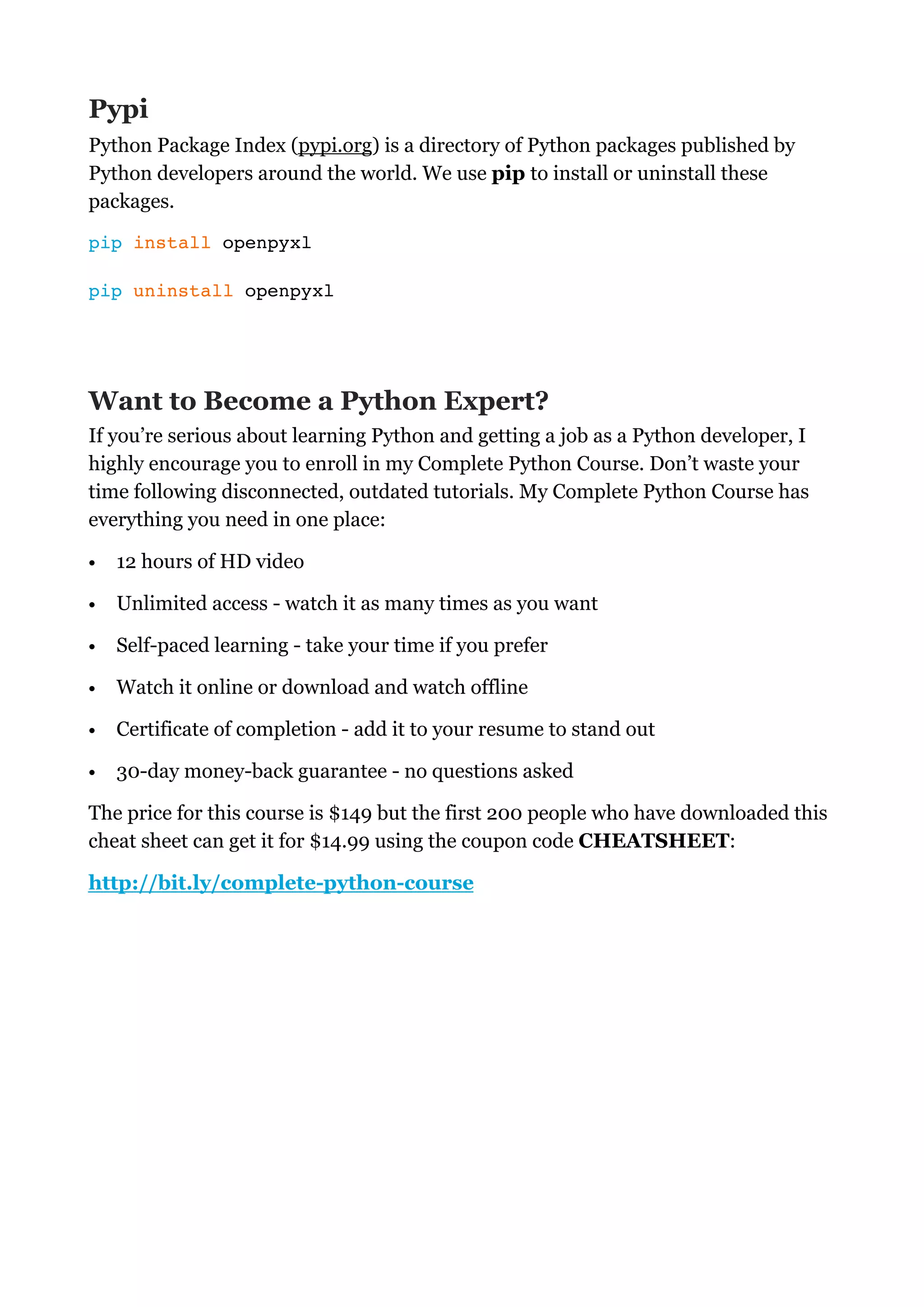This document is a Python cheat sheet created by Mosh Hamedani to summarize the core concepts covered in his Python tutorial. It includes sections on variables, data types, operators, control flow, functions, classes, modules and the standard library. The author encourages readers to enroll in his Complete Python Programming Course if they want to become a Python expert.
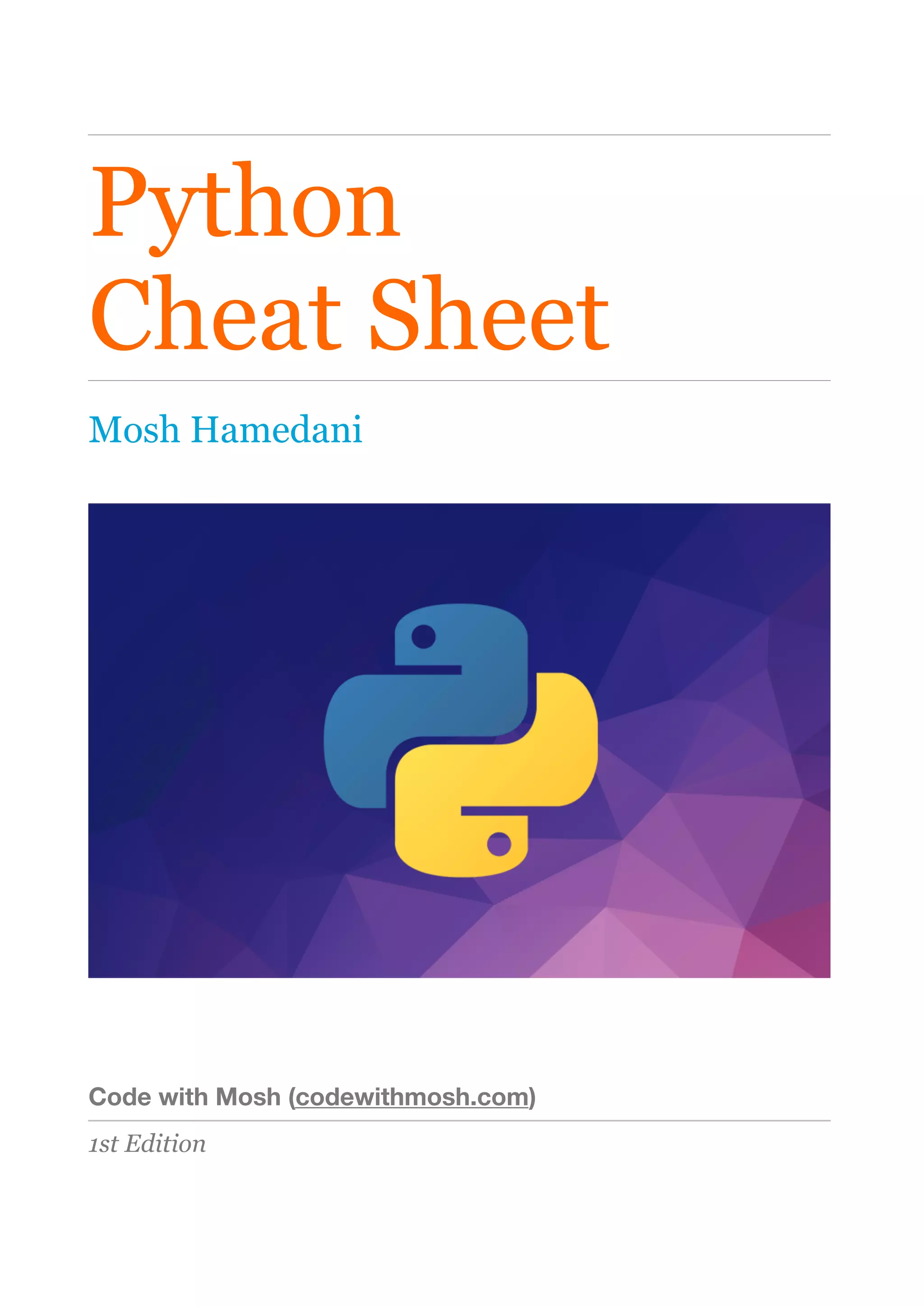
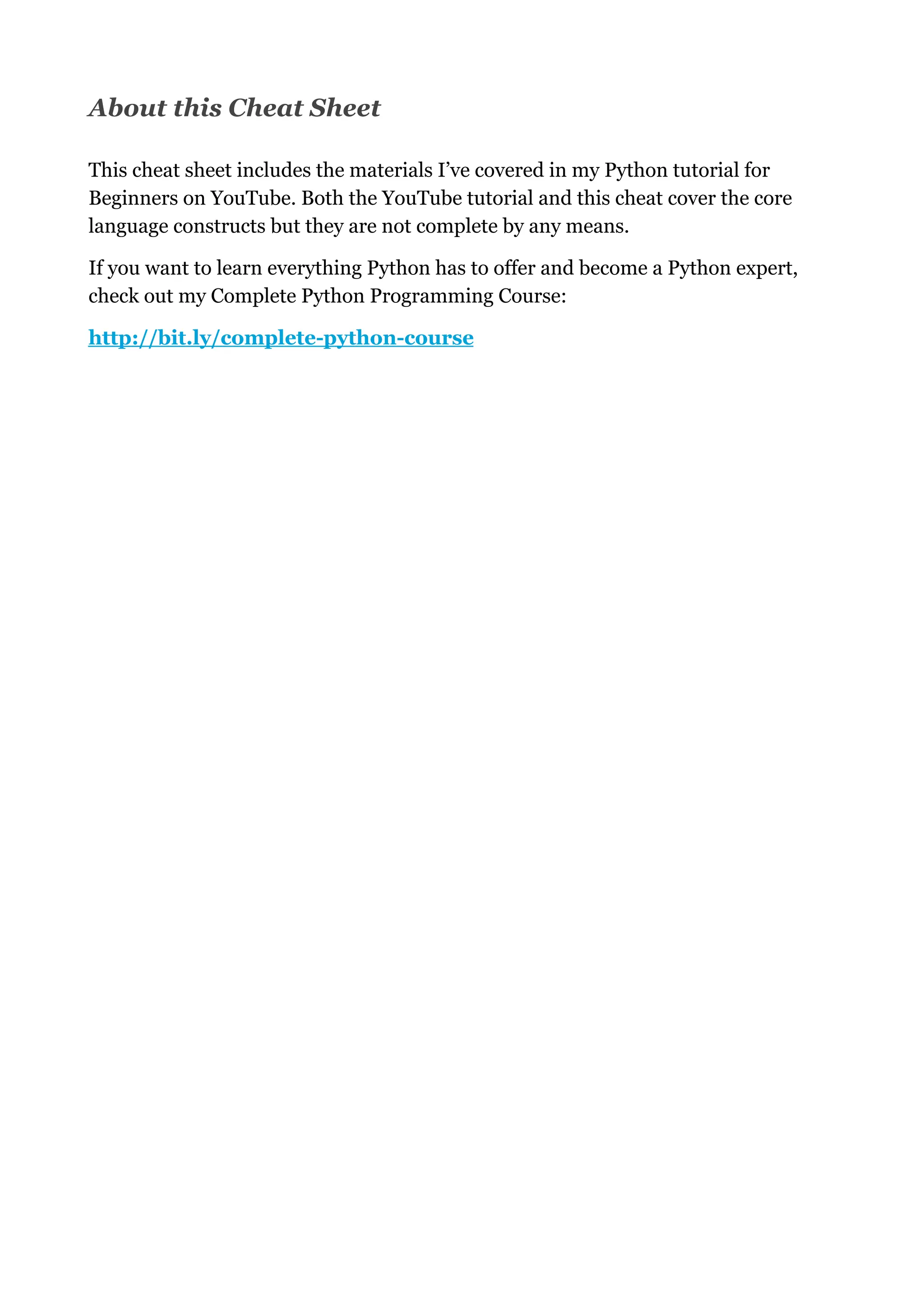

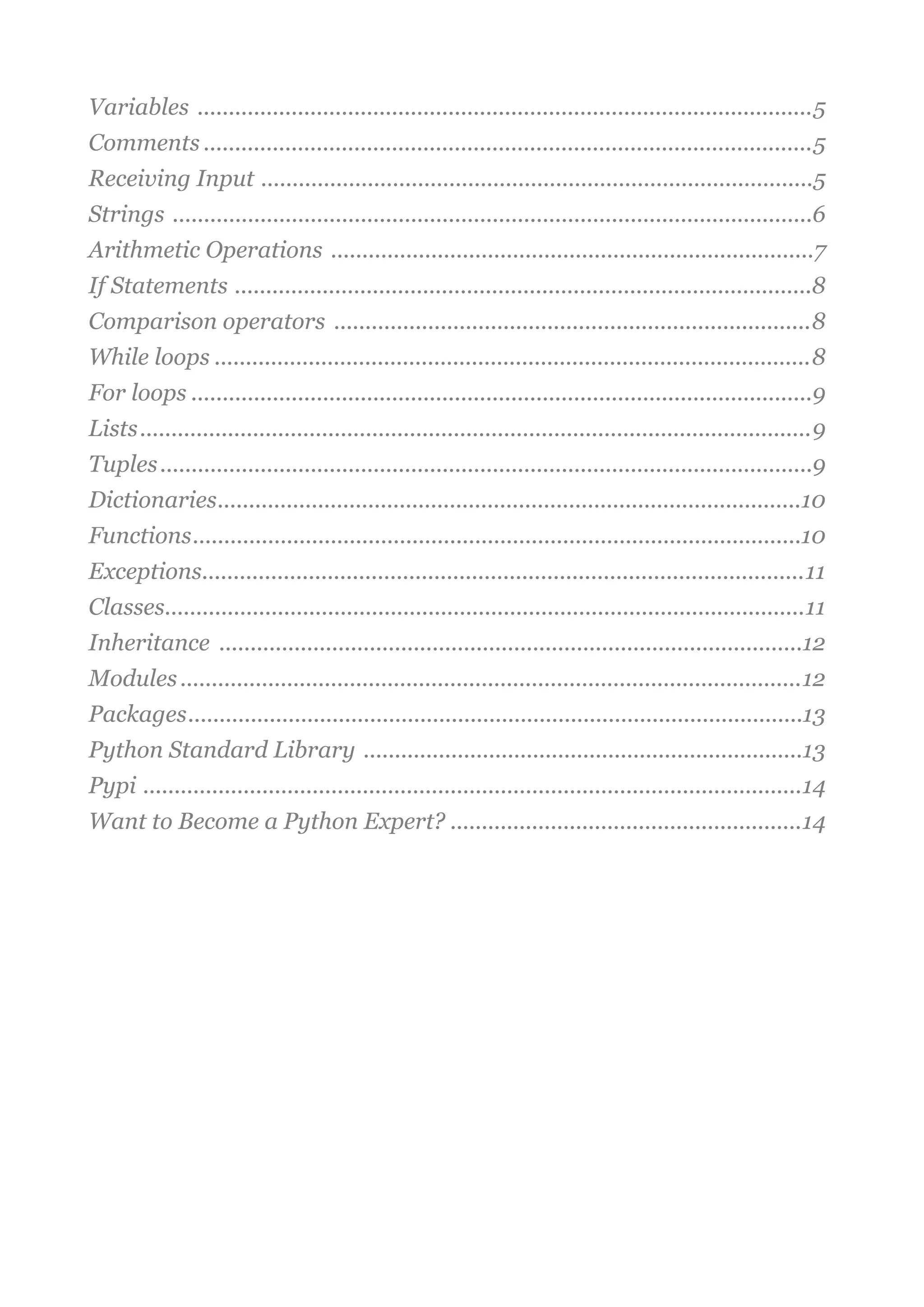
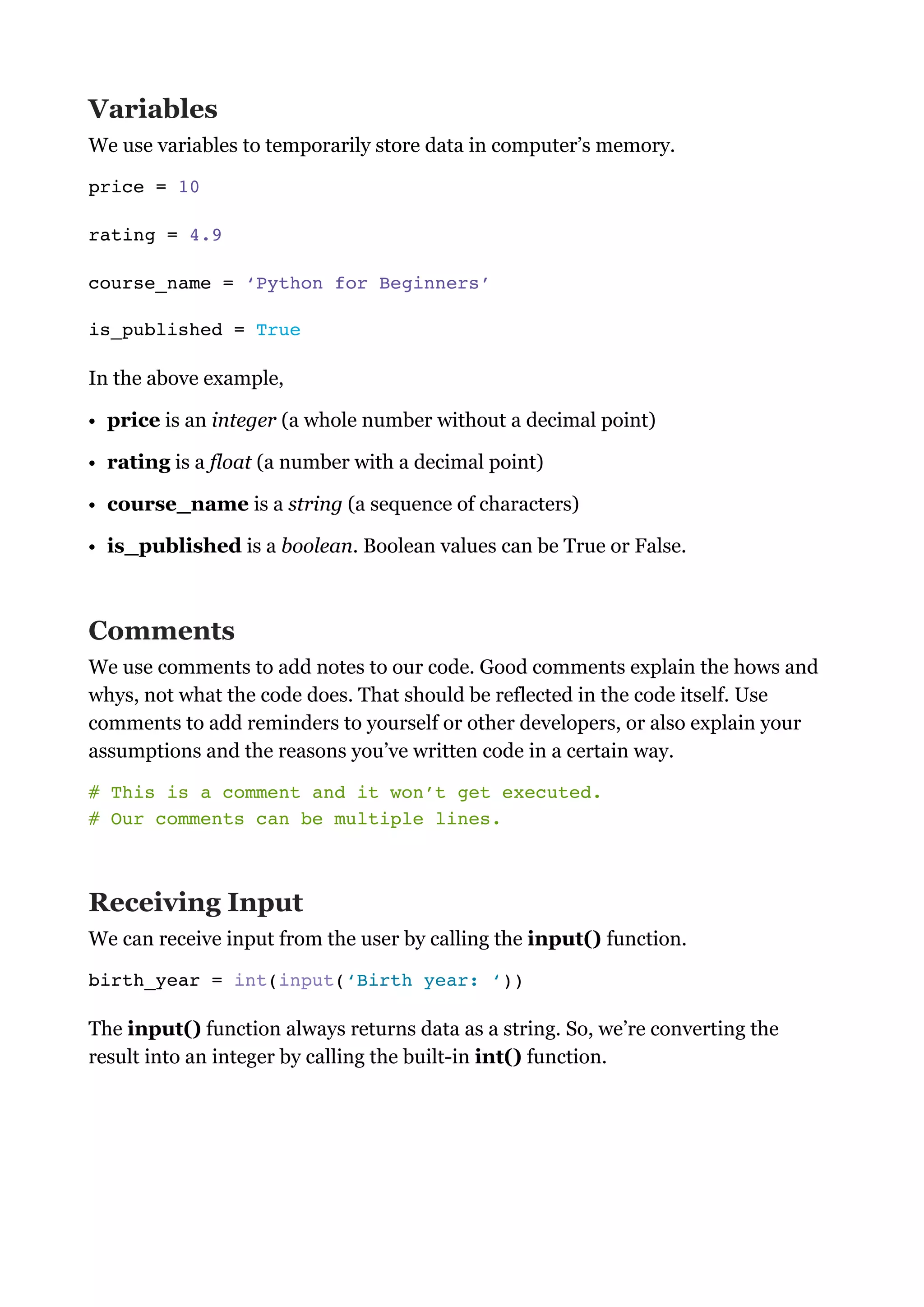
![Strings
We can define strings using single (‘ ‘) or double (“ “) quotes.
To define a multi-line string, we surround our string with tripe quotes (“””).
We can get individual characters in a string using square brackets [].
course = ‘Python for Beginners’
course[0] # returns the first character
course[1] # returns the second character
course[-1] # returns the first character from the end
course[-2] # returns the second character from the end
We can slice a string using a similar notation:
course[1:5]
The above expression returns all the characters starting from the index position of 1
to 5 (but excluding 5). The result will be ytho
If we leave out the start index, 0 will be assumed.
If we leave out the end index, the length of the string will be assumed.
We can use formatted strings to dynamically insert values into our strings:
name = ‘Mosh’
message = f’Hi, my name is {name}’
message.upper() # to convert to uppercase
message.lower() # to convert to lowercase
message.title() # to capitalize the first letter of every word
message.find(‘p’) # returns the index of the first occurrence of p
(or -1 if not found)
message.replace(‘p’, ‘q’)](https://image.slidesharecdn.com/python-cheat-sheet-230529132910-1e98fb02/75/Python-Cheat-Sheet-pdf-6-2048.jpg)
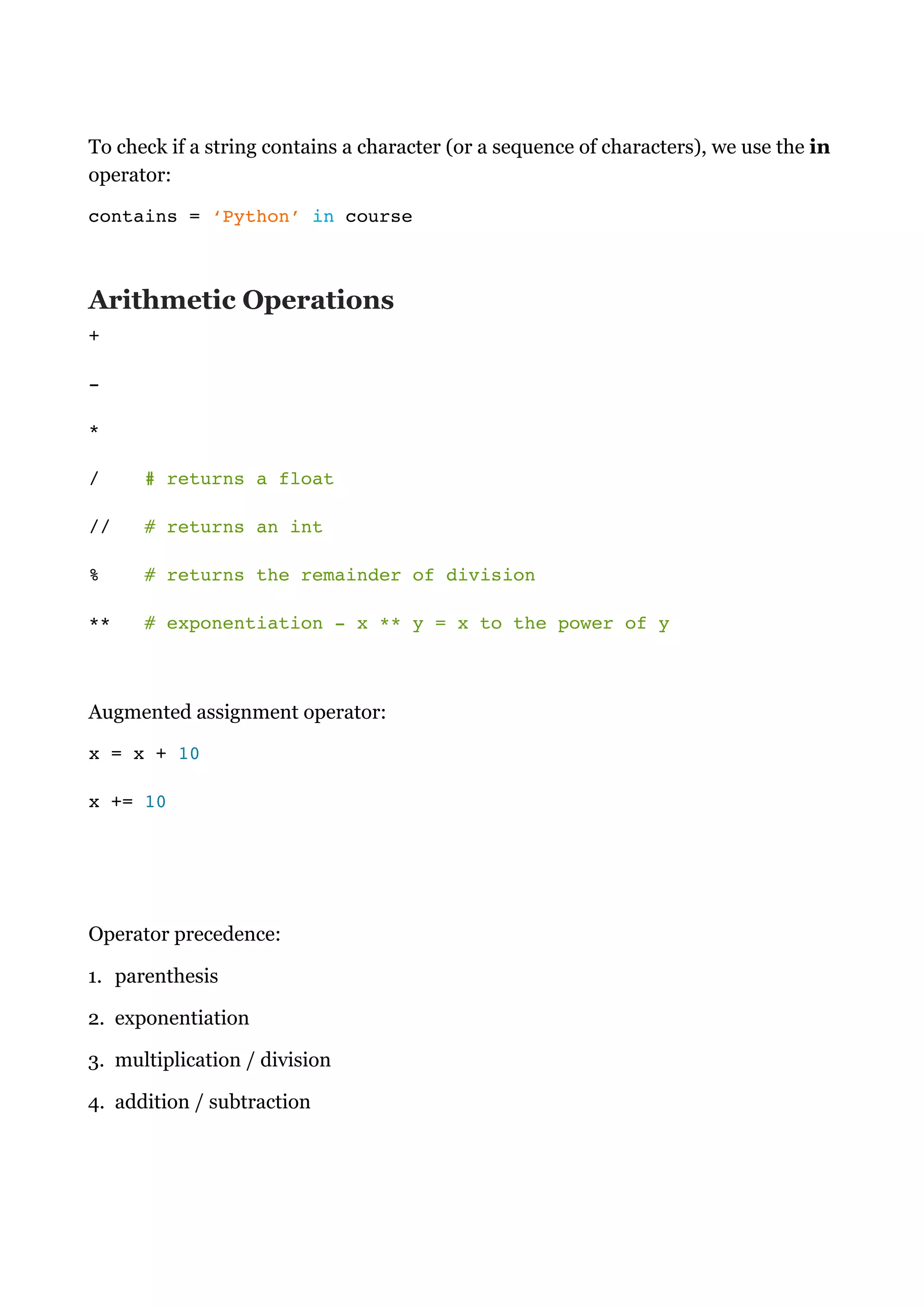
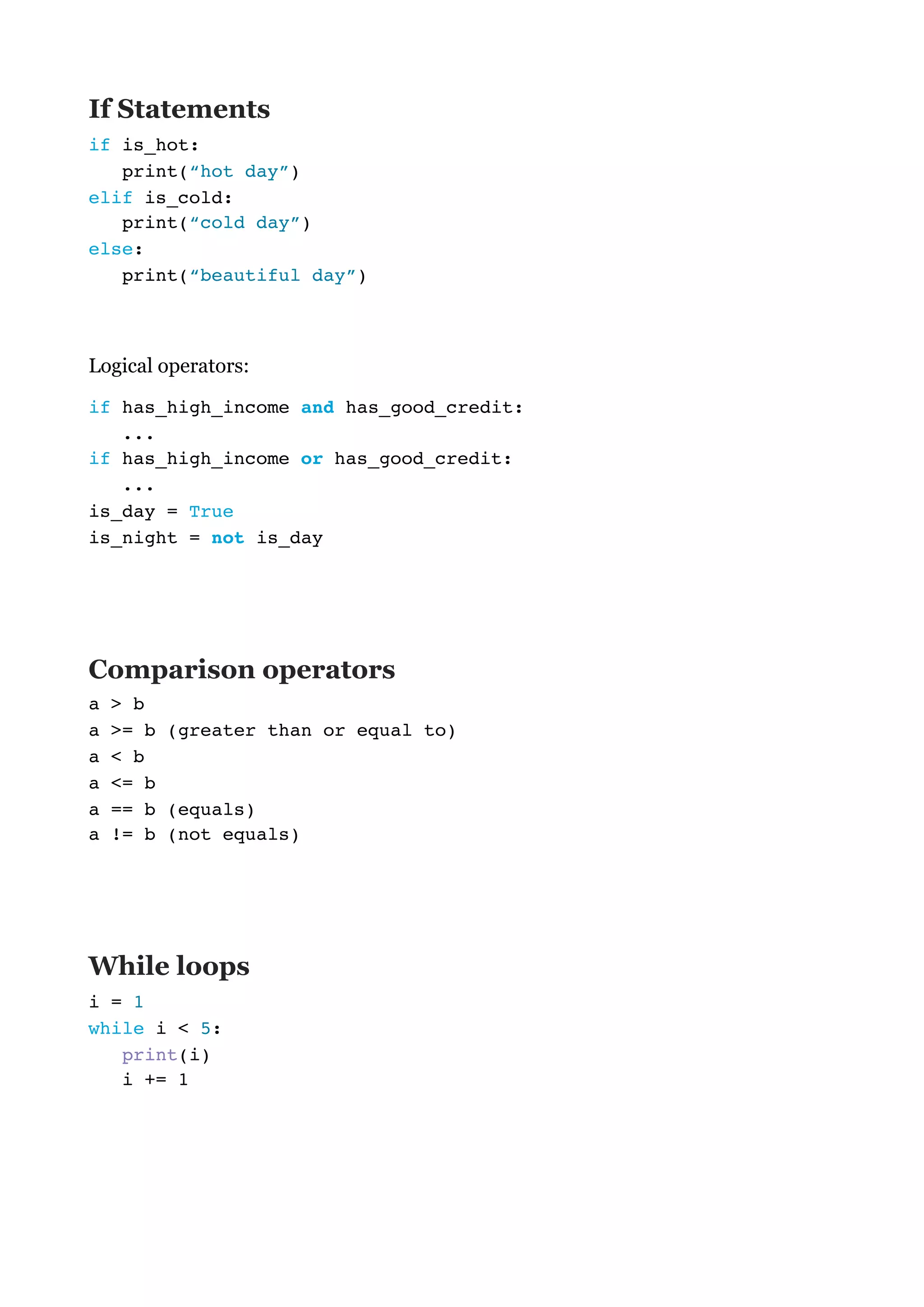
![For loops
for i in range(1, 5):
print(i)
• range(5): generates 0, 1, 2, 3, 4
• range(1, 5): generates 1, 2, 3, 4
• range(1, 5, 2): generates 1, 3
Lists
numbers = [1, 2, 3, 4, 5]
numbers[0] # returns the first item
numbers[1] # returns the second item
numbers[-1] # returns the first item from the end
numbers[-2] # returns the second item from the end
numbers.append(6) # adds 6 to the end
numbers.insert(0, 6) # adds 6 at index position of 0
numbers.remove(6) # removes 6
numbers.pop() # removes the last item
numbers.clear() # removes all the items
numbers.index(8) # returns the index of first occurrence of 8
numbers.sort() # sorts the list
numbers.reverse() # reverses the list
numbers.copy() # returns a copy of the list
Tuples
They are like read-only lists. We use them to store a list of items. But once we
define a tuple, we cannot add or remove items or change the existing items.
coordinates = (1, 2, 3)
We can unpack a list or a tuple into separate variables:
x, y, z = coordinates](https://image.slidesharecdn.com/python-cheat-sheet-230529132910-1e98fb02/75/Python-Cheat-Sheet-pdf-9-2048.jpg)
![Dictionaries
We use dictionaries to store key/value pairs.
customer = {
“name”: “John Smith”,
“age”: 30,
“is_verified”: True
}
We can use strings or numbers to define keys. They should be unique. We can use
any types for the values.
customer[“name”] # returns “John Smith”
customer[“type”] # throws an error
customer.get(“type”, “silver”) # returns “silver”
customer[“name”] = “new name”
Functions
We use functions to break up our code into small chunks. These chunks are easier
to read, understand and maintain. If there are bugs, it’s easier to find bugs in a
small chunk than the entire program. We can also re-use these chunks.
def greet_user(name):
print(f”Hi {name}”)
greet_user(“John”)
Parameters are placeholders for the data we can pass to functions. Arguments
are the actual values we pass.
We have two types of arguments:
• Positional arguments: their position (order) matters
• Keyword arguments: position doesn’t matter - we prefix them with the parameter
name.](https://image.slidesharecdn.com/python-cheat-sheet-230529132910-1e98fb02/75/Python-Cheat-Sheet-pdf-10-2048.jpg)
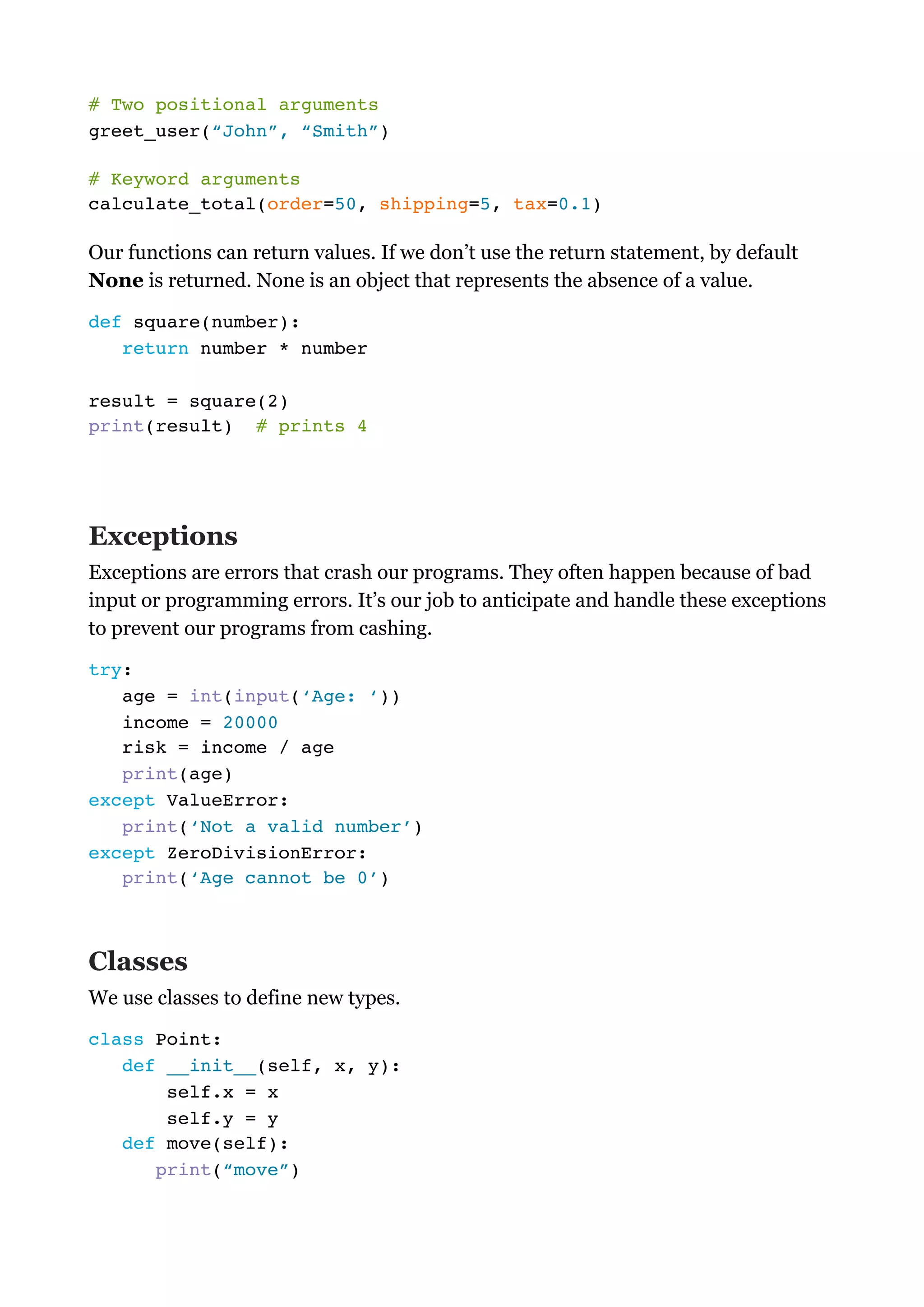

![# importing the entire converters module
import converters
converters.kg_to_lbs(5)
# importing one function in the converters module
from converters import kg_to_lbs
kg_to_lbs(5)
Packages
A package is a directory with __init__.py in it. It can contain one or more
modules.
# importing the entire sales module
from ecommerce import sales
sales.calc_shipping()
# importing one function in the sales module
from ecommerce.sales import calc_shipping
calc_shipping()
Python Standard Library
Python comes with a huge library of modules for performing common tasks such as
sending emails, working with date/time, generating random values, etc.
Random Module
import random
random.random() # returns a float between 0 to 1
random.randint(1, 6) # returns an int between 1 to 6
members = [‘John’, ‘Bob’, ‘Mary’]
leader = random.choice(members) # randomly picks an item](https://image.slidesharecdn.com/python-cheat-sheet-230529132910-1e98fb02/75/Python-Cheat-Sheet-pdf-13-2048.jpg)