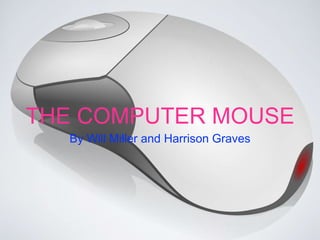
Will Miller and Harrison Graves Computer Mouse
- 1. THE COMPUTER MOUSE By Will Miller and Harrison Graves
- 2. INTRODUCTION This report is about the computer mouse. In the report, we will talk about the history of the mouse, the many different types of mice, and their functions.
- 3. The computer mouse helps us to use a computer or a laptop. It comes in many different shapes and sizes.
- 4. The first computer mouse was invented in 1963 or 1964 by a man named Douglas C. Engelbart. It was so old that it was just a wooden box with a little red button.
- 5. The present computer mouse can take about 1,500 tiny pictures every second. This fact is based on the optical
- 6. What Types Of Computer Mice are There?
- 7. There are many types of computer mice. Let’s start with the mechanical mouse.
- 8. The mechanical mouse is a computer mouse that contains a metal or rubber ball under it. When the ball is rolled in any direction, sensors inside the mouse detect this motion and move the mouse pointer in the same direction.
- 9. The optical mouse is an advanced computer mouse that uses light- emitting diode (LED), an optical sensor, and digital signal processing (DSP) in place of the traditional mouse ball.
- 10. A laser mouse is a type of optical mouse that uses light to detect movement. Like all optical mice, the laser mouse has no moving parts inside. Laser is more accurate than the standard optical mouse design.
- 11. The wireless mouse sends an electromagnetic (radio) signal that encodes the information about the mouse's movements and the buttons you click. The receiver, which is connected to your computer, accepts the signal, decodes it and passes it on to the mouse driver software and your computer's
- 12. Controls Cursor— The mouse is designed to control the movement of the cursor, or pointer, on the computer screen. It allows movement along a surface to help move that pointer.
- 13. We hope you enjoyed this report. We hope you learned some facts about the computer mouse. Now, you should know all about the computer mouse. CONCLUSION
- 14. SOURCES PAGE • https://regmedia.co.uk/2013/07/03/douglas_engelbart.jpg • https://www.brainpop.com/messages/logged-out-by- others/?refer=/technology/computerscience/computermouse/ • https://www.computerhope.com/jargon/l/lasemous.htm • http://whatis.techtarget.com/definition/optical-mouse • https://computer.howstuffworks.com/mouse6.htm • https://patch.com/new-jersey/bridgewater/5-facts-about-the-computer-mouse https://en.wikipedia.org/wiki/Optical_mouse