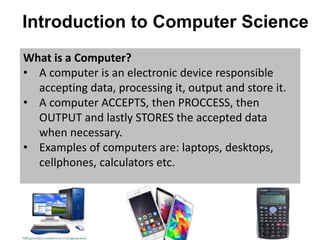
Introduction to computer science
- 1. Introduction to Computer Science What is a Computer? • A computer is an electronic device responsible accepting data, processing it, output and store it. • A computer ACCEPTS, then PROCCESS, then OUTPUT and lastly STORES the accepted data when necessary. • Examples of computers are: laptops, desktops, cellphones, calculators etc.
- 2. Introduction to Computer Science History of computers? • There are five generations of computers for a period from 1946 to date. First generation computers (1946 - 1959) • Examples are ENIAC, EDVAC and UNIVAC. • Used vaccum tubes for processing. • Used punched cards for storage.
- 3. Introduction to Computer Science First generation computers (1946 - 1959) • They were large. • They were very expensive. • They were very slow. • They generated a lot of heat. • They used a lot of electricity. • They had no perating system. • Used Low level language fo input. • Not Portable and reliable.
- 4. Introduction to Computer Science Second generation computers (1959 - 1964) • Examples are IBM1401 and UNIVAC3. • Used transistors as part of the processor. • Had RAM and ROM, and used Assembly language and some high level langauge. • Could process about 200000 instructions per second. • Size reduced compared to 1st computers.
- 5. Introduction to Computer Science Third generation computers (1964 - 1970) • Examples are IBM360 and IBM370. • Used intergrated circuits for the processor. • Keyboard for input an monitor for output. • Main memory comprised of the P-ROM and the D- RAM. • They were small and portable. • They were reasonably fast and reliable.
- 6. Introduction to Computer Science Third generation computers (1964 - 1970) • Had an oparating system and used High level language making it easy to learn. • Nevertheless, intergrated circuits required air conditioning. • Very advanced technology was required to produce these circuits.
- 7. Introduction to Computer Science Fourth generation computers (1971 - 1981) • Used microprocessor like LSIC and VLSIC for processing. • Output was done by a monitor. • Had an oparating system like MS Dos or PC Dos.
- 8. Introduction to Computer Science Fifth generation computers (1981 to date) • These include the laptops, desktops and others computers we see today. • Used EEPROM, DIMM and SIMM as part of the processor. • Portable and used keyboard and pointing devices for input
- 9. Classification Of Computers Criteria used for classification of computers • Computers can be classified according to: ①Size ②Type ③Purpose Classification According to Size. • Computers can be classified according to their size, how big they are. • That is how many users can use the computer at the same time.
- 10. Classification Of Computers • This gives us four classes namely: ①Super computers ②Mainframe computers ③Mini computers ④Micro computers
- 11. Classification Of Computers Super computers • These are the fastest in terms of processing capacity. • They are the most expensive computers world wide. • They can process billions of instructions per second. Applications of Super computers • Weather forecasting • Used for chemical analysis in labs • Used in space exploration
- 12. Classification Of Computers Applications of Super computers n.b and many other applications where data processing is required to be fast. • The demand for these computers is increasing Day by day as the need for fast data processing is also increasing daily.
- 13. Classification Of Computers Mainframe computers • These computers are designed to support hundreds or even v thousands of users simultaneously. • Not only users but supports multi programs to be run at the same time. • They are also capable of processing large amounts of data, with no bugs or runtime errors. • They got a long life of at least 50 years without any problem.
- 14. Classification Of Computers Applications of Mainframe computers • Health centers where they will be used to keep and manage patients' records. • Education especially at Universities to manage all the activities like results publication as well as registration. • Banking where it will be responsible for processing large transactions and stuff.
- 15. Classification Of Computers Mini computers • These are midsize computers supporting up to 200 users at the same time. • Mini computers lie between mainframe and micro computers. • They are less expensive than mainframe computers and are generally fast, compared to their sizes.
- 16. Classification Of Computers Uses of Mini computers • They can be used in control systems to control processes in industries • Also used for data management in organization, to manage , store and keep organization's data.
- 17. Classification Of Computers Micro computers • Also known as personal computers. • Less expensive and got limited softwares available for use. • They are the smallest and easy to handle. • Examples being your personal computer or your tablet or your cellphone.
- 18. Classification Of Computers Classification According to type • Classification According to type only gives us three different groups of computers which are ①Analogue computers ②Digital computers ③Hybrid computers.
- 19. Classification Of Computers Analogue computers. • These are computers designed to process data in continuous varying form, that is analogue data. • Data that is changing continuously. • They do not give discrete or exact values, but rather different values depending on the changes happening to the input. • For example speedometers. As speed changes, so is the output on the speedometer.
- 20. Classification Of Computers Digital computers. • Digital computers are the ones that process data in discrete forms. • They are used to compute calculations and logical operations. • All these tasks involve data in exact or discrete forms.
- 21. Classification Of Computers Hybrid computers. • These got features of both analogue computers and digital computers. • They are fast like analogue computers and accurate like digital computers.
- 22. Classification Of Computers Classification According to Purpose • Classification According to purpose gives us ①General purpose computers. ②Special purpose computers.
- 23. Classification Of Computers General purpose computers • These are computers used for general tasks like playing games, playing music, creating documents and other things you may think of.
- 24. Classification Of Computers General purpose computers • These are computers used for general tasks like playing games, playing music, creating documents and other things you may think of. Special purpose computers. • They are used for special purpose like control and monitoring. • Examples, are computers used in hospitals for monitoring patients. • Embedded computer is also a special example of a special purpose computers.
- 25. Classification Of Computers • Embedded computers are microprocessors Attached to non computer equipment like stoves , where they will be used for control and maintenance.
- 26. YouTube Video Links • https://youtu.be/uS_VHDAmCxA • https://youtu.be/BJLNXXTMWu4 • Like and Subscribe to support creation of more computer science content