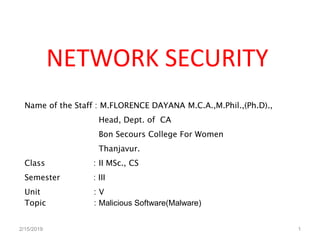
Malicious software
- 1. NETWORK SECURITY Name of the Staff : M.FLORENCE DAYANA M.C.A.,M.Phil.,(Ph.D)., Head, Dept. of CA Bon Secours College For Women Thanjavur. Class : II MSc., CS Semester : III Unit : V Topic : Malicious Software(Malware) 2/15/2019 1
- 2. Malicious Software “Malicious software," malware refers to software programs designed to damage or do other unwanted actions on a computer system. Common examples of malware include viruses,worms,trojan horses and spyware.
- 3. Terminology of malicious programme Virus- attaches itself to a program and propogates copies of itself to to other programs Worm-program that propogates copies of itself to other computers Logic bomb-triggers when conditions occured Trojan horse – program that contains unexpected additional funcitionality Kit(virus generator)-set of tools for generating new virus automatically Spammer-used to send large volumes of unwanted e-mail
- 4. Malicious programs . Independent – Worm: automatic propagation without human assistance • Host program– Virus: human- assisted propagation (e.g., open email attachment) – Trojan: provides desirable functionality but hides malicious
- 5. Backdoor or Trapdoor Is a secret entry point into a program • A backdoor, which is also sometimes called a trapdoor, is a hidden feature or command in a program that allows a user to perform actions he or she would not normally be allowed to do. • When used in a normal way, this program performs completely as expected and advertised. • But if the hidden feature is activated, the program does something unexpected, often in violation of security policies • example: Easter Eggs in DVDs and software ( is a hidden message feature in an interactive work such as a computer program, video game or DVD menu screen.
- 6. Logic Bomb A logic bomb is a program that performs a malicious action as a result of a certain logic condition. •
- 7. Trojan Horse A Trojan horse is a useful program or command procedure containing hidden code when invoked some unwanted function which is usually superficially attractive eg game, s/w upgrade etc • Crashing the computer or device. • Modification or deletion of files. • Data corruption. • Formatting disks, destroying all contents. • Spreading malware across the network. • Spying on user activities and access sensitive information
- 8. Zombie A zombie computer virus is a computer that's been infected by a computer virus or compromised by a hacker. It can be controlled under remote direction to perform criminal tasks, as well as infect other computers with viruses. often used to launch distributed denial of service (DDoS) attacks being planted on hundreds of computers belonging to unsuspecting third parties, and then used to overwhelm the target Web site by launching an Internet traffic
- 9. Nature of Viruses Virus is a piece of software that can “infect” other programs by modifying them the modification includes a copy of the virus program, which can then go on to infect other programs. It can be compared to biological viruses, carries code to make copies of itself as well as code to perform some covert task Once a virus is executing, it can perform any function, such as erasing files and programs.
- 10. Virus Operation-four phases or life cycle of virus • • Dormant phase: virus is idle, waiting for trigger event (eg date, program or file , disk capacity). Not all viruses have this stage • • Propagation phase: virus places a copy of itself into other programs / certrain system areas on the disk • • Triggering phase: virus is activated by some trigger event to perform intended function (ie) counting no. of times) • • Execution phase: desired function such as messages on the screen, damaging the programs and data files.
- 12. Virus Structure A virus can be preponded or postponded to an executable program or it can be embedded with some other fashion. program V := // the first line is main virus program {goto main; 1234567; subroutine infect-executable := {loop: file := get-random-executable- file; if (first-line-of-file = 1234567) then goto loop else prepend V to file; } subroutine do-damage := {whatever damage is to be done} subroutine trigger-pulled := {return true if condition holds} main: main-program := {infect-executable; if trigger- pulled then do-damage; goto next;} next: } The second line is a special marker for infected programs. The main virus program first seeks out uninfected executable files and infects them. Finally, the virus transfers control to the original program This type of virus can be detected because the length of the program changes. More sophisticated variants attempt to hide their presence better, by for example, compressing the original program.
- 13. Types of Viruses • Parasitic virus: traditional and still most common form of virus, it attaches itself to executable files and replicates when the infected program is executed • • Memory-resident virus: Lodges in main memory as part of a resident system program, and infects every program that executes • • Boot sector virus: Infects a master boot record and spreads when a system is booted from the disk containing the virus • • Stealth virus: a virus explicitly designed to hide itself from detection by antivirus software • • Polymorphic virus: mutates with every infection, making detection by the “signature”of the virus impossible. • • Metamorphic virus: mutates with every infection, rewriting itself completely at each iteration changing behavior and/or appearance, increasing the difficulty of detection.
- 14. Macro Virus macro virus attached to some data file interpreted by program using file eg Word/Excel macros esp. using auto command & command macros This is platform independent Macro viruses take advantage of the macro feature found in Word and other office applications. A macro is an executable program embedded in a word processing document or other type of file have improving security in Word etc
- 15. Email Virus spread using email with attachment containing a macro virus The first rapidly spreading e-mail viruses or worse even when mail viewed by using scripting features in mail agent usually targeted at Microsoft Outlook mail agent & Word/Excel documents need better O/S & application security
- 16. Worms A worm is a program that can replicate itself and send copies from computer to computer across network connections. using users distributed privileges or by exploiting system vulnerabilities a network worm can behave as a computer virus or bacteria, or it could implant Trojan horse programs or perform any number of disruptive or destructive actions.
- 17. Virus, Worm and Trojan - Differentiation • A computer virus attaches itself to program or file enabling it to spread from one computer to another, leaving infections as it travels. • A worm is similar to a virus by design and is considered to be a sub-class of a virus. Worms spread from computer to computer, but unlike a virus, it has the capability to travel without any human action. • A Trojan Horse is full of as much trickery as the mythological Trojan Horse it was named after. The Trojan Horse, at first glance will appear to be useful software but will actually do damage once installed or run on your computer.
- 18. Morris Worm best known classic worm released by Robert Morris in 1988 targeted Unix systems using several propagation techniques simple password cracking of local pw file exploit bug in finger protocol exploit debug trapdoor in send mail
- 19. Worm Technology • •Multiplatform: not limited to Windows, can attack a variety of O/S’s, esp UNIX. • • Multiexploit: penetrate systems in a variety of ways that exploits like web browsers, web servers, file sharing • • Ultrafast spreading: using prior internet connection scan to get addresses of vulnerable machines • • Polymorphic: skip past filters and foil real time analysis • • Metamorphic: change both appearance & behavior patterns • • Transport vehicles: to spread other distributed attack tools, eg zombies • • Zero-day exploit: exploit general network community
- 20. Anti-Virus Software first-generation Simple scanner uses virus signature to identify virus or change in length of programs second-generation uses heuristic scanner rules to spot viral infection or uses crypto hash of program to spot changes third-generation memory-resident programs identify virus by actions rather than a structure fourth-generation Full featured protection using packages with a variety of antivirus techniques arms race continues- a more comprehensive defense strategy is employed
- 21. Advanced Anti-Virus Techniques Generic Decryption (GD) technology enables the antivirus program to easily detect even the most complex polymorphic viruses, while maintaining fast scanning speeds, using a CPU simulator to scan program for virus signatures & to monitor its behavior before actually running There are three elements: 1. CPU emulator -a s/w based virtual computer 2. Virus signature scanner-scan the virus signature 3. Emulation control module-control the execution
- 22. Digital Immune System typical steps in digital immune system operation: 1. A monitoring program on each PC uses a variety of heuristics based on system behavior, suspicious changes to programs, or family signature to infer that a virus may be present, & forwards infected programs to an administrative machine 2. The administrative machine encrypts the sample and sends it to a central virus analysis machine 3. This machine creates an environment in which the infected program can be safely run for analysis to produces a prescription for identifying and removing the virus 4. The resulting prescription is sent back to the administrative machine 5. The administrative machine forwards the prescription to the infected client 6. The prescription is also forwarded to other clients in the organization 7. Subscribers around the world receive regular antivirus updates that protect them from the