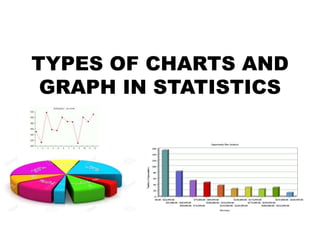
Types of graphs
- 1. TYPES OF CHARTS AND GRAPH IN STATISTICS
- 2. What is Statistics?? • Statistics is the method of conducting a study about a particular topic by collecting, organizing, interpreting, and finally presenting data.
- 3. Usage of statistics in our daily life • Government Agencies • Science and Medicine • Psychology • Education • Companies
- 4. Definition of Bar Graph A Bar Graph is a chart that uses either horizontal or vertical bars to show comparisons between categories
- 5. Classification of Bar Charts Bar Charts Single (vertical) Multiple Stacked
- 6. Y – Axis Represents individually separate and distinct values. X- Axis Shows the specific categories being compared.
- 7. Advantages of Bar chart • show each data category in a frequency distribution • display relative numbers or proportions of multiple categories • summarize a large data set in visual form • estimate key values at a glance • be easily understood due to widespread use in business and the media
- 8. Disadvantages of Bar graph • require additional explanation • be easily manipulated to yield false impressions • fail to reveal key assumptions, causes, effects, or patterns
- 9. Years 1989 1990 1991 1992 1993 Profit (million $$) 10 12 18 25 42 EXAMPLE
- 11. • A multiple bar chart is used to represent distinct values for more than one item that share the same category.
- 12. Example
- 14. SUBDIVIDED BAR GRAPH • What is a sub divided bar graph? Ans :- Sub-divided chat is used to represent data in which the total magnitude is divided into different or components. • Why is subdivided bar graph used? 1. Sub-divided bar graph helpful in representing the total number of elements in a group. 2. Sub-divided bar graph also helps in identifying and comparing the difference between the components
- 15. EXAMPLE DIVISION A B C NUMBER OF BOYS 30 25 15 NUMBER OF GIRLS 15 20 35 TOTAL NUMBER OF STUDENTS 45 45 50
- 16. GRAPH REPRESENTATION 0 10 20 30 40 50 60 A B C Chart Title NUMVBER OF BOYS NUMBER OF GIRLS
- 17. EXAMPLE EXPENSE OF FAMILY A B FOOD 2000 1700 CLOTHING 2400 2800 PETROL 1000 1100 TOTAL 5400 5600
- 18. GRAPH REPRESENTATION 2000 1700 2400 2800 1000 1100 0% 20% 40% 60% 80% 100% A B Chart Title FOOD CLOTHING PETROL
- 19. HISTOGRAM
- 20. HISTOGRAM • What is Histogram? Ans :- Histogram is a graphical representation that is helpful to organise and display the data in more user-friendly format. • Uses of Histogram 1. It helps in comparing process within specified limits. 2. It summaries large data. 3. It assists in decision making.
- 21. EXAMPLE CLASS INTERVAL(PRICE RANGE OF PENS) 20-30 30-40 40-50 50-60 FREQUENCY(NUMB ER OF PENS) 15 20 30 25
- 22. GRAPH 0 5 10 15 20 25 30 35 20-30 30-40 40-50 50-60 FREQUENCY 20-30 30-40 40-50 50-60
- 23. EXAMPLE • Let us take a large set of numbers :- 24, 17, 14, 22, 25, 26, 38, 42, 47, 24, 12, 28, 19, 32, 21, 46, 35, 28, 21, 31, 18, 19. INTERVAL TALLY FREQUENCY 15-20 |||| 4 20-25 |||| 5 25-30 |||| 4 30-35 || 2 35-40 || 2 40-45 | 1 45-50 || 2
- 24. GRAPH 4 5 4 2 2 1 2 0 1 2 3 4 5 6 15-20 20-25 25-30 30-35 35-40 40-45 45-50 Series 1 15-20 20-25 25-30 30-35 35-40 40-45 45-50
- 26. Frequency Polygon • frequency polygon: graph that uses lines that connect points plotted for the frequencies at the midpoints of the classes; frequencies are represented by the heights of the points • To construct a frequency polygon: – Find the midpoints of each class – Draw the x and y axes. Label the x-axis with the midpoint of each class then use a suitable scale for the frequencies on the y- axis. – Using the midpoints for the x values and the frequencies as the y values, plot the points. – Connect adjacent points with line segments. Draw a line back to the x-axis at the beginning and end of the graph (where the next midpoints would be located)
- 27. Frequency Polygon Example Lower Limit Upper Limit Count Cumulative Count 29.5 39.5 0 0 39.5 49.5 3 3 49.5 59.5 10 13 59.5 69.5 53 66 69.5 79.5 107 173 79.5 89.5 147 320 89.5 99.5 130 450 99.5 109.5 78 528 109.5 119.5 59 587 119.5 129.5 36 623 129.5 139.5 11 634 139.5 149.5 6 640 149.5 159.5 1 641 159.5 169.5 1 642 169.5 179.5 0 642 A frequency polygon for 642 psychology test scores shown in Figure was constructed from the frequency table . Frequency Distribution of Psychology Test Scores.
- 28. • The first label on the X-axis is 35. This represents an interval extending from 29.5 to 39.5. Since the lowest test score is 46, this interval has a frequency of 0. The point labeled 45 represents the interval from 39.5 to 49.5. There are three scores in this interval. There are 147 scores in the interval that surrounds 85. • You can easily discern the shape of the distribution from Figure. Most of the scores are between 65 and 115. It is clear that the distribution is not symmetric inasmuch as good scores (to the right) trail off more gradually than poor scores (to the left). In the terminology of Chapter 3 (where we will study shapes of distributions more systematically), the distribution is skewed.
- 30. OGIVES
- 31. The Ogive (Cumulative Frequency Polygon) • ogive: graph that represents the cumulative frequencies for the classes in a frequency distribution • To construct an ogive: – Find the cumulative frequency for each class – Draw the x and y axes. Label the x-axis with the class boundaries. Label the y-axis with an appropriate frequency (don’t use actual frequency numbers-yields uneven intervals or classes) – Plot the cumulative frequency at each upper class boundary – Starting with the first upper class boundary, connect adjacent points with line segments. Extend the graph to the first lower class boundary on the x-axis.
- 32. Constructing Statistical Graphs- General Procedures • Draw and label the x and y-axes • Choose a suitable scale for the frequencies or cumulative frequencies, and label it on the y- axis. • Represent the class boundaries for the histogram or ogive, or the midpoint for the frequency polygon, on the x-axis. • Plot the points and then draw the bars or lines.
- 33. Example The following data consists of weights, in kilograms, of 20 people: 50, 65, 75, 80, 85, 85, 86, 86, 87, 87, 87, 90, 92, 98, 105. Placing this data into a stem and leaf plot helps us organise and analyse and group our data better. This is not a necessary step. Step 1: Group your data into the table. Stem Leaf 5 0 6 5 7 5 8 0, 5, 5, 6, 6, 7, 7, 7 9 0, 2, 8 10 5 Tally Frequency Cumulative Frequency 40<weights<50 50<weights<60 60<weights<70 70<weights<80 80<weights<90 90<weights<100 100<weights<110
- 34. Step 2: Put your data into the table (Start with tallies)
- 35. Step 3: Put the frequencies by which the events occurred
- 36. Step 4: Put in the cumulative frequency totals
- 37. Step 5: Draw your graph • The first coordinate in the plot always starts at a • value of 0 • The second coordinate is at the end of the first interval. • The third coordinate is at the end of the second interval and so on
- 38. PIE-CHART
- 39. Definition of Pie-Chart • A pie chart (also called a Pie Graph or Circle Graph) makes use of sectors in a circle. The angle of a sector is proportional to the frequency of the data. • A pie chart is a good way of displaying data when you want to show how something is shared or divided.
- 40. The formula to determine the angle of a sector in a circle graph is: ANGLE OF SECTOR = FREQUENCY OF THE DATA TOTAL FREQUENCY X 360
- 41. EXAMPLE • In a school, there are 750 students in Year1, 420 students in Year 2 and 630 students in Year 3. Draw a circle graph to represent the numbers of students in these groups.
- 42. SOLUTION • Total number of students = 750 + 420 + 630 = 1,800. Year 1 size of angle = X360 = 150o Year 2 size of angle = Year 3 size of angle = 420 1800 X360 = 630 1800 750 1800 X360 = 84o 126o 42% 23% 35% No. of students Year 1 Year 2 Year 3 150 360 X100 = 42% 84 360 X100 = 23% X100 = 35% 126 360 So, In percentage = So, In percentage = So, In percentage =
- 43. Advantages • Size of the circle can be made proportional to the total quantity it represents • Summarize a large data set in visual form • Be visually simpler than other types of graphs • Permit a visual check of the reasonableness or accuracy of calculations • Require minimal additional explanation • Be easily understood due to widespread use in business and the media
- 44. Disadvantages • Do not easily reveal exact values. • Many pie charts may be needed to show changes over time • Fail to reveal key assumptions, causes, effects, or patterns • Be easily manipulated to yield false impressions
- 45. PICTOGRAM
- 46. Definition of Pictogram • Pictogram or pictograph represents the frequency of data as pictures or symbols. Each picture or symbol may represent one or more units of the data.
- 47. Example • The following table shows the number of computers sold by a company for the months January to March. Construct a pictograph for the table. Month Jan Feb Mar No of computers 25 35 20
- 48. Solution January February March Represents the 5 computers
- 49. Advantages • Easy to read. • Visually appealing. Disadvantages • They are difficult to draw • Icons must be of consistent size. • Best for only 2-6 categories. • Very simplistic