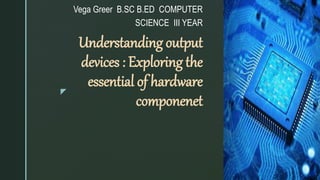
Presentation (2).pptx
- 1. z Understanding output devices : Exploring the essential of hardware componenet Vega Greer B.SC B.ED COMPUTER SCIENCE III YEAR
- 2. z What is an output device ? is An output device is any piece of computer hardware that converts information/DATA into a human-perceptible form or, historically, into a physical machine-readable form for use with other non-computerized equipment. It can be text, An example of an output device is a set of speakers. They take the data from the computer and turn it into an audible sound.n the act of production or manufacture. 2. Also called: outturn. The amount produced, as in a given period. a high weekly output. Usually, most output peripherals are meant for human use, so they receive the processed data from the computer and transform it in the form of audio, video, or physical reproductions. is any hardware device used to send data from a computer to aner. device used to send data from a computer to An output device is any hardware device used to send data from a computer to another device or user. device or user. device is any hardware An output device is any hardware device used to send data from a computer to another device or user. used to send data from a computer to another device or user. The correct answer is Plotter, Printer, Monitor. Plotter, Printer, Monitor are the output devices
- 3. z Outline Introduction Display Output Devices Audio Output Devices Print Output Devices Other Output Devices Conclusion
- 4. z What are the essential components of computer hardware that contribute to the understanding of output devices?
- 5. z Introduction Background information on output devices Importance of understanding output devices in computer hardware Overview of the presentation structure Definition of essential components of computer hardware
- 6. z Display output devices Definition and examples of display output devices Types of display output devices (monitors, projectors, etc.) Characteristics and features of display output devices Considerations when choosing a display output device
- 7. z Audio Output devices Definition and examples of audio output devices Types of audio output devices (speakers, headphones, etc.) Characteristics and features of audio output devices Considerations when choosing an audio output device
- 8. z "What are the essential components of computer hardware that contribute to the functioning of output devices?"
- 9. z Print output devices Definition and examples of print output devices Types of print output devices (printers, plotters, etc.) Characteristics and features of print output devices Considerations when choosing a print output device
- 10. z Thank you! Contact : kwiga@gmail.com