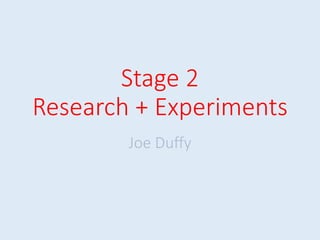
Stage 2 Research + Experiments
- 1. Stage 2 Research + Experiments Joe Duffy
- 2. Production Techniques Research • Research potential production techniques you might want to use or feel would be most appropriate – these can be related to camera, editing, story, sound, etc • You should look at a minimum of 3 related products in your research. • You should collect clips/still images/how to guides/etc that might help you. When watching scenes from films, etc you could also ask potential target audience what they think. • You may need to add extra slides! • With each technique you should assess whether you can use it or how you might employ or why you may want to disregard it completely • Always think about your investigations links to your intentions and production!
- 3. Stop-Motion I would like to use stop-motion in my video to add a certain randomness to the visuals as the song has. I think the easiest way to do so is through LEGO as I can adjust the pieces easily. Through my research I have witnessed that a lot of production goes into the fluent movement of each part. This can be seen through all the work on the YouTube channel, “Brotherhood Workshop”, with many parts of the scene having movement instead of just the central part. This is very noticeable in their fast-paced production of Harry Potter in 90 seconds. However I might cut a few frames in between each movement style to go with the song’s faster pace. This would also save time where I could, giving me more time on parts I hadn’t yet finished. Hopefully I can take some images and edit them next to each other to show movement. https://www.youtube.com/watch?v=jnbBcAr7XGo
- 4. Product - Moving On: A Stop-Motion Music Video for 'James' Made with Yarn by Ainslie Henderson While I will not use stop-motion for my whole video as well s not making it fully fluent, I found that I still wanted to use this video as the Product to describe how effective it can be, even if the theming of the particular song is far from my own. The use of stop-motion in this particular product allows the creator to represent something through visual means, which in my opinion made the video more impactful and therefore more memorable. I hope I can make my video memorable because of it’s different visuals but with far more “positive” emotions than this particular product. https://www.youtube.com/watch?v=X-nWkITWMoQ
- 5. Fast Cuts I would also like to do fast cuts during my video which I would do for still images of different housing that I could hopefully do in the same way I plan to create the stop-motion segment. I would also want to test out the editing style that directors like Edgar Wright use in films like Shaun of the Dead and Hot Fuzz, that move a scene speedily. I am not positive on whether I will use the technique, with it really depending on how I could adjust it to fit in with the song’s beat. However I do believe this makes the video more visually interesting as opposed to stiller shots. The channel Thom Gibson made a video detailing the easiest way to make the effect, by using the razor tool in Premiere you can select what parts of the video who want, so you can delete the segments you decided wouldn’t work. For more dynamic shots I might need to either move the camera during a single shot and cut the middle part to give a more interesting visual or do multiple shots and cut between them which may be more difficult to accomplish. Editing Fast Cuts - https://www.youtube.com/watch?v=IOVXs7Tv2Z0 Hot Fuzz Fast Cuts - https://www.youtube.com/watch?v=mWyChDbc_ZU
- 6. Transitions I want to practise creating more interesting transitions between some shots because, due to the faster editing, many different things will be shown on screen fairly quickly after each other. This will give my video a visually striking style as opposed to just using basic cuts the entire time. The video by Peter McKinnon describes the way to make a tracking-mask in which the camera adjusts it’s picture by motion into the next part, as well as camera blocking in which something covers the lens and when taken away the scene has transitioned into the next part. These on top of the use of quick cuts should hopefully allow for my more random style of video to flow better, without seeming too messy. Unfortunately, I haven't been able to find an original source that uses the Tracking Mask effect so I cannot describe it's effect in other mediums. https://www.youtube.com/watch?v=oF0tfqIx4cc
- 7. Genre and Artist Breakdown • Think about the conventions of music video and which of these you feel are the most appropriate for your video and why • Think about the genre characteristics for your chosen artist – how do you plan to employ these? • Which techniques and styles do you think fans of your chosen genre prefer? What should you expect to see in that type of music video? • Use the following slides to show your ideas and explain these using good illustrative examples – this is where your research and explorations should start. Remember to consider the aspects we looked at in class [and the academic things from Goodwin, etc].
- 8. Conventions One of the conventions of music videos I think could be useful in my own is having close up shots of faces. I think this could exaggerate certain emotions, perhaps adding to the comedic side of the visuals. I could use the previously mentioned cuts to transition between zoom outs into the closer shots as an interesting way to move the visuals along. Another convention is linking the tempo of the song with the tempo of the video so in my case, I will attempt to keep the visuals at a faster rate since the song is a high energy pop song.
- 9. Genre Characteristics The genre characteristics for my artist or group in this case, being Madness, is having an eccentric style that fits their relatable songs that are set in a way that exaggerates the goings-on of the average person. This could be done with over the top acting and random camera angles and cuts littered throughout their own videos. I hope to replicate this style as well as I can by setting my video where is relatable for me, being York’s town and my own home of course. I will try to use exaggerated shots and hopefully some over the top performances depending on willingness!!
- 10. Chosen Approach/Justification The parts of the group's style I would like to try in my own video include their faster editing to replicate the music’s on-going speed. Showing different locations as they do would also keep the audience’s attention throughout. I hope to apply different transition techniques in my video to create more visual appeal that the group’s own videos did, while also keeping the fast pace that they applied. The surreal acting could also be used well to provide a more comedic effect throughout the video, adding more entertainment value to the visuals.
- 11. Experiments Camera/Editing/Audio Experiments This is for you to evidence the filming and editing tests we did. Be prepared to add extra slides. You can add more experiments as you do them as the project progresses.
- 12. Experiment 1 “Stop-Motion” - Process I had a go at a small piece of stop-motion work which I really enjoyed. I attempted to show the part of the start of the story in “The Hobbit” where Bilbo is interrupted from one of his meals by Gandalf and many Dwarfs. I tried to show the character of Bilbo’s expressions by using different faces which I think worked pretty effectively. During this process, I had to place a stand for my phone to get the correct angle for the shot which didn’t work great as it wasn’t very stable. Hopefully when I do the actual video I will have an actual camera to do each shot. The only worry other than that was knowing where each part would go to keep continuity with placement. Other than that, the experiment was a success as I only had to make sure I took an image of each change and place them side by side on Premiere to show the motion.
- 13. Stop-Motion Reflection The animation isn’t very fluent but I still believe it works well enough to the point where I will try not to be too fussy about about the exact movements of the characters when doing the final piece, instead focusing on how the scene is portrayed. Setting each character’s positions was fairly difficult so that will take up most of the time or the final part. I will try to be efficient during the making of this particular segment of the video as it could eat into my time quite heavily. I believe, for my first attempt ever or in a very long time, the experiment was very successful in what it was intended for, to function well and teach what parts I should look out for for my final piece.
- 14. Experiment 2 Camera Blocking - Process I practiced the Camera Blocking technique as a part of my attempt at learning more ways to transition between shots. I gave it a go by putting the camera on the smaller versions of Harry Potter and his Owl, Hedwig, and then placing the lens onto the table, making it go dark. For the next part, I started filming o the table surface, and pulled away to show the larger versions of the characters. I wanted to make the scene seem as “realistic” as possible by putting the figures in the same spot to give the impression they’re the same figures. The process was very easy to accomplish, with the only necessity being you cover the camera with the same colour as what you plan to transition to, making a fluent movement from one shot to the next. This can be done easily by just covering the lens so it becomes black after filming a particular shot and when making the next shot, just make sure to come out from covering the lens. Once you place the individual shots next to each other, it will give the illusion that within the short amount of time the shot is being covered something in the scene has changed, or you have moved into an entirely new location.
- 15. Reflection I think this transition will be a useful tool in the final product due to it’s simplicity. However, even though the trick is easy to create, that doesn’t take away from the more interesting visual it can show especially compared to the basic cuts that could be used. This way I can use normal cuts while adding an extra dynamic with little work. The transitions would also work well within the song as it can be made faster and the pace would make the camera seem even more impressive.
- 16. Experiment 3 Tracking Mask - Process The Tracking Mask is another transition technique I practiced to use to make my video more interesting. The process is not as easy to make as the previously described Camera Blocking with most of the work being done after the filming, in Premiere. It requires you to show a scene and have an object so close to the lens hat the frame is filled from top to bottom. This will be the area that will cut to the next part. To keep the illusion of movement, the different shots have to put into the same motion. The second piece of footage is made in a different area to keep the momentum of the transition. I chose my Living Room and Kitchen as the areas to go into each other with the fireplace as the divider. To blend the scenes together, I used the masking tool on Premiere to cover the areas after the fireplace on the first segment. I had to mask each frame which took a decent amount of time as I had to change the shape of the area to mask. After doing so, I put the second piece of footage underneath the masked part of video which, when played, made the scene play out almost seamlessly. Thankfully the colours of the background were similar so that lent itself to the movement but the masking could have been more precise.
- 17. Reflection While this transition can be impressive, I believe it will be pretty situational as it requires a lot of intentional camera work that may not be able to be made convincingly without forcing it into the song. However, due to it’s energetic tone it would be nice to place into my video since it would fit the song’s style.
- 18. Experiment 4 Fast Cuts - Process This technique would be beneficial in two ways. As a kind of semi-transition to keep the video moving I an interesting way as well as matching the music’s tempo in a more intense form. This was one of my more enjoyable experiments to make, with it’s structure revolving around the making of Popcorn. The basic plot allowed me to make it appear more interesting by making faster motions that would be amplified in the later editing phase. I felt that, while I was recording it, I was thinking more and more about how each shot would look once it was being edited. With each shot I attempted to portray a real energy with what was being done, so that even with faster editing, the motion of each part didn’t lose the viewer’s interest and was clear on what each cut represented in the overall making of the Popcorn. When editing on Premiere, I cut out the parts of each segment that didn’t involve movement or would stop the flow. I reckon I got better at choosing what parts to keep and cut as I went in that regard as well.
- 19. Reflection I think this process would be an interesting way to keep the pace of the video, perhaps with each cut being signaled by the beat of the song while keeping to the random style that Madness uses themselves. I would have to think about how I would use it, and how to edit it during the filming process if I do use it in my video.
Editor's Notes
- Discuss the tools and processes used in your experiments – use screenshots to illustrate your process
- Discuss the tools and processes used in your experiments – use screenshots to illustrate your process