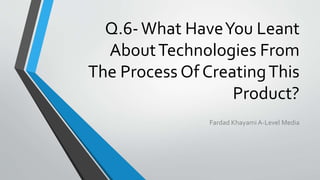
Q.6- What Have You Learnt About Technologies From The Process Of Creating This Product?
- 1. Q.6-What HaveYou Leant AboutTechnologies From The Process Of CreatingThis Product? Fardad Khayami A-Level Media
- 2. Pre-Production Google • I used google as one of the main sources for secondary research through all phases of production. • I used google to research past pupils blogs, research the horror/thriller movie genre, analyze real opening sequences, watch tutorials on Premiere Pro/After Effects and research typefaces for titles within my sequence. • After using google I learnt how useful of a tool, search engine’s could be when researching for any project.
- 3. Pre-Production Weebly- Blogging software • We were told by our media teachers to set up a blog page to demonstrate our progress and journey towards the final product. • I then chose to use the blog server Weebly to run my blog on. • I never ran a full time blog before like I did to this one; which is why I chose Weebly, due to their easy to use interface. • I had to learn how to embed files,YouTube videos and pictures to make my blog easy to navigate through. • The blog also challenged me at first. Last year at GCSE we showed our progress through a PowerPoint presentation, which I enjoyed as it allowed me to be very creative and produce a great number of slides. • However I was not to sure at first how to utilize my blog to show my creativity, but now, after using it for some time I learnt the uses to this form of media and will use it in projects to come. LinkTo MyWeebly Blog
- 4. Pre-Production Microsoft PowerPoint • PowerPoint was the software I chose to create the pitch presentation for my opening sequence. • It was a very simple and professional way to present ideas, which is why I used it for evaluation Q.4 and am using it for Q.6. • I learnt how to use format and layout to clearly show my presentation to my peers. • It is now my favorite form of presentation which is why I have chosen to use it for many parts of my course. Pitch Presentation Post
- 5. Pre-Production Microsoft Excel • After storyboarding, I made a shot list using excel. • I never used excel to create a spreadsheet like this before and I had to figure out how to use the different formulas to create the spreadsheet. • This shot list allowed the production and post-production stage to run smoothly and efficiently. • I used Excel for preliminary shoot and my re-shoot, and it helped me to stay organized while shooting, ensuring that I filmed every shot needed. • It also helped me in post-production while editing. During the shoots we took hundreds of shots. I corresponded with the shot list to number each shot, allowing me to find my clips quickly when editing in Premier Pro. • Through Excel I have learnt the importance of organization, as it has helped me greatly through the process. I plan to use excel on other projects that I will produce in the future. Blog Post On Shot List Blog Post On Shoot Review
- 6. Production DJI Osmo • During the Preliminary shoot and the Re-shoot I used the DJI Osmo, a stabilization camera that allowed shots that require no camera movement to look smooth, making my project appear like a real media product. • My friend Graham Cooper did the cinematography for my project and therefore was the one who handled the Osmo. I did this so I could put 100% of my focus on directing my actors, as shooting this project challenged them. • Even though I did not handle the camera, I learnt the mechanics of setting it up and now am confident that I can use the Osmo without help in future productions. • I have learnt what a difference hardware like this can have on the outcome of my product. • The Osmo also saved me time in post-production, as I did not have to use software such as premiere pro to stabilize my shots, giving me more time to focus on other post-production requirements. SeeThe DJI Osmo In Use DuringThis BehindThe ScenesVideo
- 7. Production DSLR Canon EOS 7D Mark ii • As well as the DJI Osmo I used a DSLR for all the shots that required no camera movement. • I did not handle the EOS 7D during the preliminary shoot, as my friend Graham Cooper did, however I handled it during the re-shoot. • I learnt how to set up the cannon onto a tripod, how to focus, zoom and attach a Halo light to the lens and import footage from the camera to my laptop. • This was very effective in my sequence as it shot great quality, even when filming in minimal lighting. SeeThe Canon EOS 7D Mark ii In Use DuringThis BehindThe ScenesVideo
- 8. Production Halo Light • The script was set at night, meaning there was no light when filming outside. I chose to use a Halo Light to provide lighting for my exterior shots. • The Halo Light was very available for me to use as I was able to rent it out from the media department at Harrodian. • The Halo Light was very useful during the shoot, for example lighting up my victim while she was resting on the window. • It had 4 levels of brightness that allowed me to chose the best level of lighting for each shot, not leaving anything too bright nor too dark. SeeThe Halo Light Used InThe Outdoor Shots InThis RushVideo
- 9. Production Tripod • I did not use the tripod in the preliminary shoot.This lead to some of my footage becoming shaky, when no camera movement was required. • This lead me to re-shoot those shots with the tripod.The tripod really helped me with pan shots within my sequence, something I had trouble producing with the DJI Osmo. • I learnt how to attach a DSLR, position and change the sensitivity of a tripod. SeeTheTripod Used InThe Rushes From My Re-Shoot
- 10. Production RodeVideo Mic GO • I used this mic to record the Foley sound within my sequence. • I used the Foley sound for the: • Victim’s deep breathing • Victim’s screaming • Door bangs • Door creaks • Door slams The mic was useful to me as it was effective at blocking out background noise, therefore making my sequence look more professional. HearThe Foley Sound In My Sequence
- 11. Post-Production Premiere Pro CC • This was the first time I ever used premiere pro, a big step up in software compared to Final Cut Pro. • At first I was very slow with using this new technology yet as editing went on I got more efficient at using the product. • Over the next few slides I will show examples of how premier pro was used in my sequence. SeeTheTripod Used InThe Rushes From My Re-Shoot
- 12. Premiere Pro The First process was the assembly of my sequence. I used Premiere Pro to first order and cut my clips together. The interface was complicated, however after watching some tutorial videos, I was able to cut my clips using The Selection and The Razor Tool in order to time the cutting of my clips perfectly. In assembly I also inserted video transitions into my sequence. I never used any of these tools before and after this process, I feel confident in using these tools again to produce more products in the future.
- 13. I then added the diegetic sound effects into my sequence, such as the bang on the doors and Foley sound. I used the precision editing tool to time the sound effects with the clips, such as when the victim turned around due to the loud bang. I needed to time this perfectly in order to make my sequence look like a real media product, and it is especially important as it is a horror. Premiere Pro
- 14. I then learned how to adjust audio levels on premiere pro using the audio panel and how to edit them directly. I also adjusted and labeled the audio tracks (A1—A8). This helped me stay organized through the post-production process. Premiere Pro
- 15. The next step I chose to do was colour correction. I used Lumerti colours to access the basic correction which allowed me to manipulate the exposure, contrast, highlights, shadows, whites and blacks in each shot. This allowed all my shots to look consistent. As it was the first time I used Lumerti colors I had to use YouTube tutorials to guide me through the process of colour correction. I am now able to use the basic correction panel efficiently. Premiere Pro
- 16. Premiere Pro After doing a colour correction on my clips, I decided to colour grade, in order to give my film a horror look. I placed an adjustment layer over my clips and gave it the ’SL BLUE INTENSE’ look from a selection of looks that is offered by premiere pro in the creative panel. On this panel I also sharpened and increased the vibrance. After this I used the various other panels that Lumerti colors provide, such as the RBG curves panel and the HUE Saturation Curves, color wheels and HSL Secondary.
- 17. After color grading I decided to add a vignette to the edges of the screen. I did this using the vignette panel where I was able to adjust the amount, midpoint, roundness and feather. This again, a look that I was experimenting with, however deciding to use it in the final product. Premiere Pro
- 18. After colour grading I decided to increase the exposure of parts in my shots. For example shot 5 when the villain is looking at the victim from outside. I thought you couldn’t see the shovel very clearly as it was too dark. I then used the pen tool to make a mask over the shovel on Lumerti colors. I could then adjust the masks feather to hide the use of this effect. I then increased the exposure on the mask to make the shovel more visible. In the next few slides I will show before and after pictures of when I used this effect. Premiere Pro
- 19. Before (Shovel)
- 20. After (Shovel)
- 21. Before (Victim)
- 22. After (Victim)
- 23. Before (Mirror)
- 24. After (Mirror)
- 25. Post-Production After Effects CC • I had never used after effects before, and the complicated userface looked daunting at first. • However, I used after effects for the ident and for the titles before the start of my sequence. • For the ident I followed a tutorial.The titles of my ident I did myself. • The ident tutorial indirectly showed me the basic functions of After Effects, so I was able to do the following titles without any online help. I also animated the ‘Lucas Donavan Experience’ Ident on After Effects without any online tutorials. • The tutorial showed me how to use time key frames to animate layers, how to make new compositions, text and object layers. • This is a very good example of what this process has taught me as I can now make simple animations using After effects without any help. • Once I exported the titles and the ident, I imported them into premier pro to go at the beginning of the sequence. A LinkTo My Ident
- 26. Post-Production Media Encoder CC • I never even heard of media encoder when I started this year, yet now it is a very useful tool for me use when exporting my projects from either premiere pro or After Effects. • I now know how to queue/ export my projects in different formats, resolutions and frame rates to suite various servers. For example, when exporting my final product, media encoder has options that allows me to format my project especially forYouTube, and another format that suits Vimeo. • Media Encoder’s advance software was daunting to use at first. Even though I am now more familiar with encoder ,I wouldn’t say that I am 100% confident when using it, yet , this confidence will come with more experience using the software.
- 27. Post-Production Filmstro • After completing my editing on premier pro, then exporting on my project I imported my project onto the Filmstro, to give my clip a score. • Filmstro really turned my film into a horror. • It was very easy to use however the software did have flaws when exporting the soundtrack, however I re-uploaded onto premiere pro to fix this issue. • If it was never for this process and the media teachers at Harrodian, I never would have discovered this product, which is going to be a very useful tool for making my future seem more professional. HearThe Score For My Opening Sequence
- 28. Distribution YouTube • I usedYouTube from pre-production to distribution, from uploading peer feedback to my final product and evaluation questions. • I also usedYouTube to watch real opening sequences as secondary research for inspiration and analysis. • YouTube also allowed me to receive feedback in the comments sections of my videos from anyone who watched any of my uploads.This was useful as it was a quick way of receiving feedback from a large audience. • YouTube also allowed me to see analysis on myYouTubeVideos, allowing me to see who was watching my videos, helping me refine my target audience • Through this process I learned how to set up and uploadYouTubeVideos on a channel. LinkTo MyYouTube Channel
- 29. Distribution Vimeo • As well asYouTube I also uploaded my film ontoVimeo. • I learned how to set up aVimeo account and also learned you can only upload files of a certain size onto the site. • Vimeo is going to give me good feedback in the common section. • Vimeo’s audience tends to be people interested in film making where as YouTube is used by everyone.Therefore I will got more constructive responses from comments onVimeo compared to those fromYouTube. LinkTo My Film OnVimeo