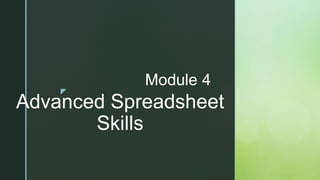
Advanced-Spreadsheet-Skills.pdf
- 2. 1. What application program designed to create spreadsheets which can later be used to analyze statistical data? A. Microsoft Word C. Microsoft PowerPoint B. Microsoft Excel D. Microsoft Publishe
- 3. 2. What feature of MS Excel that can contain up to 1024 characters and must always start with an equal sign (=). A. Absolute referencing C. Functions B. Formula D. Relative referencing
- 4. 3. What number format that puts a dollar symbol before each value by default? A. Percent C. Comma B. Currency D. Date/time
- 5. 4. What symbols that tell Excel exactly what type of calculations to perform? A. Math Operators C. Absolute referencing B. Symbol Operators D. Relative referencing
- 6. 5. What function that adds a range of cells? A. ADD C. TOTAL B. PLUS D. SUM
- 7. 6. What do you call the cells that do not change? A. Math operators C. Absolute referencing B. Symbol operators D. Formula operators
- 8. 7. This is the tab in the Format Cells dialog box where you can change the orientation of a text. A. View C. File B. Orientation D. Alignment
- 9. 8. What function that gets the average of a range of cells? A. MEDIAN C. MEAN B. AVERAGE D. SUM
- 10. 9. Which among the following is not part of the syntax for AVERAGEIF? A. Logical test C. Average range B. Range D. Criteria
- 11. 10. What function is used to count the number of cells that contains something in them if the criteria are met. A. COUNTNOW C. COUNTIF B. COUNTING D. COUNT10.
- 12. 11. What function is used to add a certain range of cells if a condition is met? A. ADDIF C. SUMIF B. TOTALIF D. PLUSIF
- 13. 12. What features of MS Excel refers to the angle at which a text is displayed? A. Layout C. Orientation B. Layout view D. Formula in cell
- 14. 13. What function is used to count the cells with content in a range? A. COUNTNOW C. COUNTIF B. COUNTING D. COUNT
- 15. 14. Which among the following is the shortcut key for the Format Cells dialog box? A. Ctrl + F C. Ctrl + 1 B. Alt + F D. Shift + 1
- 16. 15. What syntax is used in the AVERAGEIF function that includes the value or label that determines if the cell is part of the range to be averaged? A. Criteria C. Logical test B. Range D. Average rang
- 17. Great Job!
- 18.
- 19. Any idea about spreadsheet?
- 20.
- 21. For accountants, spreadsheets are an indispensable tool of their trade. They use spreadsheets, also called worksheets, to keep track of a company’s income and expenses. A well-balanced spreadsheet helps the owner or the manager to get a clear picture of his or her company’s financial status. Oftentimes, crucial decisions are not made until the company’s spreadsheet has been analyzed. That is how important spreadsheets are.
- 22.
- 23. What is Spreadsheet? Spreadsheet refers to the spreadsheet program which is the electronic version of the familiar columnar pad. It is an application that helps the user to create spreadsheets commonly used for budgets, forecasting, and finance-related tasks.
- 24. Excel is a spreadsheet program that allows you to store, organize, and analyze information. While you may believe Excel is only used by certain people to process complicated data, anyone can learn how to take advantage of the program's powerful features. Whether you're keeping a budget, organizing a training log, or creating an invoice, Excel makes it easy to work with different types of data.
- 25. Advanced Spreadsheet Skills Needed in Life 1. Data Entry, Sorting, and Filtering 2. Applying Data Validation 3. Protecting Sheets and Locking Cells 4. Custom Filtering 5. Sort by Column
- 26. Advanced Spreadsheet Skills Needed in Life 6. Pivot Tables 7. Macros and Scripts 8. Combine Multiple Functions to Create Formulas 9. Perform Calculations
- 27. In Excel, formulas: A. are tools that you can use to edit, analyze, and create calculations for worksheet data. B. One of the most valuable of this is the ability to store math formulas in individual cells. C.
- 28. In Excel, formulas: A formula is simply a mathematical operation you can perform in your worksheet. It is a sequence of values, cell references, names, functions and operators that are contained in a cell. The formula produces a new value from the existing value.
- 29. In Excel, formulas: A formula can contain up to 1024 characters and must always start with an equal sign (=). It can add, subtract, multiply or divide two numbers, displaying the answer in a cell that you choose. When you type a formula into a cell, Excel makes every attempt to display an answer to the formula.
- 30.
- 31.
- 32.
- 33.
- 34.
- 35.
- 36.
- 37.
- 38.
- 39.
- 40.
- 41.
- 42.
- 43.
- 44.
- 45.
- 46.
- 47.
- 48.
- 49.
- 50.
- 51.
- 52. Output 9
- 53.
- 54. Output 10
- 55.
- 56.
- 57. Output 11
- 58.
- 59.