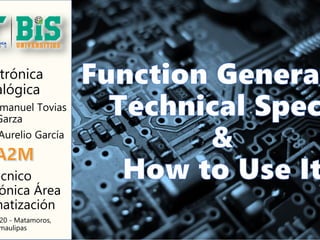
How to use a Function generator
- 1. trónica alógica manuel Tovias Garza Aurelio García écnico ónica Área matización 20 - Matamoros, maulipas
- 2. RIGOL SERIES DG5000 Power Key USB Host LCD Display Switch (1)Signal Wave Buttons Modulation Menu Softkey Sweep Page Up/Down Store/Recall Utility Burst Knob Help Direction Keys Numeric Keyboard CH1 Output CH2 Output Output Control
- 3. Power Key: The power soft key is used to turn the generator on or off. USB Host: USB flash device: Read the waveform or state files from the USB flash device, or store the current instrument state and edited waveform data into the USB flash device. LCD: 480 × 272 TFT color LCD is used to display the current function menu and parameters setting, system state and prompt messages. Display Switch: For dual-channel model: Switch between Parameter/Graph display mode. For single-channel model: not available. (1) Signal Wave Buttons: Select between different types of signals. Menu Softkey: Press any softkey to activate the corresponding menu. Modulation: Generate modulated waveforms. Provide versatile common modulations and user defined IQ modulation. Common Modulations: Support internal and external modulations, generate AM, FM, PM, ASK, FSK, PSK and PWM modulated signal.
- 4. Sweep: Generate the frequency sweeping signal of Sine, Square, Ramp and Arbitrary Waveforms (except DC). Burst: Generate burst waveforms of Sine, Square, Ramp, Pulse and Arbitrary waveform (except DC). Store/Recall: Store/recall the instrument state or user-defined arbitrary waveform data. Support file management system to execute normal file operations. Utility: Provide some advanced operations, including system parameters setting, waveform saving and printing, functions expanding and the remote control interfaces configuration. When the function is enabled, the backlight of the button turns on. Help: To get context help information about any front-panel key or menu softkey, press this key until it is illuminated and then press the desired key. Knob: Be used to increase (clockwise) or decrease (anticlockwise) the current highlighted number. Also can be used to select file location or switch the character of the soft keyboard when entering file name.
- 5. Direction Keys: Be used to switch the digits of the number, the data page and the file locations. Numeric Keyboard: Consists of numbers (0~9), decimal point (.) and operators (+/-). Notice that, if a negative required, please input an operator “-” before the numbers. In addition, the decimal point “.” also can be used to switch units quickly. Channel Toggle: For dual-channel model: switch and toggle a channel. For single- channel model: not available. CH1 Output Control: For dual-channel model: control the output of CH1. When the output function enables, the backlight of the button goes on. For single-channel model: trigger “Sweep” and “Burst” manually. CH2 Output Control: For dual-channel model: control the output of CH2. When the output function enables, the backlight of the button turns on. For single-channel model: control the output of the main channel. When the output function enables, the backlight of the button turns on.
- 6. CH1 Output: This BNC connector is used as an output terminal. For dual-channel model: enable or disable waveform signals generated from [Output] connector corresponding to CH1. The nominal output impedance is 50 Ω. For single-channel model: output a TTL-compatible pulse synchronized with the main output. The nominal source impedance is 50 Ω. CH2 Output: This BNC connector is used as an output terminal. The nominal output impedance is 50 Ω. For dual-channel model: enable or disable waveform signals generated from [Output] connector corresponding to CH2. For single-channel model: output signals of the main channel.
- 7. (1) Signal Wave Buttons Sine • Generate a Sine waveform with frequency from 1 μHz to 350 MHz. • When the function is enabled, the backlight of the button turns on. • Enable to change Frequency/Period, Amplitude/High Level, Offset/Low Level, Duty Cycle and Start Phase of the Square waveform. Square • Generate a Square waveform with frequency from 1 μHz to 120 MHz and variable duty cycle. • When the function is enabled, the backlight of the button turns on. Ramp • Generate a Ramp waveform with frequency from 1 μHz to 5 MHz and variable symmetry. Pulse • Generate a Pulse waveform with frequency from 1 μHz to 50 MHz and variable pulse width and edge time. • Enable to change Frequency/Period, Amplitude/High Level, Offset/Low Level, Pulse Width/Duty Cycle, Leading Edge Time, Trailing Edge Time and Delay of the Pulse waveform. Noise • Generate a Gauss Noise with bandwidth up to 250 MHz. • When the function is enabled, the backlight of the button turns on. • Enable to change Amplitude/High Level and Offset/Low Level of the Noise waveform. Arb • Generate an arbitrary waveform with frequency from 1 μHz to 50 MHz. • Provide two output modes: “Normal” and “Play”. User-defined Key • For some frequently used menus with “deep” location, users can define them as shortcuts (under the function key Utility). And then, in any operation interface, press the User-defined Key to quickly open and set your desired menu or function.
- 8. • 250MHz maximum sine-wave output frequency • 1 channel • 1GSa/s sample rate • 14-bit resolution • Up to 128Mpts editable arbitrary waveform • Supported modulation: AM, FM, PM, ASK, FSK, PSK, PWM & IQ • User defined IQ modulation & IQ baseband / IF output • Separate adjustment of pulse rise / fall time • Dual channel model supports frequency and phase coupling • Store and recall waveform data and instrument state • 4.3" (480 x 272) TFT LCD, 16M colours • Signal Interfaces: Waveform output, synchronous signal output, modulation input, 10MHz reference input /output, trigger input/output • Optional 16 channel digital output module • Optional frequency hopping module • Connectivity: USB Host & Device, LAN(LXI), GPIB • PictBridge support • Supplied with... BNC cable, SMB(F) to BNC(M) cable, USB cable, UK & European mains leads, quick guide • Optional Ultra Station Advanced PC software... Additional functionality for Ultra Station - Maths functions, digital filters & windowing • Other options include... Frequency hopping module, logic signal output module, 10W power amplifier, 40dB attenuator, rack mount kit, RCL standard calibration, RCL UKAS calibration
- 9. To output a sine waveform from CH1 with 20 kHz frequency, 2.5 Vpp amplitude, 500 mVDC offset and 10 ° start phase. • 1. Select Channel • Press CH1|CH2 to select CH1. “CH1” in Channel Label Bar will be highlighted indicating that CH1 has been selected. • 2. Select Sine Waveform • Press Sine to select Sine waveform. The key will be illuminated and the corresponding menus display at the bottom of the screen.
- 10. • 3. Set the Frequency/Period • Press Freq/Period to highlight “Freq”, and then use the numeric keyboard to input “20” and select the unit “kHz” in the pop-up menu. • Sine waveform frequency range: 1 μHz to 350 MHz. • Press the softkey again to switch to “Period”. • Selectable frequency units: MHz, kHz, Hz, mHz, μHz. • Selectable period units: sec, msec, μsec, nsec. • You can also use the knob to modify this parameter.
- 11. • 4.Set the Amplitude • Press Ampl/HiLevel to highlight “Ampl”, and then use the numeric keyboard to input “2.5” and select the unit “Vpp” in the pop-up menu. • The amplitude range is limited by the “Resistance” and “Freq/Period” settings. Please refer to the “Output Characteristic” described in “Specifications”. • Amplitude and offset, HiLevel and LoLevel, always exist in pairs. Press the softkey again to switch to “HiLevel”. • Selectable amplitude units: Vpp, mVpp, Vrms, mVrms, dBm (non-high impedance). • Selectable high level units: V, mV. • You can also use the knob to modify this parameter.
- 12. • 5. Set the DC Voltage Offset • Press Offset/LoLevel to highlight “Offset”, and then use the numeric keyboardto input “500” and select the unit “mVDC” in the pop-up menu. • The offset range is limited by the “Resistance” and “Ampl/HoLevel” setting. Please refer to the “Output Characteristic” described in “Specifications”. • Amplitude and offset, HiLevel and LoLevel, always exist in pairs. Press the softkey again to switch to “LoLevel”. Note that the low level should be at least 5 mV (50Ω) lower than the high level. • Selectable offset units: VDC, mVDC. • Selectable low level units: V, mV. • You can also use the knob to modify this parameter.
- 13. • 6. Set the Start Phase • Press Start Phase to highlight the softkey, and then use the numeric keyboard to input “10” and select the unit “º” in the pop-up menu. • Start Phase range: 0 º to 360 º. • You can also use the knob to modify this parameter. • 7. Channel Setting • Besides the above steps, you can also configure the output parameters related to the channel through “Channel Setting” menu in Utility. As shown in the following figure, the main output parameters (Resistance and Attenuation) of the channel are shown at the bottom of the screen.
- 14. • 8. Enable the Output • Press Output of CH1 to highlight the key, which indicates the waveform output from the [Output] connector of CH1 has been enabled. If an overload message appears on the screen, please cut off the connection between the [Output] connector and the external devices, and then press Output again to re-enable the output. In this image there are two channels As you can see
- 15. This is the Channel 1 Output where you can connect a wire