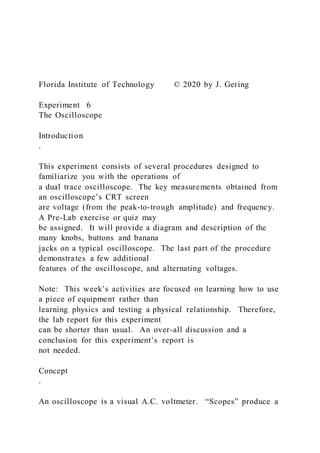
Florida Institute of Technology © 2020 by J. GeringE
- 1. Florida Institute of Technology © 2020 by J. Gering Experiment 6 The Oscilloscope Introduction . This experiment consists of several procedures designed to familiarize you with the operations of a dual trace oscilloscope. The key measurements obtained from an oscilloscope’s CRT screen are voltage (from the peak-to-trough amplitude) and frequency. A Pre-Lab exercise or quiz may be assigned. It will provide a diagram and description of the many knobs, buttons and banana jacks on a typical oscilloscope. The last part of the procedure demonstrates a few additional features of the oscilloscope, and alternating voltages. Note: This week’s activities are focused on learning how to use a piece of equipment rather than learning physics and testing a physical relationship. Therefore, the lab report for this experiment can be shorter than usual. An over-all discussion and a conclusion for this experiment’s report is not needed. Concept . An oscilloscope is a visual A.C. voltmeter. “Scopes” produce a
- 2. graph of voltage (on the y-axis) versus time (on the x-axis) on the screen of a cathode ray tube. This standard piece of electrical test equipment is found in many laboratories. The amplitude and period of repetition of the voltage signal are read directly from the CRT screen. An oscilloscope is composed of several circuit building blocks. Individually, each circuit is complex, but each block can be viewed as a whole (Fig. 1). The heart of an oscilloscope is the cathode ray tube (CRT) where a beam of electrons scans across a phosphorescent screen. This is how the oscilloscope draws a two-dimensional graph (called a trace). Refer to your textbook for information about a CRT. � Figure 1. Block Diagram of a Basic Oscilloscope First, the input is amplified so that it is large enough to drive the vertical deflection plates of the CRT. The sweep circuit produces a “sawtooth” or ramp voltage. This voltage is applied to the CRT's horizontal deflection plates so while it increases, the beam of electrons moves from left to right across the CRT screen at a constant rate. When the sawtooth voltage drops quickly to zero (the down stroke of the sawtooth) the beam moves back to the left hand side of the screen. The trigger circuit synchronizes the input signal with the sweep circuit. In other words, there is a prescribed voltage, which causes the sweep circuit to begin moving the beam across the screen. Sometimes the input signal is noisy and cannot begin the sweep
- 3. at the correct instant. Therefore, Cathode Ray Tubevertical amplifier trigger circuit sweep circuit input horizontal amplifier 6 - �1 Florida Institute of Technology © 2020 by J. Gering a control knob is used to manually adjust the amount of input voltage necessary for the sweep circuit to begin operation. This voltage is called the trigger level. Also, a trigger control button allows you to begin the sweep on either the rising or descending portion of the input waveform. This is called inverting the slope of the trace. Since the sweep circuit moves the beam of electrons across the screen at a constant rate, the trace usually represents a display of voltage versus time. Operationally, an oscilloscope trace is triggered when the input signal becomes stationary and does not travel across the screen.
- 4. Method . The BK Precision model 2120B Oscilloscope is a dual-trace, triggered, 30 MHz oscilloscope. Dual trace means this scope can display two different voltage signals at the same time. 30 MHz means that A.C. voltages with a frequency of up to 30 x 106 cycles / sec can be displayed. AC voltages are supplied by a signal generator, which contains a frequency control dial. The frequency is the dial reading multiplied by the range number set by push buttons on the instrument. An additional dial is used to adjust the amplitude of the output signal. It is graduated in arbitrary units. Often, an oscilloscope is used to measure a sinusoidal voltage signal’s peak-to-peak voltage. See Fig. 2. Ruled on every scope screen is an X/Y grid where each major division (large square) equals the setting on the volts per division (VOLTS / DIV) knob. To measure the peak-to-peak voltage, count the number of divisions (large squares) spanned by the signal in the Y direction and multiply by the setting of the VOLT/DIV knob. To measure the period, count the number of major divisions spanned by one cycle of the wave along the time (X) axis. Multiplying this number by the setting of the TIME / DIV knob gives the period, T. Usually you want to know the wave’s frequency. Recall that frequency, f = 1 / T. The units of frequency are reciprocal seconds, which are called Hertz (Hz) in
- 5. honor of the physicist Heinrich Hertz who (among other things) discovered radio waves. ! Figure 2. Voltage Versus Time Graph of a Sinusoidal Alternating Voltage. 6 - �2 Florida Institute of Technology © 2020 by J. Gering We have used two different signal generators in recent years. One is the BK Precision 4011A and more recently the Instek SFG-1013. The BK Precision generator is simple and intuitive to use. When you turn on the BK Precision unit, alternating voltage is immediately available at the OUTPUT coaxial terminal (jack). Push buttons change the range of frequencies the unit delivers and a rotary knob adjusts the frequency within that range. A separate knob, labeled OUTPUT LEVEL raises and lowers the peak voltage to 10 Volts. The digital display of the frequency on the BK Precision is approximate. ! Figure 3. BK Precision 4011A Signal Generator The Instek signal generators are more complicated to use because they employ more digital electronics to provide precise frequencies. They also deliver higher frequencies. After pressing the POWER button, one must also press the OUTPUT ON
- 6. button before alternating voltage is available at the MAIN coaxial terminal. The digital display of the frequency is much more accurate on the Instek models. Also, these generators allow the frequency to be set to an impressive 0.1 Hz at all frequencies. ! Figure 4. Instek SFG 1013 Signal Generator There are two ways to set or adjust the frequency on the Instek generators. One can simply use the numeric buttons to type in a frequency, then press the blue SHIFT button and then press either Hertz, kilo-Hertz or mega-Hertz. For example one can enter 1250, SHIFT, Hz or 1.25 SHIFT, kHz. 6 - �3 Florida Institute of Technology © 2020 by J. Gering The other way to set or adjust the frequency on the Instek is to use the rotary FREQUENCY knob. The frequency knob on the BK Precision has a definite range. One can only rotate the knob so far clockwise and counter clockwise. In contrast, the frequency knob on the Instek has no limit in either direction. One can keep turning and turning it. With some initial frequency on the display, one can change it with the knob by pressing SHIFT and then the blue arrow buttons once or repeatedly. One of the display’s digits will begin to blink and you can move that
- 7. blinking “cursor” to the digit you want to change. Then rotate the knob. Once you start turning the knob, the Instek will only allow adjustment of that digit. Clearly, the frequency knob is best suited for making fine adjustments to the frequency instead of setting an initial frequency that is very different from the default value after turning on the generator. Procedure . Part 1 Initial Set - Up, DC Volts and a Square Wave Item Setting Item Setting INTEN mid-range TIME/ DIV 1 ms FOCUS mid-range VAR SWEEP calibrated (clockwise) POSITION (y axis) mid-range POSITION (horizontal) mid-range VOLT / DIV (outer) 0.5 V / DIV TRIG LEVEL mid- range (both) VOLT/DIV (inner) CAL’D TRIGGER COUPLING AUTO CH 1 selector switch DC (in) TRIGGER SOURCE CH 1 VERT MODE CH 1 HOLD OFF minimum setting 1) Before turning on the oscilloscope, set up its front panel as above. Then, turn ON the oscilloscope. Adjust the trace to a moderate level of brightness with the INTEN knob. 2) Question: What will a DC voltage trace look like? Draw a picture of your answer before continuing. Turn the D.C. power supply’s voltage knob to minimum and then turn ON the
- 8. supply. Connect its negative jack to the scope's ground jack. Connect the power supply’s positive jack to CH 1. Raise the supply’s voltage. Measure and record that the power supply's meter agrees with readings the scope’s readings. 3) Turn the DC power supply’s voltage to a minimum, disconnect the wires to the supply and turn it OFF. Connect the signal generator to the scope’s CH1 input. The signal generator has coaxial cable jacks rather than banana plug jacks. The center conductor carries the signal, and the outer metal jacket is grounded. An adapter allows a banana plug to connect to the center (signal) terminal. Ground the signal generator by connecting an alligator clip to the outer conductor jacket of any of the generator’s terminals. 4) Push the button on the signal generator to produce a sine, square or triangle wave. Make sure the coupling source is CH 1. Then use the scope’s TRIG LEVEL knob (i.e. the manual triggering control) to “freeze” the waveform. 6 - �4 Florida Institute of Technology © 2020 by J. Gering 5) Adjust the VOLTS / DIV knob and TIME / DIV knob for a nice display. Center the waveform on the screen both horizontally and vertically. 6) Measure the peak-to-peak voltage of your wave and its
- 9. frequency. Change the frequency and amplitude controls on the signal generator, which may be either knobs or buttons depending on the model of the signal generator. Repeat these measurements so each lab partner can practice reading from the oscilloscope screen. 7) It is the DC setting on the switch labeled AC, GND, DC that displays any constant voltage in an alternating voltage signal. Set the CH1 toggle switch to DC and turn the signal generator’s OFFSET knob. Sketch two representative waveforms on your data sheet and include a zero Volt reference line. 8) Next, pull the horizontal POSITION knob out. Question: What does this do to the trace? After recording your answer, push the knob back in. Part 2 Sinusoidal Voltages 1) Display two different sine waves on the scope. Measure their peak-to-peak voltage and frequency from the screen. Also record the frequency from the signal generator and compare both frequencies. Question: Which do you feel is the more accurate? As you change the signal generator’s amplitude and frequency control knobs, adjust the scope’s VOLTS/DIV and TIME/DIV knobs to keep several cycles on the screen. 2) Report on the effects of varying the inner knobs on the VOLT / DIV knobs and TIME / DIV controls when the VARIABLE knobs are not in the CAL'D (calibrated) position.
- 10. 3) Display a sine wave and then call your instructor and announce that you are ready to take the dreaded “Scope Rating Test”. You will leave the table for a few minutes while your instructor scrambles your scope settings. Your must bring back your original trace. After doing this, you will be “scope rated” and your instructor will sign your data sheet to this effect. This test is given to each individual. Then, continue with the rest of the experiment. Part 3 Alternating Voltages Across Resistors in Series 1) Connect the signal generator to the oscilloscope. Without anything else connected to the signal generator, set the peak-to-peak amplitude of the signal generator to 10 Volts. Disconnect the scope. Build a series circuit containing the signal generator, a 267 Ω resistor and a 500 Ω resistor. Place the 500Ω resistor last in the series before ground. Use the scope to measure the voltage across the 500 Ω resistor. Record this value. Next, disconnect the Scope and switch the order of the two resistors so the 267 Ω resistor is last in the series. Again, use the Scope to measure the voltage across the 267 Ω resistor. Record this value. In your report, explain your values. Question: Are the peak-to-peak voltages you measured the same as what you would get if you were using a D.C. power supply in place of the signal generator and a digital voltmeter in place of the Scope? 6 - �5
- 11. Florida Institute of Technology © 2020 by J. Gering 2) Questions: What was the phase relationship between all the voltages measured in the two previous procedures? What phase relationship exists between the alternating current in these circuits and the alternating voltages across the resistor s? Part 4 Lissajous Figures and Beats 1) Note: Two signal generators are required for this part, so work with another group. Connect one signal generator to CH1 and the other to CH 2. Display two very similar sine waves. Press the X-Y button and switch the vertical mode to X- Y. Make the frequency of one signal generator an integer multiple of the frequency of the other. Sketch and describe typical patterns. See Appendix G for more information about Lissajous Figures. Also, try a Lissajous figure of a square wave and a triangle wave. Press the X-Y button again to reset the scope and disconnect the wires. 2) Connect two signal generators to one input jack. The scope displays the arithmetic sum of the two signals. Adjust the voltages and frequencies to obtain the characteristic trace of “beats”. Also ask your instructor to demonstrate acoustic beats. A beat pattern is produced by adding two waves of similar amplitude and slightly different frequencies. Sketch a beat pattern on your data sheet. Disconnect the wires when you are
- 12. finished and clean up your station. 6 - �6 Experiment 06 Guide The Oscilloscope Adjustments for In-Person Students Due to the shortened periods due to the pandemic, students can omit procedure 3 of Part 2 and all of Part 3. Students performing the experiment in the laboratory perform all other parts of the procedure. In-person students should watch the video available on Canvas at Pages > View All Pages. Be aware that GSAs will minimize their introductory instruction time so students have more minutes to complete the procedure without rushing. Instructions for At-A-Distance Students All video clips have been saved in one (very large) MP4 video. It is found in Canvas > Pages > View All Pages. Note that some procedures in the manual refer to a square but a sine wave was used when the videos were recorded. There is not much data to take in this experiment. You can record some observations from scenes in the video. The main tasks, after watching the video is
- 13. to complete the following exercise to replace portions of the procedure. Be sure to answer questions posed in Part 1 and the first two procedures of Part 2 in the lab manual. Part 5 - Replaces what remote students cannot perform in Parts 1 and 2 Since several procedures have been eliminated, include this new part in your Data Analysis. Run the following simulations. Include one screen capture for each simulation in your report. 1) This first simulator allows shows how different waves sound and appear when the alternating voltage creating the sound appears on an oscilloscope-like screen. http://www.physics-chemistry-interactive-flash-animation.com/ electricity_electromagnetism_interactive/ oscilloscope_description_tutorial_sounds_frequency.htm 2) This next simulator is a somewhat true to real life. http://eleceng.dit.ie/dsp/elab/ 3) Here is one that is actually an Excel spreadsheet. http://www.engineers- excel.com/Apps/Oscilloscope/Description.htm Page � of �1 2 http://www.physics-chemistry-interactive-flash-
- 14. animation.com/electricity_electromagnetism_interactive/oscillo scope_description_tutorial_sounds_frequency.htm http://www.physics-chemistry-interactive-flash- animation.com/electricity_electromagnetism_interactive/oscillo scope_description_tutorial_sounds_frequency.htm http://www.physics-chemistry-interactive-flash- animation.com/electricity_electromagnetism_interactive/oscillo scope_description_tutorial_sounds_frequency.htm http://eleceng.dit.ie/dsp/elab/ http://www.engineers- excel.com/Apps/Oscilloscope/Description.htm Part 6 - Replaces Part 4 for Remote Students 1) Create an Excel spreadsheet that demonstrates sine-wave superposition. In other words, plot two sine functions with two different frequencies on the same y-axis with angle (in radians) on the x-axis. Add a third graph that is the sum of first two functions. Make a screen capture for your report and include the cells containing the equations. Display the equations used (see procedure 4b below). 2) Duplicate the previous spreadsheet but only plot the sum of the two sine functions. Adjust the frequencies to produce beats. Make make screen captures of two trials and paste them into the Data section your report. 3) There are plenty of YouTube videos of Lissajous figures. Watch these two videos. https://www.youtube.com/watch?v=yfxbY0C1tXw
- 15. https://www.youtube.com/watch?v=uPbzhxYTioM 4) Create an Excel spreadsheet where you plot two different sine (or cosine) functions, one on the x-axis and one on the y-axis. Generate your own Lissajous figure. Remember that Excel expects angles to be in radians inside of its trigonometric functions. a. Be sure to copy the equations you use into a cell just below the column heading but above the values to show the reader the equation. b. Use the ‘trick’ of copying the cell’s equation and before pasting it, insert a blank space in the cell to prevent Excel from recognizing what you are going to paste as an equation. Then create a screen capture of your Lissajous Figure simulator (including the equations) and paste it into your report. 5) Lissajous figures that use triangle and square waves are very cool. Here is a link for the Excel formula necessary to produce a triangle wave. Despite what is written in the link, this formula does not use VBA, which is a Microsoft Add-on called Virtual Basic for Applications. Create an Excel spreadsheet that creates a Lissajous figure of two different triangle waves. Again, include a screen capture in your report. https://www.quora.com/What-is-the-code-to-create-a-triangle-
- 16. waveform-in-Excel-using- VBA-coding-given-the-frequency-of-10kHz-and-amplitude-of- +-1 Page � of �2 2 https://www.youtube.com/watch?v=yfxbY0C1tXw https://www.youtube.com/watch?v=uPbzhxYTioM https://www.quora.com/What-is-the-code-to-create-a-triangle- waveform-in-Excel-using-VBA-coding-given-the-frequency-of- 10kHz-and-amplitude-of-+-1 https://www.quora.com/What-is-the-code-to-create-a-triangle- waveform-in-Excel-using-VBA-coding-given-the-frequency-of- 10kHz-and-amplitude-of-+-1