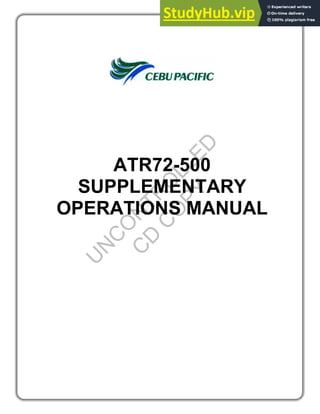
ATR72-500 SUPPLEMENTARY OPERATIONS MANUAL
- 3. 0 Administration and Control of the Manual 0.0 Table of Contents Rev. No. Rev. Date Page No. ATR72-500 SUPPLEMENTARY OPERATIONS MANUAL 1 30 Sep 2010 1 Original Date Issued: 17 March 2010 0.0 Table of Contents 0.1 Introduction 0.1.1 Foreword 0.1.2 Rules of Construction 0.1.3 Pagination 0.1.4 Content Format 0.1.4.1 Divisions Arrangement / Hierarchial Order 0.1.4.2 Paragraph Arrangement / Hierarchial Order 0.2 System of Amendment and Control 0.2.1 Amendments to the Manual 0.2.2 Change Control 0.2.3 Administration and Control of Electronic Copy 0.3 Distribution 0.4 Record of Normal Revision 0.5 List of Effective Pages 0.6 Highlight of Changes U N C O N T R O L L E D C D C O P Y
- 4. 0 Administration and Control of the Manual 0.1 Introduction Rev. No. Rev. Date Page No. ATR72-500 SUPPLEMENTARY OPERATIONS MANUAL 1 30 Sep 2010 1 Original Date Issued: 17 March 2010 0.1.1 FOREWORD A. The contents of the ATR72-500 SUPPLEMENTARY OPERATIONS MANUAL (ATR SOM) are prepared by the Chief Pilot - ATR Division with the approval of the Vice President-Flight Operations and finally approved by the Civil Aviation Authority of the Philippines. It is issued and controlled by Technical Publications. B. The ATR SOM supplements the operational policies and procedures of the Operations Manual Part A, the flight crew operating procedures of the ATR Flight Crew Operating Manual (FCOM), ATR Flight Crew Training Manual (FCTM) and the Flight Operations Training Manual (FOTM). C. ATR operational/training policies and procedures issued as Flight Deck Crew Information (FDCI) by the Chief Pilot-ATR Division that are permanent in nature, unless otherwise rescinded, and shall be incorporated in this manual. D. This manual shall be constantly updated by the Office of the Chief Pilot – ATR Division in accordance with current regulations and standard practices. Every holder of this manual is advised to keep his own copy current. Revisions shall be studied immediately upon receipt, and updated at first opportunity. E. If any operational procedure contained in this manual is in conflict with other Company manuals, the manual with the latest revision date shall apply. F. Discrepancies, errors, or any difficulties arising from or connected with the interpretation of the text, and comments or inquiries concerning this manual should be addressed to: Chief Pilot – ATR Division Flight Operations Department G. All operating staff is required to adhere to instructions laid down in this manual and any deviations should be reported, the reasons for such deviation being given. H. It is accepted that policies and procedures do not override the necessity of complying with any new or amended regulation published by the CAAP from time to time where these new or amended regulations are in conflict with these procedures. I. The Operations Manual is written in the English language. All operations personnel shall be able to understand the English language. [CAR 8.4.1.2 (c)] J. All references in this manual to Cebu Pacific Air shall be deemed and construed as a reference to Cebu Air, Inc., an airline company incorporated under and by virtue of Philippine law under Securities and Exchange Commission Registration No. 154675. U N C O N T R O L L E D C D C O P Y
- 5. 0 Administration and Control of the Manual 0.1 Introduction Rev. No. Rev. Date Page No. ATR72-500 SUPPLEMENTARY OPERATIONS MANUAL 1 30 Sep 2010 2 Original Date Issued: 17 March 2010 K. The manual is organized in the following manner: Chapter 0 – Administration and Control of the Manual contains general information regarding the manual’s purpose, structure and content. Chapter 1 – General Chapter 2 – Introduction to Operating Procedures Chapter 3 – Standard Operating Procedures Chapter 4 – Operating Procedures Chapter 5 – Jet Indoctrination Chapter 6 – Rules of the Air Chapter 7 – Emergency Procedures Chapter 8 – ATR Flight Deck Crew Training and Evaluation Appendices 0.1.2 RULES OF CONSTRUCTION [CAR 1.1.1.1] Rules of Construction (a) Throughout these regulations the following word usage applies: (1) Shall indicates a mandatory requirement. (2) The words "no person may..." or "a person may not..." mean that no person is required, authorized, or permitted to do an act described in a regulation. (3) May indicates that discretion can be used when performing an act described in a regulation. (4) Will indicates an action incumbent upon the Authority. (5) Includes means "includes but is not limited to." (6) Approved means the Authority has reviewed the method, procedure, or policy in question and issued a formal written approval. (7) Acceptable means the Authority has reviewed the method, procedure, or policy and has neither objected to nor approved its proposed use or implementation. (8) Prescribed means the Authority has issued written policy or methodology which imposes either a mandatory requirement; if the written policy or methodology states "shall." or a discretionary requirement if the written policy or methodology states "may." (9) Should indicates a recommended practice. (10) Civil Aviation Act means Republic Act No. 9497, otherwise known as Civil Aviation Authority Act of 2008. U N C O N T R O L L E D C D C O P Y
- 6. 0 Administration and Control of the Manual 0.1 Introduction Rev. No. Rev. Date Page No. ATR72-500 SUPPLEMENTARY OPERATIONS MANUAL 1 30 Sep 2010 3 Original Date Issued: 17 March 2010 0.1.3 PAGINATION A. The header of each page contains: Cebu Pacific Logo The name of the manual Chapter Control Number and Title Sub-Chapter Control Number and Title Revision Number Revision Date of the last revision [CAR 9.2.2.4 (a)(2)(3)] The date of the revision is mentioned on the record of normal revision sheet. Page Number (within Sub-Chapter) Page numbers run in sequence starting with each change in Sub-Chapter. B. The footer of each page contains: Issue Date of original manual page [ICAO Doc 9376 : 2.3.4] U N C O N T R O L L E D C D C O P Y
- 7. 0 Administration and Control of the Manual 0.1 Introduction Rev. No. Rev. Date Page No. ATR72-500 SUPPLEMENTARY OPERATIONS MANUAL 1 30 Sep 2010 4 Original Date Issued: 17 March 2010 0.1.4 CONTENT FORMAT Note: In this manual, [CAR XXX] is mentioned whenever the paragraph refers to the associated requirement. [CAR 9.2.2.4 (a)(5)] A. International standard ISO 2145 defines a typographic convention for the "numbering of divisions and subdivisions in written documents". International standard ISO 2145 has been adopted in formatting this manual for user’s convenience in identifying and referring the contents of the manual. 0.2.4.1 Divisions Arrangement / Hierarchial Order Header: 1 Chapter 1.1 Sub-Chapter Body: 1.1.1 Section 1.1.1.1 Sub-Section 1.1.1.1.1 Item 0.2.4.2 Paragraph Arrangement / Hierarchial Order A. Paragraph refers to the text describing a sub-chapter, section, sub-section, item or a sub-item. Where applicable, items under each paragraph are outlined in the following order: A. B. C. 1. 2. 3. a. b. c. i. ii. iii U N C O N T R O L L E D C D C O P Y
- 8. 0 Administration and Control of the Manual 0.2 System of Amendment and Control Rev. No. Rev. Date Page No. ATR72-500 SUPPLEMENTARY OPERATIONS MANUAL 1 30 Sep 2010 1 Original Date Issued: 17 March 2010 0.2.1. AMENDMENTS TO THE MANUAL [CAR 9.3.1.2] Operations Manual (c) Each operator shall prepare and keep current an Operations Manual that contains the operator’s procedures and policies for the use and guidance of its personnel. A. A revision service is provided for each manual. Amendments to the manual are normally promulgated by means of normal revisions issued whenever necessary to cover corrections and to add new data. B. Amendments are accompanied by filing instructions and an updated List of Effective Pages (LEP). A brief outline of the purpose and the nature of each change are included in the transmittal sheet attached to each amendment. C. Each holder to whom the manual is issued is responsible for the security and safeguarding of that manual, for insertion of amendments and revisions and for maintaining the manual in a current status. D. Changes will be marked by a vertical bar in the right margin alongside the revised page content. Each revised page will indicate the new revision date and number. [CAR 9.2.2.4 (a)(3)] Handwritten amendments and revisions are NOT permitted. E. After each normal revision is entered, a notation should be made on the normal record sheet. [CAR 9.2.2.4 (a)(2)] F. For printed copies, a Document Receipt and Retrieval Form or Acknowledgment Receipt and obsolete/superseded pages should be returned to Technical Publications as soon as amendments have been incorporated. G. Revisions shall be studied immediately upon receipt, and inserted at first opportunity. Should any individual consider that all or any part of a procedure or instruction requires to be amended, he should notify the Chief Pilot – ATR or Vice President – Flight Operations. H. If a policy and/or procedure in the ATR SOM need to be revised, or a new policy or procedure needs to be included in the manual, Flight Deck Crew Information (FDCI) will be issued by the Chief Pilot-ATR Division or the VP, Flight Operations. These FDCIs will be compiled and posted in a folder at Flight Dispatch, read, acknowledged and signed accordingly by ATR pilots. I. The Technical Publication shall be responsible for distributing all revisions of the manual and uploading to the eKP when changes are approved. U N C O N T R O L L E D C D C O P Y
- 9. 0 Administration and Control of the Manual 0.2 System of Amendment and Control Rev. No. Rev. Date Page No. ATR72-500 SUPPLEMENTARY OPERATIONS MANUAL 1 30 Sep 2010 2 Original Date Issued: 17 March 2010 0.2.2 CHANGE CONTROL A. All revisions and issues of the manual shall be approved by the Vice President for Flight Operations and CAAP prior to release. [CAR 9.3.1.2 (a)] B. Handling of revisions shall be in accordance with Quality and Safety Manual / Quality and Safety Procedures Manual. All revisions shall be issued under cover of a Document Change/Production Request Form, which shall also contain a description of the revision. Revisions shall be identified by a Revision Number (Rev. 0, 1, 2, etc.) and each new revision shall supersede all previous changes. C. The proposed policy or procedure shall be submitted to the Authority at least 30 days prior to the date of intended implementation. In an event of urgency of implementation, the operator may seek permission from the Authority, with justification, to reduce this period of 30 days. [CAR 9.2.2.4 (c)] D. The revision status of individual Manuals shall be subject to an audit as part of the Company Quality Audit Program and CAAP. 0.2.3 ADMINISTRATION AND CONTROL OF ELECTRONIC COPY A. Each ATR division pilot will be issued a CD copy of the manual. Each manual shall have a controlling mark (“UNCONTROLLED COPY – CD COPY”) when printed. 1. The manual CD copy is Cebu Pacific Air’s property and is restricted for the use of Cebu Pacific Air ATR Flight Deck Crew. Upon separation from the department/company said document must be returned to the Technical Publications. 2. A new CD copy shall be issued for revisions made in the manual. 3. A “Records of Revisions” page in the CD copy shall be electronically filled out by the Technical Librarian. 4. When the revised CD copy has been reproduced, the manual holders shall return the obsolete CD copy. Receipt of said document shall be documented on the Document Receipt Retrieval Form. B. A revised electronic copy of the ATR DSOM will be issued twice a year (months of January and July). C. The electronic version of the ATR SOM shall shall be available in the Cebu Pacific Enterprise Knowledge Portal (eKP) [https://ekp.cebupacificair.com] under the Technical Library. They shall have a controlling mark (“UNCONTROLLED – EKP COPY”) when printed. 1. As a security precaution, each personnel shall be assigned a username and password to access the eKP, however the manuals are available only to those who have access/viewer rights to the manual in the Technical Library portal. 2. To ensure the efficient and effective implementation of the electronic manual in eKP, indoctrination on the familiarization and use of both mediums shall be conducted to all manual holders. Automatic notification will be issued once new version of the manual has been uploaded. 3. In case of eKP system failure, the hard copy and CD copy of the manual that are available in the Technical Library may be consulted. U N C O N T R O L L E D C D C O P Y
- 10. 0 Administration and Control of the Manual 0.3 Distribution Rev. No. Rev. Date Page No. ATR72-500 SUPPLEMENTARY OPERATIONS MANUAL 1 30 Sep 2010 1 Original Date Issued: 17 March 2010 A. The ATR 72-500 Supplementary Operations Manual including any revisions/amendments shall be issued to CAAP, ATR Pilots and other personnel, departments/offices required to use the manual. [CAR 9.3.1.2] B. Due to the huge number of persons and offices to whom the manual is issued, the distribution list is not listed in the ATR SOM. However, it is maintained and controlled in the Master List of the Technical Publications. C. Pilots are required to personally obtain a CD copy of the revised manual from Technical Publications and affix their signature on the receiving log. D. To prevent access and issuance of the manual to unauthorized persons or offices, each manual issued has its corresponding control number, whether in hard copy or CD format. E. For CD copyholders of the manual, superseded copies must be returned to Technical Publications for proper disposal. U N C O N T R O L L E D C D C O P Y
- 11. 0 Administration and Control of the Manual 0.4 Record of Normal Revision Rev. No. Rev. Date Page No. ATR72-500 SUPPLEMENTARY OPERATIONS MANUAL 1 30 Sep 2010 1 Original Date Issued: 17 March 2010 A notation should be made on the revision record below after each revision is inserted, thus providing a check that all revisions are entered. Revision Number Revision Date Date Entered Entered By 0 1 30 Sep 2010 21 Oct 2010 ACM U N C O N T R O L L E D C D C O P Y
- 14. 0 Administration and Control of the Manual 0.6 Highlight of Changes Rev. No. Rev. Date Page No. ATR72-500 SUPPLEMENTARY OPERATIONS MANUAL 1 30 Sep 2010 1 Original Date Issued: 17 March 2010 Effective 30 September 2010, the ATR Supplementary Operations Manual has been re-issued to conform to the standard format and organization of the company manuals as mandated by the Civil Aviation Authority of the Philippines. U N C O N T R O L L E D C D C O P Y
- 15. 1 General 1.0 Table of Contents Rev. No. Rev. Date Page No. ATR72-500 SUPPLEMENTARY OPERATIONS MANUAL 1 30 Sep 2010 1 Original Date Issued: 17 March 2010 1.0 Table of Contents 1.1 General Policy 1.1.1 Definition 1.1.1.1 Crew Definition 1.1.1.2 Flight Phase Definition 1.1.1.3 Procedure Definition 1.1.1.4 Checklist (C/L) Definition 1.1.2 Crew Coordination 1.1.2.1 Crew Function 1.1.2.2 Safety Recommendations 1.1.2.3 Mutual Control 1.1.2.4 Procedure Methodology 1.1.2.5 Checklist Methodology / Challenge and Reply 1.1.2.6 Task Sharing U N C O N T R O L L E D C D C O P Y
- 16. 1 General 1.1 General Policy Rev. No. Rev. Date Page No. ATR72-500 SUPPLEMENTARY OPERATIONS MANUAL 1 30 Sep 2010 1 Original Date Issued: 17 March 2010 1.1.1 DEFINITION 1.1.1.1 Crew Definition A. CM1 (Crew Member 1) is the captain of the flight. He assumes the responsibility of the flight and is nominated by the operator. The CM1 refers to the crew member in the left hand seat. B. CM2 (Crew Member 2) is the crew member who assumes the first officer function. The CM2 refers to the crew member in the right hand seat. C. Captain has always the final decision. D. PF (Pilot Flying) is the crew member who flies the aircraft and performs the navigational tasks. E. PNF (Pilot Not Flying) is the crew member who assumes radio communication and performs the mechanical tasks, and monitor flight path. F. CABIN CREW has to take care of passengers and to ensure the communication between the cabin and the cockpit. Cabin crew is in charge of passengers safety. 1.1.1.2 Flight Phase Definition A. The flight is divided in several flight phases. B. Each flight phase is associated with a procedure and eventually followed by a check-list. C. Procedure allows crew members to do all correct actions. Check-list permits to check they have been done 1.1.1.3 Procedure Definition A. Each flight phase complies with a specific chronological actions list that crew has to perform by memory. NOTE: 1. A procedure is performed before the check list reading. 2. Triggered by the word “…procedure”. (e.g. “Before takeoff procedure”). 3. Procedures of this manual are in compliance with FCOM & QRH. 1.1.1.4 Checklist (C/L) Definition A. Normal check lists are used to verify that main procedures with impact on flight management have been correctly performed and checked. B. To be efficient, check-list reading has to be preceded by actions performed by memory. NOTE: Checklists of this manual are in compliance with QRH. U N C O N T R O L L E D C D C O P Y
- 17. 1 General 1.1 General Policy Rev. No. Rev. Date Page No. ATR72-500 SUPPLEMENTARY OPERATIONS MANUAL 1 30 Sep 2010 2 Original Date Issued: 17 March 2010 1.1.2 CREW COORDINATION 1.1.2.1 Crew Function FLIGHT PHASES CM1 CM2 ON GROUND < 70 kt PF PNF ON GROUND > 70kt or 1st situation* PF PNF IN FLIGHT 2nd situation* PNF PF * Function: decided during the briefing by the captain. A. Task Sharing 1. For all procedures, the general task sharing stated below is applicable: a. PF is in charge of: i. Flight path and power levers ii. Navigation iii. Aircraft configuration iv. Procedure initiation b. PNF is in charge of: i. Checklist reading ii. Communication iii. Mechanic and condition levers iv. Monitoring PF B. Pilot Flying Transfer 1. PF function can be transferred, due to external factors, with the following announcement: a. “your control” or b. “you have control” 2. The pilot who receives the PF function announces respectively: a. “my control” or b. “I have control” 3. After PF/ PNF function change, crew has to change and check that the Auto Pilot coupling is set to the new PF side. This statement applies except for the following: Approach Briefings, PA announcements. 4. Prior to Auto Pilot coupling transfer, the PF must brief the PNF of any changes in flight path, navigation/communication settings, or aircraft status/configuration. U N C O N T R O L L E D C D C O P Y
- 18. 1 General 1.1 General Policy Rev. No. Rev. Date Page No. ATR72-500 SUPPLEMENTARY OPERATIONS MANUAL 1 30 Sep 2010 3 Original Date Issued: 17 March 2010 1.1.2.2 Safety Recommendations A. Execution of given orders 1. Crewmembers must inform each other of any task done 2. PF orders and PNF executes and announces when complete. B. Anti collision monitoring 1. Crew should avoid paper work (flight log, technical log,…) between the ground and flight 10,000 feet (except for ATC clearance). 2. Anti-collision monitoring (outside by visual check and inside by ATC frequency listening and TCAS) has to be done by both crew members. C. Communication in the cockpit 1. Talks, requests and call outs must be limited to the minimum during the critical phases of the flight (take-off, approach, landing or missed approach). 2. Technical communications between both pilots have to comply with the standard announcements and call outs explained in this manual. D. Headset 1. Crew must wear headset: i. Before engine start and up to 10,000 feet on climb. ii. From 10,000 feet descent to engine shut down. iii. On Captain’s decision. E. Cabin crew 1. Pilots have to inform cabin crew of all significant flight phase changes. i. Take-off ii. Turbulence iii. Descent iv. Before landing v. Technical problem that impacts cabin procedure. 2. Following the announcement, cabin crew must: i. Secure servicing materials, and stay at service seat. ii. Start a technical or commercial action. iii. Apply a specific procedure. U N C O N T R O L L E D C D C O P Y
- 19. 1 General 1.1 General Policy Rev. No. Rev. Date Page No. ATR72-500 SUPPLEMENTARY OPERATIONS MANUAL 1 30 Sep 2010 4 Original Date Issued: 17 March 2010 1.1.2.3 Mutual Control A. The mutual control is a safety factor, using CROSS CHECKS. B. Control must be done by clear messages and information. C. To allow an efficient cross check: 1. Each pilot should know the other crew member procedures. 2. The procedure should be entirely and accurately followed. D. If an indication is not in compliance with the executed action, crew members must check that the relevant system is correctly set and/or take any necessary action to correct the situation. E. Any pilot action, which modifies the flight parameters (flight path, speed or a system status), should be announced by a pilot and cross-checked by the other one (efficiency of cross check is necessary for the flight safety). F. PNF can be shortly busy (ATC message, weather listening, operating manual reading, procedure action, etc.) Any mode changed by the PF concerning ADU, system or any noticeable items must be reported to the PNF when his attention is again available. 1.1.2.4 Procedure Methodology A. A procedure always precedes a check-list for the considered flight phase. B. Procedures must be calmly done in a complete and precise way. C. Every pilot has to know the procedure’s items of the other pilot. D. Procedures are triggered by: 1. On ground: a. Procedure is triggered by i. CM1 or ii. Specific flight event 2. In flight: a. Procedure is triggered by i. PF or ii. Specific flight event E. PF and PNF task sharing must comply with following orders and announcements: REMARKS: 1. In some flight phases, the procedure achievement is triggered by events and is automatically done in a chronological way. 2. It is not necessary to order the procedure because all the actions are already achieved. PF will ask directly for the check-list. U N C O N T R O L L E D C D C O P Y
- 20. 1 General 1.1 General Policy Rev. No. Rev. Date Page No. ATR72-500 SUPPLEMENTARY OPERATIONS MANUAL 1 30 Sep 2010 5 Original Date Issued: 17 March 2010 3. Example: a. After take-off, the procedure is triggered by the CLIMB SEQUENCE. b. For approach phase, the procedure is triggered by the aircraft descending through 10,000 feet. c. Before landing, the procedure is triggered by the FLAPS SET FOR LANDING F. There are 2 ways to execute a procedure: 1. SCANS permits to check all P/Bs, switches and lights on the panel. a. They are executed: i. By memory ii. Following a logical way (upward) 2. FLOWS permits to do some actions with a predetermined order. a. They are executed: i. By memory ii. Following a specific order *The flow is a reminder of the task sequence. 1.1.2.5 Checklist Methodology/ Challenge and Reply A. CHALLENGE AND REPLY concept: PNF reads C/L, PF answers B. Checklist use: 1. On ground a. C/L is requested by CM1 b. C/L is read by CM2 2. In flight a. C/L is requested by PF b. C/L is read by PNF C. PNF announces C/L title, reads the C/L, asking questions. D. When C/L is completed, PNF announces “C/L complete” E. The answer must be in compliance with the C/L and adapted with the present situation. F. The PNF must receive correct answer before reading the next item. If not, PNF has to repeat the same item. G. If checklist is interrupted, resume reading one step before last item. H. PF and PNF task sharing must comply with the following orders and announcement: U N C O N T R O L L E D C D C O P Y
- 21. 1 General 1.1 General Policy Rev. No. Rev. Date Page No. ATR72-500 SUPPLEMENTARY OPERATIONS MANUAL 1 30 Sep 2010 6 Original Date Issued: 17 March 2010 REMARKS: 1. In order to have a standard documentation to comply with all ATR series, some C/L items in QRH are given in a general way and identified by “SET” 2. Example: a. <<FLAPS………SET>> However, to respect proper crew coordination and communication between, it is necessary to announce the exact/actual value of the setting. i. Example: <<FLAPS………15> I. *OBSERVE means to determine actual conditions: example; “icing conditions” or “normal conditions”. J. Values or conditions have to be announced when necessary K. Company Customized Normal Checklist 1. The revised ATR NORMAL CHECKLIST includes 13 phases. The BEFORE PROPELLER ROTATION (BPR), BEFORE TAKEOFF, and AFTER TAKEOFF checklists are divided into two sections: The "Down to the Line" section, and the "Below the Line" section. This format is designed to help Flight Deck Crew manage workload. 2. For example, the “BEFORE PROPELLER ROTATION- Down to the Line” checklist may be called out, as soon as the Load/Trim Sheet is available and takeoff data is set. On the other hand, the “BEFORE PROPELLER ROTATION- Below the Line " checklist may be called out after all aircraft doors are closed and start-up clearance obtained. 3. The PNF must announce checklist completion, e.g.” BEFORE PROPELLER ROTATION COMPLETED", after reading and completing both “Down to the Line” and “Below the Line” items of the relevant checklist. 4. The Pilot Flying (PF) requests the NORMAL CHECKLIST, and the Pilot Non Flying (PNF) reads it. 5. The checklist actions are referred to as "challenge/response"-type actions. The PF "responds" to the "challenge" only after checking the current status of the aircraft. 6. If the configuration does not correspond to the checklist response, the PF must take corrective action before "responding" to the "challenge". If corrective action is not possible, then the PF must modify the response to reflect the real situation (with a specific answer). When necessary, the other flight crewmember must crosscheck the validity of the response. The challenger (PNF) waits for a response before proceeding with the checklist. 7. The exception is the “AFTER LANDING” checklist; which is performed and read “silently” by CM2. 8. For the checklist items that are identified; "AS REQUIRED” or “SET”, the response should correspond to the real condition or configuration of the system. U N C O N T R O L L E D C D C O P Y
- 22. 1 General 1.1 General Policy Rev. No. Rev. Date Page No. ATR72-500 SUPPLEMENTARY OPERATIONS MANUAL 1 30 Sep 2010 7 Original Date Issued: 17 March 2010 1.1.2.6 Task Sharing A. The flight is divided in several flight phases. For each phase, the crew tasks are explained in the procedures hereafter. FLIGHT EVENTS PROCEDURES CHECKLIST TRIGGERED BY Arrival at dispatch Flight preparation procedure CM1/ CM2 Arrival at the aircraft Internal inspection procedure CM2 Internal inspection complete External inspection procedure CM1 External inspection complete Preliminary cockpit preparation procedure CM2 GPU connection or HOTEL MODE Read preliminary cockpit preparation (QRH 3.01) CM1/ CM2 Take off data Final cockpit preparation procedure CM1 Departure briefing complete Final cockpit preparation checklist CM1 Start up clearance received + door closed Before Propeller Rotation Procedure Before Propeller Rotation Checklist CM1 Engine running Before taxi procedure Before taxi checklist CM1 Taxi clearance received Taxi procedure CM1 T/O briefing complete Taxi checklist CM1 Approaching holding point and “cabin ready” Before take off procedure CM1 Before take off procedure complete Before take off checklist CM1 Acceleration altitude Climb sequence PF Altimeters check performed After take off checklist PF Crossing 10,000FT 10,000FT procedure No C/L PF U N C O N T R O L L E D C D C O P Y
- 23. 1 General 1.1 General Policy Rev. No. Rev. Date Page No. ATR72-500 SUPPLEMENTARY OPERATIONS MANUAL 1 30 Sep 2010 8 Original Date Issued: 17 March 2010 Cruise FL reached Check FLT LVL GNSS VNAV page 2/ Set Speed Bug to computed Cruise Speed PF Cruise speed reached Cruise Procedure PF At least 5 minutes before T.O.D. Approach Briefing / Before descent procedure PF Prior to T.O.D. Descent checklist PF Crossing 10,000FT 10,000FT procedure Approach checklist PF Intermediate approach Before landing procedure PF Landing configuration Before landing checklist PF Runway vacated/180 degree turn completed After landing procedure CM1 After landing procedure complete After landing checklist/”sil ent” by CM2 CM1 Aircraft stopped at the parking Parking procedure CM1 Parking procedure complete Parking checklist CM1 Ready to leave Leaving the aircraft procedure CM1 Leaving procedure complete “Leaving the aircraft” checklist / to be read by both crew/confirm that the battery switch is “off” Leaving the aircraft checklist CM1/CM2 U N C O N T R O L L E D C D C O P Y
- 24. 2 Introduction to Operating Procedures 2.0 Table of Contents Rev. No. Rev. Date Page No. ATR72-500 SUPPLEMENTARY OPERATIONS MANUAL 1 30 Sep 2010 1 Original Date Issued: 17 March 2010 2.0 Table of Contents 2.1 Flight Preparation 2.1.1 Ground Handling / Ramp Operations Safety Procedures 2.1.2 Arrival Procedure 2.1.2.1 Maintenance Personnel 2.1.2.2 Ground / Ramp Personnel 2.1.2.3 Flight Deck Crew / Cabin Crew 2.1.3 Aircraft Servicing 2.1.4 Departure 2.1.4.1 Ground and Ramp Personnel 2.1.4.2 Flight Deck / Cabin Crew 2.1.4.3 Maintenance 2.1.5 Positioning of Safety Cones 2.1.6 Ramp Operations with Empty Aircraft 2.1.7 Inclement Weather 2.1.8 Conservation of Aircraft Battery Power 2.19 Hotel Mode 2.1.10 Aircraft External Lights on the Ramp 2.2 Flight Procedures 2.2.1 AFCS 2.2.1.1 ADU and EADI 2.2.1.1.1 With FD and AP Engaged 2.2.1.1.2 With FD Only and AP Disengaged 2.2.2 Flaps Operation 2.2.3 Landing Gear Operation 2.2.4 Altimeter and Radio Altimeter DH Settings 2.2.4.1 Altimeter Settings 2.2.4.2 Radio Altimeter Settings U N C O N T R O L L E D C D C O P Y
- 25. 2 Introduction to Operating Procedures 2.0 Table of Contents Rev. No. Rev. Date Page No. ATR72-500 SUPPLEMENTARY OPERATIONS MANUAL 1 30 Sep 2010 2 Original Date Issued: 17 March 2010 2.2.5 Speed Bugs 2.2.5.1 Takeoff Bugs 2.2.5.2 Cruise Bug 2.2.5.3 Approach Bugs 2.2.5.4 Best Angle and Best Rate Speeds 2.2.6 Torque Bug 2.2.6.1 Takeoff 2.2.6.2 Cruise 2.2.6.3 Torque Preset 2.2.7 Data Card 2.2.7.1 Takeoff Data Card Filling 2.2.7.2 Takeoff Data Card Proceeding 2.2.7.3 Landing Data Card Filling 2.2.7.4 Landing Data Card Proceeding 2.2.8 Briefing 2.2.8.1 Departure Briefing 2.2.8.2 Departure Clearance 2.2.8.3 Takeoff Briefing 2.2.8.4 Arrival Briefing 2.2.9 Navigation 2.2.10 Radio Communications 2.2.11 Aircraft Lights 2.2.12 Cabin Signs 2.2.13 Company Documents 2.2.13.1 SOPs / Reminders 2.2.13.2 Techlog 2.2.13.3 Techlog Procedure 2.2.13.4 Techlog Distribution Procedure U N C O N T R O L L E D C D C O P Y
- 26. 2 Introduction to Operating Procedures 2.1 Flight Preparation Rev. No. Rev. Date Page No. ATR72-500 SUPPLEMENTARY OPERATIONS MANUAL 1 30 Sep 2010 1 Original Date Issued: 17 March 2010 2.1.1 GROUND HANDLING / RAMP OPERATIONS SAFETY PROCEDURES A. PURPOSE 1. To establish guidelines and procedures in order to ensure safe ramp operations and servicing of ATR aircraft B. SCOPE 1. This procedure shall apply to all activities related to ramp and servicing operations of ATR aircraft. C. DEFINITION OF TERMS 1. HOTEL Mode - exclusively used on the ground where the no. 2 (right) engine provides aircraft autonomy in terms of air conditioning and DC power supply with the gas generator operating and the propeller locked by a hydraulic brake. 2. Tail Prop/Stand – is a safety device/precaution installed in the rear of the aircraft whenever the aircraft is on ground/under servicing to prevent aircraft damage in the event of an aircraft nose up attitude on ground, that could occur in case of incorrect implementation of loading/off-loading procedure of the ATR aircraft. 3. Free Fall – a condition where a certain body moves freely in the presence of gravity. D. RESPONSIBILITIES 1. All personnel involved in ramp and servicing operations of ATR aircraft. 2.1.2 ARRIVAL PROCEDURE 2.1.2.1 Maintenance Personnel A. The Ground Marshall shall guide the taxiing ATR aircraft towards the assigned parking bay. B. When the aircraft’s nose wheel is positioned on the assigned parking bay stop bar, the Ground Marshall shall wait for the Captain’s signal that both engines are shutdown or, in certain cases, number two engine will be in Hotel Mode with engine number one shut down. The ATR 72-500 utilizes a PW 127M free spool turbine engine, Therefore: CAUTION Even after engine shut down, propeller residual rotation may occur. Exercise extreme caution when approaching the aircraft. C. Always stay in the pilot’s field of vision when the aircraft engines are still running/propeller blades still in motion. U N C O N T R O L L E D C D C O P Y
- 27. 2 Introduction to Operating Procedures 2.1 Flight Preparation Rev. No. Rev. Date Page No. ATR72-500 SUPPLEMENTARY OPERATIONS MANUAL 1 30 Sep 2010 2 Original Date Issued: 17 March 2010 D. Marshall shall then give the signal to the chock man to approach the aircraft and install the chocks on the nose wheel by approaching the aircraft towards its nose. As for the main wheel, approach the aircraft from its rear portion when installing the main wheel chocks. Main wheel chocks must be attached to pull-ropes for easy removal. Give the signal to the Captain once the chocks are already installed. E. If a GPU is available upon arrival, Flight Deck Crew will initially configure engine number two for Hotel Mode. GPU will then be connected to the aircraft once number two propeller has ceased rotation. Engine number two will then be consequently shut down once GPU is online. F. If the tailwind component at the assigned parking bay is 10 knots or greater, Hotel Mode is not an option due to possible engine nacelle overheat. Flight Deck Crew shall shut down engine number two first. This will allow Ground Crew to approach the right side of the aircraft and connect the GPU. Engine number one will be then shut down once the GPU is on line. G. The Marshall will signal ground personnel when it is safe to approach the aircraft: propellers have stopped rotation and aircraft beacon light is “off”. H. Secure aircraft propellers with its corresponding propeller straps only when the engine is fully shut down and propeller rotation has stopped. Installation of propeller straps is not recommended during QTA. I. If the number two engine is to remain in Hotel Model (which should be confirmed through verbal communication with the Flight Deck Crew), do not install propeller straps. J. Install warning signage (“Warning, Propeller Area”) at the aircraft propeller zone. 2.1.2.2 Ground/Ramp Personnel A. Do not approach the aircraft until the cleared signal has been given by the Ground Marshall. B. Approach the aircraft Pax door from the left wing tip and walk aft of the wing avoiding the area adjacent the Pax door. The Pax door is a “free fall” type. To avoid injury, personnel should not position themselves directly under the door prior to opening. C. Ground/Ramp Personnel shall retrieve the Tail Prop/Stand from its compartment at the tail section of the aircraft. Ground/Ramp Personnel shall give the Flight Attendant a “Thumbs Up” signal once the Tail Prop/Stand is installed. D. Ground/Ramp Personnel will install safety cones within the propeller area as well as around the aircraft designated points. (see attached diagram on page nos. 14 & 15 for reference). E. Passengers must be escorted by the assigned Ground/Ramp Personnel from the aircraft to the terminal at all times. At no time will a passenger be allowed to intrude into the area restricted by the safety cones (wing/engine/propeller area). U N C O N T R O L L E D C D C O P Y
- 28. 2 Introduction to Operating Procedures 2.1 Flight Preparation Rev. No. Rev. Date Page No. ATR72-500 SUPPLEMENTARY OPERATIONS MANUAL 1 30 Sep 2010 3 Original Date Issued: 17 March 2010 F. Cargo/Baggage unloading sequence is “Rear Compartment First to Unload”. Unloading of the rear compartment may be done simultaneously with the deplaning of Pax. G. Unloading of baggage at the forward compartment shall commence only after completion of Pax deplaning and completion of rear cargo compartment unloading. This ensures that the aircraft will not tip over (nose up) while parked. H. The Tail Prop/Stand is only a safety device/precaution and should never be relied on to prevent aircraft damage in the event on an aircraft nose up attitude on ground. (see Tail Prop/Stand illustration/picture at page no. 13) 2.1.2.3 Flight Deck Crew/ Cabin Crew A. Flight Deck Crew will advise Cabin Crew if the number two engine will be operating in “Hotel Mode” during Pax boarding/deplaning. B. Flight Deck Crew will announce through the PA: “Doors may be opened” after the seatbelt sign has been switched off. Cabin Crew may then open the Pax door. C. Opening of the service door shall be advised by the Captain via PA. D. The service door should not be opened if the aircraft is in Hotel Mode, without permission from the Captain. The Captain shall determine and advise if prevailing wind conditions permit (non-standard procedure). E. Prior to deplaning Cabin Crew will advise passengers to comply with Ground/Ramp Personnel instructions in order to avoid the aircraft restricted area (wing, engine, and propeller). F. After opening the Pax door, Cabin Crew will wait for the “Thumbs Up” signal from the Ground/Ramp Personnel that the Tail Stand/Prop is installed. G. Deplaning of Pax will only commence upon installation of Tail Stand/Prop and safety cones. Cabin Crew shall control the deplaning of Pax. Note: Maximum of 7 Pax shall be allowed to deplane at a given time. 2.1.3 AIRCRAFT SERVICING A. All personnel working in and around the aircraft should always assume that the engine is always running (hot area condition). Refer to page no. 9 for the aircraft exhaust temperature contours. B. When approaching the aircraft carrying long tool rods or other equipment, the equipment must be positioned horizontally to avoid possible contact with blades. C. Personnel should never walk or park equipment within the operating arc of a propeller. Avoid the marked propeller area on the aircraft and zones isolated by safety cones (see diagram on page no. 9). U N C O N T R O L L E D C D C O P Y
- 29. 2 Introduction to Operating Procedures 2.1 Flight Preparation Rev. No. Rev. Date Page No. ATR72-500 SUPPLEMENTARY OPERATIONS MANUAL 1 30 Sep 2010 4 Original Date Issued: 17 March 2010 D. Never walk close to or between propellers or between propeller blades, even if they are motionless. E. When working around an aircraft, be alert for protrusions that could cause injury, such as antennas, pitot tubes, vortex generators and air-conditioning pack exhaust ports. F. Place GSE outside the aircraft clearance zone equipment limit lines for ready access to the aircraft only after the anti-collision beacon light is off. G. Position GSE in an organized way so that all equipment has access to the aircraft. H. Refueling truck shall be positioned parallel to the aircraft fuselage and outside the propeller arc zone. In the case of a larger truck servicing the aircraft or fuel hoses are connected to the equipment left side, positioning of fuel truck can be modified (refer to diagram at page nos. 10 & 11 for reference). 2.1.4 DEPARTURE 2.1.4.1 Ground and Ramp Personnel A. Cargo/Baggage loading sequence is “Forward Compartment First to Load”. After loading of cargo/baggage in the forward compartment, Pax boarding may commence with the necessary clearance already obtained from the Flight Deck Crew. First to board shall be Pax seated on rows 1 and 2, to be followed by rows 3 and 4 and so forth (Only two rows at a time). B. Catering Supplies and “Buy On Board Eats and Merchandise” may be loaded via the service door or the Pax door. Galley loading/offloading may be done at anytime while aircraft is on ground due to minimal weight of supplies and item. C. Passengers must be escorted by the assigned Ground/Ramp Personnel to the aircraft at all times D. When all Pax are on board, loadsheet submission may be accomplished thru the Cockpit Com Hatch, which is a small slot on the Captain’s side of the aircraft’s front fuselage. It is advisable that Ground personnel wear a headset for direct communication with the Captain when this method is employed. E. After loadsheet submission/approval, the Load Controller/Ramp Agent shall signal the clearing of equipment, personnel and safety cones. F. Once all Pax on board, Ground/Ramp Personnel shall then remove the tail prop/stand and stow it in the appropriate compartment at the aircraft’s tail section. G. Ground/Ramp Personnel must ensure that after stowing the Tail Prop/Stand, that the Tail Prop/Stand Compartment door is secured/latched. For departure, the Ground/Ramp Personnel should give the “Thumbs Up” signal to the Cabin Crew only if: 1. Tail Prop/Stand is removed 2. Tail Prop/Stand is properly stowed in its compartment. 3. Tail Prop/Stand compartment is closed and securely latched. U N C O N T R O L L E D C D C O P Y
- 30. 2 Introduction to Operating Procedures 2.1 Flight Preparation Rev. No. Rev. Date Page No. ATR72-500 SUPPLEMENTARY OPERATIONS MANUAL 1 30 Sep 2010 5 Original Date Issued: 17 March 2010 Note: If any of these conditions are not met, Ground/Ramp Personnel should inform the Cabin Crew, who will then inform the Captain. The Aircraft should not be allowed to depart. Safety First! 2.1.4.2 Flight Deck / Cabin Crew A. Cabin Crew will request permission from the Captain to close the Pax/service door (via interphone) only upon receiving confirmation from the Ground/Ramp Personnel (Thumbs Up signal) that the Tail Prop/Stand is removed, properly stowed, and Tail Prop/Stand compartment door properly secured/latched. B. When ready to taxi, the Captain shall inform the headset man: “We have a good start, disconnect everything and signal on my left/right side”. 2.1.4.3 Maintenance A. Pushback 1. Once the tow tug has been connected to the aircraft, wheel chocks shall be removed. 2. After the Flight Deck Crew has given the signal to commence pushback, headset man/tow tug operator shall ensure all equipment servicing the aircraft have cleared the area before initiating any movement. 3. During pushback operations, drive the tug at a walking pace and with the head set man walking along the side of the tug (not riding above the tug). 4. After pushback, detached the tow bar from the nose gear first, then from the tug. 5. Pushback personnel should be clear of the movement area before the aircraft is marshaled for departure. The pushback person in charge then gives the “end of guidance” hand signal and the “clear to taxi” salute. B. Pushback with tailwind component at 10 knots or greater, aircraft not in Hotel Mode 1. If the GPU is connected, Flight Deck Crew shall request ramp/ground control if they may start engine number one at the parking bay for operational requirement. Ground idle power only. 2. If request is granted, after engine number one start, GPU may be disconnected and push back commenced. 3. If request is not granted, pushback when clearance is obtained and start engines on battery power. C. Power Out 1. After closing of the cabin door, main wheel chocks shall be removed. 2. Headset man shall then give clearance to the Captain for engine start or release of number two engine propeller brake and will wait for further instruction/advice.(For further details on marshalling procedures, see Operations Manual Sub-Chapter 12.7) U N C O N T R O L L E D C D C O P Y
- 31. 2 Introduction to Operating Procedures 2.1 Flight Preparation Rev. No. Rev. Date Page No. ATR72-500 SUPPLEMENTARY OPERATIONS MANUAL 1 30 Sep 2010 6 Original Date Issued: 17 March 2010 3. Headset man shall confirm to the captain “brakes on captain” and shall disconnect the headset and signal to the chock man to remove the nose wheel chocks. After which shall proceed to about ten meters left-forward of the aircraft and signal clear to taxi (ensure that the chock man is beside him and holding/showing the chocks to the captain) 2.1.5 POSITIONING OF SAFETY CONES A. When aircraft is on the ramp, safety cones must be positioned on the aircraft’s: 1. Propeller zone 2. Wing tips 3. Nose tip 4. Tail section (see diagram on page nos. 15 for reference) B. Depending on the availability of safety cones, cordoning the aircraft while on the ramp is also recommended. (see diagram for reference on page no. 17) 2.1.6 RAMP OPERATIONS WITH EMPTY AIRCRAFT A. A qualified maintenance person or pilot must be in the cockpit when moving an empty aircraft. B. Clearance, via radio, with the appropriate airport ground control and ground personnel, via intercom, shall be secured before commencing any movement of the aircraft. 2.1.7 INCLEMENT WEATHER A. The following guidelines must be observed in securing the aircraft during inclement weather condition: 1. Park aircraft on a level surface and away from any unsecured equipment. 2. Install chocks on aircraft nose and main wheels 3. Secure the aircraft by fastening the mooring rope/chain to the ramp mooring/lashing point and to the specified tie down point of the aircraft. 2.1.8 CONSERVATION OF AIRCRAFT BATTERY POWER A. If the aircraft is not in “Hotel Mode” or GPU/External Power is not connected to the aircraft; even with the BATT switch selected “OFF”; the following doors/panels consume a significant amount of aircraft battery power via the Ground Handling Bus when left open for a prolonged period of time: 1. Cargo Door Operating Panel 2. Refueling Panel 3. Main Passenger Door B. All personnel should exercise good judgment in order to avoid aircraft batteries from discharging unnecessarily. U N C O N T R O L L E D C D C O P Y
- 32. 2 Introduction to Operating Procedures 2.1 Flight Preparation Rev. No. Rev. Date Page No. ATR72-500 SUPPLEMENTARY OPERATIONS MANUAL 1 30 Sep 2010 7 Original Date Issued: 17 March 2010 C. An aircraft with discharged batteries will be unable to start its engines even if GPU/External Power is connected. 2.1.9 HOTEL MODE A. Hotel Mode, available on the right hand/number two engine only, is exclusively used on the ground to provide aircraft autonomy in terms of air conditioning and DC power supply with the gas generator operating and the propeller locked by a hydraulic brake. 1. Aircraft refueling/de-fueling is prohibited during Hotel Mode operation. 2. No personnel may intrude into the right/number two engine/propeller area during Hotel Mode operation. 3. One Flight Deck Crew Member should always be in his respective cockpit seat during Hotel Mode Operation. CAUTION: Hotel Mode should not be utilized if the aircraft’s Tail Wind Component is 10 knots or greater. It is the responsibility of the Flight Deck Crew to always monitor outside meteorological conditions. 4. Power Levers shall be positioned only at the Ground Idle detent. Hotel Mode operation with the RH Power Lever not at the Ground Idle detent position is prohibited. 5. Normally, the aircraft service door should be closed prior to starting engine number two in Hotel Mode. If the cargo door is still open, the cabin access door and flight deck door should be closed in order to aid in cabin/cockpit cooling. 6. Aircraft wheel chocks should be in place in case of propeller brake failure. 7. On arrival, if a GPU is available, Flight Deck Crew will initially configure engine number two for Hotel Mode. GPU will then be connected to the aircraft once number two propeller has ceased rotation. Engine number two will then be shut down once GPU is online. 8. On departure prior to push back or taxi out (power-out procedure), once the aircraft is in Hotel Mode, Ground/Ramp Personnel should standby for the Flight Deck Crew command to disconnect the GPU. 9. A tailwind component greater than 10 knots will result in a high probability of NAC OVERHEAT. Also, anticipate possible tailwind component during pushback with turns. In this case it would be wise to release the PROPELLER BRAKE prior to the turn. 10. For DEPARTING aircraft, if the tailwind component at the parking bay is 10 knots or greater: a. Obtain relevant clearance from ground control and /or ramp control for start up. b. Advice ground mechanic/marshal that the start sequence will be ENGINE 1 first and at the bay. c. After ENGINE 1 start, have the GPU removed if connected. d. Start ENGINE 2 with PROPELLER BRAKE OFF. 11. For ARRIVING aircraft, if the tailwind component at the parking bay is 10 knots or greater: a. Shut down sequence will be ENGINE 2 first. b. PROPELLER BRAKE/HOTEL MODE use is forbidden. c. At the parking bay, if available, wait for GPU to be connected prior to ENGINE 1 shut down. U N C O N T R O L L E D C D C O P Y
- 33. 2 Introduction to Operating Procedures 2.1 Flight Preparation Rev. No. Rev. Date Page No. ATR72-500 SUPPLEMENTARY OPERATIONS MANUAL 1 30 Sep 2010 8 Original Date Issued: 17 March 2010 d. If no GPU available, perform “Leaving the Aircraft checklist” AFTER the forward cargo door is fully open to prevent unnecessary battery drain. 2.1.10 AIRCRAFT EXTERNAL LIGHTS ON THE RAMP A. NAV Lights “ON”: Aircraft is electrically powered via aircraft BATT and/or GPU. B. Wing Lights “ON”: Hotel Mode C. Beacon Light “ON”: Propeller Rotation/Push Back. D. Taxi Light “ON”: Taxi clearance from Ground Control/ATC obtained. U N C O N T R O L L E D C D C O P Y
- 34. 2 Introduction to Operating Procedures 2.1 Flight Preparation Rev. No. Rev. Date Page No. ATR72-500 SUPPLEMENTARY OPERATIONS MANUAL 1 30 Sep 2010 9 Original Date Issued: 17 March 2010 PROPELLER DANGER AREAS U N C O N T R O L L E D C D C O P Y
- 35. 2 Introduction to Operating Procedures 2.1 Flight Preparation Rev. No. Rev. Date Page No. ATR72-500 SUPPLEMENTARY OPERATIONS MANUAL 1 30 Sep 2010 10 Original Date Issued: 17 March 2010 EXHAUST TEMPERATURE CONTOURS U N C O N T R O L L E D C D C O P Y
- 36. 2 Introduction to Operating Procedures 2.1 Flight Preparation Rev. No. Rev. Date Page No. ATR72-500 SUPPLEMENTARY OPERATIONS MANUAL 1 30 Sep 2010 11 Original Date Issued: 17 March 2010 RAMP SERVICING LAYOUT DIAGRAM 1 U N C O N T R O L L E D C D C O P Y
- 37. 2 Introduction to Operating Procedures 2.1 Flight Preparation Rev. No. Rev. Date Page No. ATR72-500 SUPPLEMENTARY OPERATIONS MANUAL 1 30 Sep 2010 12 Original Date Issued: 17 March 2010 RAMP SERVICING LAYOUT DIAGRAM 2 U N C O N T R O L L E D C D C O P Y
- 38. 2 Introduction to Operating Procedures 2.1 Flight Preparation Rev. No. Rev. Date Page No. ATR72-500 SUPPLEMENTARY OPERATIONS MANUAL 1 30 Sep 2010 13 Original Date Issued: 17 March 2010 GROUND SERVICE CONNECTIONS U N C O N T R O L L E D C D C O P Y
- 39. 2 Introduction to Operating Procedures 2.1 Flight Preparation Rev. No. Rev. Date Page No. ATR72-500 SUPPLEMENTARY OPERATIONS MANUAL 1 30 Sep 2010 14 Original Date Issued: 17 March 2010 TAIL PROP/STAND U N C O N T R O L L E D C D C O P Y
- 40. 2 Introduction to Operating Procedures 2.1 Flight Preparation Rev. No. Rev. Date Page No. ATR72-500 SUPPLEMENTARY OPERATIONS MANUAL 1 30 Sep 2010 15 Original Date Issued: 17 March 2010 MINIMUM NUMBER OF CONES ON A PARKED AIRCRAFT MAXIMUM NUMBER OF CONES ON A PARKED AIRCRAFT U N C O N T R O L L E D C D C O P Y
- 41. 2 Introduction to Operating Procedures 2.1 Flight Preparation Rev. No. Rev. Date Page No. ATR72-500 SUPPLEMENTARY OPERATIONS MANUAL 1 30 Sep 2010 16 Original Date Issued: 17 March 2010 CORDONING THE AIRCRAFT U N C O N T R O L L E D C D C O P Y
- 42. 2 Introduction to Operating Procedures 2.1 Flight Preparation Rev. No. Rev. Date Page No. ATR72-500 SUPPLEMENTARY OPERATIONS MANUAL 1 30 Sep 2010 17 Original Date Issued: 17 March 2010 PROPELLER RAMP SIGNAGE WARNING PROPELLER AREA 3 ft 3 ½ ft Brass Plate w ith: Text – Engineering Grade Reflectorized Sticker Background – High Intensity White & Red icker Reflectorized Sticker (Note: Signage is swaying type) High Intensity Reflectorized St (Note: Signage is swaying type) Steel U N C O N T R O L L E D C D C O P Y
- 43. 2 Introduction to Operating Procedures 2.2 Flight Procedures Rev. No. Rev. Date Page No. ATR72-500 SUPPLEMENTARY OPERATIONS MANUAL 1 30 Sep 2010 1 Original Date Issued: 17 March 2010 2.2.1 AFCS 2.2.1.1 ADU and EADI A. Mode selection is achieved by acting on the corresponding P/B on the AFCS control panel except for ALT SEL mode and GO AROUND mode. B. Simultaneous armed modes are limited to one lateral mode and two vertical modes. C. Therefore vertical armed modes are working in the following priority sequence: 1. ILS GS ARMED 2. ALT SEL ARMED D. Any change on the ADU from an armed mode (white) to a capturing mode (star) or from a capturing mode (star) to a captured mode (green) has to trigger a mutual acknowledgement of the FMA (Flight Mode Annunciation) by the crew. PF announces the new FMA and PNF confirms with a response of “Check” E. In all situations, both CM’s must be aware of all selections or switching and maintain situational awareness throughout the flights. It is mandatory that any selection made on the ADU, course selector, heading bug, NAV or VHF or ADF frequencies, DH,MDH be acknowledged by both CM’s U N C O N T R O L L E D C D C O P Y
- 44. 2 Introduction to Operating Procedures 2.2 Flight Procedures Rev. No. Rev. Date Page No. ATR72-500 SUPPLEMENTARY OPERATIONS MANUAL 1 30 Sep 2010 2 Original Date Issued: 17 March 2010 2.2.1.1.1 With FD and AP Engaged A. All mode changes should be called out by the PF e.g. 1. “GS star” 2. “VOR star” 3. “ALT white” 4. “LOC green” B. PF may set AP by himself or ORDER TO PNF C. AP engaged, PF acts on AFCS D. Under normal circumstances; if the PF is flying the aircraft MANUALLY, all selections on the AFCS/GNSS shall be done by the PNF E. When AP is engaged, all track and navigation changes on AFCS are performed by the PF with the following method: 1. When the PF has completed his action, he informs the PNF by using the word <<SET>> at the end of his call out. 2. PNF checks the mode displayed on FMA and/or ADU and if correct announces <<CHECK>>. F. GENERAL PHILOSOPHY: 1. All “…SET” are done via ADU by PF if autopilot engaged, or PNF if disengaged. 2. All “CHECK” are done via FMA. Any FMA status change has to be announced by the PF. G. If the PF has a heavy work load, he may request the setting of the AFCS/GNSS from the PNF. U N C O N T R O L L E D C D C O P Y
- 45. 2 Introduction to Operating Procedures 2.2 Flight Procedures Rev. No. Rev. Date Page No. ATR72-500 SUPPLEMENTARY OPERATIONS MANUAL 1 30 Sep 2010 3 Original Date Issued: 17 March 2010 H. A climb or descend action must be done with whole following sequence: 1. Select Alt sel 2. Select and adjust vertical mode (usually IAS for climb and VS for descent) 3. Adjust eventually Np and power. 4. Change altimeter barometric setting and compare 5. Select speed bug I. IAS mode is normally used during climb (to avoid any stall due to high altitude/low aircraft performance). Basic Pitch mode may be used in turbulence and above 10,000 feet for passenger comfort and ease of in flight services. Recommended pitch is 4 to 5 degrees. When using basic pitch mode, a minimum speed should be set on the Speed Bug depending on whether the aircraft is in “normal” or “icing conditions”, High Bank/LNAV or Low Bank. For small level change during cruise with high speed; VS mode may be used. During descent, VS mode is mainly used except in emergency descent (refer to Emergency Descent Procedure). J. In case of simultaneous setting, only one announcement can be used. K. ALT white appears only when a vertical mode is armed and the aircraft is climbing or descending toward the preselected altitude. L. When GA P/B is depressed, autopilot is automatically disconnected. 2.2.1.1.2 With FD only and AP Disengaged A. AP disengaged, PNF acts on AFCS on PF request B. All track and navigation changes on AFCS are performed by the PNF on PF command. C. PF flies the A/C and adjusts required power. All other selections or switching in the cockpit are requested by PF and performed by PNF. D. When AP is disengaged, heading and/or altitude ATC instructions/clearances are commanded by the PF and set and announced by the PNF. This ensures proper crosschecks. All flight parameters (speed bug, altimeter setting) are set by both pilots after PF’s request. U N C O N T R O L L E D C D C O P Y
- 46. 2 Introduction to Operating Procedures 2.2 Flight Procedures Rev. No. Rev. Date Page No. ATR72-500 SUPPLEMENTARY OPERATIONS MANUAL 1 30 Sep 2010 4 Original Date Issued: 17 March 2010 E. GENERAL PHILOSOPHY 1. PF orders the action by starting his sentence with the word “SET” 2. PNF informs PF after performing the action, concluding his sentence by “SET” 3. PF announces “CHECK” after checking FMA and/or ADU 2.2.2 FLAPS OPERATION A. For system use in normal operations, any setting change will be performed through mutual control concept: 1. PF orders the system action 2. PNF performs the action and announces the configuration when setting is in compliance with the system indicator B. Flaps maneuvers are always performed by the PNF under PF order. PNF checks the speed (by announcing “Speed Checked”) before each configuration change then performs the task and announces the new configuration. C. Select new speed only when the new configuration is obtained, during deceleration. 2.2.3 LANDING GEAR OPERATION A. For system use in normal operations, any setting change will be performed through mutual control concept: 1. PF orders the system action 2. PNF performs the action and announces the configuration when setting is in compliance with the system indicator B. Gear maneuvers are always performed by the PNF under PF order. PNF checks the speed (by announcing “Speed Checked”) before each configuration change then performs the task and announces the new configuration. U N C O N T R O L L E D C D C O P Y
- 47. 2 Introduction to Operating Procedures 2.2 Flight Procedures Rev. No. Rev. Date Page No. ATR72-500 SUPPLEMENTARY OPERATIONS MANUAL 1 30 Sep 2010 5 Original Date Issued: 17 March 2010 2.2.4 ALTIMETER AND RADIO ALTIMETER DH SETTINGS 2.2.4.1 Altimeter Settings A. PF and PNF altimeter setting have always to be the same. Any change will be performed with a specific call and mutual control. B. Altimeter value is expre.ssed in feet for QNH setting while expressed in Flight Level for standard setting. C. Take Off is always performed with all three altimeters set to local QNH. D. Destination airport QNH is set on standby altimeter as soon as it is received. E. Landing is always performed with all three altimeters set to local QNH. F. For each flight phase, the altimeter setting must be in compliance with the following table: G. The Standby Altimeter is never set to standard. Comply with ATR procedures for departure/arrival settings. ALTIMETERS FLIGHT PHASE CAPTAIN STANDBY FIRST OFFICER From ground till transition altitude QNH (departure airport) QNH (departure airport) QNH (departure airport) From transition altitude to cruising level STANDARD QNH (departure airport) STANDARD From cruising level till transition level STANDARD QNH (arrival airport) STANDARD From transition level till ground QNH (arrival airport) QNH (arrival airport) QNH (arrival airport) U N C O N T R O L L E D C D C O P Y
- 48. 2 Introduction to Operating Procedures 2.2 Flight Procedures Rev. No. Rev. Date Page No. ATR72-500 SUPPLEMENTARY OPERATIONS MANUAL 1 30 Sep 2010 6 Original Date Issued: 17 March 2010 2.2.4.2 Radio Altimeter Setting A. PNF callout of “RADIO ALTIMETERS ALIVE” when the RA is active passing 2500 feet on descent. B. PNF radio altimeter call out of “80” feet, “50” feet, “20” and “10” feet during landing. C. EFIS DH policy 1. Used ONLY for CAT 2/CAT3 Approaches 2.2.5 SPEED BUGS A. PF and PNF speed bug setting always have to be the same. B. Any setting change will be performed with a specific call out and mutual control C. When aircraft configuration is obtained (example: actual flap indication), PF orders new speed bug setting according to flight phase, on both sides. The Speed Bug manages the Fast/Slow speed scale on the PFD and is considered as a crosscheck tool. 2.2.5.1 Takeoff Bugs A. Unless “NL” is indicated on the FOS charts, V1, VR, and V2 Takeoff speeds shall be derived from the Takeoff Weight Limitation FOS chart. This is the procedure even if FOS charts indicate a maximum structural allowable takeoff weight of 22,500kg. As always, White Bug and Red Bug speeds shall be derived from the QRH. Green Bug V1 When runway limited Set when V1 ≠ VR Yellow Bug VR When runway limited Yellow Bug V1 / VR When non limiting runway Set when V1 = VR Speed Bug V2 U N C O N T R O L L E D C D C O P Y
- 49. 2 Introduction to Operating Procedures 2.2 Flight Procedures Rev. No. Rev. Date Page No. ATR72-500 SUPPLEMENTARY OPERATIONS MANUAL 1 30 Sep 2010 7 Original Date Issued: 17 March 2010 NORMAL CONDITIONS ICING CONDITIONS White Bug VmLB0 (normal conditions) VmLB15 (icing conditions) FLAPS RETRACTION SPEED (VmLB0) Best climb angle speed Flaps 0 Single engine climb speed Flaps 0 Single engine climb speed Flaps 15 White Bug + 10kt HIGH BANK (VmHB) Best climb rate speed Flaps 0 Red Bug VmLB0 (icing conditions) FLAPS RETRACTION SPEED (VmLB0) Red Bug + 10kt HIGH BANK (VmHB) VmLB: minimum speed LOW BANK (HDG SEL LO on ADU) VmHB: minimum speed HIGH BANK (HDG SEL HI on ADU) 2.2.5.2 Cruise Bug NORMAL CONDITIONS ICING CONDITIONS White Bug DRIFT DOWN SPEED Flaps 0/ MINI EN ROUTE (VmLB0) DRIFT DOWN SPEED Flaps 15 (VmLB15) Red Bug MINI EN ROUTE Flaps 0 (VmLB0) Speed Bug Cruise Speed Cruise Speed U N C O N T R O L L E D C D C O P Y
- 50. 2 Introduction to Operating Procedures 2.2 Flight Procedures Rev. No. Rev. Date Page No. ATR72-500 SUPPLEMENTARY OPERATIONS MANUAL 1 30 Sep 2010 8 Original Date Issued: 17 March 2010 2.2.5.3 Approach Bugs Yellow Bug VGA Greatest: 1. VAPP no wind + 5kt or; 2. 1,1 Vmca Speed Bug VAPP 1. APP SPEED = VAPP no wind + wind factor NORMAL CONDITIONS ICING CONDITIONS White Bug Minimum speed Flaps 15 (High Bank) Flaps retraction speed = VmLB0 Best climb angle speed Flaps 0 Single engine climb speed Flaps Single engine climb speed Flaps 15 White Bug + 10kt HIGH BANK (VmHB) Best climb rate speed Flaps 0 Minimum speed Flaps 15 High Bank (VmHB15) Red Bug FLAPS RETRACTION SPEED (VmLB0) Red Bug + 10kt HIGH BANK (VmHB) VmLB: minimum speed LOW BANK (HDG SEL LO on ADU) VmHB: minimum speed HIGH BANK (HDG SEL HI on ADU U N C O N T R O L L E D C D C O P Y
- 51. 2 Introduction to Operating Procedures 2.2 Flight Procedures Rev. No. Rev. Date Page No. ATR72-500 SUPPLEMENTARY OPERATIONS MANUAL 1 30 Sep 2010 9 Original Date Issued: 17 March 2010 2.2.5.4 Best Angle and Best Rate Speeds 2 ENGINES 1 ENGINE BEST ANGLE: white bug FLAPS NORMAL CONDITIONS BEST RATE: white bug + 10 0 0 white bug 15 15 ICING CONDITIONS red bug white bug 2.2.6 TORQUE BUG 2.2.6.1 Take Off Takeoff torque bug (TO) (Manually set) Reserve takeoff torque bug (RTO) (set by FDAU) 2.2.6.2 Cruise Cruise torque bug (CRZ) (Manually set) Cruise torque bug (set by FDAU) U N C O N T R O L L E D C D C O P Y
- 52. 2 Introduction to Operating Procedures 2.2 Flight Procedures Rev. No. Rev. Date Page No. ATR72-500 SUPPLEMENTARY OPERATIONS MANUAL 1 30 Sep 2010 10 Original Date Issued: 17 March 2010 2.2.6.3 Torque Preset A. For the following conditions, this table shows the best torque preset. B. Of course, precise value of torque will vary with aircraft weight and outside conditions but the difference will really be minimum. C. Don’t forget that Np modifies the torque for a given PL angle. NP = 86/ 82% LEVEL FLIGHT Approach 3% Speed 180 160 140 120 Vapp Gear Up Up Down Down Down Flaps 0° 0° 15° 30° 30° All Engine Torque 50 % 40 % 40 % 50 % 25 % All Engine Pitch + 1° + 1° + 2° + 2° - 1° Single Engine Torque 90% 75% 75% 90% 50% Single Engine Pitch + 1° + 1° + 2° + 2° - 1° 4. For other profile than ILS and level flight, use the following equivalence: ± 3% Torque <=> ± 1 percent slope or ± 5% Torque <=> 1 degree slope or ± 5% Torque <=> ± 10 Kt of wind component (to be able to maintain a constant ground descent gradient, the vertical speed has to be adjusted and so the speed). U N C O N T R O L L E D C D C O P Y
- 53. 2 Introduction to Operating Procedures 2.2 Flight Procedures Rev. No. Rev. Date Page No. ATR72-500 SUPPLEMENTARY OPERATIONS MANUAL 1 30 Sep 2010 11 Original Date Issued: 17 March 2010 2.2.7 DATA CARD 2.2.7.1 Take Off Data Card Filling A. Task Sharing: CM performing cockpit preflight check / not performing the walkaround prepares the Take off Data Card. B. During the final cockpit preparation, CM1/2 while listening to the ATIS, or receiving data from the ATC controller, writes down information on the takeoff data card. C. Then, CM1/2 fills in the other information identified below by numbers. D. When load and trim sheet is received from the dispatcher, CM2 completes items identified below by letters, according to CM1 information. LEGEND: BEFORE LOAD AND TRIM SHEET 1) FLT N° Write the flight number 2) FROM Write the ICAO departure airport code 3) TO Write the ICAO arrival airport code 4) DATE Write the present date 5) ATIS Write the ATIS data 6) RTO Tick the box if takeoff is RTO (Reserve Take off Power) 7) ICING Tick the box in case icing conditions prevail for takeoff U N C O N T R O L L E D C D C O P Y
- 54. 2 Introduction to Operating Procedures 2.2 Flight Procedures Rev. No. Rev. Date Page No. ATR72-500 SUPPLEMENTARY OPERATIONS MANUAL 1 30 Sep 2010 12 Original Date Issued: 17 March 2010 8) W LIM Write the lowest value of all limitation 9) OBJ TQ Write the objective torque read in the QRH (page 4.11) according to the outside air temperature and the pressure altitude. 10) RTO TQ Write the reserve takeoff torque read in the QRH (page 4.12) according to the outside air temperature and the pressure altitude 11) BLEEDS ON/ OFF Put a tick in the box in case bleeds on/ off for takeoff 12) ACC Write the acceleration altitude for one engine out. The minimum figure has to be 500 feet above airport level. 13) SINGLE ENGINE PROCEDURE Write the single engine procedure read on the FOS chart (at least the first turn) 14) HDG Write runway in use for takeoff AFTER LOAD AND TRIM SHEET PROCEEDING A) TOW Write the TOW read on the load and trim sheet and compare with W LIM B) V1 Write V1 read on the FOS if taking off on a limiting runway, or in the QRH, according to the actual TOW, if the runway is NL. C) VR Write VR read on the FOS if taking off on a limiting runway, or in the QRH, according to the actual TOW, if the runway is NL D) V2 Write V2 read on the FOS if taking off on a limiting runway, or in the QRH, according to the actual TOW, if the runway is NL. E) FINAL TO (WB) Write the value of Final take off speed read in the QRH according to the normal (VmLB 0°) or icing conditions prevailing (VmLB 15°) F) VmLB 0° (RB) Write the value of VmLB0 in icing conditions read in the QRH. G) CG% TRIM Write the value of the trim setting according to the CG location in percentage of MAC given on the load and trim sheet. U N C O N T R O L L E D C D C O P Y
- 55. 2 Introduction to Operating Procedures 2.2 Flight Procedures Rev. No. Rev. Date Page No. ATR72-500 SUPPLEMENTARY OPERATIONS MANUAL 1 30 Sep 2010 13 Original Date Issued: 17 March 2010 2.2.7.2 Take Off Data Card Proceeding A. Information proceeding from the takeoff data card permits crew members to prepare the departure and takeoff briefings. B. The card has to be read from up to down and from left to right by the PF (5 columns), and set when necessary (QNH, OBJ TQ, speed bugs, trim, altimeters bugs): “are you ready to proceed?...”. 1) FLT N° Announce the flight number and check the FDEP 2) FROM Announce the ICAO departure airport code 3) TO Announce the ICAO arrival airport code 4) DATE Announce the present date 5) ATIS Read the ATIS data and check: - the possibility to take off according to present RVR/ Visibility and value read on the Jeppesen chart - the possibility to fly back to departure airport in case of engine failure. (if an alternate airport is necessary, it must be indicated on the load and trim sheet). - wind limitations for takeoff and hotel mode use. - set QNH on the 3 altimeters and cross-check the elevations read. - temperature to determine if normal or icing conditions are prevailing. 6) RTO If the box is ticked, RTO takeoff power will be utilized. U N C O N T R O L L E D C D C O P Y
- 56. 2 Introduction to Operating Procedures 2.2 Flight Procedures Rev. No. Rev. Date Page No. ATR72-500 SUPPLEMENTARY OPERATIONS MANUAL 1 30 Sep 2010 14 Original Date Issued: 17 March 2010 7) ICING If the box is ticked, remember icing conditions prevail. 8) W LIM Announce W LIM 9) OBJ TQ Announce the objective torque value and set the white bugs on the torque gauges 10) RTO TQ Announce the reserve takeoff torque value and check that amber bugs on the torque gauges are facing the above-mentioned value 11) BLEEDS ON/ OFF Announce if bleeds on/ off for takeoff (All take offs are BLEEDS OFF) 12) TOW Check that TOW is less or equal than your W LIM 13) V1 Set the yellow bug on both airspeed indicators according to this value and cross-check 14) VR Memorize the value (if V1 and VR are different, use the green bug for V1 and the yellow bug for VR) 15) V2 Set the amber bug on both airspeed indicators according to this value and cross-check 16) FINAL TO (WB) Set white bug on both airspeed indicators according to this value and cross- check. 17) VmLB 0° (RB) (Icing) Set red bug on both airspeed indicators according to this value and cross- check. 18) CG% TRIM Set the pitch trim and check it remains inside the green arc 19) ACC Announce the acceleration altitude for single engine during takeoff. 20) SINGLE ENGINE PROCEDURE Confirm the single engine procedure according to weather conditions 21) HDG Check the runway in use given on ATIS U N C O N T R O L L E D C D C O P Y
- 57. 2 Introduction to Operating Procedures 2.2 Flight Procedures Rev. No. Rev. Date Page No. ATR72-500 SUPPLEMENTARY OPERATIONS MANUAL 1 30 Sep 2010 15 Original Date Issued: 17 March 2010 2.2.7.3 Landing Data Card Filling A. The landing data card shall be prepared by the PNF prior to the arrival briefing. B. It is done from up to down and form left to right. 1) FLT N° Write the flight number 2) DESTINATION Write the ICAO destination airport code 3) ALT Write the destination airport elevation 4) ALTERNATE Write the ICAO alternate airport code 5) ATIS Write the ATIS data 6) ICING Tick the box if icing conditions are prevailing at landing 7) W LIM Write the limiting weight for landing 8) GA TQ Write the value of GA TQ read in the QRH (page 4.13) 9) 1.1 VMCA Write the value read in the QRH (page 4.64) 10) VGA Write the value of VGA: highest value between: - 1.1 VMCA, or - VAPP no wind + 5 Kt U N C O N T R O L L E D C D C O P Y
- 58. 2 Introduction to Operating Procedures 2.2 Flight Procedures Rev. No. Rev. Date Page No. ATR72-500 SUPPLEMENTARY OPERATIONS MANUAL 1 30 Sep 2010 16 Original Date Issued: 17 March 2010 11) LW Write the calculated LDG weight and compare with W LIM 12) FLAPS Write the flaps value 13) VAPP no wind Write the value of VAPP no wind read in the QRH (on the final approach speed line). 14) VAPP Write the value of VAPP = VAPP no wind + wind factor. Wind factor = the highest value between: - 1/3 of reported headwind, or - gust in full. - Max. correction: 15Kt 15) VmLB (WB) Write the value found in the QRH:- VmLB 0° in normal conditions - VmLB 15° in icing conditions 16) VmLB 0° (RB) (Icing) Write the value found in the QRH:- VmLB 0° in icing conditions 17) ACC Write the acceleration altitude for the go-around procedure. The highest value between: - - 1000 feet AGL, or - the value specified on Jeppesen chart, or - a specific computation 18) GO-AROUND PROCEDURE Draw the first segment of the go-around procedure (first heading, first altitude, first turn) 19) HDG Write the runway in use on the destination airport. U N C O N T R O L L E D C D C O P Y
- 59. 2 Introduction to Operating Procedures 2.2 Flight Procedures Rev. No. Rev. Date Page No. ATR72-500 SUPPLEMENTARY OPERATIONS MANUAL 1 30 Sep 2010 17 Original Date Issued: 17 March 2010 2.2.7.4 Landing Data Card Proceeding A. The landing data card has to be discussed by the PF prior to the arrival briefing: “Are you ready to proceed?...” B. It is done from up to down and form left to right. 1) FLT N° Announce the flight number 2) DESTINATION Announce the ICAO destination airport code 3) ELEV Announce the airport elevation and check if in agreement with aircraft landing elevation setting. 4) ALTERNATE Write the ICAO alternate airport code 5) ATIS Read the ATIS data and check: - visibility or RVR value to determine airport’s accessibility - instrument approach in use - wind limitations for landing - QNH and set it on the standby altimeter - temperature to determine if normal or icing conditions are prevailing 6) ICING If the box is ticked, remember icing conditions prevail for landing 7) W LIM Announce W LIM value 8) GA TQ Announce the go-around torque value and set white bugs on torque gauges. U N C O N T R O L L E D C D C O P Y
- 60. 2 Introduction to Operating Procedures 2.2 Flight Procedures Rev. No. Rev. Date Page No. ATR72-500 SUPPLEMENTARY OPERATIONS MANUAL 1 30 Sep 2010 18 Original Date Issued: 17 March 2010 9) 1.1 VMCA Announce the value of 1.1 VMCA 10) VGA Set yellow bugs on the airspeed indicators according to this value 11) LW Check that LW is less or equal than W LIM 12) FLAPS Announce flaps setting for landing 13) VAPP no wind Announce the value of VAPP no wind 14) VAPP Announce and memorize the value of VAPP 15) VmLB (WB) Set white bugs on airspeed indicators according to this value and crosscheck 16) VmLB 0° (RB) (Icing) Set red bugs on airspeed indicators according to this value and crosscheck 17) ACC Set white bugs on main altimeters according to this value 18) GO-AROUND PROCEDURE Describe the first segment of the go-around procedure. 19) RWY Announce runway to be used for landing U N C O N T R O L L E D C D C O P Y
- 61. 2 Introduction to Operating Procedures 2.2 Flight Procedures Rev. No. Rev. Date Page No. ATR72-500 SUPPLEMENTARY OPERATIONS MANUAL 1 30 Sep 2010 19 Original Date Issued: 17 March 2010 2.2.8 BRIEFING A. PF has to prepare all settings prior to briefing. 2.2.8.1 Departure Briefing A. Status 1. Aircraft Status/technical situation/MEL,CDL 2. Weather conditions 3. Specific flight items B. Start 1. Start Sequence 2. Hotel Mode utilization 3. Specific engine start items C. Taxi/Push Back 1. Taxi out/Pushback description/direction 2. Particulars / Prop brake release prior to turn to avoid NAC OVHT 3. Runway in use and expected holding point D. Runway 1. Limitations 2. Specifications 3. Bleeds OFF 4. Anti-icing use E. SID 1. Take Off minima 2. Departure chart N° ___ & date ___ 3. SID name 4. MSA 5. Flight path description (read routing first FL, climb restriction if applicable) 6. Radio navigation setting a. Active frequency +associated course b. Standby frequency (if necessary) c. Standby frequency (if necessary) d. RMI: VOR and/ or ADF 7. GNSS SID and distance versus paper flight plan distance (check speed and altitude constraints) F. LOADSHEET/AIRCRAFT LOADING 1. MAC TOW versus Pitch Trim 2. Check within limits (Green Band) U N C O N T R O L L E D C D C O P Y
- 62. 2 Introduction to Operating Procedures 2.2 Flight Procedures Rev. No. Rev. Date Page No. ATR72-500 SUPPLEMENTARY OPERATIONS MANUAL 1 30 Sep 2010 20 Original Date Issued: 17 March 2010 2.2.8.2 Departure Clearance A. When the clearance departure is received from ATC, you must check if it is in compliance with the expected SID: 1. Is actual SID in compliance with that prepared on classic RADIONAV/GNSS? 2. Is altitude clearance in compliance with MSA/ SID climb instruction? 3. Set squawk code and FID B. If clearance is amended, reorganize and describe new radio-navigation setting and limitations C. If clearance is not amended, PF announces: “no change”. D. If the departure clearance given is “vectors on departure” or “direct _______ waypoint”, brief and set on classic RADIONAV/GNSS the most relevant SID. This will allow a review of possible expected constraints on departure. E. Departure alternates if required. 2.2.8.3 Take Off Briefing A. “Takeoff RWY _____, weight _____, V1_____. B. If failure before _____ kt, I (you) stop the aircraft. C. If failure at or after _____ kt, we continue HDG _____, acceleration altitude is _____, MSA is _____” D. If there is an engine out flight path, it has to be briefed and derived from the runway specific FOS chart. 2.2.8.4 Arrival Briefing A. Top of decent (TOD) 1. Expressed in distance (time for information) and MSA/MVA. B. Particularities 1. Icing or normal conditions 2. NOTAM 3. Airport equipment failure C. Alternate & holding time 1. Alternate airport(s) and Holding time before diversion to alternate. D. Weather at destination 1. Reported Visibility/ RVR compared to minima: airport accessible or inaccessible and icing or normal conditions U N C O N T R O L L E D C D C O P Y
- 63. 2 Introduction to Operating Procedures 2.2 Flight Procedures Rev. No. Rev. Date Page No. ATR72-500 SUPPLEMENTARY OPERATIONS MANUAL 1 30 Sep 2010 21 Original Date Issued: 17 March 2010 E. Approach procedure 1. Approach chart N° ___ & date ___ 2. Type of approach 3. MSA according to the arrival sector 4. Flight path and description 5. Descend interception a. Altitude b. Distance c. Stabilization point 6. Minima 7. Go-around procedure F. Radio-navigation setting 1. Final approach 2. GNSS: STAR described (if equipped) G. ALL required radio navigation and GNSS setting must be completed prior to the approach briefing 2.2.9 NAVIGATION 2.2.9.1 Classic 2.2.9.2 B-RNAV 2.2.9.3 P-RNAV 2.2.10 RADIO COMMUNICATIONS A. PNF is responsible for radio-communications B. Radio-communication could be transferred to PF (if available), on PNF request: C. Listen before transmitting, write down new frequency assigned. Do not transmit immediately after switching to a new frequency. D. VHF COMM standard setting: VHF 1 VHF 2 ACTIVE ATC Frequency ATIS/ 121.5 MHz (cruise) STBY Next ATC Frequency OPS Frequency E. Audio control panel policy: 1. Headset not used: a. VHF 1 key depressed, volume adjusted. b. VHF 2 volume adjusted on request. U N C O N T R O L L E D C D C O P Y
- 64. 2 Introduction to Operating Procedures 2.2 Flight Procedures Rev. No. Rev. Date Page No. ATR72-500 SUPPLEMENTARY OPERATIONS MANUAL 1 30 Sep 2010 22 Original Date Issued: 17 March 2010 c. LOUDSPEAKER knob: 3 o’clock. d. INT/ RAD switch in neutral position. e. Handmike used to transmit f. If INT key depressed, adjust INT volume: interphone function enabled (flight attendant or mechanic) 2. Headset used: a. VHF 1 key depressed, volume adjusted. b. VHF 2 volume adjusted on request. c. LOUDSPEAKER knob: minimum. d. INT/ RAD switch in INT position. e. Boomset used: to transmit, press PTT on control wheel or select INT/ RAD switch on RAD position f. INT key has to remain in up position 2.2.11 AIRCRAFT LIGHTS NAV Airplane electrically supplied WINGS Engines running up to 10,000 ft. Engine running in hotel mode Used for inspection of related area and they are to be switched OFF once the requirement is over BEACON Propeller rotating During pushback TAXI & T/O To be selected ON when cleared to taxi On FINAL APPROACH after receiving landing clearance. LAND To be selected ON when entering active runway (lining up) or descending through 10,000 ft and; To be selected OFF vacating runway or climbing through 10,000 ft STROBES To be selected ON while entering (lining up) or crossing active runway and; To be selected OFF after vacating active runway. LOGO ON whenever aircraft is powered at night below 10,000ft Note: Use of landing, taxi and strobe lights could be disconcerting or actually hamper visibility during rain or in fog. CM1 to use discretion and select OFF if need arises. 2.2.12 CABIN SIGNS A. NO SMOKING sign is “ON” at all times. B. SEAT BELTS sign shall be kept “ON” for all ground operations, taxiing and take off to 10,000ft.and descending below 10,000 ft. Seat belt sign “off” while refueling C. The Pilot-in-Command has the discretion to switch “ON” the Fasten Seat Belt sign at any time during the flight, in the interest of flight safety. D. The Pilot-in-Command may leave the seatbelt sign “ON” throughout the duration of the flight during short sectors (CEB-TAC-CEB, CEB-BCD-CEB, CEB-DGT-CEB) or flights through heavy turbulence/WX. U N C O N T R O L L E D C D C O P Y
- 65. 2 Introduction to Operating Procedures 2.2 Flight Procedures Rev. No. Rev. Date Page No. ATR72-500 SUPPLEMENTARY OPERATIONS MANUAL 1 30 Sep 2010 23 Original Date Issued: 17 March 2010 2.2.13 COMPANY DOCUMENTS 2.2.13.1 SOPs / Reminders 1. Log/Check in properly on your flight duty days on the check in sheet provided at OCC. 2. Pilots on IOE/RQ should present their grade slips/IOE forms to their TRIs for proper review/documentation prior to flight assignment. 3. Properly log aircraft discrepancies on the Maintenance Portion of the Aircraft Tech Log 4. Properly complete the Aircraft Tech Log prior to terminating your flight. Write up all delays with respective delay codes and remarks for further clarification. Determine if delays require a separate Journey Report. 5. Completion of the Aircraft Tech Log is normally the duty of the First Officer but is the responsibility of the Captain. All information entered should be COMPLETE and ACCURATE 6. Flight Deck Crew should log only one “snag” per maintenance entry/sequence number on the Aircraft Tech Log. Multiple “snags” on one sequence is not proper and will cause difficulty in reckoning required maintenance action and rectification interval. 7. Return aircraft charts/documentation to their proper place/sequence after use. Advice the turn-around crew if certain charts are to be left out for their convenience ( example: RPLL/RPVM Approach Charts). 8. For ATR Flight Deck Crew operating out of Mactan, Cebu; to avoid late transmittal of ATR AFL/Techlogs to OCC-Manila Flight Dispatch, Pilots are reminded to drop by our remote flight dispatch office in Cebu station after flight duty. The Flight Dispatcher / Station Officer will photocopy and send the AFL/Techlog to OCC- Manila within the day. With this, we achieve an up-to-date daily operational summary thru ARMS and fuel reports made by our Fuel Analysts. Include remarks such as Route Qualification, IOE, License Check, etc. on the AFL/Techlog. U N C O N T R O L L E D C D C O P Y
- 66. 2 Introduction to Operating Procedures 2.2 Flight Procedures Rev. No. Rev. Date Page No. ATR72-500 SUPPLEMENTARY OPERATIONS MANUAL 1 30 Sep 2010 24 Original Date Issued: 17 March 2010 2.2.13.2 Techlog U N C O N T R O L L E D C D C O P Y
- 67. 2 Introduction to Operating Procedures 2.2 Flight Procedures Rev. No. Rev. Date Page No. ATR72-500 SUPPLEMENTARY OPERATIONS MANUAL 1 30 Sep 2010 25 Original Date Issued: 17 March 2010 2.2.13.3 Techlog Procedure LOCATION NO. BLOCK ENTRY DESCRIPTION INSTRUCTION ADDITIONAL INSTRUCTION 1 AIRCRAFT TYPE For ATR write "ATR 72500". For Airbus Family write "A320" or "A319". 2 AIRCRAFT REGISTRY Write "RP-CXXXX" (followed by the 4digit registry) e.g "RP-C7250" 3 DATE Write by number 4 TIME REFERENCE Check box if UTC or LCL 5 WEIGHTS Check box if LBS (pounds) or KGS (kilos) 6 FLT NO Flight number e.g "891" For ferry flight write the 4 digit RP registry e.g "7250" 7 DEP STN Write Departure Station code e.g. "MNL" 8 ETD Write Estimated Time of Departure 9 BDG CLR Write Time of Boarding Clearance 10 DR CLSD Write Time of Doors Closed 11 PUSHBK Write Time of Push Back 12 OFF BLK Write Time of Aircraft off block 13 OFF GRND Write Time of Aircraft off ground 14 ARR STN Write Arrival Station code e.g "MPH" 15 ETA Write Estimated Time of Arrival 16 ON GRND Write Time of Aircraft on ground 17 ON BLK Write Time of Aircraft on block 18 TOTAL TIMES Time entries to be filled up by the flight crew U N C O N T R O L L E D C D C O P Y
- 68. 2 Introduction to Operating Procedures 2.2 Flight Procedures Rev. No. Rev. Date Page No. ATR72-500 SUPPLEMENTARY OPERATIONS MANUAL 1 30 Sep 2010 26 Original Date Issued: 17 March 2010 19 GROUND TIME Time entries to be filled up by the flight crew 20 FUEL MONITOR PERFORMANCE Entries to be filled up by the flight crew 21 DELAYS Delay codes indicated at the back cover of the tech log as reference 22 REMARKS Delay remark entries be filled up on the line corresponding with the trip (A,B,C,D,E,F) 23 TAKEOFF WEIGHT Entries to be filled up by the flight crew 24 APU/HMODE Entries to be filled up by the flight crew Encircle APU if Airbus aircraft or HMODE if ATR aircraft. 25 CREW ON BOARD Entries to be filled up by the flight crew 26 INSTRUMENT READING Additional data for cases of discrepancy on aircraft readings. Entries to be filled up by the flight crew. Encircle the trip (A,B,C,D,E,F) when the reading was taken. 27 REMARKS Additional remarks, entries to be filled up by the flight crew. Can be use for additional instruction from the flight crew. 28 COMPLAINT Aircraft remarks to be filled either pilots or maintenance crew. Check PIREP box if reported by pilot or MAREP box if reported by maintenance. Encircle the trip (A,B,C,D,E,F) when the remark was taken. 29 R/I DETAILS To be filled up for removal and installation of component in the aircraft. 30 ACTION Corrective action done to rectify the remark in the complaint U N C O N T R O L L E D C D C O P Y
- 69. 2 Introduction to Operating Procedures 2.2 Flight Procedures Rev. No. Rev. Date Page No. ATR72-500 SUPPLEMENTARY OPERATIONS MANUAL 1 30 Sep 2010 27 Original Date Issued: 17 March 2010 31 MEL REF NO/CAT The reference Mel and Category For aircraft dispatched as per MEL, the yellow copy to be cut and inserted in the plastic holder located at the front of the techlog. This cutted portion can be removed when MEL is cleared. 32 MAINT RELEASE To be filled up by the maintenance crew. For the aircraft registry (A/C Reg) use the 4 digit e.g "7250" dropping the RP-C case. Specify what type of check to be performed in the aircraft e.g "daily chk". Check NO box if dispatched with no RVSM, RNP and CAT II. NOTE: For unused portions on flight log 2.2.13.4 Techlog Distribution Procedure A. White copy always stays in the techlog book B. Flight crew to tear only the blue copy and the yellow copy (flight log portion) and to placed them in the OCC AFL drop box C. ARMs will use the blue copy to update the system, yellow copy (flight log portion) for Flight Ops reference D. Maintenance will use the yellow copy (maintenance log portion) for reference E. For MEL raised, the MEL yellow copy portion to be teared and inserted by maintenance in the MEL plastic insertion cover as quick reference F. For MEL raised in the outstation, a photo copy of the MEL will be use as reference for the outstation G. For techlogs already consumed this will be retrieved and replenish by LMEs during nightstop and turn-over to Reliability Section H. Reliability Section will check techlog for discrepancies. After checking, the techlog will be forwarded to Tech Records Section for safe keeping I. Distribution of the techlog to be monitored by the Reliability Section –QA. U N C O N T R O L L E D C D C O P Y
- 70. 3 Standard Operating Procedures 3.0 Table of Contents Rev. No. Rev. Date Page No. ATR72-500 SUPPLEMENTARY OPERATIONS MANUAL 1 30 Sep 2010 1 Original Date Issued: 17 March 2010 3.0 Table of Contents 3.1 Flight Preparation 3.1.1 Flight Preparation Procedure 3.2 Normal Procedures and FD Flows 3.2.1 Long and Short Transit 3.2.2 Internal Inspection 3.2.3 External Inspection 3.2.4 Preliminary Cockpit Preparation 3.2.5 Final Cockpit Preparation 3.2.6 Before Propeller Rotation 3.2.7 Before Taxi 3.2.8 Taxi 3.2.9 Before Takeoff 3.2.10 Takeoff 3.2.11 Climb Sequence 3.2.12 After Takeoff 3.2.13 10,000 Ft Climb Performance 3.2.14 Cruise 3.2.15 Before Descent 3.2.16 Decent and 10,000 Ft Approach Procedure 3.2.17 Before Landing 3.2.17.1 Precision Approach (ILS) 3.2.17.2 Non-Precision Approach 3.2.17.3 Visual Approach 3.2.18 Circle to Land 3.2.19 Visual Flight Pattern 3.2.20 Landing 3.2.20.1 Stabilization Policy 3.2.20.2 Reverse Policy U N C O N T R O L L E D C D C O P Y
- 71. 3 Standard Operating Procedures 3.0 Table of Contents Rev. No. Rev. Date Page No. ATR72-500 SUPPLEMENTARY OPERATIONS MANUAL 1 30 Sep 2010 2 Original Date Issued: 17 March 2010 3.2.21 Go-Around 3.2.22 After Landing 3.2.23 Parking 3.2.24 Leaving the Aircraft U N C O N T R O L L E D C D C O P Y
- 72. 3 Standard Operating Procedures 3.1 Flight Preparation Rev. No. Rev. Date Page No. ATR72-500 SUPPLEMENTARY OPERATIONS MANUAL 1 30 Sep 2010 1 Original Date Issued: 17 March 2010 3.1.1 FLIGHT PREPARATION PROCEDURE A. Captain’s Runways : 1. All take-offs/departures and approaches/landings to these airports are to be performed only by QUALIFIED Captains. 2. The following airports are designated as CAPTAIN’S RUNWAYS: a. Busuanga b. Caticlan c. Calbayog d. Catarman e. Cauayan f. Jolo g. Marinduque h. Naga i. Pagadian j. Surigao k. Siargao l. Tandag m. Tawi-Tawi/Sanga-Sanga n. Tablas B. Cabin Crew Briefing At Mactan Airport: ATR Flight Deck Crew are to conduct their Cabin Crew briefing at the Cabin Crew office adjacent Mactan Airport Gate 5. This is due to space constraints at our Cebu Station Flight Dispatch / Airport Office. C. Crew members must check in at OCC/Flight dispatch one hour and fifteen minutes prior to the scheduled time of departure. D. Crew members have to check the following items: 1. Aircraft condition (if known, otherwise it will be discussed when joining the aircraft on the stand) 2. NOTAM’s 3. Weather briefing 4. Airport infrastructure (at destination) 5. Particularities 6. Flight planning 7. Fuel planning 8. Flight presentation 9. Flight attendant briefing E. In the absence of a DC GPU, FIRST FLIGHT OF THE DAY Pre-Flight Checks may be performed using Hotel Mode IF CONDITIONS PERMIT. U N C O N T R O L L E D C D C O P Y
- 73. 3 Standard Operating Procedures 3.2 Normal Procedures and FD Flows Rev. No. Rev. Date Page No. ATR72-500 SUPPLEMENTARY OPERATIONS MANUAL 1 30 Sep 2010 1 Original Date Issued: 17 March 2010 3.2.1 LONG AND SHORT TRANSIT A. It is the Captain’s responsibility to determine whether to perform long or short transit regarding the criteria described hereafter: B. Short or long transit determination: 1. Long Transit a. The flight crew must perform : b. Internal inspection c. External inspection d. Preliminary cockpit preparation e. Final cockpit preparation 2. Short Transit a. The flight crew must perform b. External inspection c. Preliminary cockpit preparation (only items preceded by a T) d. Final cockpit preparation 3.2.2 INTERNAL INSPECTION A. Air conditioning Recirculation Fans should be selected “OFF” prior to connection of external ground air conditioning. B. This procedure will be performed prior to powering the aircraft, either by maintenance or CM2, as appropriate completion ensures there will be no damage to aircraft and danger to personnel when powering up the systems. C. The following procedures are based on operations with GPU available CARGO DOOR CONTROL PANEL COVER ….. ….. closed EMERGENCY EQUIPMENT ………………………… check GEAR PINS …………………………………….……… on board DOCUMENTATION …………………………………… on board C/B ……………………………………………..……….. check WIPERS ………………………………………………… off STBY HORIZON ERECTION KNOB …………………pull and maintained BATTERY …………………………….………………….on MFC ………………………………………………………check STBY HORIZON ERECTION KNOB …………………released BEACON, NAV, LOGO, WING ………………………..on VHF 1 …………………………………………………….on BRAKE HANDLE ……………………………………… parking PL 1 and 2 ……………………………………………… gi GUST LOCK …………………………………………….on CL 1 and 2 ……………………………………………….fuel s/o FLAPS LEVER ………………………………………….check EEC 1 and 2 ……………………………………………. check LANDING GEAR LEVER ………………………………down DC EXT POWER P/B …………………………………. depressed U N C O N T R O L L E D C D C O P Y
- 74. 3 Standard Operating Procedures 3.2 Normal Procedures and FD Flows Rev. No. Rev. Date Page No. ATR72-500 SUPPLEMENTARY OPERATIONS MANUAL 1 30 Sep 2010 2 Original Date Issued: 17 March 2010 NO SMOKING/ SEAT BELTS ……….……………….. on EMER EXIT LIGHTS ………………………………….. arm FUEL PUMPS …………………………………………. on for 2 seconds then off AIR PANEL …………………………………………….. white lights extinguished OVBD VALVE …………………………………………. auto HYD AUX PUMP P/B …………………………………. depressed D. Should no GPU be available, refer to additional procedures, Sub-Chapter 4.4, Hotel Mode. 3.2.3 EXTERNAL INSPECTION A. During this inspection, the PNF must perform and check the following: 1. Cabin inspection (safety device, emergency exit, holds, smoke detector, door) 2. Overall condition of the aircraft 3. Visible components 4. Flight equipment 5. Aircraft clear of frost, ice, and snow 6. Memorization of surface position to compare with command levers position 7. Check hydraulic or fuel leaks (especially puddles on the ground) 8. State of the tires, brakes and shock absorbers 9. Access doors closed and latched 10. Upon completion of inspection, PNF returns to the cockpit B. Before the first flight of the day / crew change, it is mandatory to perform EXTERIOR INSPECTION following the steps in the FCOM (Vol.2, Normal procedures, 2.03.05.). On transit stops CM1 shall ensure that an external inspection is performed. U N C O N T R O L L E D C D C O P Y
- 75. 3 Standard Operating Procedures 3.2 Normal Procedures and FD Flows Rev. No. Rev. Date Page No. ATR72-500 SUPPLEMENTARY OPERATIONS MANUAL 1 30 Sep 2010 3 Original Date Issued: 17 March 2010 C. Usually performed by CM1 (or CM2 at CAPTAIN discretion), while other CM carries out internal checks. Exterior inspection includes a check for obvious wear/ damage, especially of following components: 1. Airframe 2. Propellers, 3. Engine in/outlets, 4. Main gear wheels, brakes and tires. 5. Tail bumper condition D. A further task of this inspection is to provide a general overview of the condition and position of the A/C before it is moved. The inspection should include technical/operational aspects such as: 1. FOD danger at parking position 2. Obstructions within initial taxi area, 3. Progress of A/C servicing. E. Finding of any leakage of A/C fluids should be reported to maintenance before the flight is conducted. Particularly check toilet service panel and surrounding area for evidence of leakage. 3.2.4 PRELIMINARY COCKPIT PREPARATION A. The main approach is to extinguish all white lights, to test all systems and to prepare the cockpit for flight. B. As soon as you have an avail light for DC GPU, check the voltage on the left maintenance panel. Then depressed in the GPU push-button, to do the preliminary cockpit preparation. C. If external power is not available/ weak external Battery cart, Start in Hotel mode prior to preliminary cockpit preparation, follow the chapter before taxi (refer to FCOM (2.03.06) procedure for additional information) D. With GPU available, Hotel Mode should only be started after the Preliminary Cockpit Preparation has been done. E. Recirc Fans “OFF” if ground air-conditioning to be used. F. Weather Radar: ATR Pilots are reminded to set the aircraft weather radar to STBY on ground. This is part of CM2 “Preliminary Cockpit Preparation” and “After Landing Procedure/After Landing Checklist” G. Radiation from aircraft weather radar poses a safety hazard to personnel and ground equipment. Although the ATR weather radar system has a safety feature that prevents it from being active on ground in WX mode, it is always safe practice to select it to STBY mode in case this feature malfunctions. H. ATC Recommendation: In case of dual installation (e.g. transponder, ignition, ADC switch), to confirm the serviceability of both systems, standard procedure will be to select system 1 on odd dates and system 2 on even dates. U N C O N T R O L L E D C D C O P Y
