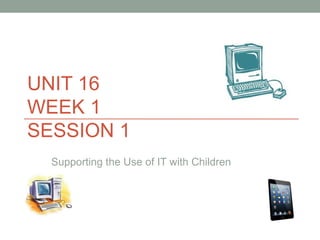
IT Activities for Early Years
- 1. UNIT 16 WEEK 1 SESSION 1 Supporting the Use of IT with Children
- 2. Learning Aim
- 3. MEET YOUR OBJECTIVES • All students will be able to: • Identify IT and ICT meanings • Assess the impact of the World Wide Web • Explore computer based IT activities you can do with children aged 3-5 years • Many students will be able to: • Discuss the type of IT activities suitable for children aged 3-5years • Some students will be able to: • Evaluate the IT activities available for children
- 4. What does each one mean? What is the difference? Starter Activity
- 5. History of the World Wide Web http://www.youtube.com/watch?v=Bkd3VyQMBK0 “I hope we will use the Net to cross barriers and connect cultures.” Tim Berners-Lee
- 6. Discussion Time How do you use the www? What are the benefits of using the www? What are the disadvantages of the www?
- 7. Have you met your objectives yet?
- 8. Blast what you know already Pre reading games, computer based activities and programmes Pre reading games, computer based activities and programmes
- 9. Pre reading programmes Different types of software that involve learning matching, sequencing, counting colours, shapes, phonics. These could be apps for an Ipad, CD Roms, games online
- 10. Programmes are………. Any kind of websites suitable for children, software for children such as, drawing programmes, making tables with a Microsoft programme, CD Roms with games on. PowerPoint, Excel and Word are all programmes you can introduce to children.
- 11. Computer based activities can be….. Any PC game, story app, musical programme, drawing programme or educational programme is a computer based activity.
- 12. Computer Based Activities • Look at the following sites and prepare to feedback to the group on the suitability of the activities for children aged 3- 5 years. • Prepare an Excel document with the information. http://www.bbc.co.uk/cbeebies/ http://www.sciencekids.co.nz/gamesactivities/teetheating.html http://www.pitara.com/activities/
- 13. What games/programmes/software could promote these areas of learning S P I C E Feedback
- 14. Have you met your objectives yet?
- 15. REFLECT – Did you use IT as a child?
- 16. Knit me a scarf Throughout this year we will be creating a learning scarf. We will each have a turn at knitting a stitch which signifies what we have learnt in a lesson. Lets see how long this scarf will get and lets see which group has the longest by the end of the year
- 17. Homework • Research a piece of IT equipment that can be adapted for children with additional needs.
- 18. MEET YOUR OBJECTIVES • All students will be able to: • Identify IT and ICT meanings • Assess the impact of the World Wide Web • Explore computer based IT activities you can do with children aged 3-5 years • Many students will be able to: • Discuss the type of IT activities suitable for children aged 3-5years • Some students will be able to: • Evaluate the IT activities available for children
- 19. UNIT 16 WEEK 1 SESSION 2 Supporting the Use of IT with Children
- 20. MEET YOUR OBJECTIVES All students will be able to: • Outline the equipment needed to promote children's IT skills • Describe a range of IT equipment suitable for children 3-5 years • Apply the EYFS curriculum to the area of learning Many students will be able to: • Explain the learning involved in IT activities with 3-5yrs Some students will be able to: • Define the benefits of IT activities
- 21. Time to think......... • Technology scramble: • Tupmoerc • Choogylnet • Wartfose • sebeebic
- 23. Recap • What are computer-based activities?
- 24. What equipment do you need to provide an IT activity for children? • Board Blast Activity
- 25. How can we adapt computer equipment for children with additional needs?
- 26. Leaflet • Produce a leaflet describing the range of equipment available for children include specialist equipment for children with additional needs. • What does describe mean?
- 27. ICT at EYFS • Watch the clip- • Discuss the learning taking place. • How is technology enhancing the children's learning? • Learning through play- How is ICT helping? http://www.youtube.com/watch?v=NoA97lMyzXM
- 28. Milestones EYFS • Understanding the world: Technology • At 22-36 Months- • Show an interest in ICT • Seek to acquire basic skills in turning on and operating some ICT equipment.
- 30. Have you met your objectives yet?
- 31. Individual PowerPoint Presentation Over the next two lessons you will… Research an IT programme for each area of development to present to the class. Make sure you meet all age ranges (3-5 years) and explain how each activity meets that area of learning and how? What equipment do the children need to carry out each activity? Do the activities meet children’s needs or do they need adaptations?
- 32. REVIEW 5 questions about today’s session to pass to a group member.
- 33. UNIT 16 WEEK 1 SESSION 3 Supporting the Use of IT with Children
- 34. MEET YOUR OBJECTIVES All students will be able to: • Identify how to use computer based activities with children aged 3-5 years • Explore age appropriate activities and present their findings Many students will be able to: • Explain the benefits of each activity Some students will be able to: • Give detailed discussion about age appropriate games and websites
- 35. Starter Activity How many words from… TECHNOLOGY
- 37. SPICE Continue - Research a programme for each area of development to present to the class. Make sure you meet all age ranges (3-5 years) and explain how each activity meets that area of learning and how? What equipment do the children need to carry out each activity.
- 38. Presentations Please make notes of each persons presentation What did you feel you learnt? What would you like to know more about? Was the presentation clear and did you understand the learning that could take place for a child?
- 39. Feedback you reflections Move around the class sharing your reflections with one another
- 40. Review What have you learnt from watching and participating in the presentations? Think about how you can share this practice with children
- 41. Have you met your objectives yet?