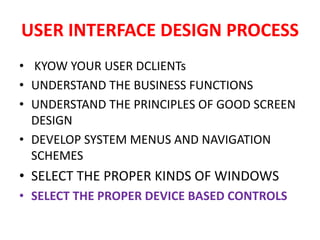
SELECT THE PROPER DEVICE BASED CONTROLS
- 1. USER INTERFACE DESIGN PROCESS • KYOW YOUR USER DCLIENTs • UNDERSTAND THE BUSINESS FUNCTIONS • UNDERSTAND THE PRINCIPLES OF GOOD SCREEN DESIGN • DEVELOP SYSTEM MENUS AND NAVIGATION SCHEMES • SELECT THE PROPER KINDS OF WINDOWS • SELECT THE PROPER DEVICE BASED CONTROLS
- 2. CONTD.. • WRITE CLEAR TEXT AND MESSAGES • PROVIDE EFFECTIVE FEEDBACK AND GUIDANCE AND ASSISTANCE • PROVIDE EFFECTIVE INTERNALIZATION AND ACCESSIBILITY • CREATE MEANINGFUL GRAPHICS,ICONS AND IMAGES • CHOOSE THE PROPER COLURS
- 3. CONTD.. • ORGANIZE AND LAYOUT WINDOWS AND PAGES • TEST ,TEST AND RETEST
- 4. DEVICE BASED CONTROLS • Input Devices: Through which people communicate to system. TRACKBALL JOYSTICK GRAPHICS TABLET LIGHT PEN TOUCH SCREEN VOICE MOUSE KEYBOARD
- 5. TYPES OF DEVICE CONTROLL • Operated on the screen itself-DIRECT DEVICES Eg:light pen, touch screen • Other than the screen :INDIRECT DEVICES Eg:Mouse,Keyboard
- 6. USE OF DEVICE BAESD CONTROL • To point an object on the screen • To select an object • To drag • To track or follow a moving object • To position an object • To enter or manipulate information
- 7. TRACKBALL • A spherical object(ball) that rotates freely • Direction and speed is translated in to cursor movement • Well suited for video games or 3D Environments
- 9. CONTD.. • ADVANTAGES Direct relationship between hand and pointer in terms of direction and speed Does not require additional desk space • DISADVANTAGES 5 finger movement is needed indirect control difficult to control requires a degree of eye hand coordination
- 10. JOYSTICK
- 11. CONTD.. • Stick /bat shaped device in variable sizes • It responds by exerting pressure on them • Some permits continuous movement, some others support vertical & horizontal movement • Direct relation between pointer and hand in terms of direction. • Indirect relation between hand and pointer in terms of speed and distance
- 12. GRAPHIC TABLET • Sensitive horizontal surfaces . • We can operated with fingers ,light pen, object like stylus • Requires additional desk space • Direct relationship in terms of speed ,distance and direction
- 13. TOUCH SCREEN.. • Screen which is sensitive to finger or stylus • Direct relationship in terms of speed ,distance and direction • Does not require additional desk space • May damage the screen
- 14. LIGHT PEN • Screen can be controlled by a pen or stylus • Direct relationship in terms of speed ,distance and direction • More accurate than finger touching.
- 15. VOICE • Automatic speech recognition by the computer • Useful when people does not use keyboard • Simple and direct • Difficult to use in noisy environment • High error rates
- 16. MOUSE • A rectangular or dome shaped movable device containing one to three buttons used to manipulate objects on the screen • Direct relationship in terms of speed ,distance and direction • Requires additional desk space
- 17. KEYBOARD • Standard typewriter keyboard and cursor movement keys • No direct relation ship between finger movement on the keyboard and cursor movement on the screen • Keyboard accelerators: way to access menu elements without displaying a menu
- 18. How to select one????? • Factors Task User Environment Hardware The device in relation to application Minimizing eye and hand movements
- 19. CONTD.. • Pointer Guidelines Should be visible all times Shape should clearly indicate the purpose of movement Should maintain fixed size Do not create new shapes for already defined standard functions User should always position the pointer