Easy Way to Restore Start Menu Windows 8
•Download as PPTX, PDF•
1 like•9,150 views
Do you hate the tiled start screen in Windows 8? Why change what works Windows? Well you can change it back by restoring the classic start menu in Windows 8 today!
Report
Share
Report
Share
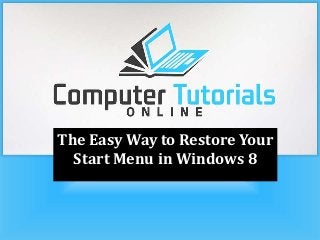
Recommended
Recommended
More Related Content
Recently uploaded
Recently uploaded (20)
1111 ChatGPT Prompts PDF Free Download - Prompts for ChatGPT

1111 ChatGPT Prompts PDF Free Download - Prompts for ChatGPT
Continuing Bonds Through AI: A Hermeneutic Reflection on Thanabots

Continuing Bonds Through AI: A Hermeneutic Reflection on Thanabots
Extensible Python: Robustness through Addition - PyCon 2024

Extensible Python: Robustness through Addition - PyCon 2024
Linux Foundation Edge _ Overview of FDO Software Components _ Randy at Intel.pdf

Linux Foundation Edge _ Overview of FDO Software Components _ Randy at Intel.pdf
ASRock Industrial FDO Solutions in Action for Industrial Edge AI _ Kenny at A...

ASRock Industrial FDO Solutions in Action for Industrial Edge AI _ Kenny at A...
Using IESVE for Room Loads Analysis - UK & Ireland

Using IESVE for Room Loads Analysis - UK & Ireland
TEST BANK For, Information Technology Project Management 9th Edition Kathy Sc...

TEST BANK For, Information Technology Project Management 9th Edition Kathy Sc...
What's New in Teams Calling, Meetings and Devices April 2024

What's New in Teams Calling, Meetings and Devices April 2024
Portal Kombat : extension du réseau de propagande russe

Portal Kombat : extension du réseau de propagande russe
The Value of Certifying Products for FDO _ Paul at FIDO Alliance.pdf

The Value of Certifying Products for FDO _ Paul at FIDO Alliance.pdf
Easier, Faster, and More Powerful – Notes Document Properties Reimagined

Easier, Faster, and More Powerful – Notes Document Properties Reimagined
How Red Hat Uses FDO in Device Lifecycle _ Costin and Vitaliy at Red Hat.pdf

How Red Hat Uses FDO in Device Lifecycle _ Costin and Vitaliy at Red Hat.pdf
Easier, Faster, and More Powerful – Alles Neu macht der Mai -Wir durchleuchte...

Easier, Faster, and More Powerful – Alles Neu macht der Mai -Wir durchleuchte...
Introduction to FDO and How It works Applications _ Richard at FIDO Alliance.pdf

Introduction to FDO and How It works Applications _ Richard at FIDO Alliance.pdf
Featured
More than Just Lines on a Map: Best Practices for U.S Bike Routes
This session highlights best practices and lessons learned for U.S. Bike Route System designation, as well as how and why these routes should be integrated into bicycle planning at the local and regional level.
Presenters:
Presenter: Kevin Luecke Toole Design Group
Co-Presenter: Virginia Sullivan Adventure Cycling AssociationMore than Just Lines on a Map: Best Practices for U.S Bike Routes

More than Just Lines on a Map: Best Practices for U.S Bike RoutesProject for Public Spaces & National Center for Biking and Walking
Featured (20)
Content Methodology: A Best Practices Report (Webinar)

Content Methodology: A Best Practices Report (Webinar)
How to Prepare For a Successful Job Search for 2024

How to Prepare For a Successful Job Search for 2024
Social Media Marketing Trends 2024 // The Global Indie Insights

Social Media Marketing Trends 2024 // The Global Indie Insights
Trends In Paid Search: Navigating The Digital Landscape In 2024

Trends In Paid Search: Navigating The Digital Landscape In 2024
5 Public speaking tips from TED - Visualized summary

5 Public speaking tips from TED - Visualized summary
Google's Just Not That Into You: Understanding Core Updates & Search Intent

Google's Just Not That Into You: Understanding Core Updates & Search Intent
The six step guide to practical project management

The six step guide to practical project management
Beginners Guide to TikTok for Search - Rachel Pearson - We are Tilt __ Bright...

Beginners Guide to TikTok for Search - Rachel Pearson - We are Tilt __ Bright...
Unlocking the Power of ChatGPT and AI in Testing - A Real-World Look, present...

Unlocking the Power of ChatGPT and AI in Testing - A Real-World Look, present...
More than Just Lines on a Map: Best Practices for U.S Bike Routes

More than Just Lines on a Map: Best Practices for U.S Bike Routes
Ride the Storm: Navigating Through Unstable Periods / Katerina Rudko (Belka G...

Ride the Storm: Navigating Through Unstable Periods / Katerina Rudko (Belka G...
Easy Way to Restore Start Menu Windows 8
- 1. The Easy Way to Restore Your Start Menu in Windows 8
- 2. 1. Go to http://www.classicshell.net/ and download Classic Shell CLASSIC SHELL
- 3. 2. Click on the file and you will get a pop-up window that welcomes you to the setup wizard. Click the "Next" button at the bottom of the screen. CLASSIC SHELL SETUP
- 4. 3. Read over the License Agreement information and click "Next" if you agree to their license agreement or "Cancel" if you disagree. LICENSE AGREEMENT
- 5. 4. Select Classic Explorer and Classic IE to remove since their newer counterparts in Windows 8 are superior. CUSTOM SETUP
- 6. 5. Click "Install“ button and click on it or if you no longer want to install the program hit "Cancel." INSTALL CLASSIC SHELL
- 7. 6. After Classic Shell has been installed you should now see your new “Start” button with a small blue seashell located before the text. CLASSIC START MENU
- 8. 7. Select the style you would like to use for your new menu. In this case we chose the "Classic style" menu. SETTINGS CLASSIC START MENU
- 9. 8. Click the "Basic Settings“ tab. Select "Classic Start Menu" for the various ways you can open your start menu including, Left click, Shift+Click, Windows Key, Shift+Win. BASIC SETTINGS
- 10. 9. Click "Skin“ tab. Here we chose "Show user picture" and "White sub- menus", but these options will vary depending on your preference. SKIN SETTINGS
- 11. 10. Click "Customize Start Menu” tab. Click each item to include it in your start menu, you can drag items to change their order, or double-click to edit additional settings. CUSTOMIZE START MENU
- 12. 11. Click “OK” to activate your selected style. As you can see when we navigate to our start menu, the Classic Style Start Menu is being displayed. CLASSIC STYLE START MENU
- 13. Your “Start” button is active. Press the the Alt+S keyboard combination. This combo will take you to the “Start Screen” MENU TEST Exit that and try just Pressing the Alt key by itself. This will take you straight to the Desktop.
- 14. YOU’VE DONE IT! View the entire article by going to The Easy Way to Restore Your Start Menu in Windows 8
