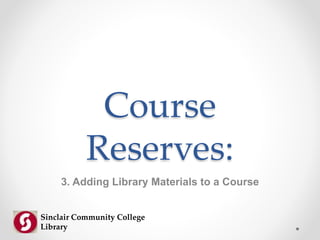
Course reserves 3 Adding Library Items to a Course
- 1. Course Reserves: 3. Adding Library Materials to a Course Sinclair Community College Library
- 2. How This Lesson Works • You will be given step-by-step instruction. • You will see a slide with a video box. • When play is pressed, this video will show you the process step-by-step in Sierra. • If you have questions at the end, there is contact information on the last slide.
- 3. Adding Library Materials to a Course • Open the Course Reserves module. • Search for the course using the instructor’s name or course number.
- 4. Adding Library Materials to a Course • If multiple courses are listed, double click on the correct course to open it, or highlight the course and then click Select. • Select Add Items from the center tool bar.
- 5. Adding Library Materials to a Course • Search for the correct item. o Use Title search to search by title. o Use Barcode search if you have the item in hand.
- 6. Adding Library Materials to a Course • Double click on the item once found. Then, select Add Selected Item(s) from the menu bar on the next screen.
- 7. Adding Library Materials to a Course • In the Course Review Setting box change the following: o Location: for Dayton Campus use dlsrh for 3-Hour Loan, dlsr3 for 3-Day Loan, and dlsr7 for 1-Week Loan. o Location: for Englewood LC use engls for 3-Hour Loan, 3-Day Loan, or for 1-Week Loan. o Location: for Huber Heights LC use hubls for 3-Hour Loan, 3-Day Loan, or for 1-Week Loan. o Location: for Courseview Campus use warls for 3-Hour Loan, 3-Day Loan, or for 1-Week Loan.
- 8. Adding Library Materials to a Course • Continuing in the Course Review Setting box change the following: • Item Type: Use the following table to determine the I Type for your location. For Main Campus, Learning Centers, and Courseview Campus Learning Centers, Courseview Only 109 Reserve Textbook 112 Reserve Photocopy 9 Reserve 1 Week 110 Reserve Book 113 Reserve DVD 12 Reserve 3 Days 111 Reserve Periodical 114 Reserve VHS 115 Reserve CD
- 9. Adding Library Materials to a Course • In the Item Status section under Active, select the until button and key in the removal date. Select OK. o Sometimes the removal date is unknown. In this case use the end of the next summer semester (eg. 08/15/18).
- 10. Adding Library Materials to a Course • You have added an item to the course. • Before placing it on the Reserve shelf, be sure it is labeled correctly. See next slide for video
- 12. Contact reserve manager at the Dayton Campus. Email: circulation@sinclair.edu Phone: 512-3007