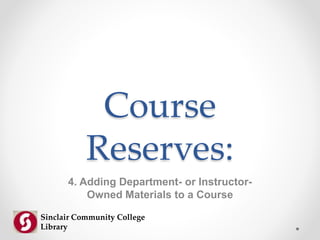
Course reserves 4 Adding Dept-Instructor Items to a Course
- 1. Course Reserves: 4. Adding Department- or Instructor- Owned Materials to a Course Sinclair Community College Library
- 2. How This Lesson Works • You will be given step-by-step instruction. • You will see a screen with a video box. • When play is pressed, this video will show you the process step-by-step in Sierra or on the Internet. • If you have questions at the end, there is contact information on the last slide.
- 3. Information We Need to Know Before Beginning Our Process • How long a loan period will it have • When should it be removed • For what course(s) will it be on reserve • Cost of the item • A Dewey Decimal number for the item
- 4. Finding the Cost of an Item • Cost: • Most items are textbooks. Their cost can be found by going to the registration portal (regportal.sinclair.edu) • Locate the listing for the course by choosing the department name from the Any Subject drop down box.
- 5. Finding the Cost of an Item • Next, select the correct course from the list displayed in the center. • Choose Booklist next to one of the sections
- 6. Finding the Cost of an Item • The price will display in a pop-up. Use the new copy cost. • If the item isn’t a textbook and the bookstore doesn’t carry the item, go to a nationally known bookstore website such as Amazon or Barnes & Noble. Use the new copy cost. No video for this portion of the PowerPoint
- 7. Finding a Call Number for an Item • Call Number: First, check the Sinclair catalog. If a copy of the item already exists, use that call number.
- 8. Finding a Call Number for an Item Second, select Search OhioLINK to see if a copy of the item exists with a Dewey Decimal call number. If you can find the exact item use that number.
- 9. Finding a Call Number for an Item • Third, find an item on the same subject and borrow the decimal portion only of the item.
- 10. Finding a Call Number for an Item • To add to the decimal portion, get a Cutter number using the software on the Library drive. Look for the folder titled Cutter. Under that, look for the application file also titled Cutter.
- 11. Finding a Call Number for an Item • Key in the last name, a comma, and the first name. The Cutter number will appear in the second box.
- 12. Finding a Call Number for an Item 123.45 A567b DEPT COPY 678.12 M671s DEPT COPY 234.567 B987c PERS COPY HARRISON 341.9876 R1425t PERS COPY MIRACLE • Add “DEPT COPY” or “PERS COPY” to the bottom of the call number. If the item is a personal copy, add the last name of the instructor to the bottom of the call number. See next slide for video
- 14. Adding Instructor or Departmental Materials to a Course • Now that we have the cost of the item and a call number to use we can add the item to the course. • First we must create a bibliographic record.
- 15. Creating a Bib Record • Search for the existing course by instructor name or course number in Sierra. Open the course. • Choose Add Items, then choose New.
- 16. Creating a Bib Record • Choose the Material Type: a PRINTED MATERIAL or g VISUAL MEDIA. Double click for more choices.
- 17. Creating a Bib Record • Key in the Title and Author in all CAPITAL letters. • Key in the Call Number, Year of publication, Edition, and a Note if needed.
- 18. Creating a Bib Record • Once this information is entered the Bib record will look like this:
- 19. Creating a Bib Record • Choose Save. • This creates a bibliographic record for the item. See next slide for video
- 21. Creating an Item Record • Next choose Summary. • Choose Item from the View dropdown menu. • Choose Attach New Item.
- 22. Creating an Item Record • In the New Item Options box, choose OK. • Key in the Copy number.
- 23. Creating an Item Record • Key in the I Type. For other types of materials contact the reserve manager at the Dayton Campus to set up the correct I Type. • Key in the Cost. For Main Campus, Learning Centers, and Courseview Campus Learning Centers, Courseview Only 109 Reserve Textbook 112 Reserve Photocopy 9 Reserve 1 Week 110 Reserve Book 113 Reserve DVD 12 Reserve 3 Days 111 Reserve Periodical 114 Reserve VHS 115 Reserve CD
- 24. Creating an Item Record • Key in the Location: o Dayton Campus use dlsrh – 3-Hour Loan, dlsr3 – 3-Day Loan, and dlsr7 – 1-Week Loan. o Englewood LC use engls for 3-Hour Loan, 3-Day Loan, and for 1-Week Loan. o Huber Heights LC use hubls for 3-Hour Loan, 3-Day Loan, and for 1-Week Loan. o Courseview Campus use warls for 3-Hour Loan, 3-Day Loan, and for 1-Week Loan.
- 25. Creating an Item Record • ICODE2 – Do not change this setting, select Next. • Key in the Volume number. o If the item has a volume number, type “v.” and the volume number found on the item. Then key in either DEPT COPY or PERS COPY followed by the owner’s last name. o If there is no volume number just key in DEPT COPY or PERS COPY followed by the owner’s last name. Select Next.
- 26. Creating an Item Record • Scan or key in the Barcode. • Check the information in the record. If correct select Save followed by Add Item.
- 27. Creating an Item Record • In the Course Reserve Setting box, verify the location and I Type, then enter a removal date next to the until button in the Item Status section. • Select OK.
- 28. Creating an Item Record • You have now created an item record and added the item to the course. • The last thing you need to do is check all the labeling on the item and place it on the Reserve shelf. See next slide for video