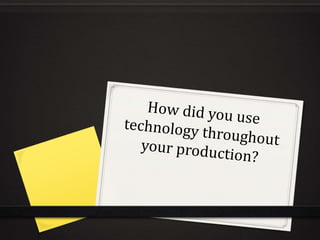
How did you use technology throughout your production?
- 2. Canon 600D During the practical section of my production, I used the Canon 600D camera to take the pictures fro my magazine, billboard and website. I used many of the cameras built in features to produce the images for my piece. Specifically, I used features such as the ISO to adjust the light sensitivity level of the camera as well as using the grid display to properly frame my images.
- 3. Adobe Photoshop Throughout my production I used the Adobe Photoshop software to edit images that I had taken with the Canon 600D. As well as this I used the software to create and edit the four pages (front cover, editorial, contents and article pages) for my main task and the billboard ancillary task. While I was using Photoshop, I learnt how to use many new features such as the burn and spot healing tools as well as learning how to create and alter layers. Also, I learnt how adjust the contrast and colour of images so that they either matched their surroundings or simply looked better.
- 4. Google and Youtube Google – I used the Google search engine when I was conducting my research as well as when I was looking for tutorials on different features of the Canon 600D and Photoshop. More specifically, I used Google to find links to the websites and media packs of existing regional magazines so that I could see their demographics and target markets as well as other information. Google also helped me to find tutorials as I was able to find links to both videos and blogs that explained the feature or tool that I needed to use. Youtube – Like Google, I used Youtube to find tutorials on how to use features such as the burn tool on Photoshop or how to alter settings like ISO on the Canon 600D. I found this helpful as I was able to find detailed videos that displayed and explained the solutions to the problems that I was facing.
- 5. Weebly Website Builder I used the Weebly Website Builder to create and edit the website ancillary task that went with my main production. Originally, I decide to use the Wix Website Builder to create the website for my ancillary task but I found that the website itself was difficult to use so I switched and began using Weebly. I uploaded images that I had taken previously for my main task to the website and added text boxes to create the clips from the articles that can be see on two of the three pages.
- 6. Blogger Throughout my production I have used Blogger to write-up and display many aspects of my production. For example, I used Blogger to write- up and display my research into the codes and conventions of regional magazines, billboards and websites as well as my research into target audiences. Also, I used Blogger to display the mock-ups for my production and the feedback that I received from my focus group. By using blogger I was able to display all of my work neatly and in chronological order. As well as this, I was able to add labels to my posts which allowed whomever may be looking at my work, including me, to navigate the page easily and find specific parts of my production quickly.
- 7. Slideshare and Prezi Slideshare - I used Slideshare as an alternative to blogger to display some of my research and mock-ups. By using Slideshare I was able to upload PowerPoint presentations that I had made onto the internet and then onto blogger where it could be displayed with the rest of my production. Prezi – Like Slideshare, I used Prezi to create presentations that showed parts of my production such as my research into the codes and conventions of a regional magazine.
- 8. Facebook Finally, I used the social media website, Facebook, to create and talk to my focus group. By creating a group on Facebook and inviting the members of my focus group to the page I was able to quickly and efficiently gain the insights and advice of my focus group on my work. This was made easier as I was able to upload and post images of my mock ups and production to the page where everyone could see and comment on them. I found that Facebook was very useful when it came to making and utilising my Facebook as, like I stated above, it was quick and easy to make and talk to my focus group.