How to Define a Graph View in Odoo15.pptx
•Download as PPTX, PDF•
0 likes•280 views
The default type of graph is a pie chart - to change it to a bar chart, we need to specify the type. You also may change the orientation.
Report
Share
Report
Share
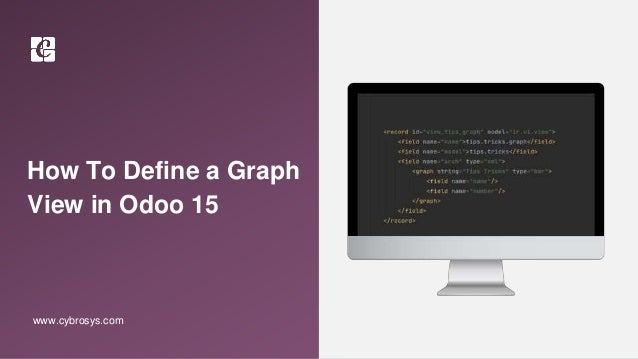
Recommended
Recommended
More Related Content
More from Celine George
More from Celine George (20)
How to Send Pro Forma Invoice to Your Customers in Odoo 17

How to Send Pro Forma Invoice to Your Customers in Odoo 17
Mixin Classes in Odoo 17 How to Extend Models Using Mixin Classes

Mixin Classes in Odoo 17 How to Extend Models Using Mixin Classes
Incoming and Outgoing Shipments in 1 STEP Using Odoo 17

Incoming and Outgoing Shipments in 1 STEP Using Odoo 17
Recently uploaded
https://app.box.com/s/x7vf0j7xaxl2hlczxm3ny497y4yto33i80 ĐỀ THI THỬ TUYỂN SINH TIẾNG ANH VÀO 10 SỞ GD – ĐT THÀNH PHỐ HỒ CHÍ MINH NĂ...

80 ĐỀ THI THỬ TUYỂN SINH TIẾNG ANH VÀO 10 SỞ GD – ĐT THÀNH PHỐ HỒ CHÍ MINH NĂ...Nguyen Thanh Tu Collection
Recently uploaded (20)
On National Teacher Day, meet the 2024-25 Kenan Fellows

On National Teacher Day, meet the 2024-25 Kenan Fellows
HMCS Max Bernays Pre-Deployment Brief (May 2024).pptx

HMCS Max Bernays Pre-Deployment Brief (May 2024).pptx
dusjagr & nano talk on open tools for agriculture research and learning

dusjagr & nano talk on open tools for agriculture research and learning
Exploring_the_Narrative_Style_of_Amitav_Ghoshs_Gun_Island.pptx

Exploring_the_Narrative_Style_of_Amitav_Ghoshs_Gun_Island.pptx
Interdisciplinary_Insights_Data_Collection_Methods.pptx

Interdisciplinary_Insights_Data_Collection_Methods.pptx
QUATER-1-PE-HEALTH-LC2- this is just a sample of unpacked lesson

QUATER-1-PE-HEALTH-LC2- this is just a sample of unpacked lesson
21st_Century_Skills_Framework_Final_Presentation_2.pptx

21st_Century_Skills_Framework_Final_Presentation_2.pptx
80 ĐỀ THI THỬ TUYỂN SINH TIẾNG ANH VÀO 10 SỞ GD – ĐT THÀNH PHỐ HỒ CHÍ MINH NĂ...

80 ĐỀ THI THỬ TUYỂN SINH TIẾNG ANH VÀO 10 SỞ GD – ĐT THÀNH PHỐ HỒ CHÍ MINH NĂ...
How to Define a Graph View in Odoo15.pptx
- 1. How To Define a Graph View in Odoo 15 www.cybrosys.com
- 2. INTRODUCTION Graph views provide a graphical view of the data, in the form of Bar chart, Pie chart, and Line chart. The graph view is an aggregation of all the records in a model, which is generally visualized in bar, pie, and line. The default type of graph is a pie chart - to change it to a bar chart, we need to specify the type. You also may change the orientation. The graph view is used to visualize aggregations over a number of records or record groups.
- 4. ● Bar(Default) ● Pie - Circular representation ● Line - Line representation Types of Graphs
- 5. Interval ● ‘interval’ is meaningful for date fields, and is the time interval used to group time data by ‘day’, ‘week’, ‘month’, ‘quarter’, or ‘year’ Name ● ‘name’ is always required, it is the name of the fields used for graphing. It is used more likely used for grouping rather than aggregating.
- 6. Graph tag ● The default type of the graph is a pie chart - to change it to a barchart change the type as bar
- 7. View on UI
- 8. For More Details Check our company website for related blogs and Odoo book. Odoo Book V15 Check our YouTube channel for functional and technical videos in Odoo. How to Define a Graph View in Odoo15 | Advanced Views | Odoo 15 Development Tutorials
- 10. Thank You