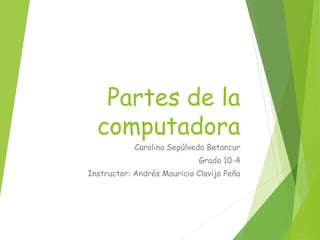
Sena partes del computador
- 1. Partes de la computadora Carolina Sepúlveda Betancur Grado 10-4 Instructor: Andrés Mauricio Clavijo Peña
- 2. INTERNAL PARTS OF THE COMPUTER
- 3. Microprocessor (also called CPU) The processor with the motherboard and RAM is one of the essential parts for a computer. It is usually a small square of silicon coated with many gold pins that receives instructions, processes them and sends commands. Each processor has predefined instructions as addition, subtraction, multiplication, displacement ... etc. It has a small cache memory, which has very little capacity but is ultra fast. Perhaps you could compare a processor with a factory receives raw material and finished product returns. FUNCTION: A microprocessor controls all functions of the CPU, or central processing unit, a computer or other digital device. The microprocessor operates as an artificial brain.
- 4. Motherboard or motherboard This component, sometimes disparaged, is as important as the processor. The motherboard synchronizes the operation of all the parts of a computer, 99% of devices are connected there. If we compare the processor with a factory, the motherboard could compare with the road network surrounding it. It is a component which is manufactured in particular thinking processor family and standards in mind. FUNCTION: The function of the motherboard of the computer is acting as the main circuit that connects and communicates to all devices and components connected to it. Also, the motherboard facilitates communication between devices. Are designed according to the type of central processing unit (CPU, after its acronym in English) which will be installed
- 5. RAM RAM is a buffer that stores data and intermediate instructions. Guarda such as a Word document while you edit in the Office. It is the second fastest computer memory after the cache. All data stored there are deleted when we turn off the computer unlike for example hard disk. In recent years this report has gone from 256Kb to 16Gb. On servers you can even find 64GB or 128GB of ECC DDR3 RAM Function: Stores programs and data, starting at low addresses and reaches the beginning of the ROM.
- 6. ROM The read-only memory, also known as ROM (acronym for read-only memory) is a storage medium used in computers and electronic devices, which allows only reading of information and not your writing, regardless of the presence or a power source. Function: Located in the high memory locations, stores basic computer routines, such as disk access routines, screen, etc.
- 7. HDD The hard drive is one of the essential components of our computer system. Generally it is an internal part of any computer, although in recent years it has popularized the external format, basically the technology is the same. The "Hard Drive" performance is much slower than RAM, but has much more capacity. Currently in 2015 you can find easily-6TB 4TB units, the most common and economical is to have 1- 2Tb. FUNCTION: It is the heart of the computer, the files, programs and entire operating system emptied (because without the machine would not work)
- 8. optical readers Optical readers were very popular in the past. They are basically those who read all these DVDs, CDs or BluRay discs. Internet now very developed in many countries is almost obsolete the disk drive. Any information can now be downloaded from the Internet or you can take it on a USB stick. FUNCTION: Optical readers are responsible for officiating as an input device, and can enter data the way you develop then without a keyboard but previously used to use the communication port of the same, something that has been neglected by the installation of, among others, the USB port.
- 9. Graphics card The video card is the part of your computer that sends the video signal to your monitor or TV. Virtually alone is a small computer because the board has a processor, RAM, BIOS, power inputs ... etc. They are essential for people looking mostly play or video editing or 3D. FUNCTION: The graphics card is responsible for everything other images. Graphic card Image: Wikimedia commons It has its own chips (including own microprocessor) and its own RAM. It has become almost on a computer inside your computer. And that because he has a tough job: convert digital signal (ones and zeros) in points of light and color.
- 10. Peripheral or auxiliary devices of a computer. we probably comes to mind the keyboard. However there are a few input devices described. Usually here we classify devices used to send orders to our CPU, which will be processed and stored or displayed by output units of information. For example mouse, graphics tablets, barcode readers, the track pad on a laptop or fingerprint reader. Surely I forget some, but on the Internet everything can change, so we will update as we explain things
- 11. Mouse The mouse or mouse is an essential part of any computer. It is currently undergoing a technological transformation and perhaps is one of the components that will disappear in the future. Touchscreens quality first seen in iPhone (really been invented long ago, but never with such quality) have brought a revolution in the management of not only computers not mobile, tablet PCs, GPS navigators, watches, mp3, eBook ... etc. FUNCTION: The mouse or mouse to have a specific and practical functionality makes its internal structure nosea very complex, despite its external interface that is simple and easy to use for elusuario.
- 12. External storage of a computer. Currently there are many ways to store information, however we can subdivide this in two. internal storage and external storage devices. The first category is practically only hard drives, while in the second there is much more variety ... here for example we find the USB memory, portable hard drives, memory cards, DVD, BlueRay, floppy ... etc.
- 13. multimedia devices. Within multimedia devices, as its name suggests, we can classify multiple devices or infinite. We will focus on the most common devices. Such as printer, scanner, speakers, headphones or video camera. Actually these components could be classified as devices E / S (Input / Output) information. A scanner would be an input device while the output printer serious. Remember also that there is no real truth in computing, engineering indeed although sometimes call even missing a few years to be as such (unfortunately). For me it is not a science entirely accurate as it could be mathematical or engineering of roads. Also in the background it is really complex and no human being can be an expert in all areas. In fact now gradually finding their way computing is divided gradually into other areas ... such as Systems Engineering, Software Engineering ... etc. I suspect that within a few decades there will be a dozen informatics. informatics related careers.
- 14. external parts of computer
- 15. Keyboard: is a device that It allows you to enter information it written to the computer, it is composed of keys, which when pressed reflect characters the (letters, numbers, screen symbols). FUNCTION: Keyboard functions are categorized by their keys: The mouse or mouse to have a specific and practical functionality makes its internal structure nosea very complex, despite its external interface that is simple and easy to use for elusuario.
- 16. MONITOR: an output device through an interface, it shows the results of processing a computer. The monitor concept was first defined by Charles Antony Richard Hoare in a 1974 article. Function: 1-receive information and data 2-open programs, files 3-internet access
- 17. CPU Central Processing Unit, this is the most important part because it is the brain of the computer, inside her commanded all tasks are performed by the user, it consists of specific internal parts which will be explained later. function Main functions of the processor or CPU: . Send and receive control signals, memory addresses and data from one place to another computer via calls BUS lines. . These doors are bus I / S, which connect to the memory and support chips bus. . The data passed through these doors I / S while traveling to and from the CPU.
- 18. cabinet The cabinet is the outside of the computer and there are two main types, tower and desktop. In class tower, there are mini tower, mid tower and full tower which are used for servers. Inside the case are all major devices. FUNCTION protect the internal parts of the Computer (Hardware) as would be the motherboard, processor, RAM, hard drive, etc ... because with a simple touch or move your hand over one of these components can cause damage as they are very bulnerables to electrostatic, touch, etc...
- 19. PEAKERS: The speakers are used to listen to sounds from the computer to listen to music or sounds of errors, etc. FUNCTION: They are purely recreational purpose, mainly to listen to music and system sounds, although speakers versions 5.1, are used to hear the sound of action movies and video games mainly. The speakers let you hear different kinds of sounds emitted by the computer, which sometimes indicate something in particular.
- 20. PRINTERS: is a computer peripheral that allows a permanent copy of text or graphics of documents stored in electronic form, printing paper gloss data on physical media, usually paper or transparencies, using ink or laser technology. FUNCTION: It allows a permanent copy of text or graphics of documents stored in electronic form, printing it on physical media, usually paper or transparencies, using ink or laser technology.
- 21. BUG Electronic Instrument designed to capture sound waves and transform them into electrical oscillations. FUNCTION: Its function is to translate the vibrations due to acoustic pressure on the capsule by the sound waves into electrical energy, which allows for example to record sounds of any place or item. The microphone lets you enter information in the form of sound, such as writing a letter in which the same computer could write it for you.
- 22. SCANNER is a peripheral that is used to convert, by using light, or any other printed images to digital format. FUNCTION: The function of a scanner is to scan, recognize and automatically archive any document, however not all scanners fulfill these functions.