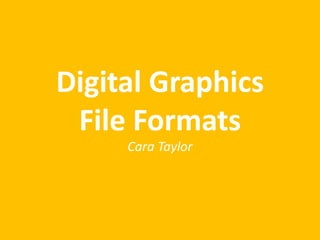
Cara taylor file types
- 1. Digital Graphics File Formats Cara Taylor
- 2. Raster Graphics • Raster graphics are made up of small bitmaps (pixels) Each pixel records a different colour on the image. They have a fixed resolution which means they can only be adjusted so much until the quality of the image begins to deteriorate, when it is starting to be edited. Such as resizing the image would make the picture distort and drop to low quality. Meaning that the image will no longer be clear and becomes pixelated. For example when you take an image of the internet that is saved as a file type such as JPEG the quality of the image can drop, this is due to all the pixels being compressed down so that they fit into a smaller file type. • With raster graphics there is an amount of pixels that you can get which provides good or low quality , for example 14MP is 14,000,000 Mega pixels which will result in a high quality image. However when the image has been saved and transferred onto a website such as Facebook and somebody else saves it, the quality of the image will drop. It may not drop drastically with one save, but over a period of time the quality of the image will drastically decrease so that the end result will be low quality, and clearly pixels; and a clear image of the picture is hard to now make out due to the decreased quality of the image. • When this happens the colours of the image also don’t become as detailed they begin to blur together into one soil colour, instead of each pixel of the image all being a different colour. Which results in low resolution of the picture. However these types of images can be saved as a small file type which is why the pixels get compressed. This means that images in this format wont take up as much space as images that are Vectors. This is why these types of images can be good to save online due to not taking up much space.
- 3. Vector Graphics • Vector graphics are made up of vectors. Which are also known as paths and strokes. These types of images are defined by a start and an end. Like an equation but it makes up the parts until the way, unlike Raster Graphics which is constant information in an image. With the information that the Vector has it is able to become a line or any sort of shape. Vector images can be scaled up or down without losing any resolution when it is being resized. • This means that these image types are perfect for making things such as company logos for advertising as they can easily be resized to fit things such as business cards or billboard without any change in the images resolution. Which shows that this image type can clearly be used for a more professional manner such as advertising. Due to this it means that an image will stay high resolution as it does not compress the size of the file down, so it does not lose its quality. • With Vector graphics when zoomed in on there is a clear image that you can see, you see solid colour and lines. Unlike the Raster Graphics when you zoom in you would see different coloured pixels. The image is smooth and has clear block colours that are still clear when zoomed in. • This makes these types of formats highly suitable for graphic designers due to the high quality resolution of these images , which allows a good quality result in all work that happens and can also allow a large amount of transferring to happen with these file types without them losing any resolution. However some of these types of images can be a very large file type which may cause issues depending on the type they will be saved as.
- 5. JPEG Stands For Join Photographic Experts Group Used For/Example These file types can be uploaded onto things such as Facebook and the internet, due to the file size many can be uploaded. Advantage The advantage of these types of files is that they are a small file size which means that large amounts of photos saved in this format can be uploaded onto the internet. Also due to this being the main file format almost everything supports this file type, browsers and programs. As well is a JPEG file is wanted to be printed or transferred they do not need to be converted into a different file type for people to be able to do so. Although these lose quality when compressed this may be a god way to prevent people from stealing your own work. Disadvantage The disadvantage of this file type is that the quality of the image can easily drop, this is because when it is being compressed down into a small file size it loses its quality in the image. This can result in large distortion of the image. This can also prove an issue is a JPEG image wants to be edited as it may prove difficult due to the way that the JPEG file format is compressed. As well to being with the image is not the highest quality of this format you can get.
- 6. TIFF Stands For Tagged Image File Format Used For/Example This file type is used mostly for graphic designers, as well as being the generic save for photos in Adobe In Designing documents. Advantage The advantage of this image is that you can save this images with out them being compressed so they can keep the quality of the image they started with. However there is also an option to compress but they do not lose quality. This image format is widely recognised by PC’S and Macs. This is the standard format for printing images at home or in a photo lab. Disadvantage The images however can be a very large file size and can go up to 20mb for an image of around 10 Mega Pixels. Which will make the file difficult to work with if it becomes too big easily. Even though most computers can run and recognise this file format most online website do not run it or even recognise the image format. To load some of the images saved as this file type it needs to be a good computer other wise it would take a long time for it to open. And then these images are being transferred to places that do support the TIFF format it takes a long time for these images to transfer.
- 7. GIF Stands For Graphic Interchange format Used For/Example An example of a gif would be a small animation put onto a website such as Facebook or Tumblr. (it is a series of images played on after another to resemble an animation) Advantage Gifs can have a small file size which means that these can load very quickly and play almost what's seemingly on an non stoppable loop, while the gif is being viewed. It seems like a video but is not, which is why it doesn't take up as much Data as playing a video would. Gifs are also able to capture tiny details in movement that videos would not be able to capture during one, so they are also like a small segment of a video. That hasn’t been seen before. Disadvantage However gifs have a limited colour pallet of around 250 which means that the quality of the GIF can be reduced because of the amount of colour that is able to be used, which results in a gift looking blocky or pixelated. Once a gif has been made there is no way to simply edit the image which means while creating a gif is something goes wrong you would have to start all over again. Also gifs don’t always load quickly depending on the file size and may take a while to being starting to work, which means it may take a few buggy play through before a
- 8. BMP Stands For Bitmap image file. Used For/Example Bitmaps can be used for simply uploading images onto the internet, it is rather similar to TIFF and JPEG. Advantage This image format is widely universal which means that most programs and browsers will be able to support this file type when it is needed to be used. This image also does not lose any quality when it is being compressed. Also due to the file being how it is it is easy to edit in a photo editing software. Disadvantage However a disadvantage of this is that this file type isn’t used very often because it is not a standard image type. Also it has a very large file size which may mean that is can be slow when editing it, or uploading/transferring the image to somewhere. If the image is higher quality/better resolution it will being to take up even more memory. As well this image types are difficult to scale because most of them time when you try to resize one of these images they just become pixelated and/or blurry. This also happens when you try to zoom in on a image of this format.
- 10. PSD Stands For Photo Shop Document Used For/Example These will mainly be used for when a Photoshop image is in the process of being made and/or edited. Advantage This type of document allows easy manipulation of images, this makes it good for professionals who are making things such as magazine front covers. This format also saves layers which means that different parts of an image can easily be changed or edited without having to re-do the entire image from scratch again. These types of images also do support transparency which means people are able to use this. This is also incredibly good with pictures from being able to edit them and/or adding effects onto an image. These images are also high quality and can easily clearly render an image, Disadvantage These images are not very good with the use of text in images, this makes Photoshop more for image based work and not text based. Which means if you were to make something such a magazine in Photoshop it would be difficult because of how it supports text. As well is text is being used there is no spell checker which means there could be an unidentified error in the text. These types of documents can easily get very big very quickly depending on what it is done and also depending on the amount of layers that have been used on one piece of work. The image can easily go into GBs If you are not careful. Also these image formats are not widely universal so the images has to be compressed/converted into a different file type for the image to be able to be transferred via email or to be published online e.c.t this could take a long time depending on the size of the image that has been created.
- 11. AI Stands For Adobe Illustrator Art Used For/Example Used in adobe illustrator when creating an image on the program. It is similar to a PSD file, as it is a working file that can be edited. Advantage The software is mainly drawing however this can provided a good quality image for things such as company logos, and they can be scaled either way and because these are a vector file they have no loss in definition. It is a specialist piece of software so it is ideal for working professionals. They would be able to produce high quality work that loses no quality when it is being saved. Disadvantage The disadvantage of this type of file format is that the image isn’t universal and can only be supported by certain things. The image has to be convert into a different file format for somebody who does not have the program to be able to view the image. There is also no standard file format for this type of file, which may prove an issue when trying to decide what to save your work as. However with this being specialist people new to this program may have difficulties with it and may end up with a file that could be too big.
- 12. FLA Stands For Flash Animation Used For/Example Creating flash animation and games Advantage The FLA files can produce high quality images which has a small file size which allows a large amount of high quality work at a low storage space. These file types also support sound and video which allows people to be able to create bigger projects with this file format. Due to the program being a specialist software it will be able to proud extremely high quality work if done to a good standard. This software type is what was used to create early on video games in the first stages of the internet. Disadvantage Flash files are not compatible with apple products so they do not run with them, if a piece of work becomes to large you cant save it but you would have to delete the work and start again to make it smaller. Flash sometimes crashes frequently which may result in a loss of work if the work hasn’t been saved recently before it crashes.
- 13. WMF Stands For Windows Meta file Used For/Example Clipart in programmes such as word, these are similar to AI files and can be used to make logos. Advantage Because these images are vectors they do not lose any definition when they are scaled up or down. Which makes these images convenient to be edited they also do not lose any resolution when they are compressed down. They come in both vector and bitmap components. Disadvantage The disadvantage of this type of file is that it is pre-set so people are unable to edit things how they like, with the file format of these types of images. However these types of images to be supported need to be converted into a different file type such as JPEG e.c.t
- 14. File Format Capture and Optimising
- 15. Compression Definition The way in which file sizes are reduces by reducing the amount of information that is saved on an image Advantage It reduces the size of a file so it takes up less space, this allows images/files to be viewed quicker than an uncompressed file. It efficiently transfers data from a large image file to being a smaller image file. Disadvantage I makes images become more pixelated as they are compressed as they are saved as smaller amounts of colour and each time an image is compressed the quality of the image drops as it is being stripped of some data each time.
- 16. Image Capture Method Scanner How is it used for image capture of graphics By digitalising physical images like sketches, photos or mixed media products such as Method Camera How is it used for image capture of graphics A camera is used for capturing pictures of people or places at any time. Method Graphics Tablet How is it used for image capture of graphics A graphics tablet is used to digitalise something such as a piece of art digitally onto the computer.
- 17. Optimising Why would you optimise? To reduce the size of an image for it to be published online on a website or to save the image so that it does not take up a large amount of space on the working device. How can you optimise? You can choose to optimise and image by picking the file type that you chose to save the selected image as. This can be things such as .TIFF, PNG or JPEG. Advantage to optimising The advantage of optimising an image is that you are able to chose the selected file type that you want to save your image as so it fits the right format of what you want to do with the selected work. Disadvantage to optimising The disadvantages is that depending on the size of the file it may take a long time for an image to optimise As well depending on what the image is saved as it may not come out as the highest quality.
- 18. Storage
- 19. File Size What could affect a Working Scale (Photoshop) document file size? With a Photoshop document many factors can affect the file size such as, amount of layers, The effects that have been done and the as well as the amount of steps that have been done on one image. How could you reduce the file size of a Working Scale document without affecting quality? To reduce the file size of a working scale document you could do things such as remove any uneeded steps in the work or removing layers that are unneeded that will reduce the size of the file down. What is an advantage of scaling up images before exporting? Because the image wont lose its quality which means that the image will scale up in high resolution so it doesn't lose any of its quality. What is a disadvantage of scaling up images before exporting? It may be that when the image is then exported the resolution of the image will drop down more in resolution rather than the original sized image.
- 20. File Naming Conventions What naming conventions could you use when creating your Photoshop assets? • I would use names such as “character” “background forest” or “tree” things to identify which picture is what. As well as naming layers such as “right eye” “left eye” “nose” Why is it a good idea to accurately name your assets? It is a good idea to accurately name your assets when working on a project so that it is easier to find the bits of work that you need for a part. Such as if you named something “background forest” its easy to find but if it is saved as something such as “unknown” it would be more difficult for the wanted image to be found.
- 21. Asset Management Why would you use folders when storing your assets? You would use folders to make sure that the images are clearly organised so that it is easier to find wanted images such as characters or backgrounds. What folders would you create and what would you save within them • The folders I would create would be things such as “background” “props” “characters” so within them I would save things such as the characters and the backgrounds and props that I would want to be using in my work.