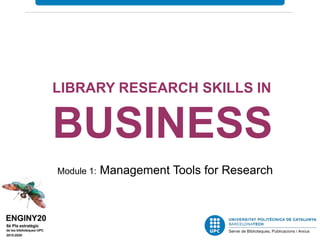
LIBRARY RESEARCH SKILLS IN BUSINESS
- 1. LIBRARY RESEARCH SKILLS IN BUSINESS Module 1: Management Tools for Research
- 2. Some questions I want to read an article, I googled it, but was asked to pay $$$. What’s up?! I need articles on luxury brands & consumers, I tried looking in the catalogue, but only found books. Are there no articles?
- 3. I have a lot of bibliographic references and I never find what I need :-( Can I use an image which I googled for my academic work? Some questions
- 4. Information skills More than 4,5 milion of articles (in English) on Wikipedia Irregular quality of contents Information is disperse in diverse sources More than 48 billion of URL of URLs in Google’s index We tend to search information without having a deep knowledge of the sources We tend not to evaluate the results obtained in our search Mark Smiciklas
- 5. 1. Start your research 2. Search strategy 3. Types of documents (books, articles ...) 4. Tools for searching information 4.1. Bibliotècnica 4.2. Library catalogue 4.3. Specialized databases 4.4. Electronic journals 4.5. UPCommons 4.6. Internet 5. Evaluation and ethical use of information 6. Keeping up-to-date on business information Outline
- 6. 1. Start your research Steps to good research Define and articulate a research question Identify best sources and research tools Evaluate items you have found Carry out searches and locate the items Synthesize, analyze and integrate information sources Cite what you find using a standard format
- 7. 1. Start your research What Why When HowWhere Who
- 8. 1. Start your Research 2. Search strategy 3. Types of documents (books, articles ...) 4. Tools for searching information 4.1. Bibliotècnica 4.2. Library catalogue 4.3. Specialized databases 4.4. Electronic journals 4.5. UPCommons 4.6. Internet 5. Evaluation and ethical use of information 6. Keeping up-to-date on business information Outline
- 9. Summarize your topic in one or two sentences Keywords and phrases need to be highlighted Identify synonyms/ alternate terms and variant spellings Link your keywords and phrases Locate your information SKILL 2. Search strategy
- 10. Summarise your topic in one or two sentences. Summarize your topic 2. Search strategy
- 11. Identify the keywords and phrases that are relevant to your topic. Select your Keywords 2. Search strategy
- 12. Not all of the relevant literature will use exactly the same keyword, so you will need think about possible synonyms, alternate keywords, or words with variant spellings. Identify synonyms and alternative keywords Encyclopaedia dictionaries glossaries … 2. Search strategy
- 13. Think about how you will use your key words and phrases to construct a search. For instance, you might use a combination of Boolean operators Link your keywords and phrases 2. Search strategy AND OR NOT
- 14. phrase searching — use quotation marks to find a phrase. For instance, "environmental impact" Link your keywords and phrases “truncation” — use "wildcard" symbols to allow you to search multiple forms of a term (singular/plural, variable spellings, etc. comput* > computing, computed, computers 2. Search strategy
- 15. If you have too many results you may want to: • add additional keywords or phrase • limit your search results by document type, date, subject • conduct your search in a particular field If you have too few results you may want to: • check your spelling • remove some of the keywords • try alternate keywords and phrases • try alternate databases Locating an evaluating your results https://www.library.uq.edu.au/how-to-guides/create-search-strategy 2. Search strategy
- 16. Topic: How is the financial services industry handling organizational change? Concepts: financial services change Synonyms: financial institutions restructur* (financial service* OR financial institution*) AND (change OR restructur*) 2. Search strategy
- 17. What are the trends (= fashion, tendenc*) in the women's clothing (= female) market in Europe (without Spain)? 2. Search strategy
- 18. 1. Start your Research 2. Search strategy 3. Types of documents (books, articles ...) 4. Tools for searching information 4.1. Bibliotècnica 4.2. Library catalogue 4.3. Specialized databases 4.4. Electronic journals 4.5. UPCommons 4.6. Internet 5. Evaluation and ethical use of information 6. Keeping up-to-date on business information Outline
- 19. If you are looking for Look in these information sources Biographies Books, periodicals, encyclopedias, websites Companies, people, organizations Directories Facts Almanacs, atlases, books, databases, dictionaries, encyclopedias, government documents, handbooks, manuals, newspapers, websites, yearbooks Graphics/Image-based Almanacs, atlases, books, databases, websites Original documents Bibliographies, books, periodical articles, websites Popular opinion Books, periodical articles, newspapers, websites Products Databases, manufacturer & vendor catalogs Professional commentary Bibliographies, books, periodical articles, websites, yearbooks Research Bibliographies, books, government documents, periodical articles, statistical abstracts Statistics/Data Almanacs, atlases, books, databases, statistical abstracts, websites, yearbooks <http://info-skills.lib.vt.edu/> 3. Types of documents
- 20. • Articles • Proceedings • Books or books chapters • Reports • Encyclopedias and dictionaries • Directories • Bibliographies • Patent • Standards • Dissertations • Manuals • Manufacturer & vendor catalogs • Statistical abstracts • Yearbooks Identifing the appropriate type of access tool library catalogue web indexes search engines databases 3. Types of documents
- 21. 1. Start your Research 2. Search strategy 3. Types of documents (books, articles ...) 4. Tools for searching information 4.1. Bibliotècnica 4.2. Library catalogue 4.3. Specialized databases 4.4. Electronic journals 4.5. UPCommons 4.6. Internet 5. Evaluation and ethical use of information 6. Keeping up-to-date on business information Outline
- 22. <http://bibliotecnica.upc.edu/> 4. Tools for searching information
- 23. Someone recommended me a book from the Terrassa Campus Library about heat transfer written by an author called Janna. How can I find it? 4. Tools for searching information
- 24. A database may contain: Citations Citation & Abstracts Full Text 4. Tools for searching information A database is a set of specialized information, organized and structured to be retrieved WHAT IS A DATABASE?
- 25. Databases organize and structure information in order to facilitate retrieval, usually by author, title, subject, etc. 4. Tools for searching information
- 26. 4. Tools for searching information
- 27. Access to the electronic resources of the UPC’s digital library 4. Tools for searching information
- 28. http://bibliotecnica.upc.edu/colleccions/ebib-eng Drag the button to the toolbar Access to databases and other licensed information resources 4. Tools for searching information
- 29. Scopus is the largest abstract and citation database of peer-reviewed literature: scientific journals, books and conference proceedings. Delivering a comprehensive overview of the world's research output in the fields of science, technology, medicine, social sciences, and arts and humanities, Scopus features smart tools to track, analyze and visualize research. Scopus (Elsevier) 4. Tools for searching information
- 30. Econlit is published by the American Economic Association and provides bibliographic coverage of a wide range of economics-related literature. An expanded version of the Journal of Economic Literature (JEL) indexes of journals, books and dissertations, EconLit covers both economic theory and application. Also included are full-text of book reviews published in the Journal of Economic Literature since 1993. Econlit (ProQuest) 4. Tools for searching information
- 31. SABI (Sistema de Análisis de Balances Ibéricos) includes financial analyses of 2.500.000 Spanish firms and 700,000 Portuguese companies with annual reports dating up to 20 years ago. Prepared by Bureau van Dijk, data are obtained from official sources, mercantile registries, BORME (the Mercantile Registry' s official gazette), the press, etc. It has software available to analyze the data obtained and can segment companies and compare firms to a given group. SABI 4. Tools for searching information
- 32. SABI allows you to carry out different financial and credit functions, including: • You would be able to set up a permanent file of your customers and suppliers in order to track their financial progress according to the criteria you are interested in. • You would be able to make credit analyses adapted to each particular case. • Prepare periodic reports according to your own design. • Position a company with regard to its competitors. • Identify candidates for company acquisitions, mergers or associations. • Receive input for the development of internal rating provision. http://www.informa.es/en/soluciones-financieras/sabi 4. Tools for searching information
- 33. Factiva is a business information and research tool owned by Dow Jones & Company. Factiva aggregates content from both licensed and free sources, and provides organizations with search, alerting, dissemination, and other information management capabilities. Factiva products provide access to more than 32,000 sources (such as newspapers, journals, magazines, television and radio transcripts, photos, etc.) from nearly every country worldwide in 28 languages, including more than 600 continuously updated newswires. FACTIVA 4. Tools for searching information
- 34. RePEc RePEc (Research Papers in Economics) is a collaborative effort of hundreds of volunteers in 82 countries to enhance the dissemination of research in Economics and related sciences. The heart of the project is a decentralized bibliographic database of working papers, journal articles, books, books chapters and software components, all maintained by volunteers. The collected data is then used in various services as … 4. Tools for searching information
- 35. ÍnDICEs-CSIC The ÍnDICEs-CSIC bibliographic database covers the Spanish scientific production published in Spain from the 70s up to date. It mostly includes articles from scientific journals, but also a selection of congress and conference proceedings, serials, compilations, reports and monographies about social sciences, humanities and technology. 4. Tools for searching information
- 36. Finding journals If an e-journal is available, you will see the e-journal title and a link 4. Tools for searching information
- 37. Finding journals 4. Tools for searching information
- 38. Barjis, Joseph; Fosso Wamba, Samuel. Organizational and business impacts of RFID technology. Business Process Management Journal, 2010, vol. 16, núm. 6, p. 897-903 4. Tools for searching information Guzmán Cuevas, Joaquín J.; Martínez Román, Juan Antonio. Tipología de la innovación y perfiles empresariales: una aplicación empírica. Economía Industrial, 2008, núm. 368, p. 59-77
- 39. UPCommons is the gateway that provides open access to the knowledge of UPC. It is formed by the group of UPC open institutional repositories and its aim is to guarantee the safeguarding of the material produced by lecturers and researchers at the University, maximizing their visibility and, consequently, increasing its impact on education and research worldwide. 4. Tools for searching information
- 40. Exploring the web 4. Tools for searching information
- 41. 1. Start your Research 2. Search strategy 3. Types of documents (books, articles ...) 4. Tools for searching information 4.1. Bibliotècnica 4.2. Library catalogue 4.3. Specialized databases 4.4. Electronic journals 4.5. UPCommons 4.6. Internet 5. Evaluation and ethical use of information 6. Keeping up-to-date on business information Outline
- 42. 5. Evaluation and ethical use of information
- 43. Citation and plagiarism Bear in mind to cite the sources you have used to support the arguments of your work. Faithfully reproduce the texts or images indicating the author and the source from where you took it, whether from a book, a booklet, a Web page, etc. If you do not do this, you would be plagiarizing. 5. Evaluation and ethical use of information
- 44. Plagiarism Plagiarism is understood to be the reproduction of a substantial content of another work pretending it to be one's own. Therefore: • Create your own arguments; don't simply "copy-paste“ • Indicate fragments from other works that you are quoting between inverted commas ("") and remember to indicate the source and author (bibliographical reference). • Paraphrase 5. Evaluation and ethical use of information
- 45. 5% 25% 42% 83% 19% 15% Gilmore, Barry. Stopping Plagiarism at the Source 40% 24% 34% 1% 1% Why Students Plagiarize Ease/Laziness Pressure: deadlines Pressure: grades Confusion: process Culture/everyone does it 5. Evaluation and ethical use of information
- 46. • Direct quotes. • Paraphrasing or summarizing. • Information which may be common knowledge but still unfamiliar to your reader. • Not just books or articles should be cited. • Whenever you are not sure if something should be cited. 5. Evaluation and ethical use of information WHEN TO CITE
- 47. How you will reference your sources within your paper? IN TEXT citation END NOTES FOOT NOTES Which format and style guide to use? HOW TO CITE 5. Evaluation and ethical use of information
- 48. Bibliographical citations Bibliographical references 5. Evaluation and ethical use of information
- 49. Calvo Fernández, S. / Reinares Lara, P. (2001). Comunicación en Internet: Estrategias de márketing y comunicación interactiva. Ed. Paraninfo Clark, Josh. Diseño y usabilidad de aplicaciones para iPhone. Madrid: Anaya Multimedia, 2011. ISBN 97-8844151-034-0 Brian McConnell, Alexander Tolley. A Design for a Reusable Water-Based Spacecraft Known as the Spacecoach. Cham : Springer International Publishing : Imprint: Springer, 2016. ISBN 9783319226774 Nielsen, Jacob. Usability inspection methods. Paper presented at: Conference companion on Human factors in computing systems. Human Factors in Computing Systems. Nova York: ACM, 2004. p. 413-414 Reed, M., ed. Organic food and agriculture [online]: new trends and developments in the social sciences. Rikeja: InTech, 2012. Accessed 12 January 2015. ISBN 97-8953307-764-2. Available at: <http://dx.doi.org/10.5772/1526>. 5. Evaluation and ethical use of information
- 50. How to write a bibliography and cite sources in the text? 5. Evaluation and ethical use of information
- 51. Last name, First name. Title: subheading. Edition. Place of publication: Publisher, year of publication. Collection title, collection number*. ISBN. 5. Evaluation and ethical use of information Bibliografical reference ISO690. Book
- 52. Reference management tools 5. Evaluation and ethical use of information
- 53. 1. Mendeley Desktop runs on Windows, Mac and Linux. 2. Automatic extraction of metadata from PDF papers. 3. PDF viewer with sticky notes, text highlighting and full-screen reading. 4. Full-text search across papers. 5. Smart filtering, tagging and automatic PDF file renaming. 6. Bibliographies can automatically generated in Word documents 7. Users also get access to an online version of their bibliographies 8. Citations can be quickly imported from the library's major ejournal suppliers 9. Private groups to collaboratively tag and annotate research papers. 10. Public groups to share reading lists. 11. Social networking features (newsfeeds, comments, profile pages, etc.). 5. Evaluation and ethical use of information
- 54. and… if I have any doubts about intellectual property rights ? 5. Evaluation and ethical use of information
- 55. 1. Start your Research 2. Search strategy 3. Types of documents (books, articles ...) 4. Tools for searching information 4.1. Bibliotècnica 4.2. Library Catalogue 4.3. Specialized Databases 4.4. Electronic journals 4.5. UPCommons 4.6. Internet 5. Evaluation and ethical use of information 6. Keeping up-to-date on business information Outline
- 56. http://blogs.lse.ac.uk/impactofsocialsciences/2015/11/11/101-innovations-in-scholarly- communication/ 6. Keeping up-to-date on business information
- 57. RSS blogs conferences journals books distribution lists 6. Keeping up-to-date on business information article journals E-prints social nets Current awareness citations web resources 6. Keeping up-to-date on business information
- 58. Source: InfoSphère PULL PUSH 6. Keeping up-to-date on business information6. Keeping up-to-date on business information
- 59. Source: http://www.bnpadvisors.com/information-overload-clinic/ Information overload 6. Keeping up-to-date on business information
- 60. 6. Keeping up-to-date on business information
Editor's Notes
- Welcome to today’s lecture. First of all, let me introduce myself. My name is …. and I work at the Campus Terrassa Library, I’m in charge of the electronic resources and I usually train students or lecturers in information competence. This is a generic competence, because of this, it is introduced in the UPC studies. This lecture lasts one hour and a half. The aim of this lecture is to give an overview of the research process and to include resources to look for marketing information and company financial data.
- Probably, you have sometimes been in doubt with questions like ... I have to find scholarly articles for my research paper. I don’t know where to start.
- Increasingly, we soffer information overload (infoxication). We have difficulties for understanding an issue and making decisions that can be caused by the presence of too much information. This is because acquiring the information competence is needed.
- When you have completed this course you should be able to … … determine the extent of information needed. … identify different kinds of document. … design a good search strategy. ... access the needed information effectively and efficiently. … find articles on a topic in a database. … understand the legal and social issues surrounding the use of information. … keep up-to-date on business information. … understand the economic, legal, and social issues surrounding the use of information, and access and use information ethically and legally. Give some notions about the ethical use of the information. Understand such issues as plagiarism, ownership of information (implications of copyright to some extent), and costs of information.
- Independently of the scope…. A good research always go through these steps. Define and articulate a research question (formulate a research hypothesis). Identify possible sources of information in many types and formats. … Firstly, in the Library’s collection Reevaluate the research question based on the nature and extent of information available and the parameters of the research project. Use information effectively for a specific purpose. Remember that research is a cycle.
- In order to get the best results from your research, you need to think about the following When do I need the information by? What do I need to find out? Why do I need this information? How am I going to find the information? Where am I going to find the information? Who created this information?
- This process can be broken down into 5 common steps known as Remember that research is a cycle. The first time you go through these steps, you'll probably be looking for a couple of general sources on your topic.
- A great way to test your understanding of the assignment topics to summarize it in your own words, as you put a title to your work. What is your work topic?
- After you have summarised the topic, identify the keywords and phrases that are relevant to your topic.
- Synonyms (words that mean the same thing) If you are having trouble thinking of some alternative keywords it can sometimes help to visit an encyclopaedia or dictionary. Visit your subject guides for specialist dictionaries. Synonyms Using some of the keywords from our sample topic, what are some words or phrases that mean the same thing? http://cataleg.upc.edu/search~S10*cat#
- Use AND, OR, NOT to combine keywords. For instance, using AND will find result both words (environmental AND impact), using OR will find either keyword (bottle OR container), and NOT will find only one of your keywords ( bottle NOT container) sis statement will help you concentrate on what information you want and ignore information that is irrelevant. AND requires BOTH terms to be found in search results - useful when searching different concepts/ideas - e.g., advertising AND children OR requires EITHER term to be found in search results - useful when searching synonyms and word variations - e.g., youth or juvenile or teen or teenager NOT eliminates term(s) from search results - use with caution: you may eliminate more than you plan to
- The most common truncation symbols are the asterisk ( * ), the question mark ( ? ), and the dollar sign ( $ ). You should use such symbols when you are uncertain how a word is spelled, when you want to find all possible spellings or endings, or when you want to find only certain endings. optimization' and 'optimisation Truncation symbols vary from database to database. You should consult a given database's "help" system to see what symbols it uses and how they are used.
- If you are not getting the right results, or are getting too many or too few results, you might need to revise your search strategy. add additional keywords or phrase limit your search results by document type, date, subject (most databases have this feature) conduct your search in a particular field (title or abstract fields).
- Your research will be much more successful if you think of several synonyms for the words in your assigned topics. For "learning," try also "training;" for "team," try also "group;" for commitment," try also "loyalty." For company information, search for different variations of a company's name. For example, try "Coca-Cola" as well as "Coke." Adding the term "case stud*" to your concept terms will often find books and articles giving actual company or organization examples (case studies). This will work in keyword searches in many of our main article databases.
- (trend* OR style* OR fashion OR tendenc*) AND (female OR wom?n OR lad*) AND (cloth* OR dress* OR garment*) AND (Europe NOT Spain)
- Different kinds of information are found in different types of information sources (e.g. research is most likely found in scholarly journals) This table lists the most important types of sources of information for finding what you need. From this table select the type of source(s) based on the kind(s) of information you need for your research project. For in-depth research → Use books, journal articles and government reports. For statistics → Use government websites, associations & organizations. For scholarly (academic) journal articles and for conference papers → Use article indexes & databases. For newspaper articles → Use databases listed in the News sources and Alternative news. For position papers and analyses → Find association and institute reports. For company information → Use company's website and article databases. Remember that sometimes the information you want does not exist in exactly the form you would like. Instead, you will have to piece the information together by looking at all the available sources above.
- Different types of information sources use different access tools to locate the information source e.g. journal articles are located by using indexes and databases e.g. handbooks are found in library catalogues What type of documentation should you use in your paper? Once you have identified the main topic and keywords for your research, find one or more sources of background information to read. These sources will help you understand the broader context of your research and tell you in general terms what is known about your topic. They will give you an idea of how much and what kind of information is available on a given topic. Articles in the business press are a great source of information about industry trends, new products, market projections, and other topics. Journal articles published in peer-reviewed publications Encyclopedias and dictionaries: You can find subject-specific encyclopedias and dictionaries by using the Library Catalog or by asking a reference librarian. You may wish to also consult Reference Universe Online, Wikipedia, or our list of Dictionaries and Encyclopedias. Bibliographies: Often there are scholarly articles that give an overview of research in specific fields (a review of the literature). The sources cited in the bibliography are good starting points for further research. Manuals: Manuals are works that explore a topic in-depth. The publication date tells you how valid and up to date it is. Libraries provide a number of tools to identify specific sources of information. Access tools fall into the three broad categories listed in the table below. From this table select the types of access tools needed based on the type of sources needed: Library catalog, web indexes (Infomine or Open Directory Project ), search engines and databases,
- The UPC Library Catalog contains the records for materials at UPC and most part of Catalan universities. The catalogue allows you to search and locate the Library’s printed an electronic collections. Items from our University and most part of the catalan universities. HOW CAN I ACCESS THE LIBRARY CATALOGUE? Why using a library catalogue? provides information on the availability of all of the documents that a library contains, regardless of the format (printed, electronic or other) and the date of publication. Quality of resources. The experts who have chosen which documents will be included in the Library’s collection ensure the value, relevance and usefulness of these resources. Ease in retrieving information. Documents can be retrieved by means of different search options, using the author, subject, title, keywords, etc. Ease in physically locating documents. The documents in a catalogue are classified by subject areas to help borrowers. Once you have located a document on a subject of interest, you will find other documents on the same subject next to it. Although Limited information. Library catalogues only provide information and access to the documents in one library or a specific group of libraries. The callnumber (el topogràfic) will show the shelf of the Library where the item. The status show the item is available on. You can view realtime information about the loan status of the item. e.g. If you access to “My account” you can know when they are due back. Where is my account??? ON THE TOP RIGHT HAND SIDE DUE on the first of....
- For finding specialized information of quality you can use an specialized database.
- Some databases, like Scopus, contain information on a wide variety of topics. Others, like AGRICOLA, focus on a single subject (agriculture) and cover it more thoroughly. Choosing the right databases to search academic articles is key! You can search a database by title or by subject. If you know the name of the database you’re looking for, browse the A-Z list.
- Allows to consult the electronic resources subscribed by UPC Libraries (electronic journals, databases, ebooks collections…) from computers that not belong to the UPC net. Authentication is made with username and password from UPC Intranet (the same as Atenea) Press the eBIB button that you installed in your sidebar if you are accessing the resource through an external search engine (e.g. Google), a shortcut, a bookmark or a website (Bibliotècnica, Publica!, Atenea or the University Union Catalogue of Catalonia (CCUC), etc.).
- To access to the materials subscribed by the UPC Libraries, like databases, from a non-UPC computer, you must use the accés des de fora dels campus service (that is the access from outside the campuses). You’re going to find a tool called Proxy Squid on Bibliotècnica (http://bibliotecnica.upc.es/remot/), that enables the remote access to the susbcribed materials just changing some settings of your web navigator.
- Packaging strateg* AND furniture (Supply chain OR Logistics process) AND (Optimal management OR Quality management)
- Logistics AND transportation Examples of Use Investigate the effect of technological change on economic growth Research implications of changes in Social Security Examine capital markets in specific Find information about the effect of Welfare reform on urban economics Investigate trends in financial planning, retirement, and pension programs Research current trends in labor economics http://diposit.ub.edu/dspace/handle/2445/23082
- Canvi a l’anglès: Personalizar > Opciones generales The Home page allows you to run a search and is divided in two parts The quick search allows you to select companies in one easy step. The criteria available are displayed in the drop-down list. Exemple. Busco empreses a Barcelona amb més de 50 empleats sobre “manufacture of bread, cakes, bakery”….
- Buscar per codi CNAE 93 ( Industry classification) “Recycling of metal waste and scrap” (Scrap=xatarra)
- http://docs.cbuc.cat/fitxers/5digital/fitxes/docs/factiva_quick_ref_guide.pdf "electric vehicles" and charg* TESLA
- All available journals, printed or electronic are in indexed in the Library’s catalogue. Using the drop down menu in the Catalogue field, select the Journals Catalogue option. If you know the journal title– enter it into the Title search field and press the Enter key or click the onscreen Search button Follow the link and you will be taken to the e-journal. You will be able to access any issues or articles to which the Library subscribes. If you know the journal title enter it into the Title search field If you don’t know the journal title enter a partial journal title or word into the Keyword search field o search by subject
- All available journals, printed or electronic are in indexed in the Library’s catalogue. Using the drop down menu in the Catalogue field, select the Journals Catalogue option. If you know the journal title– enter it into the Title search field and press the Enter key or click the onscreen Search button Follow the link and you will be taken to the e-journal. You will be able to access any issues or articles to which the Library subscribes. If you know the journal title enter it into the Title search field If you don’t know the journal title enter a partial journal title or word into the Keyword search field o search by subject
- Search engines are used to search the Internet. A search engine is a computer program used to find specific information amongst the huge amount of information stored on the web. Google is possibly the best known search engine but there are many more to choose from. You may find some easier to use than others, or more useful for specific tasks. So, just be aware that not all search results are based on the popularity of a site. Google Scholar > Google Scholar is an engine specialized in academic information and scientific literature. Google scholar filters the information, so it doesn’t retrieve popular information nor information from non-reliable sources. Google Scholar also retrieves contents from Google Books. It is fed thanks to agreements with publishing houses and libraries. Type of documents that you can retrieve on Google Scholar: web pages and documents published by academic or scientific institutions (e.g.: .edu sites) Articles from scientific publications, paid or open access Academics works: theses Patents Books Google Finance > Financial information site (ex. RENAULT) Google trends > Pumpkin + halloween
- 1 Gestionar l'adquisició, l'estructuració, l'anàlisi i la visualització de dades i informació de l'àmbit d'especialitat, i valorar de forma crítica els resultats d'aquesta gestió. 2 Després d'identificar les diferents parts d'un document acadèmic i d'organitzar-ne les referències bibliogràfiques, dissenyar i executar una bona estratègia de cerca avançada amb recursos d'informació especialitzats, seleccionant-hi la informació pertinent tenint en compte criteris de rellevància i qualitat. 3 Planificar i utilitzar la informació necessària per a un treball acadèmic (per exemple, per al treball de fi de grau) a partir d'una reflexió crítica sobre els recursos d'informació que s'han utilitzat.
- If I consult a document available on the Internet, I can’t copy it without any problem An original work, once expressed, and regardless of the means by which it has been expressed, simply for having been created is protected by intellectual property law. The availability of textual material in electronic format has made plagiarism easier than ever.
- Once you have evaluated and filtered the sources it is time to outline your work and write it.
- Paraphrasing is putting someone else's words or ideas into your own words. Some of the most common mistakes made when writing a research paper are paraphrasing incorrectly and failing to give the original author credit. Although you are using your own words, the ideas are taken from someone else and must be cited. You can paraphrase but is not recommended to go overboard/abuse. Plagiarism occurs when you use someone else’s ideas and PRETEND they are your own. CAN use other peoples’ ideas and even their words. For many research plagiarism doesn’t mean that you can never use other people’s ideas. You NEED to do this in order to prove your own points. The trick is to acknowledge who these expert ideas really belong to by CITING them!
- Peer copying - That is, a pair of students, usually lab partners, doing a piece of coursework outside class, did so by using one another’s words. The two pieces of near-identical coursework were then handed in, and the similarities were picked up on marking, either because they were an unusual answer which was wrong, or correct and worded identically. As the coursework is collected in lab batches and ordered according to seat number, students sitting next to one another who copy are picked up easily, as the marker looks at two identical pieces of work one after the other. The other cases of plagiarism detected during 2003/04 consisted of a piece of group work that had been taken from the internet and “cut and pasted” into a poster, and one final case of an essay that had been copied from the internet."
- Direct quotes of more than one word. If the author’s words are powerful or you need to be specific for your argument, the authors’ words can be used as a direct quote. Direct quotes of more than one word. If the author’s words are powerful or you need to be specific for your argument, the authors’ words can be used as a direct quote. Paraphrasing or summarizing. If you want to use someone else’s idea to help you make your point or to support your own ideas, in this case you would “translate” the ideas into your own words. Paraphrasing or summarizing. If you want to use someone else’s idea to help you make your point or to support your own ideas, in this case you would “translate” the ideas into your own words. Information which may be common knowledge but still unfamiliar to your reader. This would also include statistical information which may be familiar information but still requires confirmation. Not just books or articles should be cited. Any source that you use for information can and should be cited including interviews, websites, TV programs, diagrams, etc. Whenever you are not sure if something should be cited, err on the side of caution and cite sources.
- 1) How you will reference your sources within your paper? Generally you will use one of the following options: IN TEXT citation. Your source author is included within the body of your paper. This acts as a reference to your 'Works Cited' page. END NOTES. The cited idea or quote is noted with a number and the source is listed at the end of the paper. FOOT NOTES format is similar to end notes. However, the citations are listed at the bottom of each page. 2) Which format and style guide to use? There are very specific rules about how to do this. Usually, it depends on the subject area, the journal you want to publish in or the personal preferences of a professor in case of academic works. The choices will typically be one of the following: ISO 690 CHICAGO (Computer science) AIP (Physics) MLA (Linguistics)
- There is missing the ISBN number, the place where was published. A citation is a reference to a source of information. A citation typically includes enough identifying information, such as the author, title, publisher information, date of publication, database retrieved from, etc. for a reader to be able to locate a copy of the item. The ability to interpret citations or references from various sources of information is a fundamental research skill. In order to be able to correctly cite an source in a specific style (e.g., MLA, APA), you need to be able to determine what type of source the item is, where the source came from, and identify the various elements of the source.
- Do I Need a Bibliography? A bibliography is not just “works cited.” It is all the relevant material you drew upon to write the paper the reader holds. Below are examples of how to reference some of the most commonly used materials using the ISO690 system.
- Many software tools are available to help students and researchers collate and manage citations and references. Some of them are free. UPC had RefWorks until last years and now, we subscribe Mendeley. Mendeley is a brand new research management tool for desktop & web. Mendeley allows you to create and store your own personal library, or import an existing set of references and material. Mendeley is available either as a premium payable version or a basic version that is free but requires registration.
- The objective of the Intellectual Property Service (SEPI) is to provide basic information on what refers to the intellectual property law that allows authors and users of works make proper use both of its creation and consultation, reproduction, distribution, public communication or modification.
- 1 Gestionar l'adquisició, l'estructuració, l'anàlisi i la visualització de dades i informació de l'àmbit d'especialitat, i valorar de forma crítica els resultats d'aquesta gestió. 2 Després d'identificar les diferents parts d'un document acadèmic i d'organitzar-ne les referències bibliogràfiques, dissenyar i executar una bona estratègia de cerca avançada amb recursos d'informació especialitzats, seleccionant-hi la informació pertinent tenint en compte criteris de rellevància i qualitat. 3 Planificar i utilitzar la informació necessària per a un treball acadèmic (per exemple, per al treball de fi de grau) a partir d'una reflexió crítica sobre els recursos d'informació que s'han utilitzat.
- Altmetrics aim to measure the impact of scholarly activities outside of traditional academic publishing and citation counts. There are a number of new tools and websites that are trying different ways to measure impact in the online sphere, aiming to assess impact through how much a work is discussed or read, rather than just how much it is cited in scholarly journals. In the fast developing world of scholarly communication it is good to take a step back and look at the patterns and processes of innovation in this field. To this end, we have selected 101 innovations (in the form of tools & sites) and graphically displayed them by year and also according to 6 phases of the research workflow: collection of data & literature, analysis, writing, publishing & archiving, outreach and assessment. This overview facilitates discussion on processes of innovation, disruption, diffusion, consolidation, competition and success, but also of failure and stagnation, over the last 3 decades. We describe some of the trends, expectations, uncertainties, opportunities and challenges within each of the workflow phases.
- CURRENT AWARENESS IS NEEDED Attending pertinent conferences. You find out about the upcoming meetings and conferences. RSS & blogs. You can subscribe…Easily identifiable on a website for the icones rss or xml, the technology RSS (acronyme of Really Simple Syndication), allow to keep up to date about the news of a website without consulting the page in question Knowing the important journals in my field. Books. Most of the publishers … Citations. In several databases it is possible to be alerted when a specific author or a specific publication is cited in another publication. A Citation Alert notifies you by email when an article of interest is referenced or cited by another article. Web resources. One of the best virtual assistants that you may have to monitor your brand, product or whatever you want to monitor on the web is Google Alert. You can use for searching words or terms that you will indicate and ALL WEB searches and the results you send them to your email Affiliating to pertinent associations or joining distribution lists (service of Internet that allows a group of professional, researchers, students, etc. of a concrete discipline, to exchange through the e-mail information and experiences on different aspects related to their subject: ask and discuss current subjects, announce conferences, courses, scholarships...) Reading articles related with my area of study. Tables of Contents of selected journals are sent to you by email when a new issue is released and you don’t need to come to the Library to browse the most recent issue. Searching databases as well. E-prints. If the publisher policies allow to do it… Speaking with other professionals of the same thematic field (ResearchGate, Academia.edu, Mendeley!) Mendeley allows you keep and publish your own works. You can follow the impact of your own work and your work group. Different tools are available depending on your needs. Some things to consider: Are there key journals you are interested in? Is your research interdisciplinary? Do you need to keep up-to-date with journals in multiple fields? Do you want to keep up with new and/or rapidly changing forms of information like blogs or news?
- PULL - The information is “pulled” directly from internet for the user, when he wishes it. This method requires more time and effort on the researcher but is still an effective method. It is not necessary to make a subscription. And you won’t drown in big amounts of information. PUSH - The information is pushed, direct and automatically, in function of the criteria selected. The user receive the information coming from different tools of information to his e-mail, agregator of RSS, virtual desk, etc.
- The problem of information overload has existed for many years, the massive abundance of fragmented Web 2.0 informational and communicative resources for the language learner might become an obstacle. Many of us feel inundated by incoming email, text messages, growing to-do lists, Facebook posts, and mobile phone calls to name just a few. We are also becoming aware of the impact that this can have on our well-being: mental fatigue, fractured thinking, and feeling that there’s always more to do. The following shows recommendations you can incorporate: Focus on one topic or project at a time. It is very easy to fall in to the trap of consuming too much information at once if you are focusing on too many different things at the same time. Corporate that may help you tackle information overload. Reread the important materials. Or listen to/watch them again. Remember, the point is not to consume the most information, but to absorb and apply the most useful or important things. Take notes on the useful parts. Review those notes. Clean up your RSS feed and e-mail subscriptions. How many feeds do you currently subscribe to? Me? Too many. Do I read all of them still? I try, but not really. I do periodically delete feeds when my interests or needs change or I am no longer getting value from that source. Limit the flow of information Streamline your social media networks. Are your social media feeds overwhelming? Is there more there than you can possibly read or care about? Probably. Cut them down.
- Here there is an infographics which was done by the Library with the advantages and disadvantages of using resources and applications of the web 2.0 classified by its utility during the different phases of a project. They are free tools and very friendly. Apart form minimizing in time and effort, they favour the collaboration and communication, the critical evaluation and the exchange of knowledge.
