How to use images in blogs
•Download as PPTX, PDF•
1 like•417 views
How to use images in blogs.
Report
Share
Report
Share
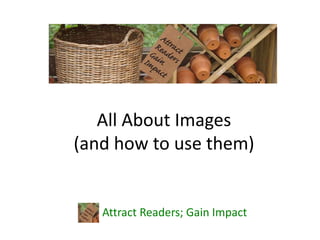
Recommended
Recommended
More Related Content
What's hot
What's hot (20)
Using the web and social media to create buzzworthy events

Using the web and social media to create buzzworthy events
21 Easy Ways To Build An Email List That Will Skyrocket

21 Easy Ways To Build An Email List That Will Skyrocket
Facebook Bootcamp - Facebook Content Strategy By Natalie Alaimo

Facebook Bootcamp - Facebook Content Strategy By Natalie Alaimo
Promoting the Arts with Social Media—Successfully!

Promoting the Arts with Social Media—Successfully!
Social Media Strategy for Your B2B Business - Facebook, Twitter, Google+, Lin...

Social Media Strategy for Your B2B Business - Facebook, Twitter, Google+, Lin...
YouTube Marketing and Social Video SEO 101 – Relationships That Convert!

YouTube Marketing and Social Video SEO 101 – Relationships That Convert!
Standing out in a crowded room jon klubnik marketing your small business

Standing out in a crowded room jon klubnik marketing your small business
Online & Social Media Marketing for Yoga Teachers, Natural Therapists, Healer...

Online & Social Media Marketing for Yoga Teachers, Natural Therapists, Healer...
Building your fitness center online community from Club One

Building your fitness center online community from Club One
Viewers also liked
Viewers also liked (15)
Introductie. Cultureel Erfgoed en Creatieve Industie

Introductie. Cultureel Erfgoed en Creatieve Industie
Creatieve Industrie. Call for proposals NWO/TNO 2012 

Creatieve Industrie. Call for proposals NWO/TNO 2012
Similar to How to use images in blogs
Similar to How to use images in blogs (20)
How Images Drive Conversions: 15 Ways Images Can Improve Conversion Rates

How Images Drive Conversions: 15 Ways Images Can Improve Conversion Rates
Pinterest, Google+ and Facebook Tips and Techniques

Pinterest, Google+ and Facebook Tips and Techniques
USER INITIATED CONTENT AND E-COMMERCE SALES – ADAM BOWSER REVIEW

USER INITIATED CONTENT AND E-COMMERCE SALES – ADAM BOWSER REVIEW
On Images and Blogs - Summer 2014 Workshop at Highland Park Public Library

On Images and Blogs - Summer 2014 Workshop at Highland Park Public Library
Image Handling: Understanding the Basics of WordPress Media

Image Handling: Understanding the Basics of WordPress Media
More from Fairy Blog Mother
More from Fairy Blog Mother (16)
9 reasons why blogging sinks to the bottom of your to do list

9 reasons why blogging sinks to the bottom of your to do list
How to give an old blog post a new make-over ready for 2015

How to give an old blog post a new make-over ready for 2015
How to place images inside widgets in the sidebars in WordPress

How to place images inside widgets in the sidebars in WordPress
Recently uploaded
Recently uploaded (20)
Why Teams call analytics are critical to your entire business

Why Teams call analytics are critical to your entire business
CNIC Information System with Pakdata Cf In Pakistan

CNIC Information System with Pakdata Cf In Pakistan
Strategies for Landing an Oracle DBA Job as a Fresher

Strategies for Landing an Oracle DBA Job as a Fresher
Boost Fertility New Invention Ups Success Rates.pdf

Boost Fertility New Invention Ups Success Rates.pdf
Cloud Frontiers: A Deep Dive into Serverless Spatial Data and FME

Cloud Frontiers: A Deep Dive into Serverless Spatial Data and FME
ICT role in 21st century education and its challenges

ICT role in 21st century education and its challenges
Apidays New York 2024 - APIs in 2030: The Risk of Technological Sleepwalk by ...

Apidays New York 2024 - APIs in 2030: The Risk of Technological Sleepwalk by ...
EMPOWERMENT TECHNOLOGY GRADE 11 QUARTER 2 REVIEWER

EMPOWERMENT TECHNOLOGY GRADE 11 QUARTER 2 REVIEWER
Apidays New York 2024 - Accelerating FinTech Innovation by Vasa Krishnan, Fin...

Apidays New York 2024 - Accelerating FinTech Innovation by Vasa Krishnan, Fin...
AWS Community Day CPH - Three problems of Terraform

AWS Community Day CPH - Three problems of Terraform
Apidays New York 2024 - Passkeys: Developing APIs to enable passwordless auth...

Apidays New York 2024 - Passkeys: Developing APIs to enable passwordless auth...
How to Troubleshoot Apps for the Modern Connected Worker

How to Troubleshoot Apps for the Modern Connected Worker
"I see eyes in my soup": How Delivery Hero implemented the safety system for ...

"I see eyes in my soup": How Delivery Hero implemented the safety system for ...
Apidays New York 2024 - The Good, the Bad and the Governed by David O'Neill, ...

Apidays New York 2024 - The Good, the Bad and the Governed by David O'Neill, ...
TrustArc Webinar - Unlock the Power of AI-Driven Data Discovery

TrustArc Webinar - Unlock the Power of AI-Driven Data Discovery
DEV meet-up UiPath Document Understanding May 7 2024 Amsterdam

DEV meet-up UiPath Document Understanding May 7 2024 Amsterdam
How to use images in blogs
- 1. All About Images (and how to use them) Attract Readers; Gain Impact
- 2. Why use images? Attract Readers; Gain Impact An aid for skimming and scanning • An image introduces the main subject of your post without the use of words • It encourages your reader to continue reading if they appreciate the subject • Images can break up a lot of text to make it look easier to read, and can help the reader to understand the content better
- 3. Why use images? Attract Readers; Gain Impact It catches reader’s eye • An image is the first thing readers see after the headline, so should be placed underneath it • If the image has a caption, this is also read before the rest of the content • Images placed left or right of the first paragraph will narrow the text and make the reader read it more quickly. This will encourage him to continue reading
- 4. Why use images? Attract Readers; Gain Impact It enhances your post’s content • They add value to your subject matter by providing a visual reference point • They strengthen the content’s message by helping the reader to understand it better • This also includes graphs and pie-charts and other explanatory material
- 5. Why use images? Attract Readers; Gain Impact It makes posts visually memorable • Your readers are more likely to remember an image rather than words • It helps your readers recognise which post they want when searching your archives • Also, thumbnail images that accompany your post listings can help or entice readers to click and read
- 6. Added benefits of images Attract Readers; Gain Impact Images encourage social media sharing • Research has shown that an update on social media with an image receives the most likes, comments, shares and a higher reach • Platforms such as Pinterest, Flickr and Instagram are now easily integrated with other platforms, such as Facebook and Twitter • Using humour, animals, food or beautiful scenery also helps gain interest and interaction
- 7. Added benefits of images Attract Readers; Gain Impact Images help sell a product • Customers need to clearly see what they are going to buy • An image should make your product look attractive, compelling, enticing and inviting • It’s the same with a service: customers need to see who you are, and who will be helping them, to make it easier to form a business relationship with you
- 8. Added benefits of images Attract Readers; Gain Impact Enhances how your blog looks • Images avoid blandness when used within a theme or blog design, by adding colour, vibrancy and interest • You could consider other locations for images other than the banner, such as the contents of the sidebar • Images provide visual reference points to help with navigation, so visitors can recognise which department or section they are in
- 9. Added benefits of images Attract Readers; Gain Impact Images also help with SEO • All images should have an alt tag, which should contain the relevant keyword • The keyword should also be found in the title tag and image file name • These help the search engines to locate and index the image, which could bring in more traffic resulting from a relevant search request
- 10. How to add an image to your post Attract Readers; Gain Impact Put your cursor in the place where you want your picture to be, and click on the ‘Add Media’ button above. You will be directed to your Media Library for you to choose an image you’ve already used before. However, if you want to upload one from your computer, click on ‘Upload Files’
- 11. How to add an image to your post Attract Readers; Gain Impact Click on the ‘Select Files’ button, which will bring up your computer’s files. Find the image you want, select it and click the ‘Open’ button.
- 12. How to add an image to your post Attract Readers; Gain Impact You will see your image being uploaded into the Media Library. On the right sidebar you will have an opportunity to optimise your image before you insert it into your post. I will show you how in the next slide.
- 13. How to add an image to your post Attract Readers; Gain Impact This is your image’s URL This creates that little yellow tag that appears when you mouse over the image, it needs to be descriptive Here is where you add the caption, if necessary The alt text creates the alt tag, which is necessary for the search engines. It also needs to be descriptive You don’t need to add a description
- 14. How to add an image to your post Attract Readers; Gain Impact Alignment allows you to place the image to the left, right or centre, with the text running around it You can choose whether your image should link to its own page, an external link or even no link at all You can select a different size if available. When you’re ready, click on the ‘Insert into post’ button
- 15. How to add an image to your post Attract Readers; Gain Impact Clicking on your image will bring up options for re-alignment and the editing icon is the little pencil This will allow you to add a caption or alt tag if you haven’t already, and to link your image to somewhere if applicable
- 16. Increase your image performance Attract Readers; Gain Impact Are you using the correct resolution? • Images used in blogs and websites should have a low resolution. This needs to be between 72 to 96 dpi (dots per square inch) • If the resolution is too high, the image will take too long to download on your webpage, causing a big delay for your readers • Be aware most cameras take images at a high resolution, which is not suitable
- 17. Increase your image performance Attract Readers; Gain Impact Make sure your image is RGB • The web uses ‘light’ colours: red, green and blue. It is not the same as images for printing Take care in cropping and presentation • Home in on the most important elements in your image, to focus the eye accordingly • Eliminate any unnecessary material or background that may detract from your reader’s enjoyment or understanding
- 18. Use images in other ways Attract Readers; Gain Impact Have a go at creating an infographic • These are visual explanations of a subject using images to present data, learning points and references • They can come in any shape or size, and contain as much or as little information as you choose • People like infographics as they provide an alternative to words
- 19. Use images in other ways Attract Readers; Gain Impact Here’s some websites that could help you to create exciting infographics for free: • Canva.com • Visual.ly • PicMonkey.com • I make mine using Photoshop, but you could use any application that suits you
- 20. Quick guide to legal issues Attract Readers; Gain Impact Copyright on images • You can’t use any image from the internet • Always assume pictures are protected, even those that say Royalty Free • You need to seek permission for use, and merely acknowledging the source is not enough • Exceptions are Creative Commons images, those from the Public Domain, and your own images you created yourself
- 21. Quick guide to legal issues Attract Readers; Gain Impact Creative Commons • Images with a creative commons licence provide permission for usage without the need to ask • Flickr.com is a source of creative commons used by bloggers. Click on the ‘Some Rights Reserved’ link to see what you are allowed to do • Compfight.com is a Flickr search engine; select creative commons and safe search, and use the images offered below the line
- 22. Quick guide to legal issues Attract Readers; Gain Impact Free images websites • morgueFile.com • photopin.com/free-photos • pixabay.com • kaboompics.com • magdeleine.co • freerangestock.com • freeimages.com Pay once for multiple use • iStockPhoto.com • shutterstock.com • fotolia.com • ghettyimages.co.uk Public Domain Sites • commons.wikimedia.org • flickr.com/commons
