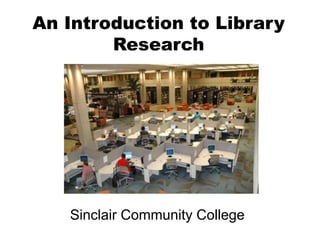
An Introduction to Library Research - Sinclair Community College
- 1. An Introduction to Library Research Sinclair Community College
- 2. When you hear the word “library” it’s likely you picture a bunch of books.
- 3. (Or here at Sinclair, maybe you think “Starbucks.”)
- 4. And we certainly have a lot of books on our shelves. But these days we actually have more of our content online than in print!
- 5. But why take the time to learn about library resources when you already have Google?
- 6. The truth is, although Google can help you find information quickly, it often falls short when you need trustworthy information for academic or career purposes.
- 7. The truth is, although Google can help you find information quickly, it often falls short when you need trustworthy information for academic or career purposes. Why is that?
- 8. Google Sources • Are not reviewed or evaluated before publication and can be created by anyone with an internet connection (ex. blogs) • Are not organized by subject matter and can only be searched by keyword, so you often get results that aren’t relevant • Might be useful, but you have to do extra work to verify them because many sources will be biased or inaccurate
- 9. Library Sources • Are evaluated for accuracy, credibility and relevance to Sinclair studies by subject- area experts • Are organized and can be searched and sorted in many advanced ways you can’t do with a search engine • Are higher-quality and usually not available for free on the web. (The library buys them.) Google Sources • Are not reviewed or evaluated before publication and can be created by anyone with an internet connection (ex. blogs) • Are not organized by subject matter and can only be searched by keyword, so you often get results that aren’t relevant • Might be useful, but you have to do extra work to verify them because many sources will be biased or inaccurate
- 10. Because of the extra work needed to verify the credibility of Google sources, online library resources will actually save you time once you know how to use them most effectively.
- 11. Plus you’ll end up with a much better assignment because your references will be higher quality.
- 12. We offer a wealth of digital and electronic resources (e-books, journals, films, research databases), which are available to Sinclair students 24x7 from any computer with an Internet connection. But first we want to make sure you are familiar with our physical space on the Dayton campus and the main services we offer.
- 13. The Library is located on the lower level of building 7. Access is possible from the basement of buildings 1-7.
- 14. We have over 100 computers, 40 laptops, WiFi, group study rooms, classrooms, Writing Center, tutoring, study spaces, quiet reading room, traditional library collections, and a Starbucks.
- 15. The library service desk is the place to check out items (like books or a laptop) and get help from our friendly staff.
- 16. Who You’ll Find at the Library Service Desk • Reference Librarians: Can help you find the right information for your needs and answer any questions about your class research assignments.
- 17. Who You’ll Find at the Library Service Desk • IT Professionals: Can help you with computer issues, software, printing, scanning, copying and more. Find them at the desk and roaming the floor.
- 18. Who You’ll Find at the Library Service Desk • Circulation Staff: Can help you check out and return items as well as handle renewals, fines, OhioLINK borrowing, course reserves and much more.
- 19. Borrow It @ the Library • Books – We have nearly 100,000 books, both fiction and non-fiction, as well as reference materials such as encyclopedias and dictionaries that must be used in the library. Students who are off-campus also have multiple options for requesting books. • Periodicals – Magazines, newspapers and academic and professional journals. • Course Reserves – Instructors put books, usually textbooks, at the library service desk so all students can use them. Most check out for three hours to be used in the library.
- 20. • Laptops – Can be checked out for 3 hours at a time with your Tartan card to be used in the library. You can also borrow headphones. • Group Study Rooms – We have 6 study rooms that are quiet and ideal for working on a group project or studying with friends. They are first-come first-serve and check out with your Tartan card for 2 hours. Borrow It @ the Library
- 21. Need Something Else? It! • OhioLINK – A free service for all Sinclair students that allows you to borrow from 90 other Ohio colleges and universities. If you can’t find the book you need here at Sinclair, try OhioLINK. • You place an online request and the book will be sent to you at Sinclair in 3-5 days. You can also visit other OhioLINK libraries in person and use your Tartan card to check out books.
- 22. How long can I borrow library materials? • For students, books check out for 3 weeks. Most other types of media (magazines, newspapers, DVDs, audio CDs) check out for 1 week. • Laptops check out for 3 hours and study rooms check out for 2 hours.
- 23. Need to Keep Your Book Longer? Renew It! • Account info including renewals, items checked out, requested items and fines owed are available through your My Library Account on our homepage. Or call or come to the library service desk. • Your library borrowing privileges will be suspended if you have overdue items. And course reserves and OhioLINK items also carry overdue fines, so be sure to return them on time.
- 24. It is important to realize that our print collections are only the beginning. We actually have far more resources in electronic form, all of which are accessed online through the library website. Next we will show you the key features of the library website. We will go over how to use these online resources in more detail in a future module.
- 25. http://library.sinclair.edu - Our Virtual Home
- 26. The search box on our library homepage is a great starting point for research on any topic. All Resources (the default tab) will search everything available through the library. Or click the other tabs to search just Articles or Books. You can also search for the title of an individual journal, magazine or newspaper from a link in the Articles tab.
- 27. LibGuides are specialized research guides and tutorials created by Sinclair librarians for a particular subject, class or type of information.
- 28. LibAnswers is a large collection of library frequently asked questions. If yours hasn’t been asked yet you can submit it to us and we’ll reply by email.
- 29. The left sidebar gives you quick access to your library account for renewing items online; OhioLINK and other library catalogs; our LibGuides tutorials; streaming videos; Credo Reference, which is a great place to find basic info on a subject; and information about the library and our staff.
- 30. When it is says “Chat with a Sinclair Librarian” you will connect to us automatically. If we aren’t online, you can still send us a message and we’ll email you back. Get live chat help from a Sinclair librarian by clicking the button on our homepage!
- 31. Access from Off-Campus • You can access all of our online resources (databases, ebooks, journal articles) from anywhere at any time. • To log in from off-campus, go to the library site as normal. When accessing a database/ebook/etc. you just have to enter your my.Sinclair username and password. (If you’ve already logged in, you shouldn’t have to again, although it can time out after a while due to inactivity.)
- 32. Next Steps: Look over the resources in the “further activities” section to the right and take the Quiz below it. Also, please leave any comments or questions you have below this presentation.
- 33. Credits Images Slide 2 - http://commons.wikimedia.org/wiki/File:Narrative_Books_on_Library_Shelf.JPG Slide 11 - http://www.flickr.com/photos/ludwg/8668129713/ Key Takeaway: Google can easily find you lots of information, but library resources (which range from books to online journal articles and ebooks) are a better choice when you need trustworthy info for academic or career purposes. Find the information you need at the Sinclair Library located on the lower level of Buildings 1-7, or at library.sinclair.edu where you can access online library resources, get chat help from a librarian 24/7, and much more.
