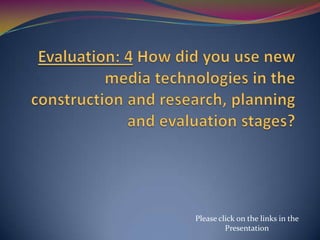
Research, Planning and Video Creation for Music Project
- 1. Please click on the links in the Presentation
- 2. Research Google: I used Google by using a filter search to find specific and correct definitions of certain terms such as definitions of different genres of music which had many definitions. I also used this filter search to find official websites for artists to avoid fake or false websites that mimicked facts and correct yet unofficial information. This allowed me to look at quality information and conventions which helped with my decision on the genre I wanted to use. YouTube: I used YouTube by searching for the exact song title and artist to avoid placing any unofficial clips in my research blogs. This allowed me to get quality, official videos to analyse which showed me the real conventions of certain artists.
- 3. Planning E-mail: I used my school email to contact the artists I used for my music video. This is because they work as teachers and was the quickest way to contact them. Doing this in my planning made my construction much easier as I organised all filming sessions effectively. I also used this to plan my storyboard as they sent me the lyrics via e-mail MySpace: Searching for ‘This Modern Life’ in MySpace allowed me to see personal information such as pictures, comments, band information and their tracks. This gave the insight I needed to make my decision to use them for my video. Their profile was also easy to find as this social networking site is now less frequently used after other sites took over such as Facebook and Twitter. Even though these sites have taken over and information on the band is on their too, MySpace is still used for artists and bands.
- 4. Planning- Continued Google: By using a filter search with Google Images I was able to search for items of male clothing from All Saints and Topshop to get ideas for the type of clothing I wanted the artists to see a range of styles/looks for the band. However, I did tell them to be comfortable and asked them to where what they typically would for a gig but had to consult me first. Camera: I used my personal camera to capture images of possible locations and different camera angles to use. This helped develop my planning so I knew what angles were good to use before the construction process. Soundcloud: This website allowed me to search the band and find more information but also allowed me to copy the code to attach to my blog. This gave me portability and flexibility and allowed me to download this to my iPod so I could listen and easily analyse the lyrics without tied to a computer all the time.
- 5. Video Premiere Pro- This is the software I used to edit my video. The genre I had picked is a rock/indie style and one convention of this genre in a video is that they are not ‘over the top’ in terms of editing, meaning not a lot of use of special effects as this is a main convention of the ‘Pop’ genre. Due to this, I used very simple transitions and effects such as fade and black&white because it is a convention of rock and indie genres. << Click picture for link
- 6. In the construction of my product I used the SDR-S70. My location for the Video- Continued performance was lit with a spotlight to show the performers, however due to this atmospheric lighting choice I wasn’t able to move the camera without shadows appearing. This is where the zoom control came in handy and I was able to film what Panasonic Camera looked like close ups. Even though I thought this would work, some of the zoomed shots didn’t work and the quality lacked because the camera couldn’t adapt to the lighting. I used some of the zoomed shots but some would effect the quality of the video as the other shots I have filmed are very clear and look good together. I also used the camera as this had a ‘white balance’ setting. As I was using different locations for my filming, the use of white balance levelled the quality of colours used. This was very important as I was using different effects to so using this would improve the quality and professional look. To do this I pressed on the menu button and selected ‘WB’ before placing a white piece of paper in front of the lens and then held down the menu button to make sure the shot was white balanced.
- 7. Video- Continued Blackberry- In the filming I used my personal Blackberry in the filming as I needed it for the story to flow. The functions used were ‘Contacts’ and ‘Messages’ to show the female character deleting and texting people. This was also used as I have observed in my research that many modern music videos use phones and laptops and I wanted to mimic this professional look by making it an important prop in the video and storyline. YouTube: After I had completed my draft and final versions of my video I exported the Microsoft AVI file then imported that onto my own YouTube account. I then used a code to change the size of the video before embedding this to my blog. I also used YouTube so if any comments were made I could include them in my feedback.
- 8. Magazine Advert Word- To create my magazine advert, I used Microsoft Word. As I know how to work it better than Publisher and I think the quality did not lack at all. I think my knowledge of this software allowed the quality of the product to come through. I was able to use the simple Word tools to assemble fonts together and make sure pictures were placed correctly. Google- From my research I found that many logos and additional information are placed on a music advert to promote the band. I used a filter search again to find the official logos for ‘Facebook’ and ‘iTunes’ to place on my magazine advert to make it look professional and factual.
- 9. Magazine Advert- Continued Photoshop- Before- click image After In the first draft, a lamppost was visible between the two artists. I used Photoshop to access a more technical editing tool to remove the lamppost is the original magazine advert image. I used the healing tool to select the surrounding parts of the lamppost and put them on top of the object. This allowed me to use the ‘tree’ texture to remove the lamppost object. From the feedback I was given from teachers, the lamppost diverted attention away from the artists because of where it was placed. Therefore removing the object with the tool gives the promotional more of a professional and quality look.
- 10. I adjusted the exposure from Magazine Advert- Continued neutral to ‘highly contrasted’ in most of the photos as it Windows Gallery Edit software defines parts of the photo such as parts of clothing, certai n background features and creates clear facial When editing the photos, my main expressions. I aim was for them to did this as it be used as images makes the for the products. So photos look when editing and more cropping the image I professional made sure there was and eye room at the top or catching. bottom to put essential Even though I I adjusted the information like wanted the photos colour of my debut dates, stores to look cool and pictures as this and promotional moody; using the was the tool that websites. I did this tint tool adjusts the created the black by selecting the crop colour of the image and white effect tool and which I decided not that is a link highlighting the to use as I think it throughout all 3 parts I wanted to would ruin the of my products. keep, as soon I quality and strong Making sure the clicked ‘enter’ and contrasted style I saturation was the space I didn’t have portrayed. zero gave this need was removed. nice cool, indie effect
- 11. Digipak Fireworks One of the reasons why I used Fireworks for the development of this product was because of the range of fonts available. I have used this programme by picking a font that would match the style of the artists and genre and placing the fonts on the front cover. This programme has allowed me to move things around compared to the limitations of Word. I have also used this programme because it has allowed me to select the exact canvas size for the digipak. This was needed as the size needs to be perfect if it was to be constructed. Before the construction process I hadn’t used Fireworks very much at all and found it hard to adapt to the new editing tools however the use of this programme had a big effect on the professional look for example the placement of the barcode and design of the ‘record company.
- 12. Evaluation Prezi-I used Prezi for my question 2 on the evaluation. This was so I could use pathways to show how effective the products work together and to emphasise the links I have made. This is also very interactive and a modernised version of PowerPoint which has animated and energised my presentation.. Xtranormal- This movie making software is something I had just found out about in this process, I wanted to make my question 1 a commentary however when I heard about this software it allowed my to add voice as well as exciting visuals. I created my movie so that two people were having a conversation about the conventions I had used in my video and products. I had only used this programme once and feel from this part of the evaluation that I have found another piece of software I can use for other subjects because it is a animated and different way of learning compared to other presentation/revision skills.
- 13. Evaluation- Continued Presentation- I have used Powerpoint presentation for this question as it gave me the tools and room to place annotated pictures on them to explain my technology use. I could have possibly used Prezi, however, for the amount of technology I have used, the path may have been a bit complicated to use and I found that for this question PowerPoint was a better layout programme to use due to the explanation and analysis of technology use. Wordle- From the feedback I gathered, I placed all of this into Wordle which creates Word maps to show which words are used the most. This gave me insight into what was liked about my product, how it could have been improved but also looks extremely striking and exciting to look at.