Report
Share
Download to read offline
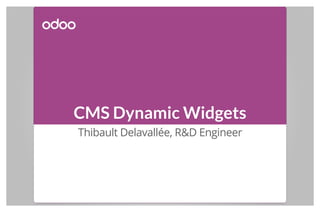
Recommended
Recommended
More Related Content
What's hot
What's hot (20)
Odoo Experience 2018 - Visualizing Data in Odoo: How to Create a New View

Odoo Experience 2018 - Visualizing Data in Odoo: How to Create a New View
Similar to Odoo - CMS dynamic widgets
Adxstudio Portal provide many pre-configured starter solutions. That you can use according to your organization need.
Adxstudio Portals provide solutions to access webpage for Microsoft dynamics CRM

Adxstudio Portals provide solutions to access webpage for Microsoft dynamics CRMCynoteck Technology Solutions Private Limited
Similar to Odoo - CMS dynamic widgets (20)
Building beautiful websites with bootstrap a case study (DevelopMentor webcast)

Building beautiful websites with bootstrap a case study (DevelopMentor webcast)
Rapid development & integration of real time communication in websites

Rapid development & integration of real time communication in websites
Add Clarity to Communications to Delight Customers

Add Clarity to Communications to Delight Customers
Modifying your themes design - Learning CSS - Atlanta WordPress users group

Modifying your themes design - Learning CSS - Atlanta WordPress users group
Adxstudio Portals provide solutions to access webpage for Microsoft dynamics CRM

Adxstudio Portals provide solutions to access webpage for Microsoft dynamics CRM
Continuous integration using thucydides(bdd) with selenium

Continuous integration using thucydides(bdd) with selenium
More from Odoo
More from Odoo (20)
Timesheet Workshop: The Timesheet App People Love!

Timesheet Workshop: The Timesheet App People Love!
Extending Odoo with a Comprehensive Budgeting and Forecasting Capability

Extending Odoo with a Comprehensive Budgeting and Forecasting Capability
Accounting Automation: How Much Money We Saved and How?

Accounting Automation: How Much Money We Saved and How?
Transition from a cost to a flow-centric organization

Transition from a cost to a flow-centric organization
Synchronization: The Supply Chain Response to Overcome the Crisis

Synchronization: The Supply Chain Response to Overcome the Crisis
Odoo Implementation in Phases - Success Story of a Retail Chain 3Sach food

Odoo Implementation in Phases - Success Story of a Retail Chain 3Sach food
Preventing User Mistakes by Using Machine Learning

Preventing User Mistakes by Using Machine Learning
Becoming an Odoo Expert: How to Prepare for the Certification 

Becoming an Odoo Expert: How to Prepare for the Certification
Instant Printing of any Odoo Report or Shipping Label

Instant Printing of any Odoo Report or Shipping Label
Recently uploaded
Recently uploaded (20)
Behind the Scenes From the Manager's Chair: Decoding the Secrets of Successfu...

Behind the Scenes From the Manager's Chair: Decoding the Secrets of Successfu...
What's New in Teams Calling, Meetings and Devices April 2024

What's New in Teams Calling, Meetings and Devices April 2024
Extensible Python: Robustness through Addition - PyCon 2024

Extensible Python: Robustness through Addition - PyCon 2024
Simplified FDO Manufacturing Flow with TPMs _ Liam at Infineon.pdf

Simplified FDO Manufacturing Flow with TPMs _ Liam at Infineon.pdf
Choosing the Right FDO Deployment Model for Your Application _ Geoffrey at In...

Choosing the Right FDO Deployment Model for Your Application _ Geoffrey at In...
Secure Zero Touch enabled Edge compute with Dell NativeEdge via FDO _ Brad at...

Secure Zero Touch enabled Edge compute with Dell NativeEdge via FDO _ Brad at...
How Red Hat Uses FDO in Device Lifecycle _ Costin and Vitaliy at Red Hat.pdf

How Red Hat Uses FDO in Device Lifecycle _ Costin and Vitaliy at Red Hat.pdf
10 Differences between Sales Cloud and CPQ, Blanka Doktorová

10 Differences between Sales Cloud and CPQ, Blanka Doktorová
Introduction to FDO and How It works Applications _ Richard at FIDO Alliance.pdf

Introduction to FDO and How It works Applications _ Richard at FIDO Alliance.pdf
Salesforce Adoption – Metrics, Methods, and Motivation, Antone Kom

Salesforce Adoption – Metrics, Methods, and Motivation, Antone Kom
SOQL 201 for Admins & Developers: Slice & Dice Your Org’s Data With Aggregate...

SOQL 201 for Admins & Developers: Slice & Dice Your Org’s Data With Aggregate...
Optimizing NoSQL Performance Through Observability

Optimizing NoSQL Performance Through Observability
Future Visions: Predictions to Guide and Time Tech Innovation, Peter Udo Diehl

Future Visions: Predictions to Guide and Time Tech Innovation, Peter Udo Diehl
Odoo - CMS dynamic widgets
- 1. CMS Dynamic Widgets Thibault Delavallée, R&D Engineer
- 3. Dynamic widgets Widgets, Snippets -> CMS building blocks Dynamic widgets: Discussion Groups, Mailing Lists ThibaultDelavallée(tde@odoo.com)
- 4. Dynamic widgets Efficient and simple way to customize your website Integrates with Odoo apps: subscribe to a discussion group, create leads, fill issues, ... Use the full power of odoo · · · ThibaultDelavallée(tde@odoo.com)
- 5. Show me the stuff ! Running example: Contact WidgetContact Widget small contact form create leads from questions drag 'n drop it anywhere usefull · · · ThibaultDelavallée(tde@odoo.com)
- 6. Demo
- 7. Talk structure Running example: Contact Widget body, content addition in CMS editor dynamic configuration: choosing the sales team link with backend: linking the button to the lead creation · · · · ThibaultDelavallée(tde@odoo.com)
- 8. Body: widget content Body = HTMLHTML + CSSCSS (bootstrap) a (hidden) sales team a question an email a submit button <input<input type="hidden" name="section_id" value="0"/>/> <textarea<textarea name="description"></textarea>></textarea> <div<div class="input-group">> <input<input type="email" name="email_from"/>/> <button<button type="submit">>Contact Us</button></button> </div></div> · · · · ThibaultDelavallée(tde@odoo.com)
- 9. Addition in Editor Snippets ? QWeb template ! <?xml version="1.0" encoding="utf-8"?> <openerp><openerp> <data><data> <template<template id="snippets">> <!-- here be snippets by categories --> ... </template></template> </data></data> </openerp></openerp> ThibaultDelavallée(tde@odoo.com)
- 10. Addition in Editor Snippet addition: extend the editor QWeb template <template<template id="contact_snippet" name="Contact Snippet" inherit_id="website.snippets">> <xpath<xpath expr="//div[@id='snippet_feature']" position="inside">> <!-- begin snippet declaration --> <div><div> ... </div></div> <!-- end of snippet declaration --> </xpath></xpath> </template></template> ThibaultDelavallée(tde@odoo.com)
- 11. Addition in Editor thumbnail: icon in editor <xpath<xpath expr="//div[@id='snippet_feature']" position="inside">> ... <div<div class="oe_snippet_thumbnail">> <img<img class="oe_snippet_thumbnail_img" src="/images/icon.png"/>/> <span<span class="oe_snippet_thumbnail_title">>Contact Snippet</span></span> </div></div> </xpath></xpath> body of the snippet <xpath<xpath expr="//div[@id='snippet_feature']" position="inside">> ... <section<section class="oe_snippet_body js_contact">> <!-- snippet HTML content --> </section></section> </xpath></xpath> · · ThibaultDelavallée(tde@odoo.com)
- 12. Snippet options placement: data-selector-... menu option: li, option menu entry <div<div data-snippet-option-id='contact_snippet' data-selector=".js_contact" data-selector-siblings="p, h1, h2, h3, blockquote, div, .well, .panel">> <li><li> <a<a href="#" class="button js_contact_sales_team">> Change Sales Team </a></a> </li></li> </div></div> · · ThibaultDelavallée(tde@odoo.com)
- 13. Widget -> Dynamic Widget
- 14. Dynamic customize Customize menu To link with ThibaultDelavallée(tde@odoo.com)
- 15. Dynamic customize Add a snippet.Option to add dynamic configuration Example: Discussion Group choice, Sales Team choice, ... snippet..options..contact_snippet == snippet..Option..extend({({ on_prompt:: functionfunction ()() {{ returnreturn website..prompt({({ window_title:: _t(("Add a Contact Snippet"),), init:: functionfunction ((field)) {{ returnreturn website..session..model(('crm.case.section')) ..call(('name_search',, [['',, []])},[]])}, }).}).then((functionfunction ((sales_team_id)) {{ self..$(('.js_section_id').).attr(("value",, sales_team_id);); });}); }} });}); ThibaultDelavallée(tde@odoo.com)
- 16. Link with back-end To contact the back-end: define a new routeroute Route: URL -> action performed by server Defined in Python, in a controller classclass ContactUsShort((http..Controller):): # define my custom controller @http.route@http.route(('/my/route',, ......)) defdef my_route((......):): {http://myodoo.com/}crm/contact_short will be a route creating a lead from data coming from the form · · ThibaultDelavallée(tde@odoo.com)
- 17. Link with back-end crm/contact_short definition @http.route@http.route([(['/crm/contact_short'],], type=='json')) defdef contactus((self,, question==None,, email==None,, section_id==None,, ****kwargs):): lead_values == {{ 'name':: 'Lead from %s (Contact Snippet)' %% email,, 'description':: question,, 'email_from':: email,, 'section_id':: section_id,, 'user_id':: False,, }} returnreturn request..registry[['crm.lead']]..create((cr,, uid,, lead_values,, context)) ThibaultDelavallée(tde@odoo.com)
- 18. Dynamic behavior Bind Contact Us to the back-end snippet..animationRegistry..contact == snippet..Animation..extend({({ start:: functionfunction ((editable_mode)) {{ thisthis..$(('.js_contact_btn').).on(('click',, functionfunction ((event)) {{ // perform verification ...... // json call to a route returnreturn openerp..jsonRpc(('/crm/contact_short',, 'call',, {{ 'section_id':: ++section_id,, 'email':: email,, 'question':: question,, }).}).then((functionfunction ((result)) {{ ...... });}); });}); },}, });}); ThibaultDelavallée(tde@odoo.com)
- 19. And we are done ! Definition: an HTML body in a template Placement: XML declaration Configuration: JS Option Behavior: JS Animation Link: Python controller and routes · · · · · ThibaultDelavallée(tde@odoo.com)
- 20. Thanks for your attention Any questions ? tde@odoo.com / chm@odoo.com
