Report
Share
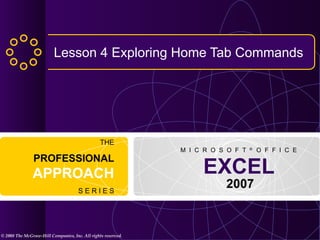
Recommended
Recommended
More Related Content
What's hot
What's hot (19)
Libre Office Writer Lesson 3: Using Styles and Templates

Libre Office Writer Lesson 3: Using Styles and Templates
Libre Office Calc Lesson 1: Introduction to spreadsheets

Libre Office Calc Lesson 1: Introduction to spreadsheets
Libre Office Writer Lesson 4: Working with tables and templates

Libre Office Writer Lesson 4: Working with tables and templates
Viewers also liked
Viewers also liked (13)
ITT PROJECT ON CREATE QUERY(QUERY-SELECT WITH CONDITION, MAKE A TABLE,APPEND,...

ITT PROJECT ON CREATE QUERY(QUERY-SELECT WITH CONDITION, MAKE A TABLE,APPEND,...
MS-ACCESS:CREATE TAB(QUERY-SELECT WITH CONDITIONS, MAKE A TABLE,DELETE,APPNED...

MS-ACCESS:CREATE TAB(QUERY-SELECT WITH CONDITIONS, MAKE A TABLE,DELETE,APPNED...
01 microsoft office word 2007 (introduction and parts)

01 microsoft office word 2007 (introduction and parts)
Similar to Lesson Four PowerPoint
Similar to Lesson Four PowerPoint (20)
Uses & applications of microsoft excel in vph research

Uses & applications of microsoft excel in vph research
Excel 2007 Training 2012 Module 1 (Self Study Materials)

Excel 2007 Training 2012 Module 1 (Self Study Materials)
Recently uploaded
https://app.box.com/s/7hlvjxjalkrik7fb082xx3jk7xd7liz3TỔNG ÔN TẬP THI VÀO LỚP 10 MÔN TIẾNG ANH NĂM HỌC 2023 - 2024 CÓ ĐÁP ÁN (NGỮ Â...

TỔNG ÔN TẬP THI VÀO LỚP 10 MÔN TIẾNG ANH NĂM HỌC 2023 - 2024 CÓ ĐÁP ÁN (NGỮ Â...Nguyen Thanh Tu Collection
Mehran University Newsletter is a Quarterly Publication from Public Relations OfficeMehran University Newsletter Vol-X, Issue-I, 2024

Mehran University Newsletter Vol-X, Issue-I, 2024Mehran University of Engineering & Technology, Jamshoro
Recently uploaded (20)
Seal of Good Local Governance (SGLG) 2024Final.pptx

Seal of Good Local Governance (SGLG) 2024Final.pptx
Web & Social Media Analytics Previous Year Question Paper.pdf

Web & Social Media Analytics Previous Year Question Paper.pdf
Beyond the EU: DORA and NIS 2 Directive's Global Impact

Beyond the EU: DORA and NIS 2 Directive's Global Impact
Presentation by Andreas Schleicher Tackling the School Absenteeism Crisis 30 ...

Presentation by Andreas Schleicher Tackling the School Absenteeism Crisis 30 ...
TỔNG ÔN TẬP THI VÀO LỚP 10 MÔN TIẾNG ANH NĂM HỌC 2023 - 2024 CÓ ĐÁP ÁN (NGỮ Â...

TỔNG ÔN TẬP THI VÀO LỚP 10 MÔN TIẾNG ANH NĂM HỌC 2023 - 2024 CÓ ĐÁP ÁN (NGỮ Â...
Micro-Scholarship, What it is, How can it help me.pdf

Micro-Scholarship, What it is, How can it help me.pdf
Russian Escort Service in Delhi 11k Hotel Foreigner Russian Call Girls in Delhi

Russian Escort Service in Delhi 11k Hotel Foreigner Russian Call Girls in Delhi
Measures of Central Tendency: Mean, Median and Mode

Measures of Central Tendency: Mean, Median and Mode
Mixin Classes in Odoo 17 How to Extend Models Using Mixin Classes

Mixin Classes in Odoo 17 How to Extend Models Using Mixin Classes
Lesson Four PowerPoint
- 1. Lesson 4 Exploring Home Tab Commands
- 5. Inserting and Deleting Cells When you insert or delete a cell, the entire worksheet is affected. You can choose if existing cells move up, down, left, or right. Cells shifted right Inserted cell
- 7. Using Pick from Drop-Down List Pick from Drop-Down List displays a list of labels already in the column when you right-click a cell.
- 10. Copying and Pasting Cells After pasting cells, the Paste Options button provides choices for how the data is pasted.
- 11. Using Drag and Drop Drag and drop works the same in all Windows applications. Hold down the [Ctrl] key while dragging to make it a copy.
- 12. Using the Office Clipboard The Office Clipboard holds up to 24 copied pieces of data. It works across all products in the Office suite.
- 14. Inserting Multiple Rows You can insert multiple rows/columns by dragging across the same number of row/column headings and then right-clicking.
- 17. Working with Cell Alignment Horizontal Cell Alignment Options
- 18. Working with Cell Alignment Vertical Cell Alignment Options
- 19. Using Center Across Selection You can horizontally center multiple rows of labels across a selected range of cells.
- 24. Applying Borders from the Dialog Box Press [Ctrl]+[1] to open the Format Cells dialog box.
- 28. Using Data Bars