VSTE 2016 Presentation
•
3 likes•563 views
This is the slideshow from our VSTE 2016 presentation.
Report
Share
Report
Share
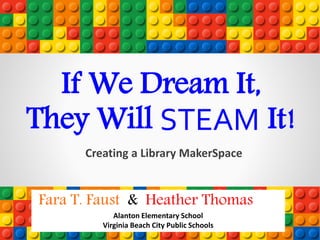
Recommended
Recommended
More Related Content
What's hot
What's hot (20)
Early Childhood Building +Talking = Engineering + Design

Early Childhood Building +Talking = Engineering + Design
Schools and Libraries Together: Rethinking Learning SXSWedu 2015

Schools and Libraries Together: Rethinking Learning SXSWedu 2015
STEM Storytime: Preschool Fun with Science, Technology, Engineering, and Math

STEM Storytime: Preschool Fun with Science, Technology, Engineering, and Math
Unprogramming for Kids & Teens: High-impact Programs, Low-impact Planning

Unprogramming for Kids & Teens: High-impact Programs, Low-impact Planning
Introduction to Makerspaces: Garages for tomorrows innovation

Introduction to Makerspaces: Garages for tomorrows innovation
Making for Educators: McDonogh School Presentation

Making for Educators: McDonogh School Presentation
Strategies for Reaching Groups Underrepresented in STEM Fields

Strategies for Reaching Groups Underrepresented in STEM Fields
Create a Personal Learning Network That Works for You

Create a Personal Learning Network That Works for You
10 11 25 univ of brighton usability and evaluation module shelley boden

10 11 25 univ of brighton usability and evaluation module shelley boden
Viewers also liked
Kids at country schools face more barriers to further education after secondary school than their city counterparts. Of those kids continuing after secondary school, fewer are choosing STEM streams, and too few of them are girls.
To make an impact on this issue, in 2014 Pete Cohen, Paula Ngov, and I founded Flying Robot School (FRS). FRS teaches rural kids the theory, flying, and coding of drones to solve real-world problems.
In this talk I will tell the story of what happened when we took drones to schools, and what we have learned. I’ll explain how the kids have benefited and how benefits also flowed to our employers, sponsors, and ourselves.
FRS is how we wanted to tackle a social issue that concerned us, but there are many great ways to make a social impact with your tech skills. This talk will offer some ways to think about the types of impact your skills can make, how to apply them for maximum effect, and why the benefits outweigh the effort.What I Learned While Teaching Kids at Flying Robot School - YOW! Night August...

What I Learned While Teaching Kids at Flying Robot School - YOW! Night August...Daryl Wilding-McBride
Viewers also liked (20)
I am starting up - How do I start coding? - Gautham Pai, an "Entrepreneur, Fo...

I am starting up - How do I start coding? - Gautham Pai, an "Entrepreneur, Fo...
Technology of Peace - Child builds computer, computer grows with child

Technology of Peace - Child builds computer, computer grows with child
What I Learned While Teaching Kids at Flying Robot School - YOW! Night August...

What I Learned While Teaching Kids at Flying Robot School - YOW! Night August...
Similar to VSTE 2016 Presentation
Similar to VSTE 2016 Presentation (20)
Seeking Individuals Who Want to Play - Delaware State NACADA 2016

Seeking Individuals Who Want to Play - Delaware State NACADA 2016
School libraries implementing change september 2018 liz gray

School libraries implementing change september 2018 liz gray
Designing interactive learning spaces - Wyoming steam conference

Designing interactive learning spaces - Wyoming steam conference
"Sir, Can I..." - Developing choice in Historical Enquiry. SHP Conference 2013

"Sir, Can I..." - Developing choice in Historical Enquiry. SHP Conference 2013
Process Design: Re-evaluating Public School Locker Concept

Process Design: Re-evaluating Public School Locker Concept
More from ftfaust
More from ftfaust (20)
Recently uploaded
Mehran University Newsletter is a Quarterly Publication from Public Relations OfficeMehran University Newsletter Vol-X, Issue-I, 2024

Mehran University Newsletter Vol-X, Issue-I, 2024Mehran University of Engineering & Technology, Jamshoro
This presentation was provided by William Mattingly of the Smithsonian Institution, during the fourth segment of the NISO training series "AI & Prompt Design." Session Four: Structured Data and Assistants, was held on April 25, 2024.Mattingly "AI & Prompt Design: Structured Data, Assistants, & RAG"

Mattingly "AI & Prompt Design: Structured Data, Assistants, & RAG"National Information Standards Organization (NISO)
Recently uploaded (20)
ICT Role in 21st Century Education & its Challenges.pptx

ICT Role in 21st Century Education & its Challenges.pptx
This PowerPoint helps students to consider the concept of infinity.

This PowerPoint helps students to consider the concept of infinity.
Mattingly "AI & Prompt Design: Structured Data, Assistants, & RAG"

Mattingly "AI & Prompt Design: Structured Data, Assistants, & RAG"
Web & Social Media Analytics Previous Year Question Paper.pdf

Web & Social Media Analytics Previous Year Question Paper.pdf
Z Score,T Score, Percential Rank and Box Plot Graph

Z Score,T Score, Percential Rank and Box Plot Graph
Beyond the EU: DORA and NIS 2 Directive's Global Impact

Beyond the EU: DORA and NIS 2 Directive's Global Impact
Presentation by Andreas Schleicher Tackling the School Absenteeism Crisis 30 ...

Presentation by Andreas Schleicher Tackling the School Absenteeism Crisis 30 ...
VSTE 2016 Presentation
- 1. If We Dream It, They Will STEAM It! Creating a Library MakerSpace Fara T. Faust & Heather Thomas Alanton Elementary School Virginia Beach City Public Schools
- 3. Heather Thomas, Library Media Specialist •17 years teaching experience (7 in library) •Fixed schedule with Kindergarten •Flexible schedule 1st- 5th grades •Open library for check outs and MakerSpace usage •2nd year of implementing MakerSpace •Very supportive administration Meet the Presenters Fara T. Faust, Instructional Technology Specialist •28 years teaching experience •19 years are a Special Education Teacher •10 years as a Technology Specialist •Instructional Coach •Works with LMS as part of the Educational Technology Team •Supports including coding skills as part of the elementary curriculum •Writes grants to support the purchase of robotics for students •Very supportive administration
- 4. A place where people access resources and collaborate to learn through creating, exploring, and making • Can be high-tech, low-tech, or no-tech • Could be in a library, classroom, common area, anywhere! • Can be open-ended (create, explore) or task oriented (a problem to solve, challenge to try, etc.) What is a MakerSpace?
- 5. What is a MakerSpace?
- 6. Your Date Here Your Footer Here Why Make? • Teaches students how to learn through failing • Opportunity to explore areas of interest not covered in traditional classroom settings • Collaborative learning • Addresses the following components: • Inquiry-based learning • Globally competitive skills • Flexible learning opportunities • Career awareness and exploration
- 7. First, decide What kind of MakerSpace you want - •Techy? •Crafty? •Build, create, Problem Solve? Where Do You Begin?
- 8. • Makerspaces may have low tech/no tech materials: • Legos, K’Nex, Blocks • Strawbees (straws and connectors) • Toothpicks, popsicle sticks, straws, pipe cleaners, etc. • Recyclable materials • Art/craft materials • Cups, cardboard, paper, • Building kits, manipulatives Low Tech / No Tech
- 9. Makerspaces may include high-tech resources: • Robots (build and/or code) • Apps/Websites for coding • Makey-Makey, LittleBits, • Snap Circuits • 3-D printers/pens • iMovie Book Trailers • Osmo High Tech
- 10. Robots
- 11. 1. Find a space (classroom, library, common area) 2. Get some stuff 3. Invite some kids! (start with a small group to test it out) 4. Share! (Allow students to share their work with an audience- create videos, take pictures, etc.) How do I Create a MakerSpace?
- 15. • Crafts • Time Commitment • Signage • Teachers Understand of Maker Concept What have we learned?
- 16. • Introduce new tasks or new materials with videos (can be shown on morning announcements or used in the MakerSpace) • Start small (pick one material, one task, or one station or a few simple stations) • Let students explore and see what happens! • Get some colleagues on board and brainstorm ideas together • Use the curriculum to get ideas (great way to tie in content) • Check Pinterest! • Use Twitter - #makered Tips & Tricks
- 17. What Supplies Will I Need?
- 18. • Parent/Teacher donations • Community donations • Grants • Book fair • Library budget • Donors Choose • Dollar Tree • Raid Unused Materials in your school (Science/Math) • Old Electronics How Will I Fund My MakerSpace?
- 19. • Who can come? • How many can come? • How long can they stay? • How often can they come? • Once/twice month at teacher’s discretion • Collaborative block scheduling • Language arts rotation • Open schedule How Do I Manage Students in the MakerSpace Area?
- 20. MakerSpace Pass Timers for Time Management
- 21. • Soft-skills/21st Century Skills (creativity, collaboration, communication) are so important. A MakerSpace is a great place to foster and practice these skills. • Open-ended activities vs. “STEM” like challenges • Kids take risks and work by trial and error. • Tie MakerSpace to curriculum? • Tracking MakerSpace usage? Points to Ponder
- 22. • Scrap something if it doesn’t work and it’s ok if things DON’T work. Kids need to see this. Have them help you with the solution! • Strive for a balance in your library… We still need to foster love of reading. • Noise/activity level-- Do you want compliance or full student engagement? • Meeting every students’ ability level More Points to Ponder
- 23. • Storage & organization of materials • Documenting completed projects • Scheduling • Amount of Students at stations • Buy in from teachers & administrators • Students clean up...or not Struggles
- 24. • Magical thinking moments-Ah Ha Moments • Students hearing other kids thinking and helping each other problem-solve • Students identifying problems • Students don’t want to miss time in the library Positive Outcomes
- 25. • Kids are doing the work. We provide the scaffolding necessary. • Virtually no behavior problems or kids off task. • Promotes Growth Mindset. More Positive Outcomes
- 26. • There are positives and negatives to MakerSpace. • The important thing to realize is to provide students the opportunity to work in MakerSpace. • Just like the kids, we will fail, but we must continue to find solutions for this worthwhile endeavor. Final Thoughts on MakerSpace
- 27. Below are a few fabulous picture books to help your kids begin thinking, innovating, problem-solving, creating, and even failing like makers! • The Most Magnificent Thing by Ashley Spires (Love This!) • Rosie Revere, Engineer by Andrea Beaty • Iggy Peck, Architect by Andrea Beaty • Mr. Ferris and His Wheel by Kathryn Gibbs Davis • Awesome Dawson by Chris Gall • Monkey With A Toolbelt by Chris Monroe • Going Places by Peter Reynolds (Love This!) • Balloons Over Broadway by Melissa Sweet • What Do You Do With An Idea by Kodi Yamada • Violet the Pilot by Steve Breen • Connecting Making to Literature-Focused Standards
- 28. • Coding is telling a computer what you want it to do, which involves step-by-step commands • There are many websites and apps for coding: • https://code.org/ • Scratch Jr. (app) • Scratch • Snap • Kodable (app) • Crunchzilla • Ozobot.blockly • Tynker (app) Coding
- 29. Presentation Resources Fara T. Faust Instructional Technology Specialist Fara.Faust@VBSchools.com Twitter: @ftfaustEDU Heather Thomas Library Media Specialist Heather.Thomas@VBSchools.com Twitter: @hpage1432 http://faustclass.weebly.com/makerspace.html
Editor's Notes
- © Copyright Showeet.com
- © Copyright Showeet.com
- © Copyright Showeet.com
- © Copyright Showeet.com
- © Copyright Showeet.com
- © Copyright Showeet.com
- © Copyright Showeet.com
- © Copyright Showeet.com
- © Copyright Showeet.com
- © Copyright Showeet.com
- © Copyright Showeet.com
- © Copyright Showeet.com
- © Copyright Showeet.com
- © Copyright Showeet.com
- © Copyright Showeet.com
- © Copyright Showeet.com
- © Copyright Showeet.com
- © Copyright Showeet.com
- © Copyright Showeet.com
- © Copyright Showeet.com
- © Copyright Showeet.com
- © Copyright Showeet.com
- © Copyright Showeet.com
- © Copyright Showeet.com
- © Copyright Showeet.com
- © Copyright Showeet.com
- © Copyright Showeet.com
- © Copyright Showeet.com
- © Copyright Showeet.com