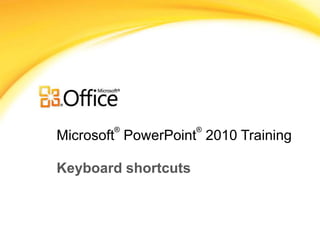
Quick reference card
- 2. Course contents • Overview: Master the ALT and CTRL keys • Lesson: Includes 9 instructional movies • Quick Reference Card PowerPoint keyboard shortcuts
- 3. Overview: Keyboard shortcuts PowerPoint keyboard shortcuts Learn PowerPoint 2010 keyboard shortcuts. Find out how to access almost any command or button using the ALT key. And, learn handy shortcuts that use the CTRL key.
- 4. Quick Reference Card 1 Access the ribbon 1. Press ALT. 2. The KeyTips are displayed over each feature that is available in the current view. 3. Press the letter shown in the KeyTip over the tab that you want to use. 4. Depending on which letter you press, you may be shown additional KeyTips. For example, if the Home tab is active and you press N, the Insert tab is displayed, along with the KeyTips for the groups on that tab. 5. Continue pressing letters until you press the letter of the command or control that you want to use. To cancel the action that you are taking and hide the KeyTips, press ESC. PowerPoint keyboard shortcuts
- 5. Quick Reference Card 2 To do this Press Copy CTRL+C Cut CTRL+X Paste CTRL+V Copy formatting CTRL+SHIFT+C Paste formatting CTRL+SHIFT+V Paste special CTRL+ALT+V Undo CTRL+Z Redo CTRL+Y Print CTRL+P Find CTRL+F Save CTRL+S PowerPoint keyboard shortcuts Common key combinations
- 6. Quick Reference Card 3 Key combinations for creating files and slides PowerPoint keyboard shortcuts To do this Press Open CTRL+O New presentation CTRL+N New slide CTRL+M Duplicate a slide CTRL+D Close presentation CTRL+W Exit PowerPoint ALT+F4
- 7. Quick Reference Card 4 Common key combinations for working with text PowerPoint keyboard shortcuts To do this Press Select one character to the right. SHIFT+RIGHT ARROW Select one character to the left. SHIFT+LEFT ARROW Select to the end of a word. CTRL+SHIFT+RIGHT ARROW Select to the beginning of a word. CTRL+SHIFT+LEFT ARROW Select one line up (with the cursor at the beginning of a line). SHIFT+UP ARROW Select one line down (with the cursor at the beginning of a line). SHIFT+DOWN ARROW Open the Font dialog box to change the font. CTRL+SHIFT+F Increase the font size. CTRL+SHIFT+>
- 8. Quick Reference Card 5 Common key combinations for working with text, cont’d PowerPoint keyboard shortcuts To do this Press Decrease the font size. CTRL+SHIFT+< Bold CTRL+B Underline CTRL+U Italics CTRL+I Change case SHIFT+F3 Remove manual formatting CTRL+SPACEBAR Left alignment CTRL+L Right alignment CTRL+R Justify CTRL+J
- 9. Quick Reference Card 6 Key combinations for starting and stopping a slide show PowerPoint keyboard shortcuts To do this Press Start a presentation from the beginning. F5 Perform the next animation or advance to the next slide. N, ENTER, PAGE DOWN, RIGHT ARROW, DOWN ARROW, or SPACEBAR Perform the previous animation or return to the previous slide. P, PAGE UP, LEFT ARROW, UP ARROW, or BACKSPACE Go to slide number. number+ENTER Display a blank black slide, or return to the presentation from a blank black slide. B or PERIOD Display a blank white slide, or return to the presentation from a blank white slide. W or COMMA Stop or restart an automatic presentation. S End a presentation. ESC or HYPHEN
Editor's Notes
- [Notes to trainer: This presentation must be viewed in PowerPoint 2010. If you don’t have PowerPoint 2010, the videos included in the presentation will not play. If you don’t have PowerPoint 2010, download the PowerPoint Viewer to view these files (http://www.microsoft.com/downloads/details.aspx?displaylang=en&FamilyID=cb9bf144%2D1076%2D4615%2D9951%2D294eeb832823). If the yellow security bar appears at the top of the screen in PowerPoint, or if a Codec Unavailable message appears in the video playback window, the presentation might have opened in Protected View. To enable video playback, in the yellow security bar at the top of the PowerPoint window, click Enable Editing. To browse other downloadable [Product Name] training presentations, see the “Download Office 2010 training” page (http://office.microsoft.com/en-us/powerpoint-help/download-office-2010-training-HA101901726.aspx). For detailed help in customizing this template, see the very last slide. Also, look for additional lesson text in the notes pane of some slides.]