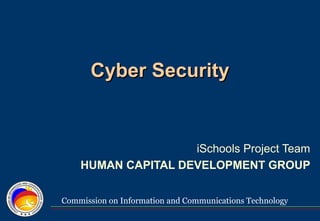
Cyber Security
- 1. Commission on Information and Communications Technology Cyber SecurityCyber Security iSchools Project Team HUMAN CAPITAL DEVELOPMENT GROUP
- 2. iSchools - CILC for Teachers 2 Internet • Positive: venue where people get together to communicate, exchange information, entertain, transact business, and understand how the world operates. • Negative: playground of crooked individuals and ruthless firms who take advantage of the freedom it maintains as well as its many weaknesses.
- 3. iSchools - CILC for Teachers 3 Privacy? • E-mail is completely insecure. • Each e-mail you send results in at least 3 or 4 copies being stored on different computers. • You can take measures to protect your e-mail.
- 4. iSchools - CILC for Teachers 4 Cyber Security Unfortunately, there's no 100% guarantee that even with the best precautions some of these things won't happen to you, but there are steps you can take to minimize the chances. BE RESPONSIBLE CYBER-CITIZENS! BE CYBER-SMART!
- 5. iSchools - CILC for Teachers 5 Cyber Security • protecting digital information by preventing, detecting, and responding to attacks • recognize the risks and become familiar with terminology associated with them
- 6. iSchools - CILC for Teachers 6 Security Settings • High, Medium, Low • Trust sites vs. Restricted sites • Internet & LAN content • Firewall • Filters
- 7. iSchools - CILC for Teachers 7 Malicious Individuals • Hacker, attacker, or intruder –exploit weaknesses in software and computer systems for their own gain –intentions: sometimes benign and motivated solely by curiosity –actions: typically in violation of the intended use of the systems they are exploiting
- 8. iSchools - CILC for Teachers 8 Malware • designed “to wreak havoc on personal computers and networks” by attaching to programs (“hosts”) and spreading from one program or storage device to another • ranging from silly pranks to data destruction/ theft
- 9. iSchools - CILC for Teachers 9 Malware • Virus: attaches to various files and executes (infects the computer) when the host programs are run (or an email attachment is opened or a particular web page is visited) • Worm: propagates without user intervention via email, web sites, or network-based software, clogs the system via numerous reproductions • Logic Bomb: lies dormant until triggered by a certain event • Trojan Horse: unsuspicous delivery program of malware
- 10. iSchools - CILC for Teachers 10 Spyware & Key Logger • Spyware (also called sneakware or stealthware) - software that comes hidden in free downloadable software – tracks your online movements – mines the information stored on your computer – uses your computer’s CPU and storage, slows it down • Key logger, or key trapper, software, -a program, when installed on a computer, records every keystroke and mouse click.
- 11. iSchools - CILC for Teachers 11 Spyware • record keystrokes and steal private information for advertisers, hackers, and cyberthieves – Cookie - a small record deposited on your hard disk by a Web site containing information about you and your Web activities. – Adware - software to generate ads that installs itself on your computer when you download some other (usually free ) program from the Web. • Earthlink (ISP) study: average computer harbors 26 spyware programs
- 12. iSchools - CILC for Teachers 12 Myths • Anti-virus software and firewalls are 100% effective. • Once software is installed on your computer, you do not have to worry about it anymore. • There is nothing important on your machine, so you do not need to protect it. • Attackers only target people with money. • When computers slow down, it means that they are old and should be replaced.
- 13. iSchools - CILC for Teachers 13 Tips 1. Perform basic computer maintenance – firewall, data encryption, regular update of security patches – regularly run anti-virus and anti-spyware software 1. Don't open files from strangers/ unreliable sites – E-mail and IM – verify first 1. Help fight spam and online scams – use filters – be wary of phishing – check for secure pages (lock icon), server authentication, and message integrity – review the privacy policies of websites before entering information
- 14. iSchools - CILC for Teachers 14 Tips 4. learn how to protect yourself from adware/spyware – Regularly run anti-spyware software – read license agreements of freeware against attached spyware 4. take precautions when you go wireless – convenient but with security risks 4. password-protect your computer—and lock it – as first line of defense 4. back up your work
- 15. iSchools - CILC for Teachers 15 Safeguard your passwords! • Guidelines from Learn the Net.com: 1.Although passwords should be easily remembered, do not use passwords that refer to easily obtainable personal information, such as your name, address, phone number, or birthday. 2.Avoid using common words. 3.Passwords should be at least six alphanumeric characters – meaning, combine upper and lower case letters, numbers, and symbols, e.g. 2fjm0x@Ic. NOTE: Passwords are case-sensitive.
- 16. iSchools - CILC for Teachers 16 Safeguard your passwords! • Guidelines from Learn the Net.com: 4.Ideally, use a different password for each service you register with. For sensitive accounts, such as financial services, change your passwords frequently. 5.Never ever disclose your password/s. Don’t have your computer “remember your password”.
- 17. Commission on Information and Communications Technology www.us-cert.gov/cas/tips/ST04-001.html (US-CERT: US Computer Emergency Readiness Team) www.microsoft.com/athome/security/children/backtoschool.mspx www,learnthenet.com
Editor's Notes
- viruses erasing your entire system, someone breaking into your system and altering files, someone using your computer to attack others, or someone stealing your credit card information and making unauthorized purchases.