Tips in Powerpoint Presentation
•Download as PPTX, PDF•
1 like•215 views
This is for my Electronic Portfolio, this is not mine by the way.
Report
Share
Report
Share
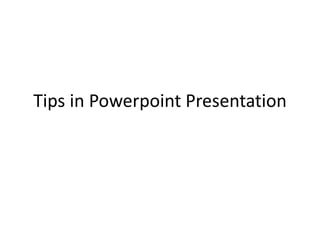
More Related Content
What's hot
What's hot (17)
16 Simple Tips to Make Effective PowerPoint presentations

16 Simple Tips to Make Effective PowerPoint presentations
Similar to Tips in Powerpoint Presentation
Similar to Tips in Powerpoint Presentation (20)
Effective use of power point as a presentation tool

Effective use of power point as a presentation tool
Effective use of powerpoint as a presentation tool

Effective use of powerpoint as a presentation tool
More from WonderingAriana
More from WonderingAriana (20)
Recently uploaded
Model Call Girl in Tilak Nagar Delhi reach out to us at 🔝9953056974🔝

Model Call Girl in Tilak Nagar Delhi reach out to us at 🔝9953056974🔝9953056974 Low Rate Call Girls In Saket, Delhi NCR
Organic Name Reactions for the students and aspirants of Chemistry12th.pptx

Organic Name Reactions for the students and aspirants of Chemistry12th.pptxVS Mahajan Coaching Centre
Model Call Girl in Bikash Puri Delhi reach out to us at 🔝9953056974🔝

Model Call Girl in Bikash Puri Delhi reach out to us at 🔝9953056974🔝9953056974 Low Rate Call Girls In Saket, Delhi NCR
Recently uploaded (20)
Measures of Central Tendency: Mean, Median and Mode

Measures of Central Tendency: Mean, Median and Mode
Model Call Girl in Tilak Nagar Delhi reach out to us at 🔝9953056974🔝

Model Call Girl in Tilak Nagar Delhi reach out to us at 🔝9953056974🔝
Micromeritics - Fundamental and Derived Properties of Powders

Micromeritics - Fundamental and Derived Properties of Powders
Science 7 - LAND and SEA BREEZE and its Characteristics

Science 7 - LAND and SEA BREEZE and its Characteristics
Separation of Lanthanides/ Lanthanides and Actinides

Separation of Lanthanides/ Lanthanides and Actinides
Introduction to ArtificiaI Intelligence in Higher Education

Introduction to ArtificiaI Intelligence in Higher Education
TataKelola dan KamSiber Kecerdasan Buatan v022.pdf

TataKelola dan KamSiber Kecerdasan Buatan v022.pdf
Presiding Officer Training module 2024 lok sabha elections

Presiding Officer Training module 2024 lok sabha elections
Organic Name Reactions for the students and aspirants of Chemistry12th.pptx

Organic Name Reactions for the students and aspirants of Chemistry12th.pptx
Model Call Girl in Bikash Puri Delhi reach out to us at 🔝9953056974🔝

Model Call Girl in Bikash Puri Delhi reach out to us at 🔝9953056974🔝
Tips in Powerpoint Presentation
- 1. Tips in Powerpoint Presentation
- 2. Design Tips • Slides should be of a consistent design throughout the presentation • Use graphics and pictures when possible • Remove unnecessary information and graphics • Use contrasting background and text colors • Keep the number of fonts used in the presentation to 3 • Keep the fonts consistent throughout the presentation
- 3. Presentation Tips • Identify the critical information for your presentation • Use no more than 6 bullets per page • Bullets should be short ideas, not complete sentences (these should be your talking points) • To start the Slide Show, Click Slide Show on the Presentation Views group on the View tab • Use the arrow keys to move forward or backward in a presentation • Press the Escape (Esc) key to end the slide show
- 4. • A pen tool is available for drawing on the screen with the mouse. Press CTRL+P or click the right mouse button at any time and a popup window will appear. Choose Pen and the pointer will change to a pen that allows you to draw freehand on the screen using the mouse. Press the E key to erase all pen strokes. Press CTRL+A to disable the pen feature and revert the pen back to a pointer arrow. • If you would like to use the pen to draw on a blank screen during a presentation, press the B or W keys, or select Screen/Black Screen from the popup menu and the screen will turn black. Press B or W again or choose Next from the popup menu to return to the presentation when you are finished drawing.
- 5. • To hide the pointer and button from the screen press the A key. • Be sure to preview the slide show using a projector if one will be used during the presentation. Words or graphics that are close to the edge of the screen may be cut off by the projector.