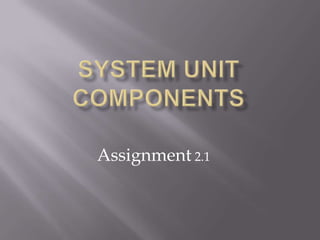
2.1 system unit components
- 1. System Unit Components Assignment 2.1
- 2. Motherboard A motherboard is the central Printed Circuit Board (PCB) in modern computers. It holds many of the important components of the system, while providing connectors for other components. The BIOS software is built into the PC, and is the first code run by a PC when powered on. The main function of the BIOS is to load and start an operating system. When the PC starts up, the first job for the BIOS is to identify system devices such as the video display card,, hard disk, keyboard and mouse and the CD/DVD drives. The BIOS then picks up the software on a hard disk or a CD, and loads that software onto the computer. This then gives the computer control.This process is called booting.
- 3. Stick of RAM This is a place in the computer where the operating system, applications and the and data is kept so that they can easily be accessed by the computers processor. The data on the RAM is there as long as the computer is on, but when the computer is turned off, the RAM loses the data. When the computer is turned back on the operating system and other data is again loaded onto the RAM through the hard drive.
- 4. Hard Drive Hard Drive- This is the computers internal disk drive.It is used to permanently store data, documents and the computers programs and the operating system. An internal hard drive works as a bootable device, which contains operating system information as well as storage of computer's data and user’s files. A hard disk is a device that is used to store large amounts of data in a computer system. Hard disks are different from other memory because they are non-volatile. This means that they keep the data even when the power is not on.
- 5. Graphics Card Graphics Card - is used to output images to display. Graphics cards translate the binary data into pictures, so that it can be viewed on the computer screen. it uses the pixels on the screen to make the image and then sends the information to the monitor, through the cable. There are four main components to make the graphics card work. First is the motherboard, where the graphics card gets the power from. Second, is the processor, which decides what to do with each pixel on the screen. Third is the memory needed to store information about each pixel and where the completed pictures are stored. Last is the monitor, which allows the user to view the actual pictures. The graphics card uses 1 of 3 interfaces. One PCI (peripheral component interconnect), AGP (advanced graphics port) and PCIe (PCI express).
- 6. Sound Card/Audio Card Sound Card/Audio Card - inputs and outputs audio signals to and from a computer. An audio card is an internal computer component that processes audio files that playback through computer speakers. An audio card plays music files, and can handle a variety of different audio file formats. This includes .wav, .mp3 and .cda. The quality of the sound card and speakers both affect the overall sound quality of the computer system. Speakers plug directly into the back of the sound card.
- 7. CPU Processor CPU Processor - is the part of the computer that that carries out instructions of a computer program. It is in charge of processing data. How it will process data will depend on the program. It just follows the instructions inside the program. The CPU sits in the motherboard. All of the other hardware components and programs installed on the system has go through the CPU before the function can be completed.When a function is sent, the CPU gets it from RAM and any other hardware in order to process it. The CPU then reads the instructions linked to the task before sending it back to RAM. There are two types of data that the CPU handles. One is the data that needs to be processed, and the other is the program code that is connected to the data. The programming code is a list of instructions on how the data should be handled and processed. This has to be in a language that the CPU can understand.
- 8. Network Card Network Card - This allows a computer to physically connect to a local area network. A network card is an expansion card which installs into a computer and enables that computer to physically connect to a local area network. A network card acts as the interface between a computer and a network cable. The purpose of the network card is to prepare, send, and control data on the network. A network card is the physical connection between the computer and cable. It converts the data sent by the computer into a form which can be used by the network cable. It also translates the data coming from the cable into bytes so that the computer's CPU can read it.