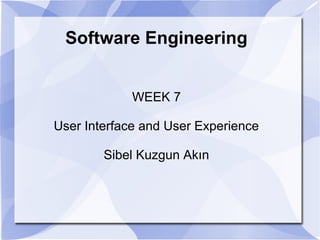
User Interface and User Experience
- 1. Software Engineering WEEK 7 User Interface and User Experience Sibel Kuzgun Akın
- 2. User Interface The user interface is the mechanism through which a dialog between the program and the human is established. “The single biggest problem with communication is the illusion that it has taken place.” George Bernard Shaw
- 3. Human Computer Interaction ● It is shortly referred as HCI. ● A user wants to perform tasks better, faster, more efficiently, more accurately or less expensiveley. But the underlying tasks remain the same and an HCI must provide the end user with a facile, natural environment for conducting these tasks: – Communication tasks – Dialog tasks – Cognitive tasks – Control tasks
- 4. Task Analysis and Modeling ● Task oriented: List the tasks of the software. ● The tasks humans currently perform must be understood and then these tasks should be mapped into a similar set of tasks that are implemented in the context of HCI. ● Alternative: Object oriented point of view. ● Focus on the objects and interactions between them in the system.
- 5. Evolution of UI in time ● Command line ● Simple menu (text based) ● Graphical user interface – Touch panel screens ● Voice user interfaces (VUI) are used for speech recognition and synthesising systems. ● “Shake your phone to get gifts from Turkcell!”
- 6. Command and query interface
- 8. GUI: Graphical User Interface ● Visual programming, web based programs, programs for mobile devices ● Point and pick interface. Mouse or touch panel screens ● Event driven programming ● Different types of information can be displayed simultaneously, enabling the user to switch context. ● Pull down menus, dialog boxes, buttons, graphical icons, etc.
- 9. User interface elements Basic elements: ● Edit box ● Listbox - combobox ● Radio button ● Check box ● Button Advanced elements: ● Date picker ● File picker ● Color picker ● Tree control ● Slider
- 11. User friendly UI ● Ease of learning ● Ease of use – Tip: Strict to the sector standards like File menu first and Help menu last. ● Error messages and warnings ● Help
- 12. Error messages and warnings ● The message should describe the problem in jargon that the user can understand. ● The measure should provide constructive advice for recovering from the error. ● The message should indicate any consequences of the error. ● It should be accompanied by an audible or visual clue: Beep, red color, etc. ● The wording should never place blame on the user.
- 13. Help: Man pages
- 14. Help: Common practice - F1
- 15. Help: New trends ● PDF files instead of printed user manuals. ● Web sites – User support forums – Wiki – FAQ – Social documentation: user generated content ● Videos and augmented reality Further reading: https://www.linkedin.com/pulse/demise-user-documentation-gladstone-l-samuel-pmp/
- 16. A/B Testing ● A/B testing (also known as split testing or bucket testing) is a method of comparing two versions of a webpage or app against each other to determine which one performs better. ● AB testing is essentially an experiment where two or more variants of a page are shown to users at random, and statistical analysis is used to determine which variation performs better for a given conversion goal. ● What is A/B testing? https://www.youtube.com/watch?v=9zAQw6UhQLs
- 17. A/B Testing
- 18. How A/B testing works? ● In an A/B test, you take a webpage or app screen and modify it to create a second version of the same page. This change can be as simple as a single headline or button, or be a complete redesign of the page. ● Then, half of your traffic is shown the original version of the page (known as the control) and half are shown the modified version of the page (the variation).
- 19. A/B Testing using a tool
- 20. Why you should A/B test? ● A/B testing allows individuals, teams, and companies to make careful changes to their user experiences while collecting data on the results. ● This allows them to construct hypotheses, and to learn better why certain elements of their experiences impact user behavior. ● In another way, they can be proven wrong—their opinion about the best experience for a given goal can be proven wrong through an A/B test.
- 21. A/B Testing Process ● Collect Data: – Use traffic data to begin with most visited pages. ● Identify Goals: – The metrics that you are using to determine whether or not the variation is more successful than the original version. ● Generate Hypothesis ● Create Variations ● Run Experiment ● https://www.invisionapp.com/blog/ab-testing-beginners-guide/
- 22. 41 shades of blue ● Google has tested not 2 but 41 shades of blue to select the blue tone that will be used in the links of search results. ● http://www.nytimes.com/2009/03/01/business/01marissa.html? pagewanted=print&_r=0 ● “A/B testing can provide value, but it shouldn’t come at the expense of other areas of design.”
- 23. UX: User Experience ● UX is how a user feels when using an application. ● Good user experience should make users happy. ● The UX design studies many processes of a system.
- 24. UX: User Experience UX looks at many things: ● Design ● Usability ● Accessibility ● Marketing ● Performance ● Utility
- 25. UX versus UI UX ● It is the internal experience that a person has as they interact with every aspect of a company’s products and services. UI ● The visual design of an application. ● It is the series of screens, pages, and visual elements —like buttons and icons—that you use to interact with a device.
- 26. UX Videos ● What is UX? https://www.youtube.com/watch?v=-L4gEk7cOfk ● Forty UI/UX design examples https://www.youtube.com/watch?v=6caUnPRHMGs ● UX Designer – drawing the problem https://www.youtube.com/watch?v=LskLyDOSfAc&t=28s