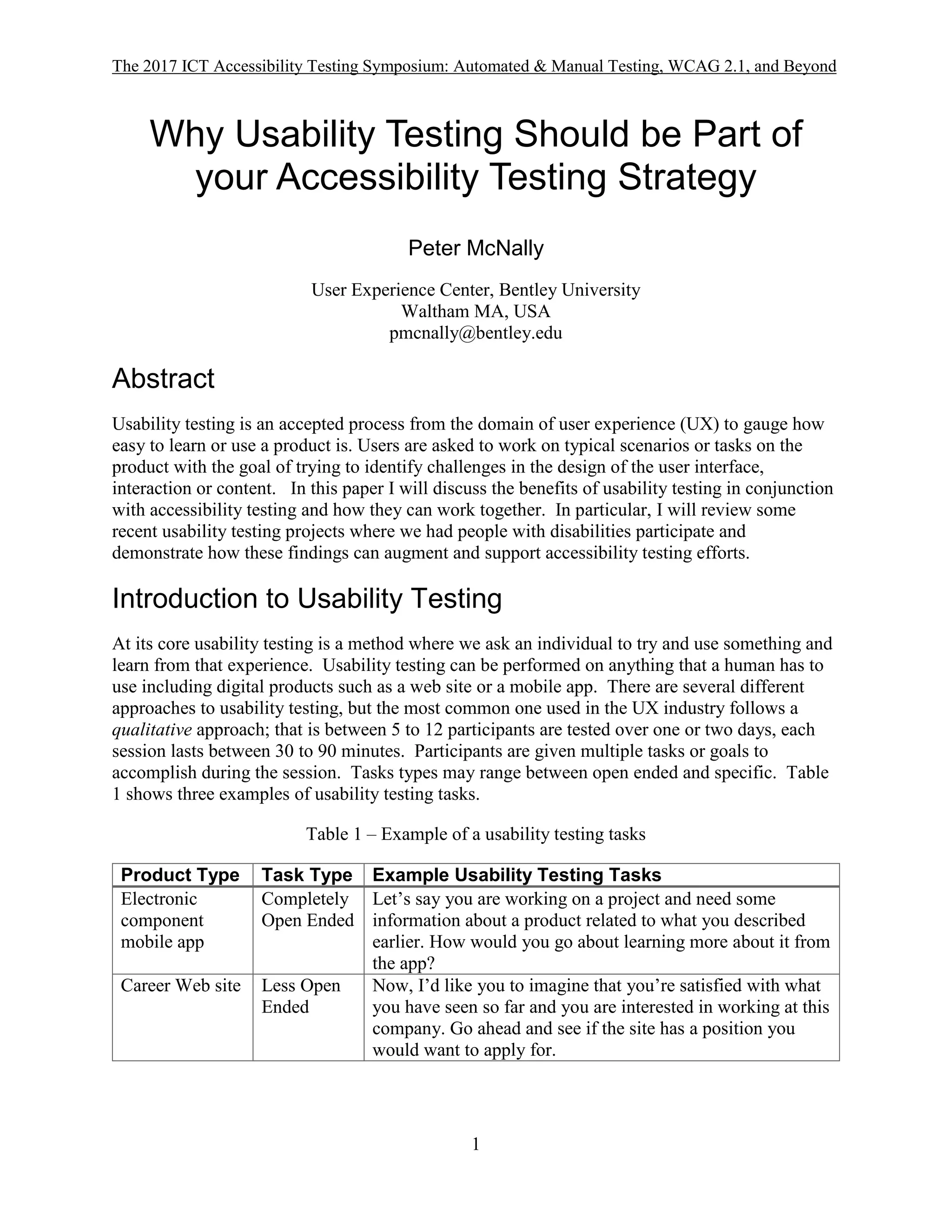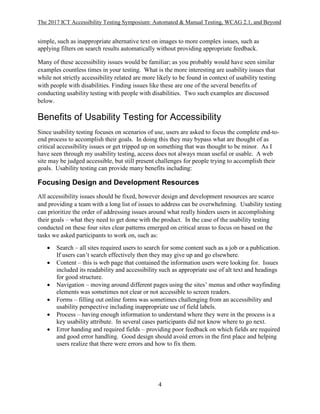This document discusses the benefits of conducting usability testing with people who have disabilities as part of an organization's accessibility testing strategy. Usability testing can help prioritize issues found in accessibility reviews by focusing on tasks that users need to complete. Issues discovered during usability testing include both accessibility problems and usability problems not directly related to accessibility. Involving people with disabilities in usability testing can provide insights not discovered through automated and manual accessibility testing alone. The document provides recommendations for effective usability testing approaches.