Blog
•Download as PPTX, PDF•
1 like•343 views
To add a blog to a specific page in a space, drag and drop the blog application across and configure it to the current page scope. Blog entries, comments, and ratings can then be added and published. Comments are paginated with up to 20 comments per page and moderation settings can be configured for entries and permissions.
Report
Share
Report
Share
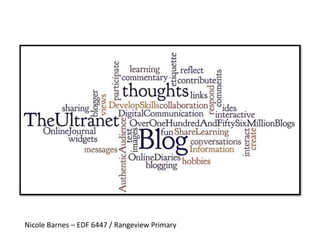
More Related Content
What's hot
What's hot (20)
How to-add-power-point-presentations-to-blogger-1203361791386071-4

How to-add-power-point-presentations-to-blogger-1203361791386071-4
Viewers also liked
Viewers also liked (6)
Similar to Blog
Similar to Blog (20)
Improving Your Wordpress Blog (For BYU-H ENTR 383 Students)

Improving Your Wordpress Blog (For BYU-H ENTR 383 Students)
More from Nicole Barnes
More from Nicole Barnes (8)
iPads@RangeviewPrimary - celebrating the use of iPads across the curriculum

iPads@RangeviewPrimary - celebrating the use of iPads across the curriculum
ToonDoo - how to use this exciting cartoon creator in your classroom

ToonDoo - how to use this exciting cartoon creator in your classroom
Recently uploaded
FINALS_OF_LEFT_ON_C'N_EL_DORADO_2024.pptx

FINALS_OF_LEFT_ON_C'N_EL_DORADO_2024.pptxConquiztadors- the Quiz Society of Sri Venkateswara College
HỌC TỐT TIẾNG ANH 11 THEO CHƯƠNG TRÌNH GLOBAL SUCCESS ĐÁP ÁN CHI TIẾT - CẢ NĂ...

HỌC TỐT TIẾNG ANH 11 THEO CHƯƠNG TRÌNH GLOBAL SUCCESS ĐÁP ÁN CHI TIẾT - CẢ NĂ...Nguyen Thanh Tu Collection
Recently uploaded (20)
Judging the Relevance and worth of ideas part 2.pptx

Judging the Relevance and worth of ideas part 2.pptx
ENGLISH 7_Q4_LESSON 2_ Employing a Variety of Strategies for Effective Interp...

ENGLISH 7_Q4_LESSON 2_ Employing a Variety of Strategies for Effective Interp...
Barangay Council for the Protection of Children (BCPC) Orientation.pptx

Barangay Council for the Protection of Children (BCPC) Orientation.pptx
MULTIDISCIPLINRY NATURE OF THE ENVIRONMENTAL STUDIES.pptx

MULTIDISCIPLINRY NATURE OF THE ENVIRONMENTAL STUDIES.pptx
Influencing policy (training slides from Fast Track Impact)

Influencing policy (training slides from Fast Track Impact)
Science 7 Quarter 4 Module 2: Natural Resources.pptx

Science 7 Quarter 4 Module 2: Natural Resources.pptx
TataKelola dan KamSiber Kecerdasan Buatan v022.pdf

TataKelola dan KamSiber Kecerdasan Buatan v022.pdf
Visit to a blind student's school🧑🦯🧑🦯(community medicine)

Visit to a blind student's school🧑🦯🧑🦯(community medicine)
HỌC TỐT TIẾNG ANH 11 THEO CHƯƠNG TRÌNH GLOBAL SUCCESS ĐÁP ÁN CHI TIẾT - CẢ NĂ...

HỌC TỐT TIẾNG ANH 11 THEO CHƯƠNG TRÌNH GLOBAL SUCCESS ĐÁP ÁN CHI TIẾT - CẢ NĂ...
Blog
- 1. Nicole Barnes – EDF 6447 / Rangeview Primary
- 2. To add a blog, go to Actions, Add Applications
- 3. Add a blog – drag and drop it across
- 4. Every blog you insert into a space needs to be scoped, to show the blog on that page only. Go to the Cog, click on Configuration
- 5. Click on Scope, change the settings from Default to Current Page
- 6. Ratings, Comments and Comment Ratings are the default setting, you can change that if you wish in Setup
- 7. The default setting to Add a Blog Entry is the Moderator, you can add Students to allow them to also add blog entries when you go through Permissions
- 8. Add Blog Entry – to add another blog entry, be sure to give the blog a title or it won’t save
- 9. When finished, click on Publish to Save
- 10. To add a comment, you need to click on 0 comments, and then Be the first
- 11. When finished adding a comment, click on Reply
- 12. Up to twenty comments on one page. If you can not find your comment, it is likely that it has gone to the next page
