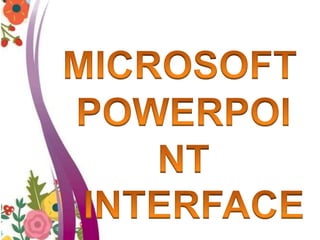
microsoft powerpoint interface.pptx
- 2. Title bar- it appears at the upper part of your powerpoint template. It displays the name of the document and the program. Program-level control buttons- it consists of buttons like minimize, maximize, restore and close. Quick access toolbar- it is an easy access commands that are frequently used.
- 3. Ribbon- these are commands grouped together in a tab form. Slides/outline page- it displays a small thumbnail of all slides in an active presentation. Notes pane- it appears below the slide pane and provides a space for the author of the presentation to enter notes
- 4. View buttons- it is used to display the presentation in different views. Status bar- it appears on the lower-left portion of the program screen and displays the status of the document like number of words, pages and language.
- 6. File tab- the backstage view that shows option for saving, opening file, printing and sharing your document. Home tab- the most used tab. It contains the clipboard, slides, font, paragraph, drawing, arrange and editing tools. Animation tab- allows you to apply animation effects in every object in your slide.
- 7. Design tab- a home to the themes and color schemes. Transition tab- handles how your slides move from one to the other and include settings for individual transitions. Insert tab- adds something to a slide. Elements that can be inserted into a presentation include images, shapes, charts, text boxes, videos, and links.
- 8. Slide show tab- set up how you want to show your presentation to your audience. Review tab- used to insert, edit, and delete comments when you are editing a presentation. View tab- this tab gives you different views while working on your presentation.
- 11. Title Box- This is the upper text box shows with the letters “Click to add title”. Sub-Title Box- In this box, we can write a summerise text of the presentation. We can also insert tables, charts, SmartArt, graphics, and multimedia items in this box. Just click on the icon present in the middle of the box.
- 13. Title Slide: Use a title slide at the beginning of your presentation to introduce your topic. Title and Content: The default slide layout and the most commonly used slide layout. Section Header: Separates different sections of the same presentation.
- 14. Two Content: Use this slide layout to show two columns of text and graphic content. Comparison: Similar to the Two Content slide layout, but this slide type also includes a heading text box over each type of content. Use this type of slide layout to compare two types of the same content
- 15. Title Only: Use this slide layout if you want to place only a title on the page, rather than a title and subtitle. Blank: A blank slide layout is often used when a picture or other graphic object needs no further information.
- 16. Content With Caption: Contains two columns for text and content. The left column contains placeholders for text. The right column contains placeholders for images and illustrations. Picture With Caption: This slide layout is similar to the Content With Caption slide layout. The left side contains a placeholder for text and the right side contains a placeholder for a picture that is stored on your computer or cloud account.