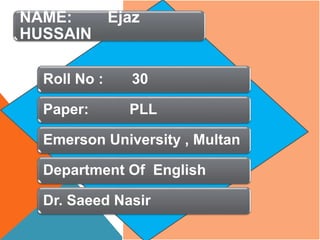
EJAZ ROLL NO 30.pptx
- 1. NAME: Ejaz HUSSAIN Roll No : 30 Paper: PLL Emerson University , Multan Department Of English Dr. Saeed Nasir
- 2. What is Microsoft word? Used to make professional-quality documents, letters, reports, etc., MS word is a word processor developed by microsoft. It has advanced features which allow you to format and edit your files and documents in the best possible way.
- 3. What are the uses of MS Word? MS Word enables users to do write-ups, create documents, resumes, contracts, etc. This is one of the most commonly used programs under the Office suite.
- 4. Features of MS Word Home This has options like font colour, font size, font style, alignment, bullets, line spacing, etc. All the basic elements which one may need to edit their document is available under the Home option. Insert Tables, shapes, images, charts, graphs, header, footer, page number, etc. can all be entered in the document. They are included in the “Insert” category. Design he template or the design in which you want your document to be created can be selected under the Design tab. Choosing an appropriate tab will enhance the appearance of your document. Page Layout Under the Page Layout tab comes options like margins, orientation, columns, lines, indentation, spacing, etc. References This tab is the most useful for those who are creating a thesis or writing books or lengthy documents. Options like citation, footnote, table of contents, caption, bibliography, etc. can be found under this tab
- 5. Review Spell check, grammar, Thesaurus, word count, language, translation, comments, etc. can all be tracked under the review tab. This acts as an advantage for those who get their documents reviewed on MS Word. Apart from all the above-mentioned features, the page can be set in different views and layouts, which can be added and optimised using the View tab on the Word document. Margins and scales are also available for the benefit of the users. When compared with MS PowerPoint, MS Word is more of reading while PPT is more of visual and graphical representation of data. To know more about Microsoft Windows, visit the linked article. For Govt exam aspirants, given below are links to the other subjects which are a part of the competitive exam syllabus.
- 6. Uses of MS Word In Education: It is considered as one of the simplest tools which can be used by both teachers and students. Creating notes is easier using MS Word as they can be made more interactive by adding shapes and images. In Workplace: Submitting letters, bills, creating reports, letterheads, sample documents, can all easily be done using MS Word Creating & Updating Resume: One of the best tools to create your resumes and is easy to edit and make changes in it as per your experience For Authors: Since separate options are available for bibliography, table of contents, etc., it is the best tool which can be used by authors for writing books and adjusting it as per the layout and alignment of your choice
- 7. What are the basic functions of MS Word? Creating text documents Editing and Formatting the existing documents Making a text document interactive with different features and tools Graphical documents, comprising images Used by Authors and Researchers Detect grammatical errors in a text document
- 8. CTRL+SHIFT+D Double Underline text What are short keys in words? Ctrl + A. Select all contents of the page. Ctrl + B. Bold highlighted selection. Ctrl + C. Copy selected text.
- 9. CTRL+SHIFT+F Change the front CTRL+SHIFT+H Apply hidden text formatting CTRL+SHIFT+K Format letters as small capitals CTRL+SHIFT+L Apply the List style CTRL+SHIFT+M Remove the paragraph indent from the left CTRL+SHIFT+N Apply the Normal style CTRL+SHIFT+P Change the font size
- 10. CTRL+SHIFT+Q Change the selection to the symbol font CTRL+SHIFT+S Apply a style CTRL+S Save documen CTRL+SHIFT+T Reduce a hanging indent CTRL+SHIFT+V Paste Formats CTRL+SHIFT+W Underline word but not spaces