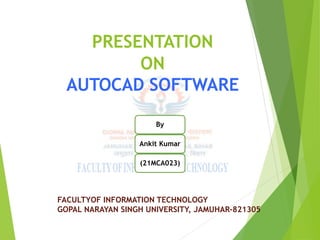
Ankit-Internship-ppt.pptx
- 1. PRESENTATION ON AUTOCAD SOFTWARE By Ankit Kumar (21MCA023) FACULTYOF INFORMATION TECHNOLOGY GOPAL NARAYAN SINGH UNIVERSITY, JAMUHAR-821305
- 2. ▶ Introduction ▶ Latest Version ▶ AutoCAD Screen ▶ Way to provide command. ▶ How it Works ▶ Co-ordinate system. ▶ Some 2D command. ▶ 3D Modeling ▶ Some 3D Commands ▶ Isometric view. ▶ Project work ▶ Benefits of AutoCAD. OUTLINE
- 3. The Word AutoCAD is made up of two words “Auto” and CAD “(computer aided design)”. AutoCAD is 2D and 3D modeling software. It is developed by Autodesk company. drawing and 3D Autodesk is an U.S.A based company. It is widely used in industry for 2D modeling. In another way we can say that AutoCAD is a designing course , which is performed by the help of computer. INTRODUCTION
- 4. Version of AutoCAD ▶ AutoCAD software was firstly launched by Autodesk company in Dec. 1982. ▶ It comes in India in 1988. ▶ The first version of AutoCAD was R1 after that R2,R3,R4…………… and so on. ▶ In 2000,Autodesk launched a version of AutoCAD 2000 after that 2001,2002…… so on. ▶ This time, we have the latest version of AutoCAD is 2016,which is launched on 20th march 2015. ▶ Latest version is easy to use and over come the difficulties of old version.
- 6. Way to Provide command 1. 2. 3.
- 7. HOW AutoCAD WORKS There is a co-ordinate system used in AutoCAD. Every drawing shows its co-ordinate. In above next slide the line shows its co-ordinate that is ( 9,6 ) and (-10,-4). There is so many commands like copy, move ,rotate ,mirror in 2D, path array , rectangular array, polar array & more. Different types of drawing can be made in the same time by using a command that is LAYER. Using line , arc , circle , rectangle , ellipse & polygon , so many drawing of different type can be made.
- 8. CO-Ordinate System ▶ Every thing that we draw in AutoCAD is exact. ▶ All object drawn on screen is based on simple X-Y co-ordinate system. ▶ In AutoCAD it is known as world co-ordinate system (WCS). ▶ We are drawing a line, so we have two points A(-10,-4) and B(9,6). As shown in figure.
- 9. The UCS and WCS ▶ The AutoCAD world is 3 dimensional. However, if we want to draw a 2d object, such as a plan or a section, we will use only 2 dimensions (x and y). ▶ WCS (world coordinate system) is the imaginary plane that is parallel to the ground. It is the default coordinate system. ▶ Modifications made to the World Coordinate System (WCS) result in a User Coordinate System (UCS). It is the plane that you work on. It enables the user to draw 3 dimensional objects. ▶ To create a new UCS, type ucs on the command window, then say New and specify 3 points on your new UCS plane.
- 10. Some 2D Commands ▶ Chamfer 2. Fillet ▶ Copy 4. Mirror
- 11. 2D Commands ▶ Scale 2. Array ▶ Extend 4.Join
- 12. Hatching ▶ Hatching is used to add shaded patterns to objects and shapes within an Autocad drawing. Hatch patterns can be used to indicate a material to be used, such as a concrete hatch. ▶ You will pick: ▶ Pattern ▶ Scale ▶ Angle ▶ points
- 13. 3D Commands EXTRUDE Extrusions can extend in the Z direction or be set to taper or follow a path. You can extrude an open or closed object to create a 3D surface or solid. Vscurrent It is used for setting of view style of diagram, which may be….. 1.2D wireframe. 2.Realistic. 3.3D Hidden.
- 14. Use of Extrude Command ▶ If you “Extrude” a surface into the third dimension, you simply add a thickness in section. This basically is same as creating a “solid” object . Extrude 5 units 5 units Extrude -4 units 4 units
- 15. 2D Project (1)
- 16. 2D Project Work (2) Isometric View
- 17. 2D Project (3)
- 18. 3D Project
- 19. 3D Project
- 20. Benefits/Use of AutoCAD ▶ Quickly create designs. ▶ Improved quality over hand drafting. ▶ Easily modify. ▶ More Accuracy. ▶ Easy to transfer. ▶ Long time save.