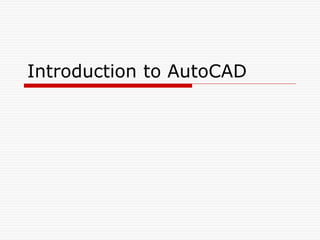
Basic_Introduction_to_AUTOCAD.ppt
- 2. The computer-aided drafting program, AutoCAD, is the most common such program. It has many, many aids to drawing construction plans and detail drawings. If changes are later made in the design, it is quick and easy to change the drawing in AutoCAD. a considerable amount of time and money as compared to traditional prototyping, as well as facilitating communication and testing. Drawing is the language of engineers
- 3. The AutoCAD or computer aided design machine has been a great help to engineers and also for several architectures that are finding it impossible to deal with drawings and plans of the project engineering work and the bring on the verge of perfection. Autocad or commonly known as computer aided design is a software application for writing and design 2D and 3D. He came on stage during the month of December nineteen hundred and eighty two.
- 4. AutoCAD is a software application for both 2D and 3D computer-aided design (CAD) and drafting — available since 1982 as a desktop application and since 2010 as a mobile web- and cloud-based app, currently marketed as Autocad 360. Developed and marketed by Autodesk, Inc., Autocad was first released in December 1982 — having been purchased a year prior in its original form by Autodesk founder John Walker. The software is currently marketed in its eighteenth generation.
- 5. OUTLINE Giving commands Object snap Zooming and panning Drawing 2D shapes Drawing 3D shapes Editing UCS Assignment Drawings are prepared in different sizes
- 6. 6 Sl. No. Designation Trimmed Size in mm Un Trimmed Size (Min) in mm 1 A0 841 x 1189 880 x 1230 2 A1 594 x 841 625 x 880 3 A2 420 x 594 450 x 625 4 A3 297 x 420 330 x 450 5 A4 210 x 297 240 x 330 6 A5 148 x 210 165 x 240 PAPER SIZE
- 7. How do we give a command? Command line Toolbars (view/Toolbars) Drop-down menus You can pick any one(s) that you are comfortable with.
- 8. What is OSNAP? Osnap (Object Snap) settings make it easier to select a 2d object’s points Endpoint Midpoint Perpendicular Center İntersection Osnap will be active when AutoCAD is expecting you to pick a point on the working area Type osnap on your command window:
- 9. Zooming... You will need to zoom in and out while drawing with AutoCAD. This doesnt change your objects or UCS, only the way you see your working space. This can be done in many ways: 1. Scroll bars 2. Typing z or zoom in your command window. All Center Dynamic Extents Previous Scale Window
- 10. Lets draw a LINE: remember that AutoCAD recognizes an object by its coordinates. You will need two given points to draw a line. You can start at a random point on your WCS for your FIRST POINT, but you should specify the coordinates of your SECOND POINT. (x1,y1,z1) (x2,y2,z2)
- 11. Lets draw a LINE (1): 1. Give the command Type “line” on the command window, OR Click on the line icon on the Draw toolbar, OR Select Line on the Draw menu 2. Specify the first point (a) Click on a random point on your working area (black space) 3. Specify the second point in relation to the first point @distance<degrees @5<30 30 a b
- 12. Lets draw a LINE (2): 1. Hit F8 (ortho on) 2. Give the command 3. Specify the first point 4. Specify the second point in relation to the first point Point the cursor to the left hand side. You will see that the cursor snaps only to 0o -90o -180o - 270o Type 7 and hit enter a b 7 units
- 13. Lets draw a LINE (3): If we know the coordinates of the line we want to draw, we can simply type them into the command line. (However, this mostly is not the case.) 1. Give the command 2. Specify the first point (4,8,11) 3. Specify the second point (5,11,23) a b (4,8,11) (5,22,13)
- 14. What else? Rectangle: two diagonal lines (pick first point, select the second one with relation to the first. @5<-33) Circle/Arc: center and radius Polygon: specify the number of edges and length of a side A small tip: you can use the EXPLODE command for the tool to split the object into its components or lines a b a d d
- 15. Editing… COPY MOVE MIRROR ARRAY SCALE STRETCH
- 16. More editing… STRETCH EXPLODE OFFSET ROTATE ERASE
- 17. Polyline (pline) The PLINE command creates a chain line with multiple vertexes and straight or circular segments between the vertexes Draw a closed shape with the pline command: Then type PEDIT (polyline edit) on the command line and see what you can do with it: Enter an option [Close/Join/Width/Edit vertex/Fit/Spline/Decurve/Ltype gen/Undo]: Try Width and Spline
- 18. Hatching Hatching is used to add shaded patterns to objects and shapes within an Autocad drawing. Hatch patterns can be used to indicate a material to be used, such as a concrete hatch. Alternatively it could be used to make an area of a drawing stand out. You will pick: Pattern Scale Angle points
- 19. Solids contain the “mass properties” of 3D objects. You can use the Solids toolbar for readily accessible objects Box Cylinder Wedge You can use the Boolean operations of more complicated shapes. Union (join two solids) Subtract (carve out the second solid from the first) Intersection (only the common area) Drawing SOLIDS Torus Cone Sphere
- 20. To increase the number of faces Tools > Options > Display tab >
- 21. We can create solids by extruding as well If you “extrude” a surface into the third dimension, you simply add a thickness in section. This basically is same as creating a “solid” object Extrude 5 units 5 units Extrude -4 units 4 units
- 22. UCS and WCS The AutoCAD world is 3 dimensional. However, if we want to draw a 2d object, such as a plan or a section, we will use only 2 dimensions (x and y). WCS (world coordinate system) is the imaginary plane that is parallel to the ground. It is the default coordinate system. Modifications made to the World Coordinate System (WCS) result in a User Coordinate System (UCS). It is the plane that you work on. It enables the user to draw 3 dimensional objects. To create a new UCS, type ucs on the command window, then say New and specify 3 points on your new UCS plane.
- 23. Keys, Keys, Keys 64) Control+R to cycle through all of your viewports 65) Control+A to select all the objects in your drawing 66) Control to cycle through objects 67) Tab to cycle through object snaps 68) Navigate through layouts with Control+PageUp and Control+PageDown 69) Hold down right mouse button to clear grips 70) Shift for more than one hot grip 71) Arrow up and down through commands 72) Control+Tab to cycle through open drawings 73) OSNAP Tracking to find the center of a box 74) M2P or MTP to find the midpoint between two points
- 24. Page set up for AUTOCAD Drawing Z enter S enter N enter Choose your scale 1:100 P enter
- 25. Thank you for listening
Editor's Notes
- Shift to remember distances and angles in gripmode