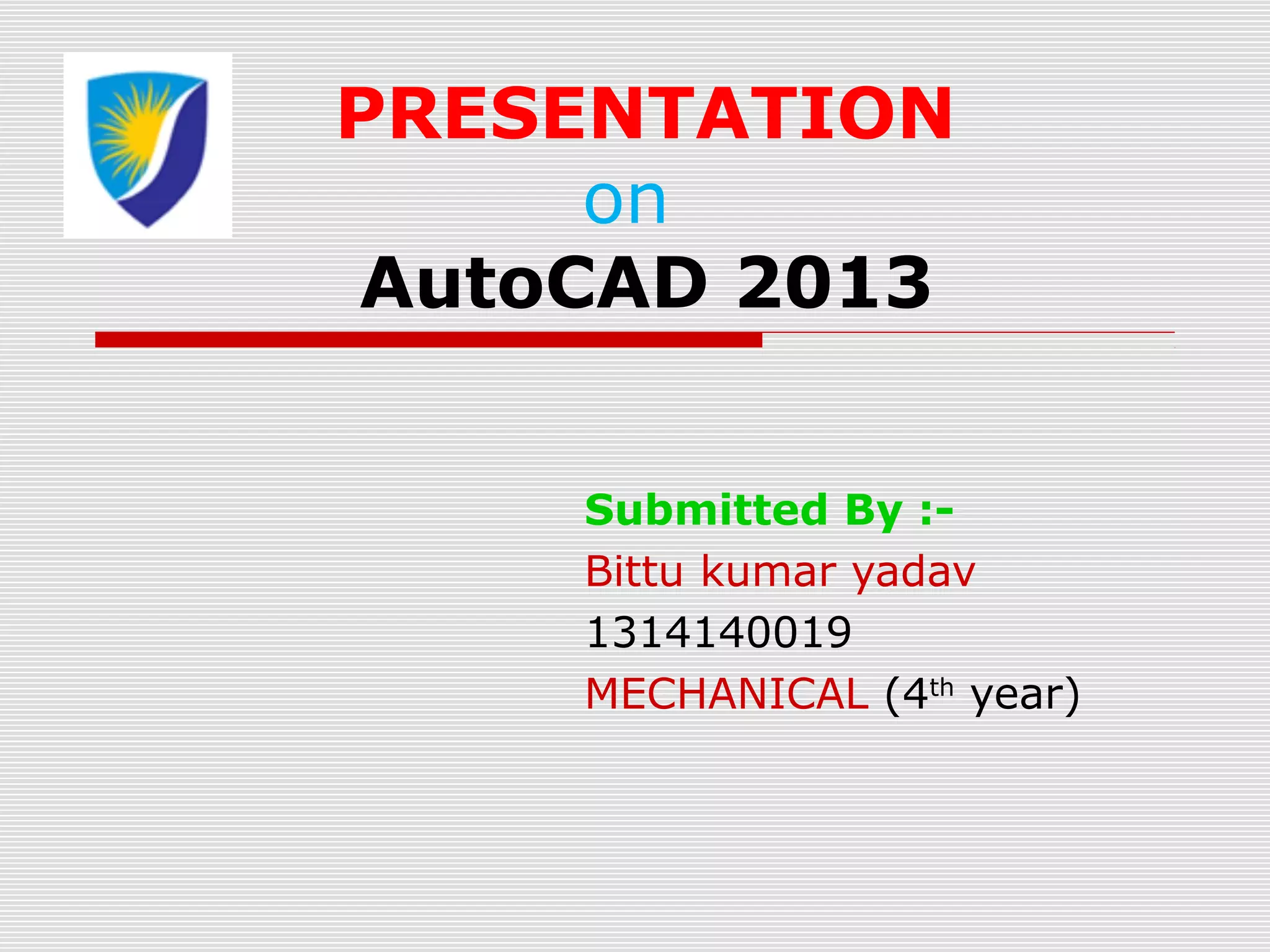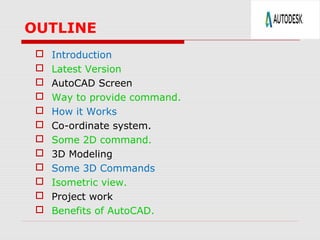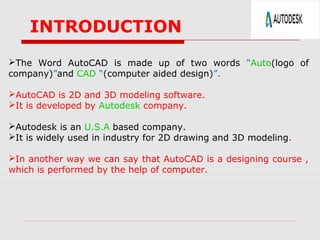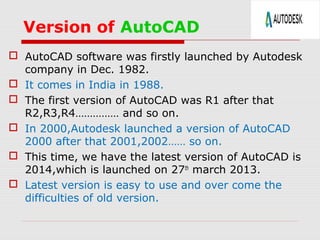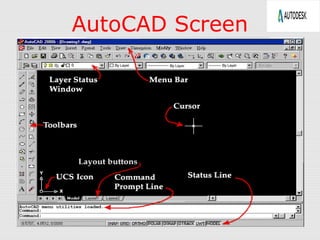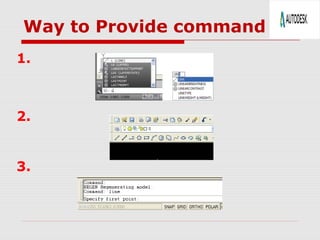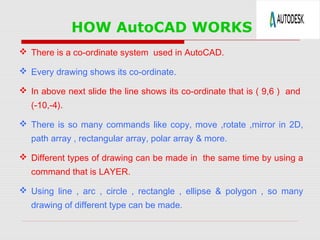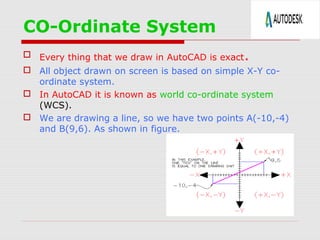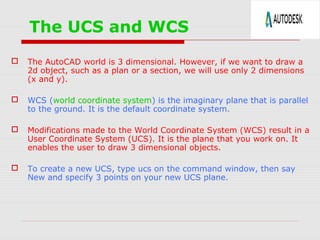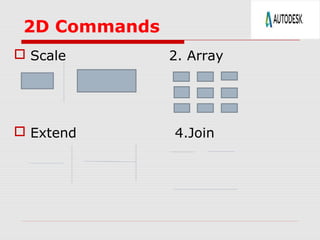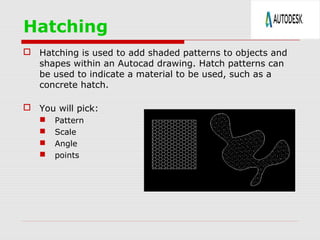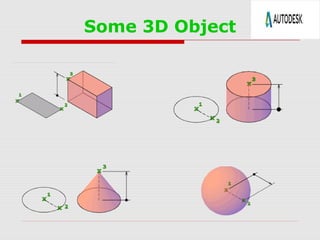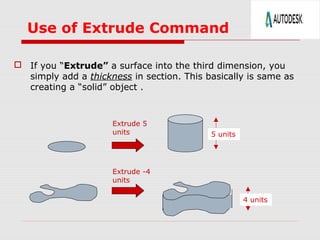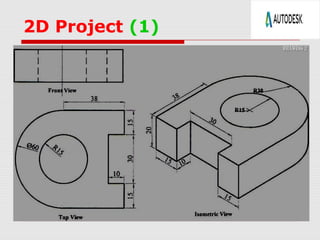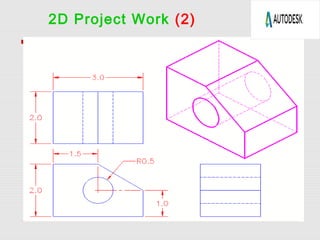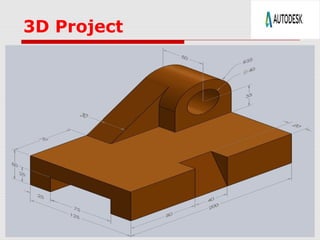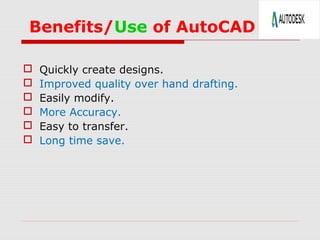The document outlines a presentation on AutoCAD 2013. It discusses the latest version of AutoCAD, the AutoCAD screen interface, coordinate systems, 2D and 3D modeling commands, and benefits of using AutoCAD. Examples of 3D modeling, extrusions, revolves, and sweeps are provided. Project work samples in 2D and 3D are also included to demonstrate AutoCAD capabilities.