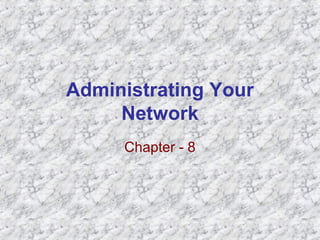
Administrating Your Network
- 2. The Network Administrator - Role The best network administrator is the one you never see because you never have a network problem. – The network administrator is the individual primarily responsible for the uninterrupted proper operation of the network, including: • Creating a useful network environment • Protecting the network environment • Managing the network environment
- 3. Creating a Network Environment 1. What network software is loaded on the server 2. How user accounts are setup 3. How group accounts are setup and how user accounts are assigned to them 1. Network Software – Database: • Database files stored on the server • Database back end run on sever • Shared data files • Groupware, e-mail, scheduling • Internet connectivity – External e-mail – Web hosting – Allowing web access
- 4. Creating a Network Environment 2. User Accounts: – The Default Accounts: • Administrative account • Guest account – Creating User Accounts: • User account information • Group membership information • User account profile information – Copying User Accounts: (copies these values from the template to new user account) • Description • Group account memberships • Profile settings • User cannot change password • Password never expired (Windows leaves the following fields blank in the new User account) • Username • Full Name • User Must Change Password at Next logon • Account disabled
- 5. Creating a Network Environment 2. User Accounts (continued) – Disabling and Deleting User Accounts: • When access to account is no longer appropriate for a user, that account should be disabled. Disabling an account prevents it from being used but retains the account for information for future use. • Deleting an account removes all the user account information from the system. If a user account has been deleted and that user requires access again, a new account will have to be setup with all new permissions. – Renaming User Accounts: • You can rename any user account in Windows, including the Administrator and Guest default accounts, with User Manager. • Changing the name does not change an other properties of the account.
- 6. Creating a Network Environment 3. Groups : – Planning Groups: • Organization functional units, such as marketing • Network programs, such as word processing, graphics and so on • Events, such as a company party • Network resources, such as laser printer • Location, such as Building 02 • Individual function, such as backup operator – Built-in Groups: • Account operators • Administrators • Backup Operators • Domain Admins • Domain Guests • Domain Users • Replicator • Server operators • Users
- 7. Creating a Network Environment 3. Groups : – Creating Groups: • Select New Local Group from the User menus in the User Manager window. Than enter the group name, description and members in the New Local Group dialog box. Documenting the Network: Documenting your network has three primary purposes: – Clearly defines the network in your own mind – Records information so others can maintain the network – Tracks material for warranty and costing purposes Document needs to be broken into major sections: – Physical plant diagram, station locations, and cable test results – Network hardware and software, which should include the following: • Item descriptions and serial number • Location’ • Purchase date, vendor, and warranty information • Network name, number, or other logical value that could identify it on the network • Documentation (or location of the documentation) – Current network diagram/architecture/layout – Number of software licenses for each application and location of the license certificates – A history of network problems and their solutions.
- 8. Protecting Your Network Environment 1. Security • How much security enough – What are you trying to prevent • Accessory to copyright violation • Accidental loss • Unauthorized disclosure • Malicious destruction of data • How important is your data • What is the risk of intrusion • What is the probability of accidental loss Creating a Security Plan • External requirements • Inherent Policy: There are two ways to implement network security: optimistically and pessimistically. – An optimistic policy optimizes the usability of the network by securing only those resources that are known to require unusual security. – A pessimistic policy optimizes security by restricting all resources and granting access only to those individuals who are known to need access in order to perform their work.
- 9. Protecting Your Network Environment 2. Virus Protection 3. Uninterrupted Power Supply (UPS) 4. Disaster Recovery • In spite of all preparation, the network can still fail. You can reduce the cost of failure of devices on your network, such as hard disk, drive or other server components, by implementing a backup policy. You can make your system fault tolerant by replacing, striping, or mirroring your server data. • Backup policy – The Tape Drive – Amount of data you will need to backup – Speed of data drive – Capacity of the drive – Reliability of the drive – Cost of the drive – Cost of the media – Media interchangeability – Drivers and backup software for the operating system – Location of the Backup System • Replication • Fault-tolerance – Striping with Parity: Disk Striping with Parity or RAID level 5 – Mirroring : Disk Mirroring or RAID level 1 – Striping : Disk Striping or RAID level 0
- 10. Managing Your Network Environment • Monitoring Network Performance – Performance Monitor • Performance Monitor shows how windows server is performing. It can present information about your system in charts, logs, and reports so you can view the information in several ways. – Network Monitor • The Network Monitor can show you information such as the current network utilization, frame per second, communicating stations on the network and their station address, and sources of broadcasts. – Automated Network Management • These packages can track key parameters of your network server and client operating systems, such as the amount of free disk space and the peak amount of traffic on your network • Hardware Upgrade Policy