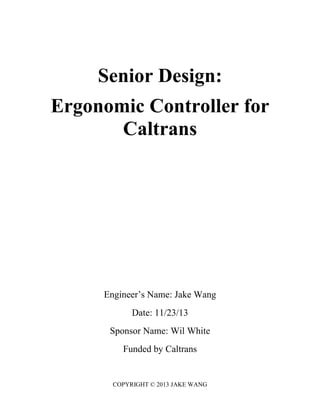More Related Content
Similar to MotionPad (20)
MotionPad
- 2. PROPOSAL OBJECTIVE:
This report describes my plans for building the controller during Winter Quarter. It
includes my detailed final controller design accompanied with specific command structures, task
descriptions for the controller design, product development schedule, action items, and a material
proposal for the controller design.
The main goal is to create a functional controller prototype that can interface with the
ARDVAC truck by the end of Winter Quarter. There will be mechanic design analysis,
electronic circuitry analysis, software architectural analysis, and also software simulation
analysis during Winter Quarter.
I will deliver the project prototype, the PowerPoint presentations, and the final project
report by the end of the Winter Quarter. Please let me know if you have any questions.
Thank you very much for your valuable time.
Sincerely,
Jake Wang
Mechanical Engineering ’14
COPYRIGHT © 2013 JAKE WANG
- 3. TABLE OF CONTENTS FOR WINTER QUARTER:
I. INTRODUCTION
II. DESCRIPTION OF THE MOTIONPAD CONTROLLER DESIGN
III. LIST OF COMMANDS FOR MOTIONPAD CONTROLLER DESIGN
IV. DESCRIPTION OF TASKS FOR WINTER QUARTER
V. WEEKLY SCHEDULE FOR WINTER QUARTER
VI. GANTT CHART FOR WINTER QUARTER
VII. ACTION ITEMS FOR WINTER QUARTER
VIII. MATERIAL PROPOSAL FOR CONTROLLER DESIGN
COPYRIGHT © 2013 JAKE WANG
- 4. I. INTRODUCTION:
I am, hereby, requesting to work on this project and to deliver an individual functional
product at the end of the Winter Quarter. I have experience working with microcontroller, C
language, and servo-motors. I have the broad knowledge for electronic circuitry and signal
processing. I would be able to complete this project efficiently and successfully within the
timeframe given.
Included in this report is a detail analysis of the MotionPad design. It contains labeled
sketches and descriptions about each sub-components of the entire design. It also contains an
extensive list of motion commands that will be accomplished by the controller. In addition to the
list of motion commands, there is a schematic of X, Y, and Z coordinate system that define
different MotionPad’s motion commands.
Furthermore, included in this report is also the descriptions of the tasks that will be
completed during Winter Quarter. A series of mechanical design analysis, electronic circuitry
analysis, software architectural analysis, and software simulation analysis will be conducted to
ensure the feasibility and the viability of the conceptual design.At the final phase of this project,
the final prototype will be capable of interfacing with the actual ARDVAC system, and be able
to have optimal control of the movements of the nozzle.
Lastly, a list of action items and material proposal are included for ensuring a smooth
preparation for Winter Quarter. Both items are the initial assessment of the current project status
and may be modified as the Winter Quarter proceeds.
This report ensures that I will be able to complete the project on time and have a final
prototype by the end of Winter Quarter. This report clearly describes my plans and the steps
toward building and testing the prototype to reach the optimal mechanical, electrical, and
software system design. Again, please let me know if you have any questions. I thank you for
your valuable time reading this report.
COPYRIGHT © 2013 JAKE WANG
- 5. II. ENGINEERING PROBLEM
Image 1: Debris on the shoulder of a Highway
Image 2: ARDVAC Nozzle at Work (with boom extended)
COPYRIGHT © 2013 JAKE WANG
- 9. Image 7: Street Fighter Type Gaming Joystick
Image 8: Aircraft Controller
COPYRIGHT © 2013 JAKE WANG
- 10. Image 9: Another Aircraft Controller
Image 10: Racecar Gaming Controller
COPYRIGHT © 2013 JAKE WANG
- 11. V. INITIAL CONCEPTS
1) Joystick:
Sketch 1: Joystick Design
Description:
Because of the joysticks like controller is very popular in the gaming industry. Joystick such as
the one for the street fighter is very good for constant uses. We added a button on the top of the
joystick as a safety. With couple circular buttons as common command buttons such as left and
right motion, forward and backward motion, rotation, and tip movements.
COPYRIGHT © 2013 JAKE WANG
- 12. 2) Tilting Pad:
Sketch 2: Tilting Pad Design
Description:
Because we need something that is very intuitive and simple that does not put extra strain on the
user. We came up with a pad for the user’s hand. User can simply lay their hand in a relax
position on the pad and control the movement by tilting left and right or forward and backward.
COPYRIGHT © 2013 JAKE WANG
- 13. 3) Mouse:
Sketch 3: PC Mouse Design
Description:
The mouse design came to realization is because nowadays people are accustomed to using
mouse for daily computing. So a mouse design would be very familiar controller for the user
already, so the user does not have to learn new methods of using the controller. The mouse two
button control is the safety feature button. So when the operator need to perform certain
movement the operator would have to hold on to the left button and move the mouse, or hold on
to the right button and move the mouse elsewhere.
COPYRIGHT © 2013 JAKE WANG
- 14. 4) Dials:
Sketch 4: Moving Dials Design
Description:
Dials are very useful to control sensitive movements because of its incremental ticks. It is easy to
control 1 dimension motion. Initial design has two dials: one for left and right movement and one
for forward and backward motion.
COPYRIGHT © 2013 JAKE WANG
- 15. VI. REVISION AND REFINEMENTS:
1) 2nd Generation Touch Pad
Sketch 5: 2nd Generation Touch Pad
Description:
The MotionPad design is had very good feedback from both Professor and Sponsor. Its novel and
creative aspects standouts and the feasibility of making this design is well. Because our Sponsor
would want to add multiple degrees of freedom into the joysticks, we added more functionality.
In addition to the previous tilting pad design we added a gel pad for optimal wrist movements.
One of the criteria our sponsor emphasized was that we want to minimize the amount of buttons
and maximize the amount of function the MotionPad can perform; and we did that for this 2nd
generation MotionPad design. Our sponsor also want to focus more on one handed motion. We
had to focus on nozzle tip movements and rotation of the nozzle at this point.
COPYRIGHT © 2013 JAKE WANG
- 16. Initial Prototyping:
Description:
In order to better understand the ergonomic and the feasibility of our concepts, we made some
prototype to perform some testings. The MotionPad Design standouts but a few modifications
are still needed, such as higher pad position and smaller pad area.
1) MotionPad Design:
Image 11: MotionPad Form-Factor in Cardboard and Aluminum Foil
COPYRIGHT © 2013 JAKE WANG
- 17. 2) Mouse Design
Image 12: Mouse Design Form-Factor in Aluminum Foil and Play-Doh
COPYRIGHT © 2013 JAKE WANG
- 18. 3) Joystick Design
Image 13: Joystick Form-Factor in Aluminum Foil, Play-Doh, and Paper Bag
COPYRIGHT © 2013 JAKE WANG
- 19. II. DESCRIPTION OF THE CONTROLLER DESIGN--THE MOTIONPAD:
Here is an overview description and a sketch of the Motion Pad design (Sketch 1). It
includes three compartments: 1) a Main Pad, 2) a Mouse Control, and 3) a Center Panel. The
design is simple, yet, is multi-functional that completes all the required tasks requested by the
Sponsor. The MotionPad motion is very fluid, and the commands are easy to learn.
Main Pad
The Main Pad intuitively controls many motions of the boom and nozzle structure. The Main Pad
is situated on top of a spring and damper system for two degrees of freedom control. When the
operator wants to turn the nozzle to the left or right, they would only need to shift their hand to
the left or to the right. When the operator wants to move the boom up or down, they would only
need to shift their hand forward or backward (just like operating an airplane).
Sketch 6: The MotionPad Overview
COPYRIGHT © 2013 JAKE WANG
- 20. Sketch 7: Cross-sectional View of the MotionPad
Mouse Control
It has a Mouse Control (an off the shelf wireless mouse) on the top of the Main Pad; the mouse
has the standard 2 click buttons and a rotating wheel in the middle (see Sketch 3). In Boom
Mode, the rotating wheel allows the boom to move forward or backward by rolling the rotating
wheel forward or backward; in Nozzle Mode, clicking the rotating wheel will allow the nozzle to
rotate 360 degrees clockwise, but the direction can be changes by left clicking or right clicking
the mouse buttons.
Sketch 8: Mouse Control
COPYRIGHT © 2013 JAKE WANG
- 21. Center Panel
The Center Panel has minimal buttons for easy operation and a cleaner look compared to original
ARDVAC controller (see Image 1). The panel consists of a standard On/Off button, an
Emergency button, and also a Boom/Nozzle Mode switch.
Sketch 9: Center Panel
Image 10: Original ARDVAC Controller and Panel
COPYRIGHT © 2013 JAKE WANG
- 22. Compartment Interface
The Microsoft Surface tablet contains installed software that runs pre-programmed C Language
codes. The C code will read the accelerometer data within the tablet, the command from the
Mouse Control through wireless connection to a USB connector, and also the command from the
Center Panel through the USB cable. The C codes will then return different commands that
correspond to a specific voltage power; this allows actuator to control the movement of the
nozzle and boom.
COPYRIGHT © 2013 JAKE WANG
- 23. III. LIST OF COMMANDS FOR MOTIONPAD CONTROLLER DESIGN:
Center Panel
Buttons:
# of Commands Commands Functions
On/Off Buttons 2 Push Down Once On
Push Down again after
being On Off
Nozzle/Boom
Switch 2 Left Switch Nozzle Mode
Right Switch Boom Mode
Emergency
Button 1 Push Down Once Shutoff Power Electric
Nozzle Mode:
# of Commands Commands Functions
Nozzle Tip 2 Shift Left Swing Tip to the Left
Shift Right SwingTip to the Right
Nozzle Rotation 3 Click Rotating Wheel Rotate Nozzle Clockwise
Click Rotating Wheel, and
then Left Click Mouse
Rotate Nozzle
Counterclockwise
Click Rotating Wheel, and
then Right Click Mouse Rotate Nozzle Clockwise
Nozzle
Hydraulics 2 Shift Left Swing Nozzle to the Left
Shift Right
Swing Nozzle to the
Right
Nozzle
Elevation 2 Shift Forward Elevate Nozzle Up
Shift Backward Elevate Nozzle Down
Boom Mode:
# of Commands Commands Functions
Boom 6 Shift Left Swing Boom to the Left
Shift Right Swing Boom to the Right
Shift Forward Move the Boom Forward
Shift Backward
Move the Boom
Backward
Rotating Wheel Forward Elevate Boom Up
Rotating Wheel Backward Elevate Boom Down
COPYRIGHT © 2013 JAKE WANG
- 25. IV. DESCRIPTION OF TASKS FOR WINTER QUARTER:
Three analyses will be performed: 1)Mechanical Design Analysis, 2) Software Architectural
Analysis, and 3) Software Simulation analysis.
Mechanical Design Analysis
Mechanical Design Analysis will include designing the mechanical aspect of the controller. It
includes mainly the spring and damper system optimization process (to allow movements for
shifting left or right and forward or backward, and also to filter or isolate the vibration from the
operating vehicle). In addition, the accelerometer X, Y, and Z axis coordinates calculations, life-
cycle analysis, MotionPad enclosure design, and Mouse Control base design will be explored.
Electronic Circuitry Analysis
Electronic Circuitry Analysis will include integrating essential electrical components with the
mechanical aspect of the controller. It includes wiring the power electric, amplifiers, ADC/DAC
converters, signal filters, and other essential electrical components to the mechanical system. A
breadboard will be used to house these electrical components.
Software Architectural Analysis
Software Architectural Analysis will include designing the main software interface with the
MotionPad accelerator. To elaborate on that, the main software will need to be designed to
capture accurate X, Y, and Z data points and output a desiredvoltage level.C language will be the
primary software language for this project.
Software Simulation Analysis
After the completion of the mechanical design analysis and software architectural analysis, the
prototype will be tested under simulation software. This allows to test out the accuracy of the
controller and the precision of the controller. Constantly testing with the simulation software
allows for quick error reductions orimportant modifications to the design.
Controller and ARDVAC Interface
After numerous revisions and simulations of the prototype, the controller will be design to
connect with the ARDVAC interface and electrical component specifications. The controller will
then be attached to the ARDVACto test the effectiveness of the controller and to make further
modifications towards the creation of the final prototype.
COPYRIGHT © 2013 JAKE WANG
- 27. V. GANTT CHART FOR WINTER QUARTER:
1/6-
1/10
1/13
-
1/17
1/20
-
1/24
1/27
-
1/31
2/3
-
2/7
2/10
-
2/14
2/17
-
2/21
2/24
-
2/28
3/3
-
3/7
3/10
-
3/14
Week 1 2 3 4 5 6 7 8 9 10
A. Rough Mechanical Design
and Electrical Circuitry
Analysis Completion
B. Rough Software
Architectural Construction
C. Rough Prototype
Completions and Testing with
Simulation Software
D. Improvement on Mechanical
Design and Electrical Circuitry
Analysis
E. Improvement on Software
Architectural Construction
F. Prototype Testing with
Simulation Software
G. Transition to ARDVAC
Interface
H. Final Mechanical Design and
Electrical Circuitry Analysis
I. Testing with ARDVAC
J. Final Software Architectural
Construction
K. Final Prototype Testing with
ARDVAC
COPYRIGHT © 2013 JAKE WANG
- 28. VI. ACTION ITEMS FOR WINTER QUARTER:
Item 1.
Description: 10 Minute Presentation with Industry Engineers
By Whom: Jake Wang
When: Every Wednesday from 12:30 p.m. to 12:40 p.m.
Item 2.
Description: Meeting with Sponsor Wil White
By Whom: Jake Wang
When: Every Week, but timeframe TBD.
Item 3.
Description: Final Prototype Completion
By Whom: Jake Wang
When: By the end of Winter Quarter.
Item 4.
Description: Final Report Due
By Whom: Jake Wang
When: By the end of Winter Quarter.
COPYRIGHT © 2013 JAKE WANG
- 29. VII. MATERIAL PROPOSAL FOR CONTROLLER DESIGN:
Below is a list of potential material required to complete the ADRVAC controller by the end of
Winter Quarter. Alternative material can be selected in lieu of the one listed below. The unit
price and total price are only estimated cost; so they do not reflect the actual cost of the final
prototype.
No. Name # of Unit Unit Price Estimated Price
1 Microsoft Surface Tablet 1 $299.00 $299.00
2 Surface Mini USB Converter 1 $26.99 $26.99
3 USB Hub (allow connection up to 4 USBs) 1 $29.99 $29.99
4 Wireless Mouse with Center Rotating Wheel 1 $15.88 $15.88
5 Spring and Damper System 4 N/A N/A
6 Power Electric 1 N/A N/A
7 ADC and DAC Converter 1 N/A N/A
8 Microcontroller 1 $26.99 $26.99
9 Off the Shelf On/Off Button 1 N/A N/A
10 Off the Shelf Switch 1 N/A N/A
11 Off the Shelf Emergency Button 1 N/A N/A
12 3D Printed Microsoft Surface Case 1 $0.00 $0.00
13 3D Printed Mouse Base 1 $0.00 $0.00
14 Miscellaneous Cables and Wiring Components N/A N/A N/A
15 I/O Connectors N/A N/A N/A
Estimated
Total Price $398.85
COPYRIGHT © 2013 JAKE WANG
- 30. VIII. PRESENTATION OF THE FINAL PROTOTYPE:
A) WHAT IS A MotionPad?
It is a product that allows users intuitive, one-handed motion control of their blue-controlled
accessories, like a Sphero, or a RC car. You can simply make a Sphero turn, by shifting or tilting
your hand left, right, forward, backward, or in a circle on the MotionPad.
Image 1: Workstation for Creating the MotionPad
COPYRIGHT © 2013 JAKE WANG
- 31. Image 2: Completion of the Homemade MotionPad
B) Equipments Used for Creating the Homemade MotionPad:
Image 3: UC Davis Engineering Student Startup Center's Equipment: 3D Scanner
COPYRIGHT © 2013 JAKE WANG
- 32. Image 4: UC Davis Engineering Student Startup Center's Equipment: 3D Printer
Image 5: UC Davis Engineering Student Startup Center's Equipment: Shopbot
COPYRIGHT © 2013 JAKE WANG
- 33. C) MotionPad's Motion Control DEMO:
Image 6: MotionPad's Neutral Position
Image 7: MotionPad Controlling the Motion of the Sphero
COPYRIGHT © 2013 JAKE WANG
- 34. Image 8: MotionPad Tilts Forward
Image 9: MotionPad Tilts to the Right
D) SPECIAL THANK YOU:
Special thanks to Wil White, Development Engineer at UC Davis, Bo Fu, Ph.D. Mechanical
Engineering student at UC Davis, and Lucas Arzola, Director at the Engineering Student Startup
Center at UC Davis.
COPYRIGHT © 2013 JAKE WANG